How To Resolve Xero Sync Issues
Scenarios:
You want to troubleshoot issues that you are seeing with your Xero Sync
This document assumes the following:
You have prepared your Xero Account to integrate with Enrolmy
You have completed your Xero Chart of Accounts setup
You are a proficient user of Xero Accounting Software
Your Xero Sync Error Log
Within the Xero Sync section of your Enrolmy account, you will see your organisation's Xero Log. This will highlight any recent invoice, credit note or contact information that has not synced with Xero correctly from your last complete sync.
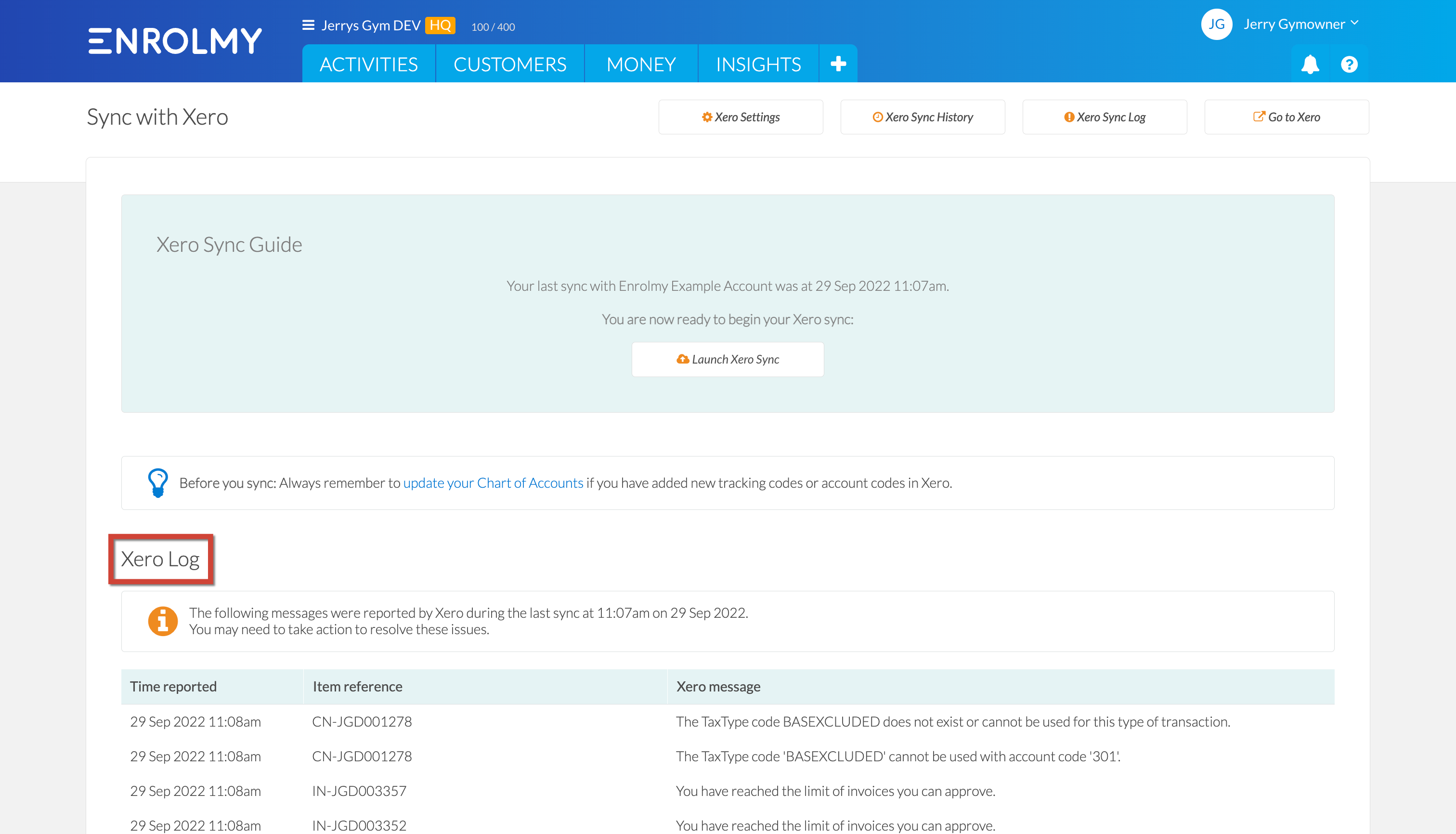
The Xero Sync Log will contain the complete history of all contact, invoice and credit note information that has ever had an issue with flowing through the sync correctly.
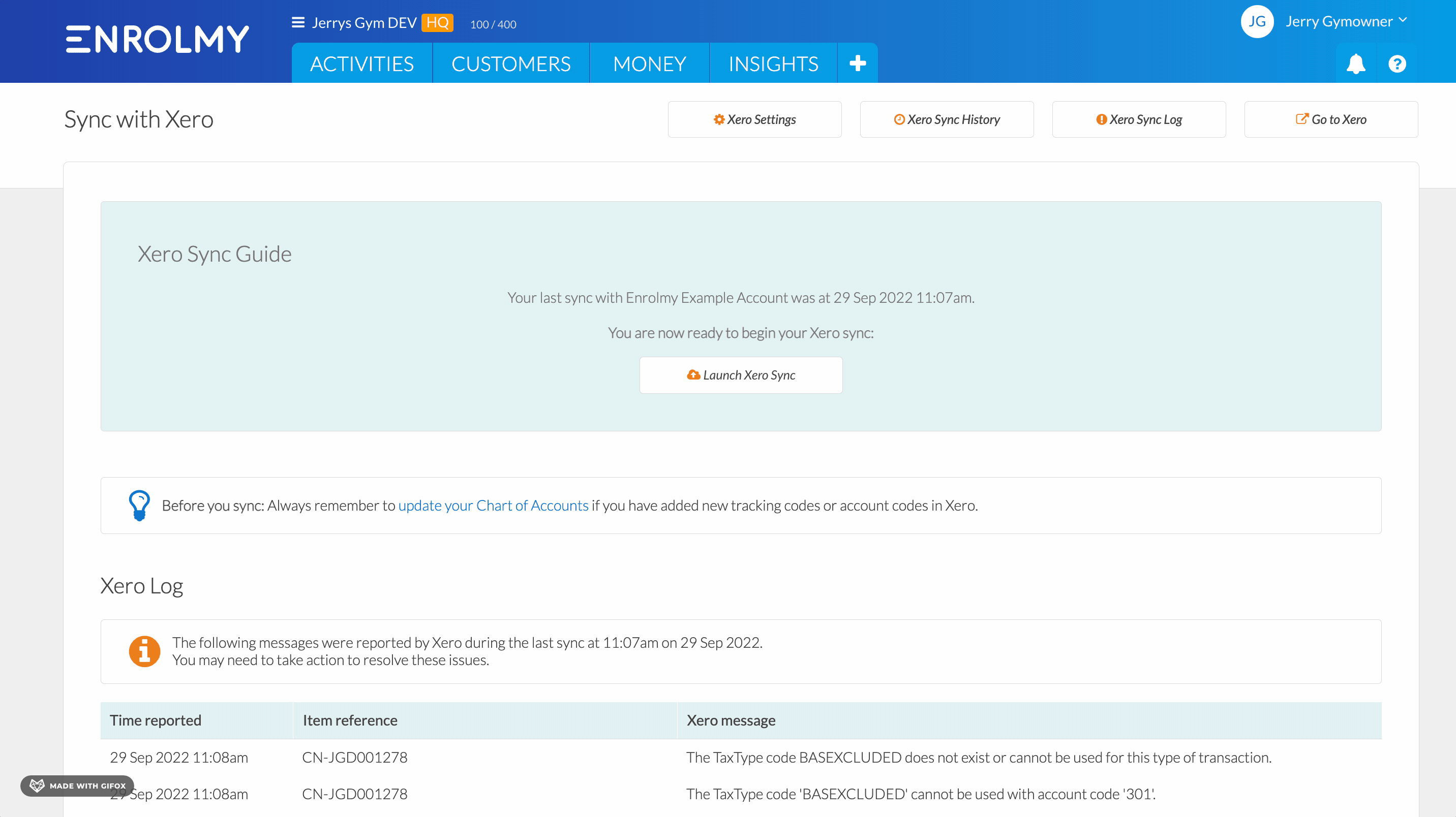
Xero Sync Log Explained
Header | Description |
|---|---|
Created | The Created column highlights the time ad date of which the error appeared |
Action | The Action column will highlight if the issue with an invoice, contact, payment or credit note information is related to Enrolmy, or Xero |
Reference | The Reference column will give your the invoice number, credit note detail, or payment information that the issue relates too |
Error | The Error column will explain why the issue has occurred. Please see Xero Central for all error explanations. |
Awesome! You should now understand a bit more about how to resolve Xero sync issues!
Last Updated:
