How To Roll Over A Classes And Lessons Booking To Next Term
Scenarios:
Next terms activities are set up already
You want to re-book current customers into next terms activities
This document assumes you know the following:
How to create copies of current activities
How To Roll Over Current Bookings Into Next Term's Activities
Re-book all your customers into next term activities simply on Enrolmy.
1. Click into your current activity and select all customers in the Booked In list
2. Click +more and select Add to another activity to bulk add everyone into the new term activity
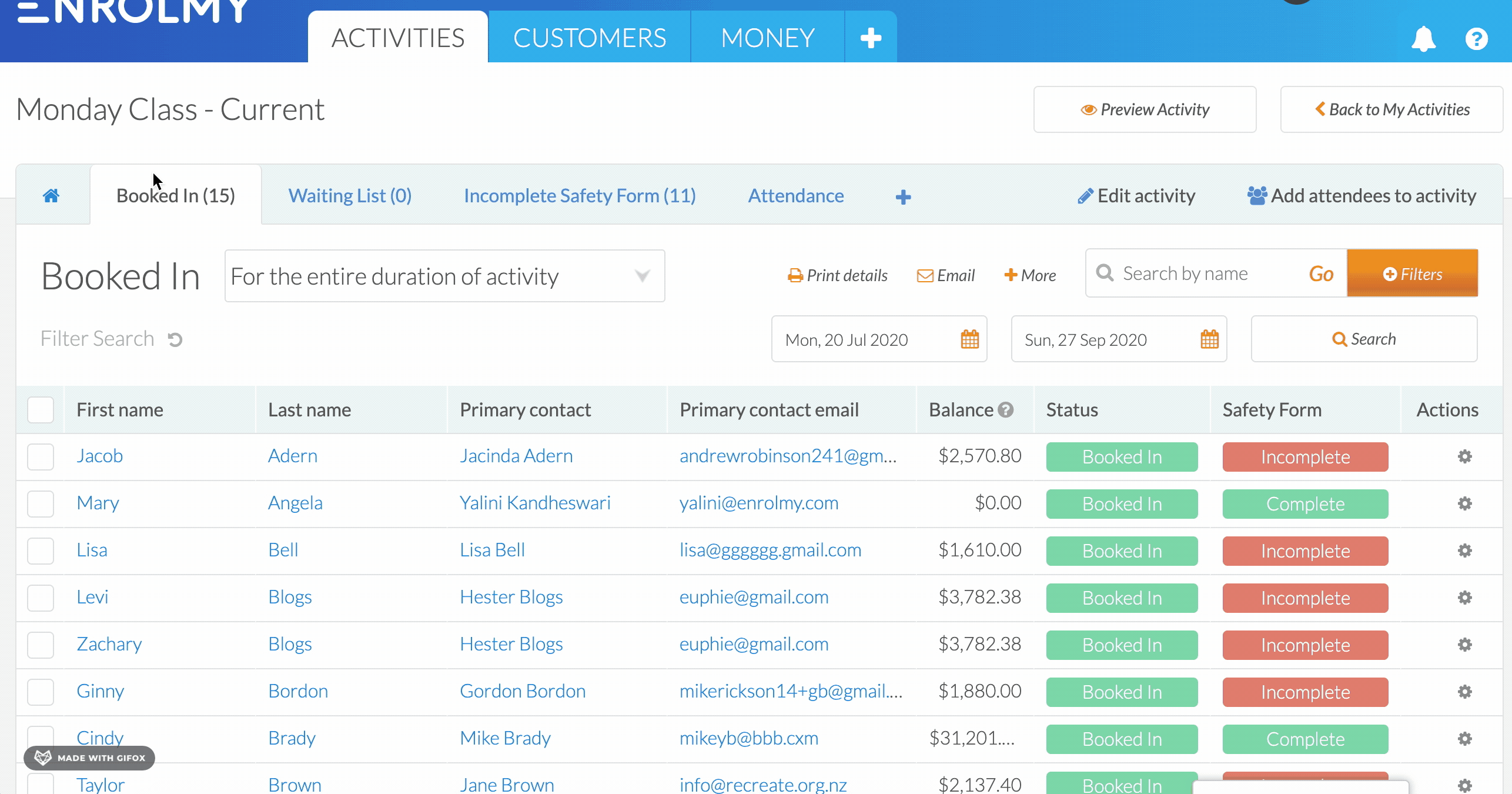
3. Book attendees to all sessions and Email out a confirmation booking email.
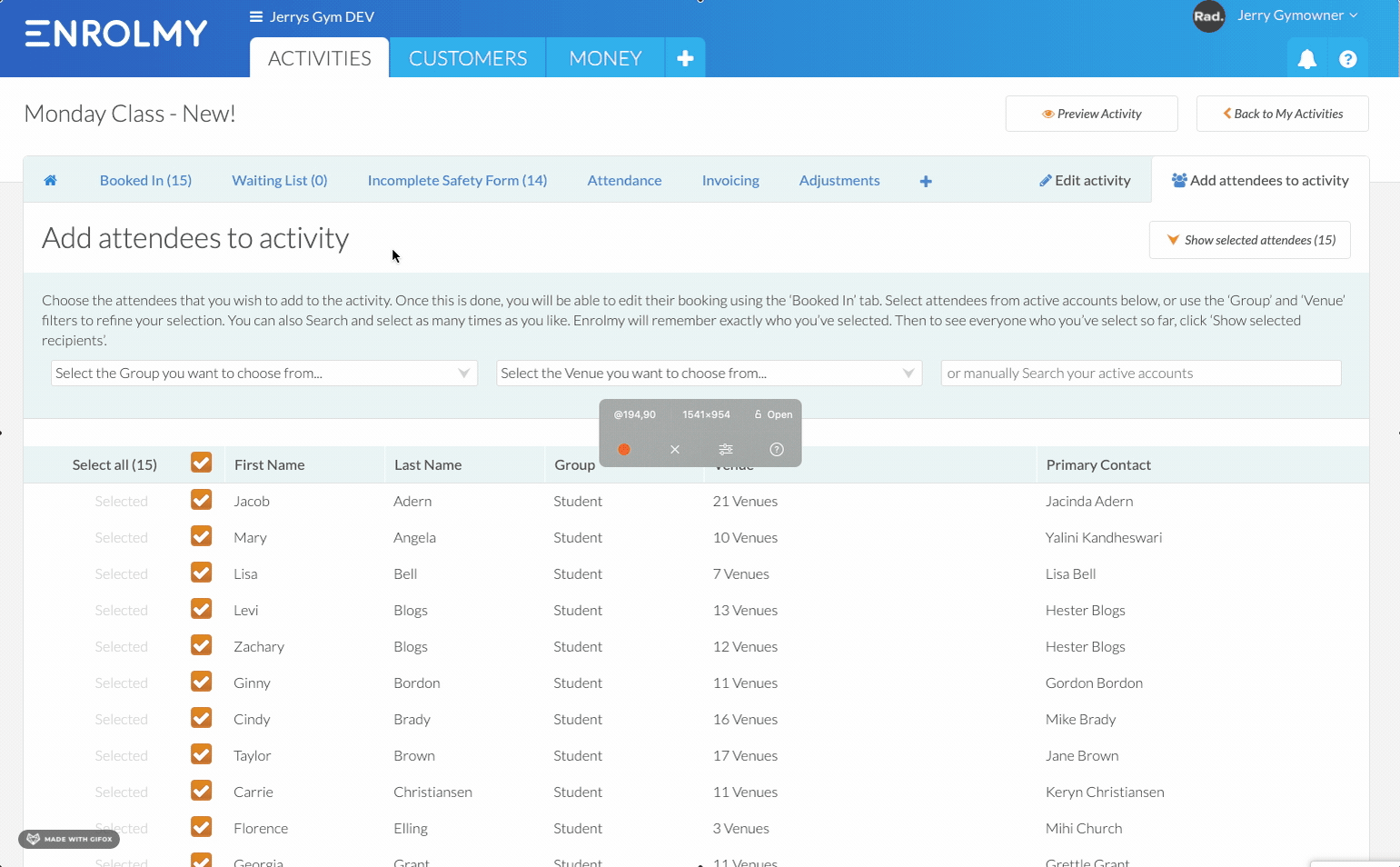
4. Click the Money tab to Manually Send out draft invoices for the upcoming term.
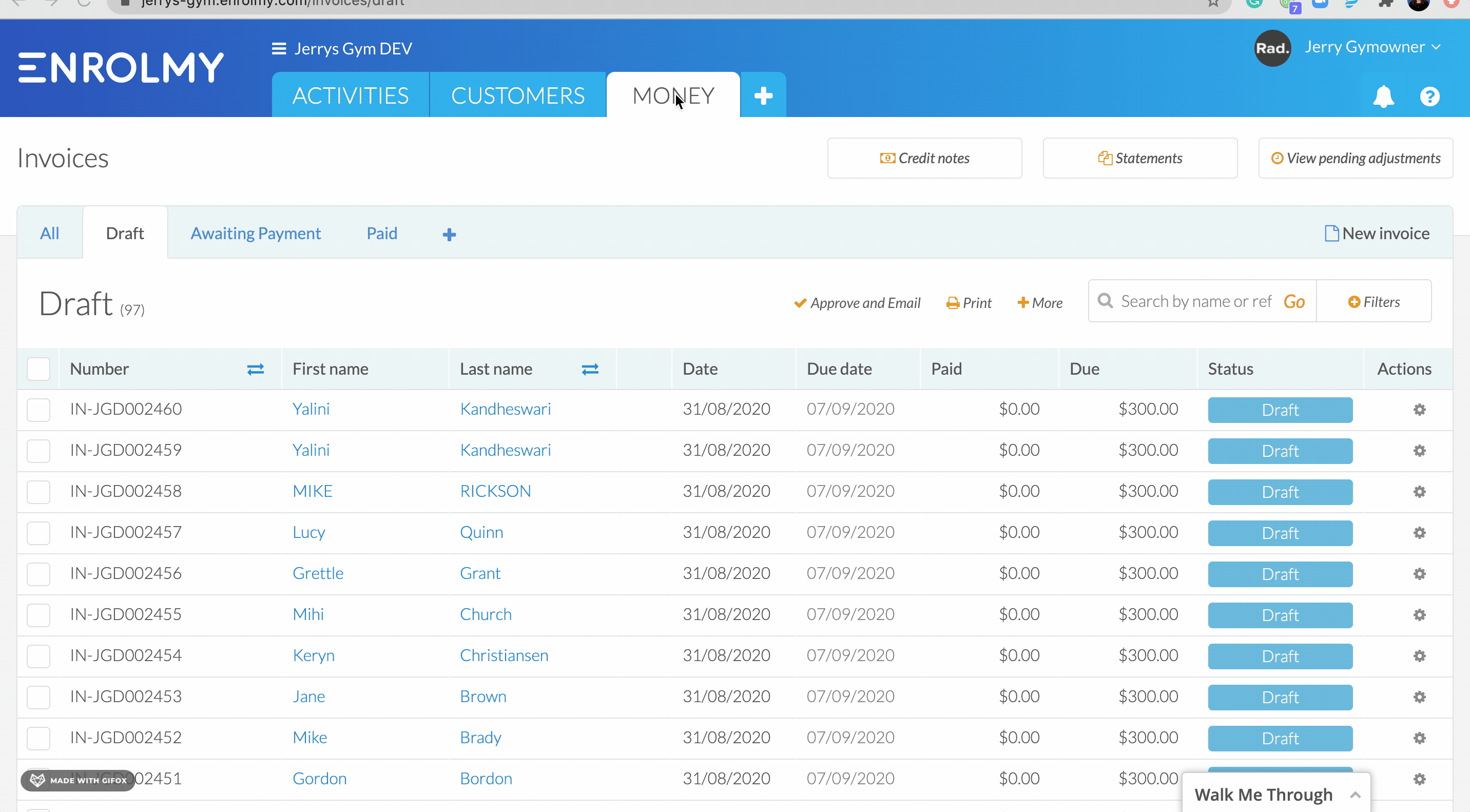
Awesome! Now you know how to re-book attendees into next term activities in just a few clicks!
Last Updated:
