How To Send Enrolment Form Reminders
Scenarios:
You want to ensure 100% completion of Safety forms
You want to understand how to send Enrolment Form reminders
This document assumes the following:
You have the knowledge of what Safety form questions you as a provider require in order to take activity bookings
You have set up your Safety form settings using the core and custom questions
How To Send Enrolment Form Reminders By Email
Option 1
Head to the Incomplete Enrolment Tab under the respective activity section
Tap on the Wheel icon in the Actions column for the attendee's parent you would like the reminder to be sent to
Tap Send Safety Form Reminder
Option 2
Head to the Incomplete Enrolment Tab under the respective activity section
Select the attendee you would like the reminder to be sent to
Tap on the Email Safety Form Reminder
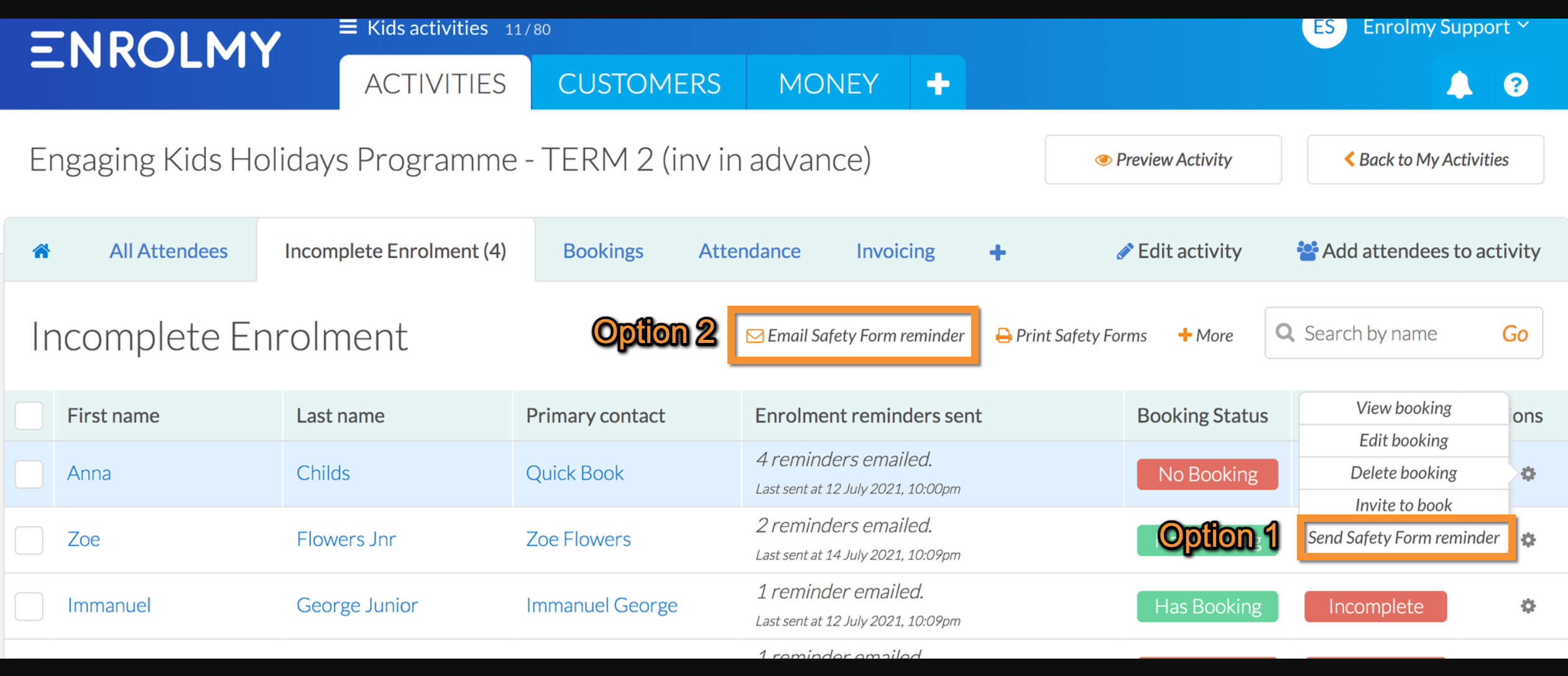
Great! You now understand how to send Safety Form Reminders!
Last Updated:
