How To Send Invoice Reminders
Scenarios:
You accept bank transfer payments from parents for your activities
You want to know how to send invoice reminders to parents to pay for their booked activities
This document assumes the following:
You understand how to navigate Enrolmy
You have taken bookings on Enrolmy which have generated invoices
How to Send Invoices Reminder
Head to the Money tab within your Enrolmy account
Find the invoice you want to send an email reminder to and select it using the tickbox. If needing to send multiple invoice reminders, then use the tickbox to multi-select many invoices.
Select Email
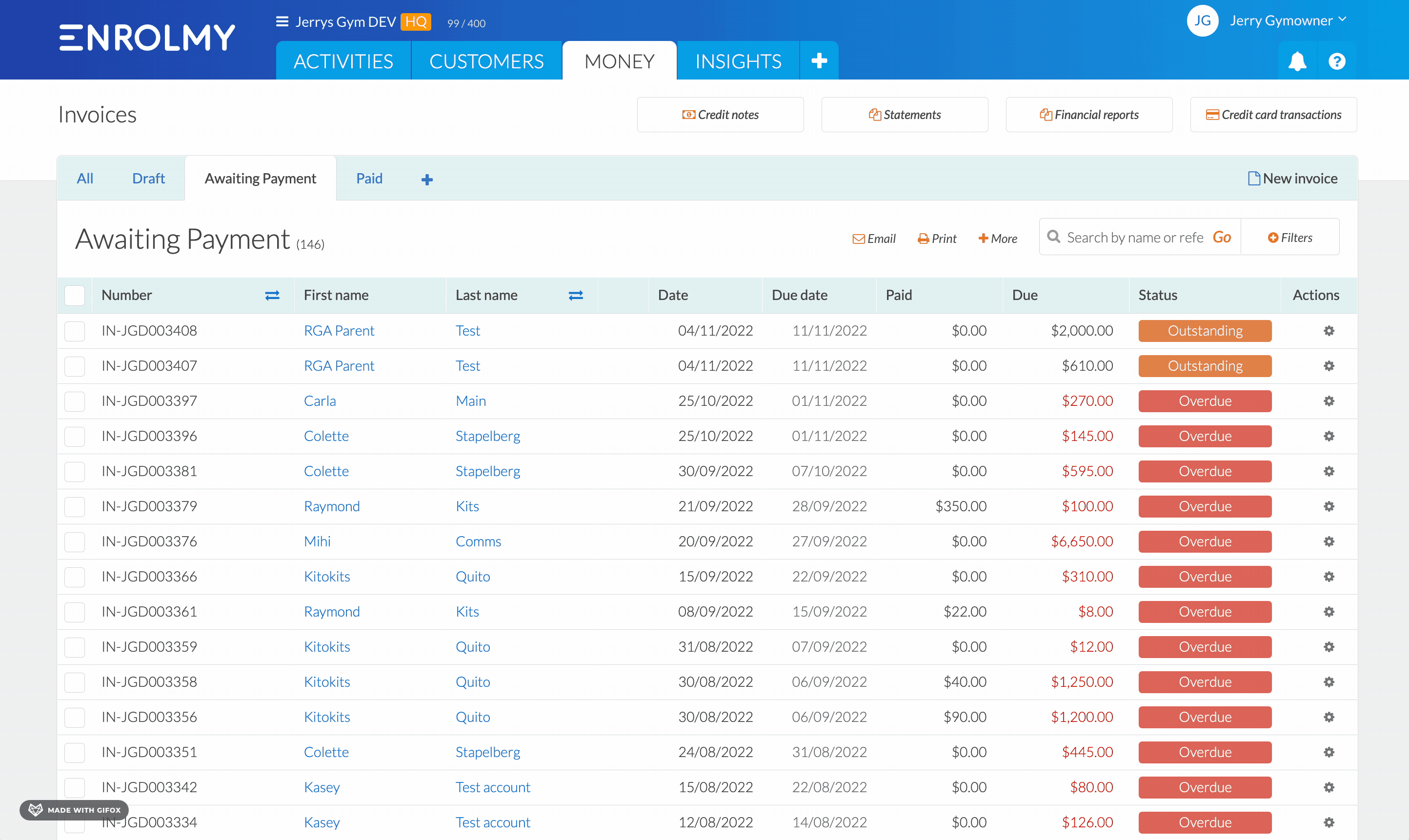
Awesome! You now know how to send an invoice reminder to the bill payer.
Last updated:
