How To Set The Number Of Days An Account Is 'New'
Scenarios:
You want to set the number of days that it takes for your recently signed-up customer to be labelled as a 'New' account.
This document assumes the following:
You have an Enrolmy account
You have taken bookings
How To Set The Number Of Days An Account Is 'New' After Being Created
Head to your Organisation Settings, then App Settings section
The 'New Account Tag' box indicates the number of days an account is 'New' after being created -click the arrows to choose your preferred duration
Click ‘Save Settings’
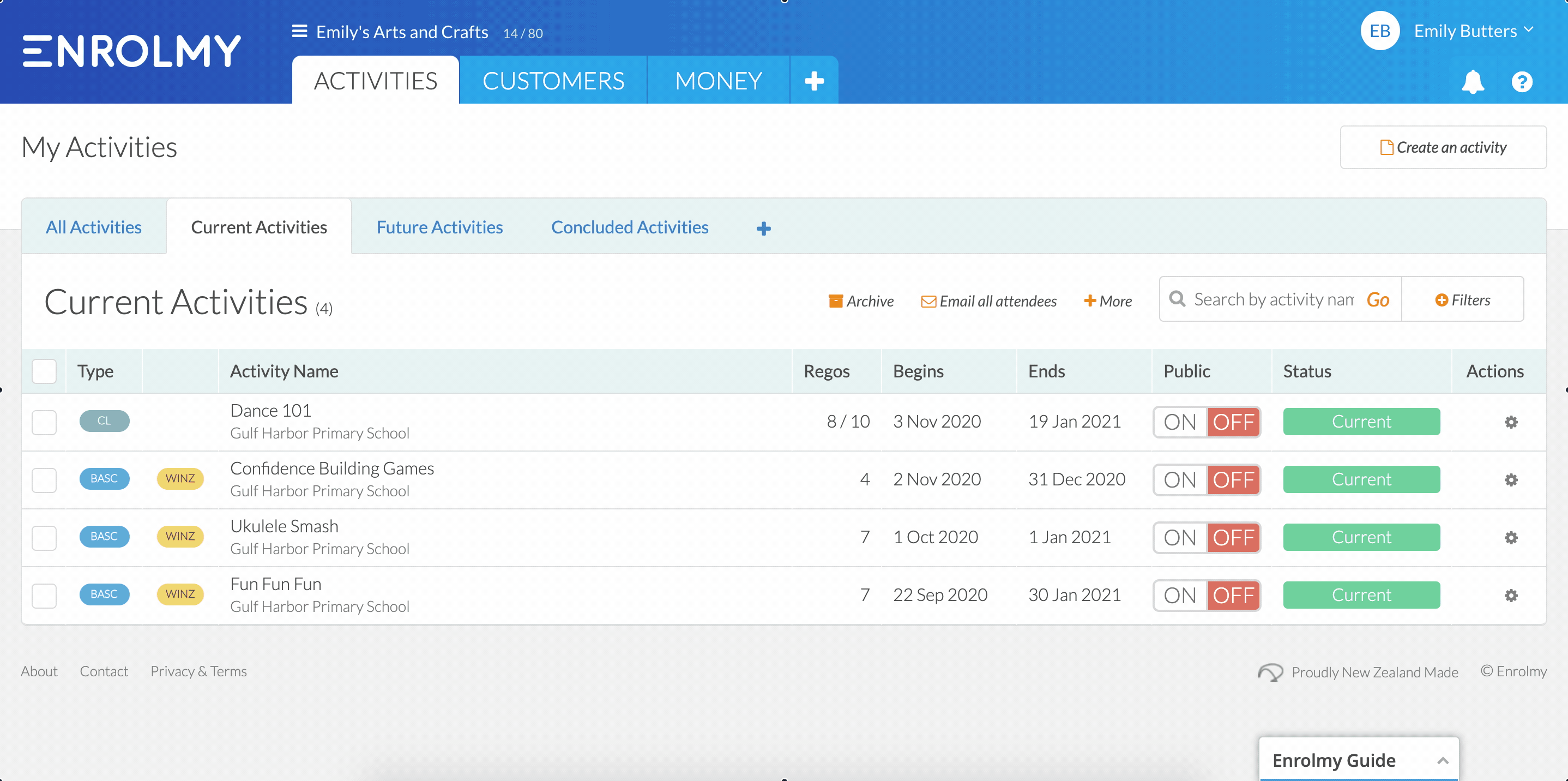
Now, if you head to the 'Customers' menu and select 'New Accounts', you can view new accounts within your set time frame.
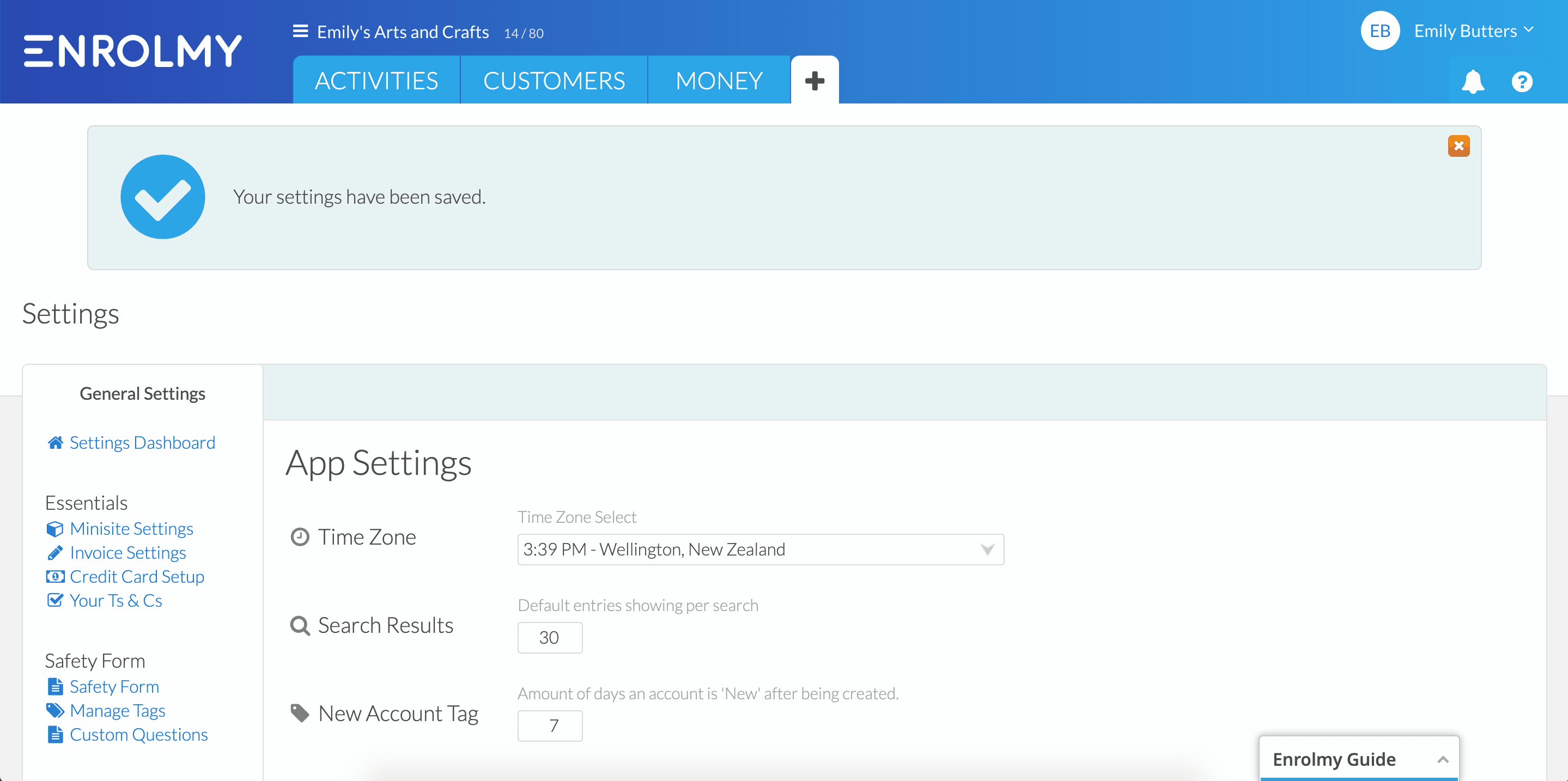
Great! Now you know how to set the number of days an account is new!
Last Updated:
