How to set up WINZ Subsidy Rates
Scenarios:
You have recieved confirmation that a child booked into your activity will receive an OSCAR Subsidy
This document assumes the following:
You are an OSCAR Accredited organisation
You use the Enrolmy WINZ Reconcialtion process
Handling OSCAR Subsidies
In order to enter the subsidy rate for a child, you will need to head to their booking:
Click the Bookings within the activity
Select the action cog next to the relevant child and choose edit booking
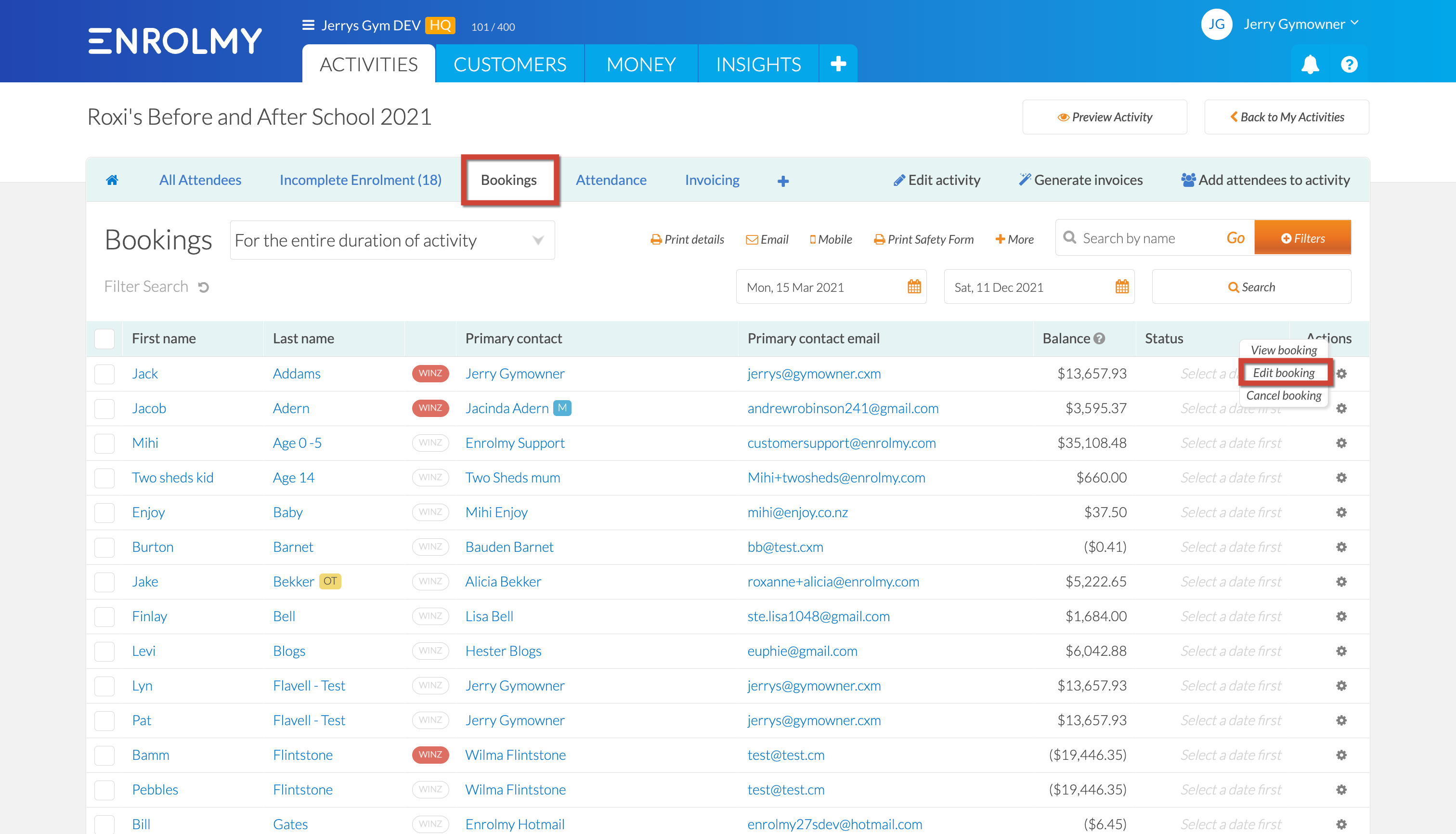
Beneath the booking, you can enter the relevant details for the subsidy:
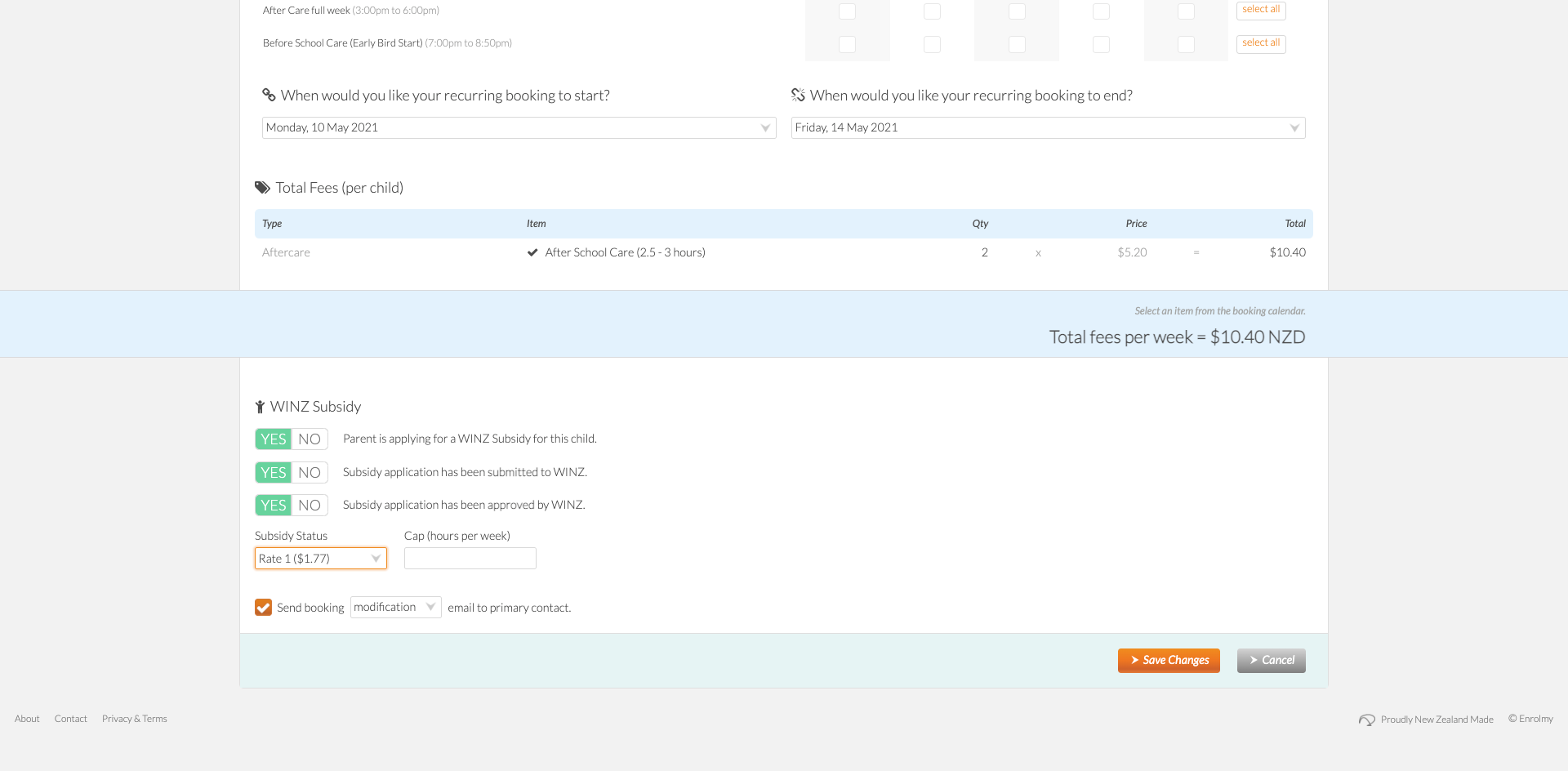
Editing OSCAR Rates
There are two areas in which you can edit subsidy rates:
Under the “Edit booking” option as stated above
Within the Customers tab by selecting the WINZ bubble:
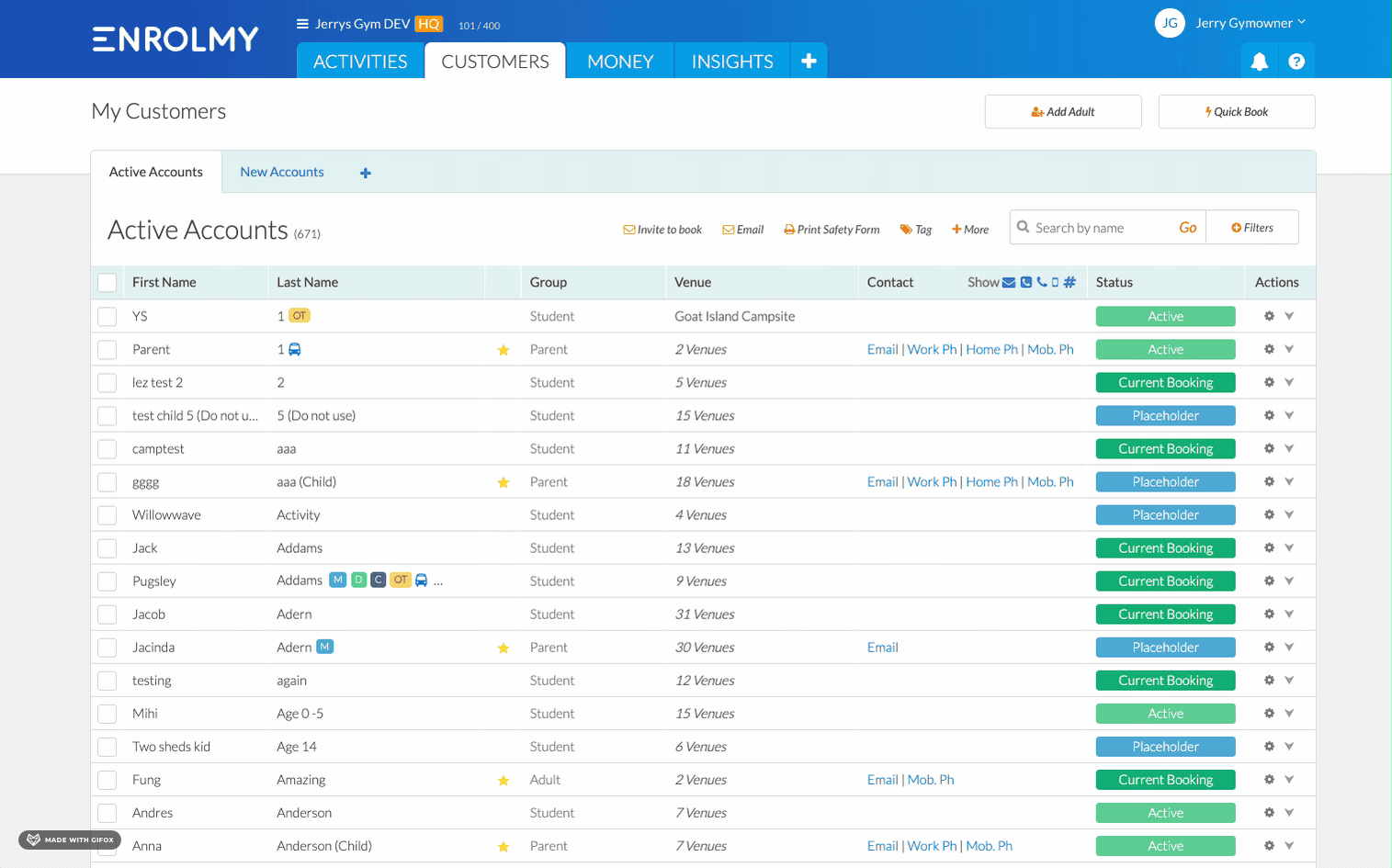
Awesome! You now know how to set up WINZ subsidy rates!
Last Updated:
