How To Setup Activity Categories
Scenarios:
You are a Holiday Programme or Before and After School Activity provider
You are planning your next term activities
You would like to understand how to set up your sessions correctly before taking bookings
You are planning your Xero Integration
This document assumes:
You are a proficient Enrolmy user
You understand how Sessions are set up
Understand Activity Categories & Its Functionality
Activity Categories play important role in overlapping session coordination and in Xero Integration setup as well as scenarios when you would like enable the ability for your parents to select all sessions.
Group together types of activities that you run or items that you sell by setting up categories.
Categories are also coded to your Xero Account Codes inside your Xero Integration → Chart of Accounts Section. Every time you add a new category, please ensure you have assigned the correct Xero Account code to the category.
Categories should be considered if you have complex overlapping sessions.
Multiple categories allow your customers to book multiple sessions within one activity. This can be especially important for before and after school care and holiday programme activity types.
Ie. Activities that run a before-school care session, after-school care session and a pick-up session would need to have their before-school care session assigned to a before-care category, and their after-school care session assigned to an after-care category.
Please create separate session categories and assign them to sessions if you would like to allow your parents to book all of the sessions on the calendar. For example, Session A can be assigned to Category X, and Session B to Category Z.
Category names are not visible to customers.
Different tax rates can be set up per each category.
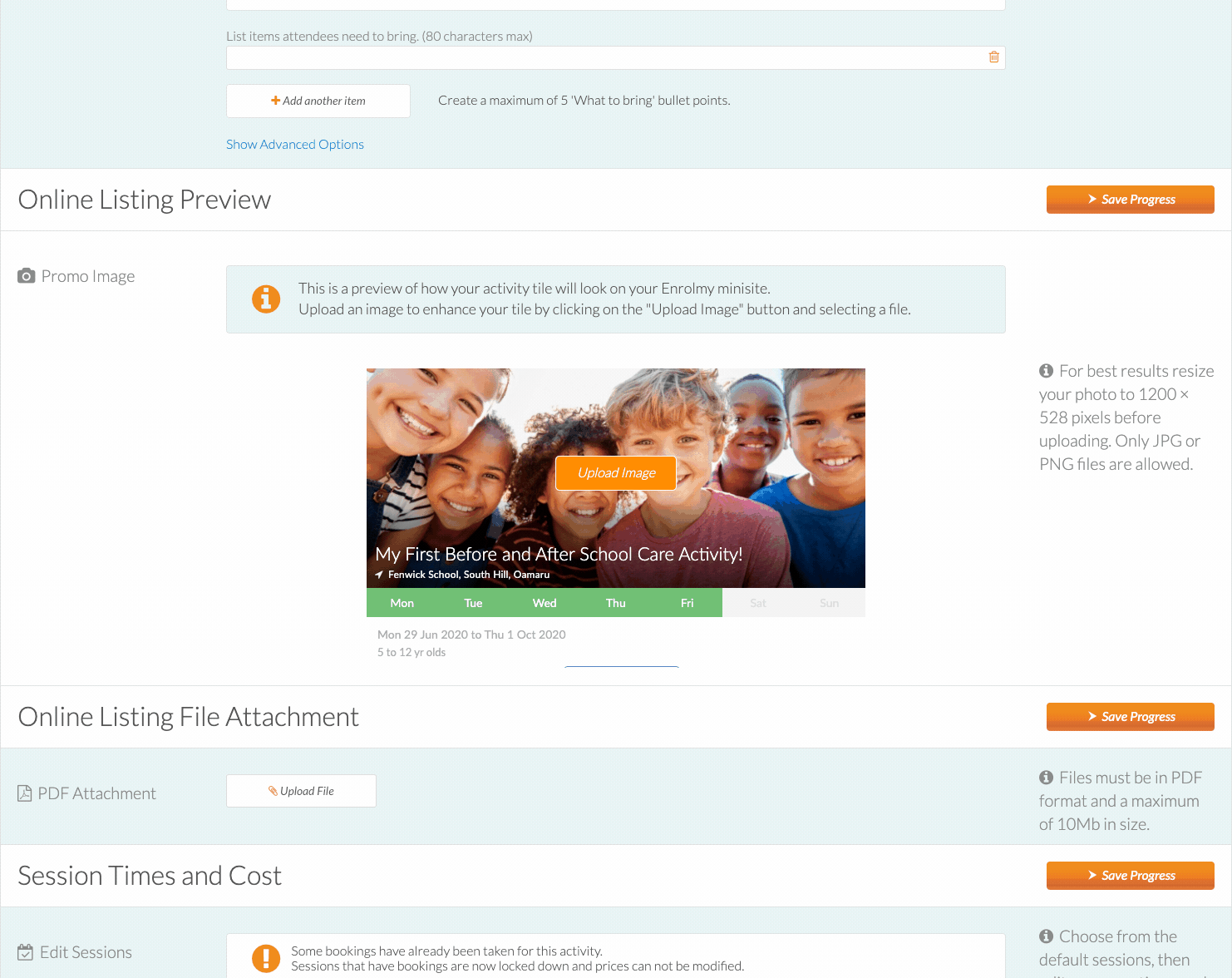
How to Setup Activity Categories
Head to the Session Categories Section within your Organisation Settings
Select a pre-set category to edit it or
Select 'Add another category' to add your own Category group to Enrolmy
Set up tax rate and booking targets if any
Then 'Save Changes'
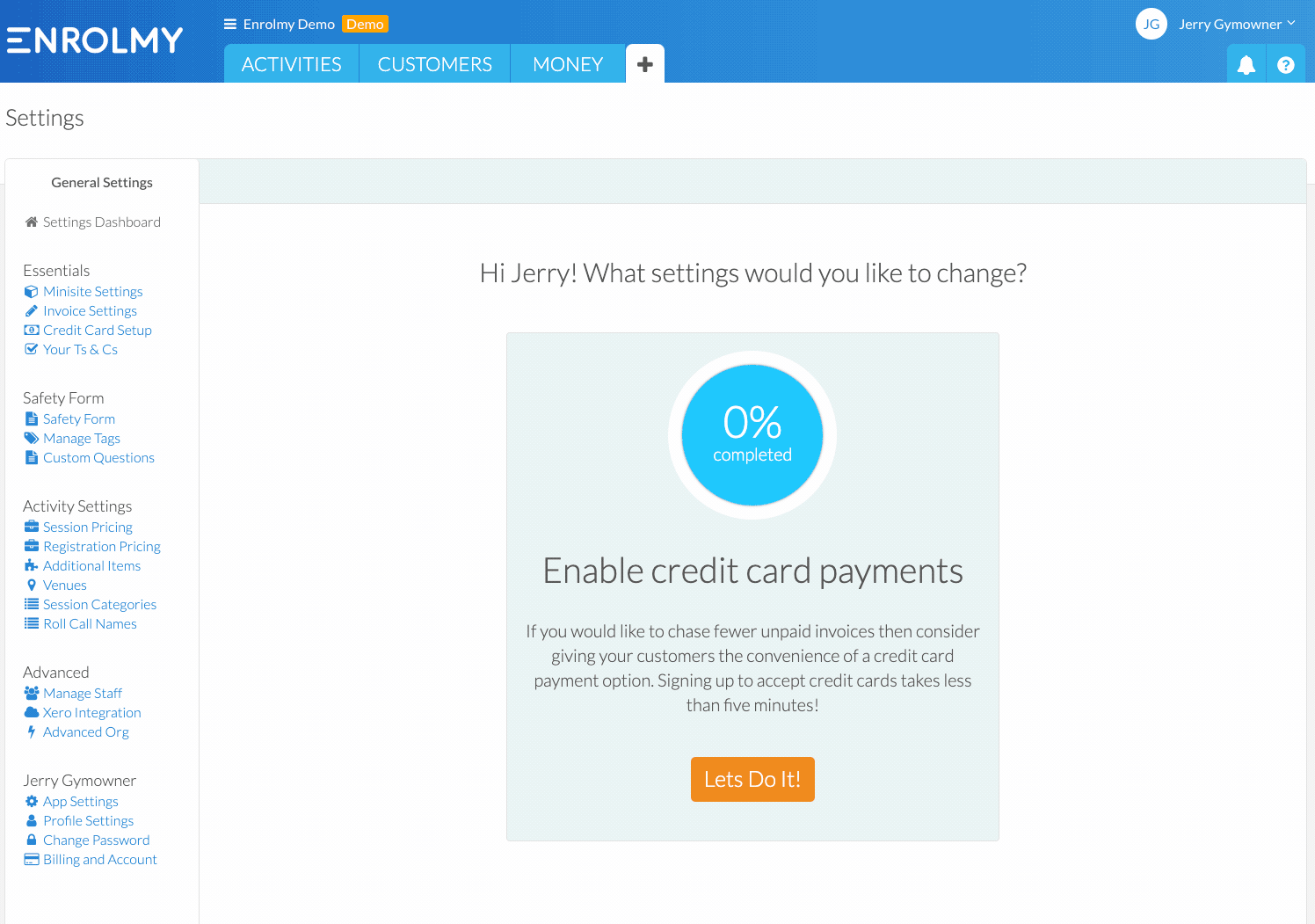
How to Attach A Category To A Session
1. Ensure that your sessions have all been set up and finalised prior to taking bookings.
2. Head to the Session Pricing section of your Organisation's Settings
3. Select the session that you want to attach a Category to
4. Select the drop-down field under the Category column and select the category that you want to group the session within
5. Don't forget to Save Changes
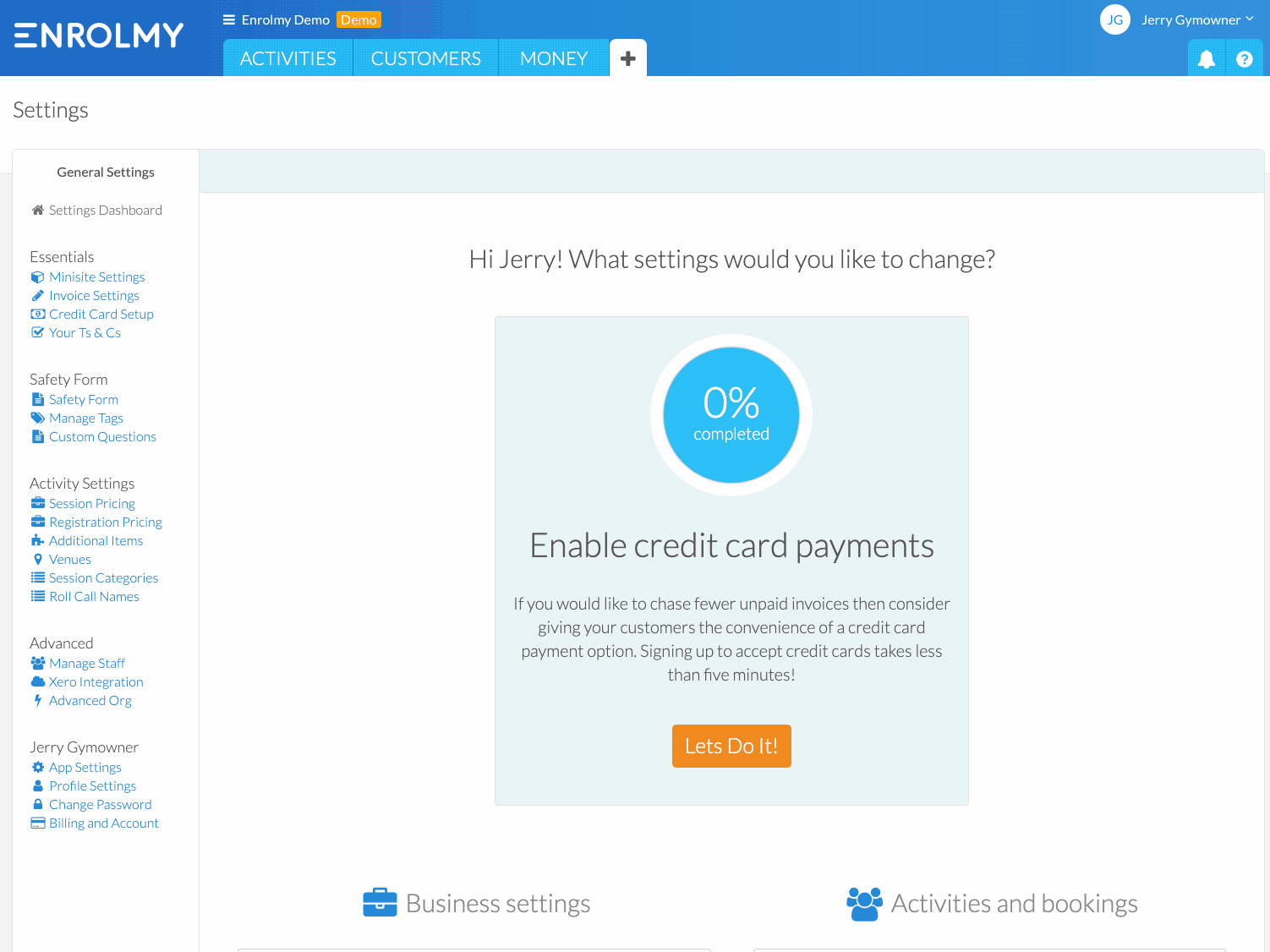
Activity Categories for Xero Users
Organisations wanting to integrate their Enrolmy account with Xero can now complete their Xero Integration Setup.
Great! You now know how to setup activity categories!
Last Updated:
