How To Tag A Customer
Scenarios:
You want an efficient way to categorise and filter your customers
You want to know how to add tags to a customer
This document assumes the following:
You have created tag groups
Customer Tags
A tag is a way to create custom filters to group the customers on your database. Tags are helpful when filtering customers out using the Enrolmy search facility. E.g., you can search "Soccer," and all attendees with the "Soccer" Tag will be listed. You can add tags to multiple customers simultaneously, and customers can have multiple tags against them.
How To Apply Tags To Customers
Navigate to the Customers tab in the main navigation bar
Use the tick boxes on the left-hand side to select the Customers you want to add a Tag to
Click the Tag button in the top-right next to the search bar
Start typing the Tag you want to apply to the selected Customers
Click the Add Tags button
Your selected Customers will now have the selected Tag associated with them:
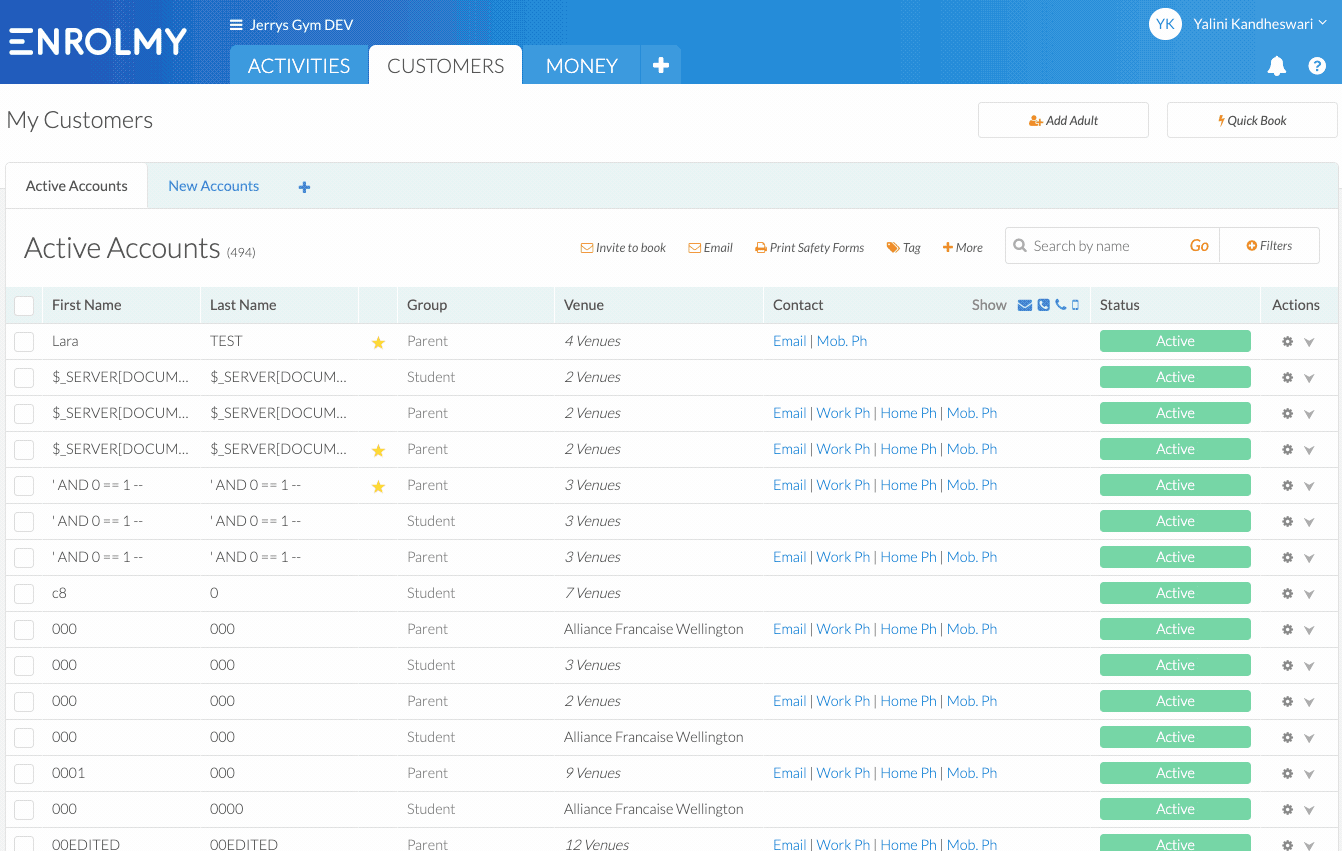
Awesome! You now know how to tag your customers!
Last Updated:
