How To Turn Off Organisation Email Notifications
Scenarios:
You are receiving emails related to parent bookings made on Enrolmy and don't want to receive these
This document assumes the following:
You know how to get to your account settings
You understand how email notifications work
Select what organisation emails you want to receive
Log in to your staff account and navigate to settings
Click Advance Org
Scroll down to Notifications
Switch off any notifications that you do not wish to receive
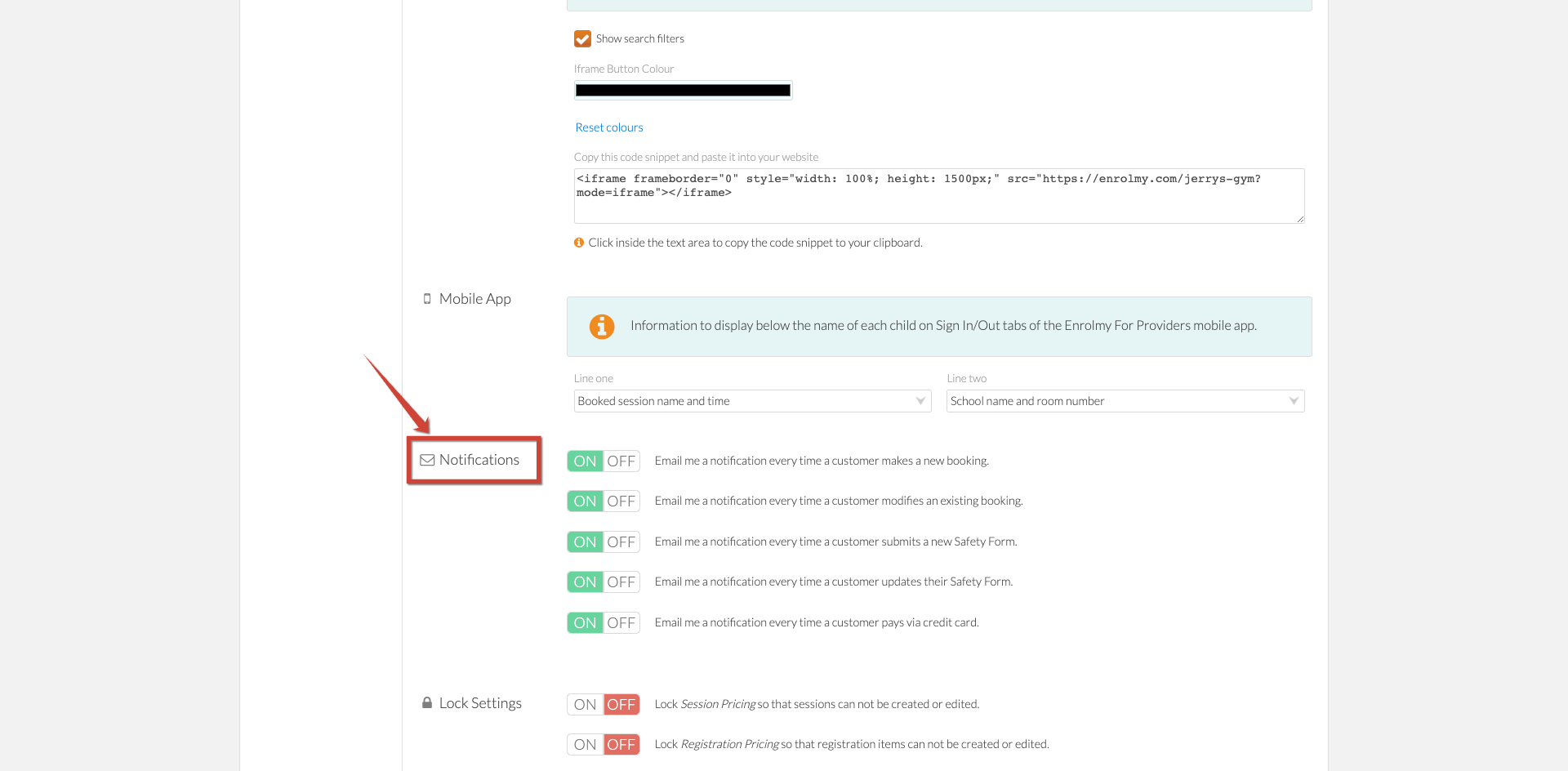
Great! You now know how to manage your email notifications!
Last Updated:
