How To Unsubscribe Customers From Emails
Scenarios:
A customer wishes to be unsubscribed from your mailing lists
You wish to remove a customer from your mailing list
This document assumes the following:
You have customers set up in Enrolmy
You understand your legal obligations around email communication
Your Terms and Conditions clearly state the role of email in your business
How To Unsubscribe Customers From Emails
Select the '+' button and head to 'Communication'
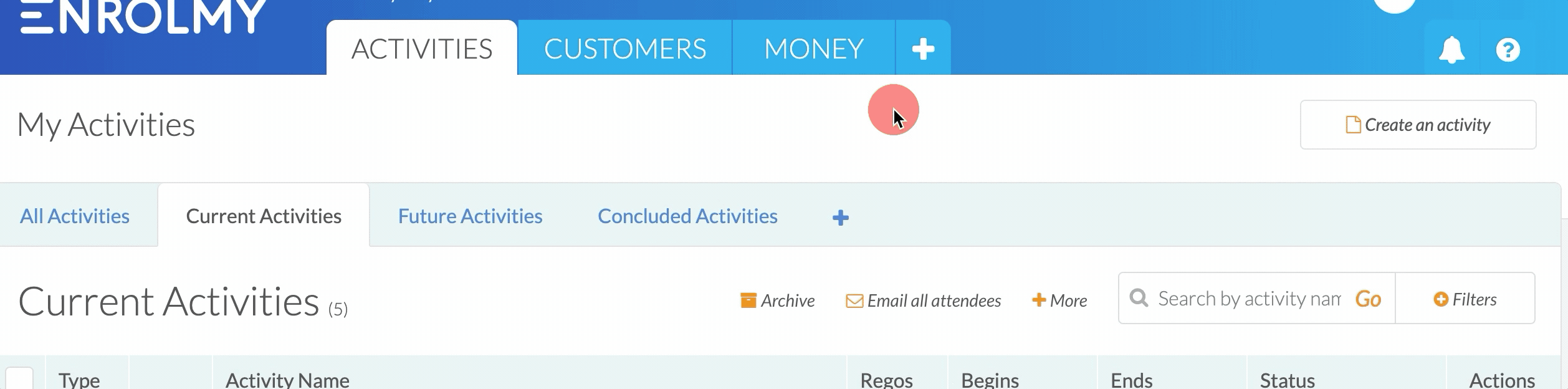
Click 'Unsubscribe an email'
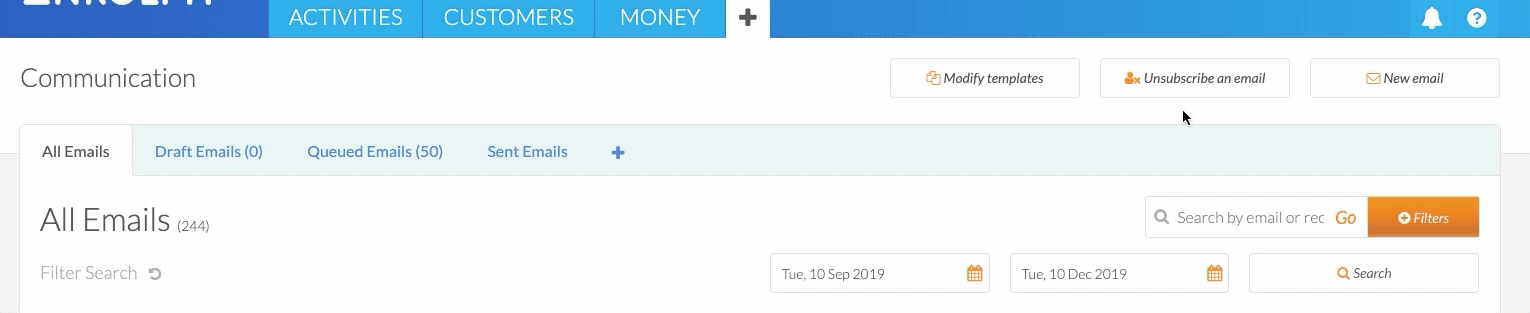
Fill in the customer's email address and click 'Save Changes'.
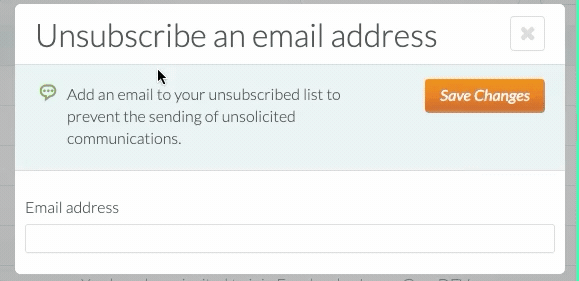
How To View Unsubscribed Emails
On the Communication page, click the '+' button, then click 'Unsubscribed'.
You will see a list of unsubscribed customer email addresses.
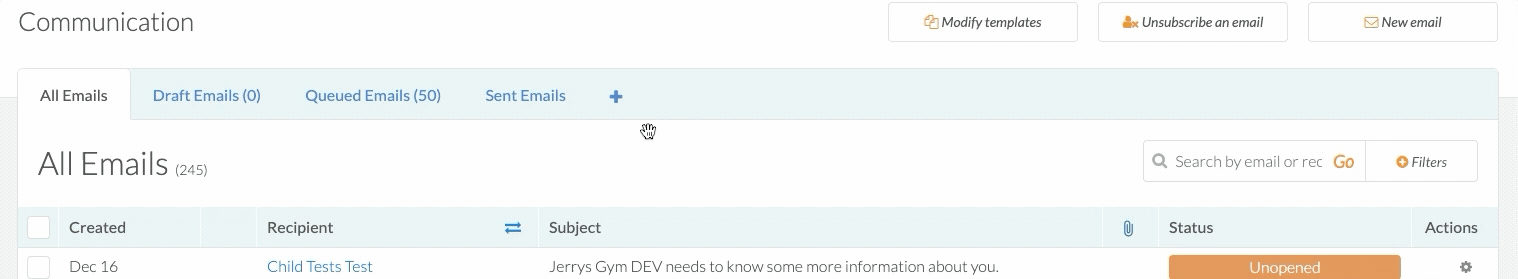
Even if an email address has been unsubscribed, it will still receive emails that are deemed important such as:
Outstanding or overdue invoices
Statements
Awesome! You now know how to unsubscribe customers from emails.
Last Updated:
