How To View Sent Emails
Scenarios:
You need to view what emails have been sent to your customers
This document assumes the following:
You know how to send emails to your customers from inside Enrolmy
You know that Enrolmy sends Automated emails to your customers
You have previously sent emails to your customers
How To View Sent Emails
1. Click the '+' button on the Main Navigation bar, then click Communications.
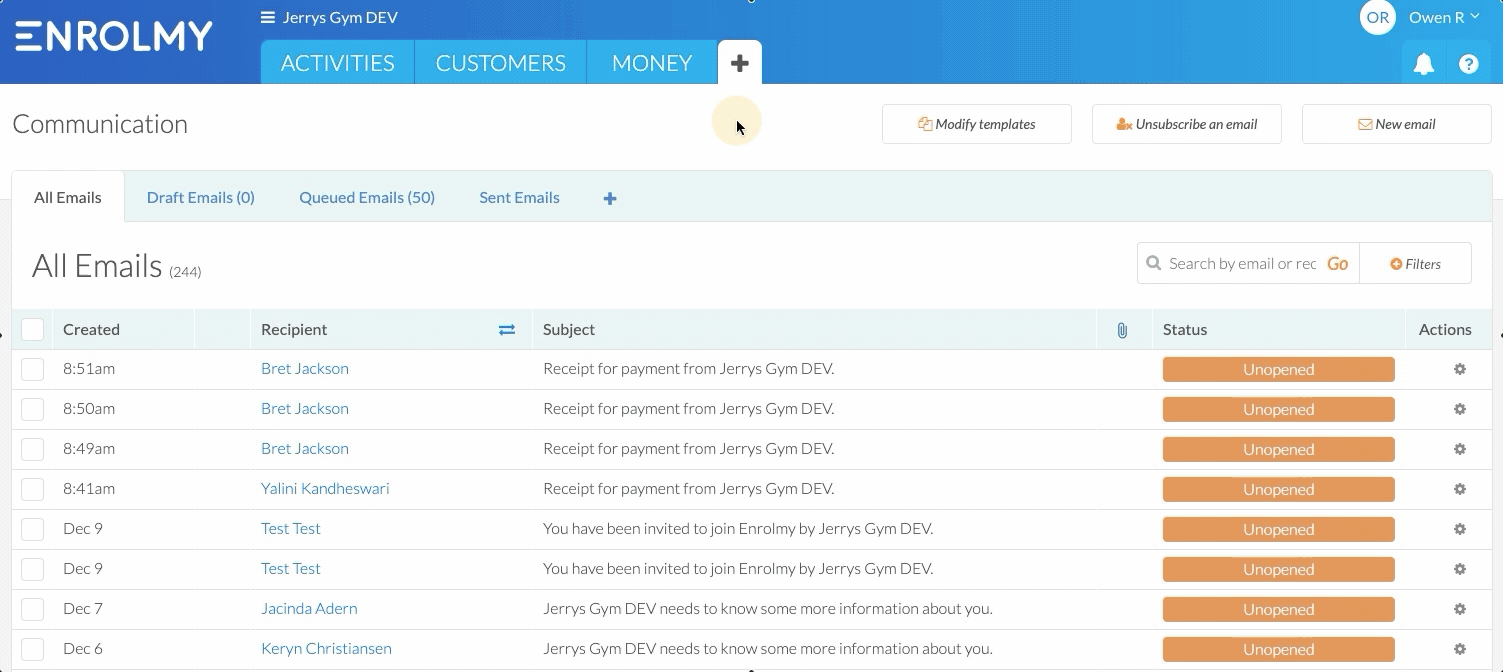
2. You will see the emails sent from this Enrolmy account.
3. To see an email’s content, click on the Action Cog next to the email, and click ‘View'.
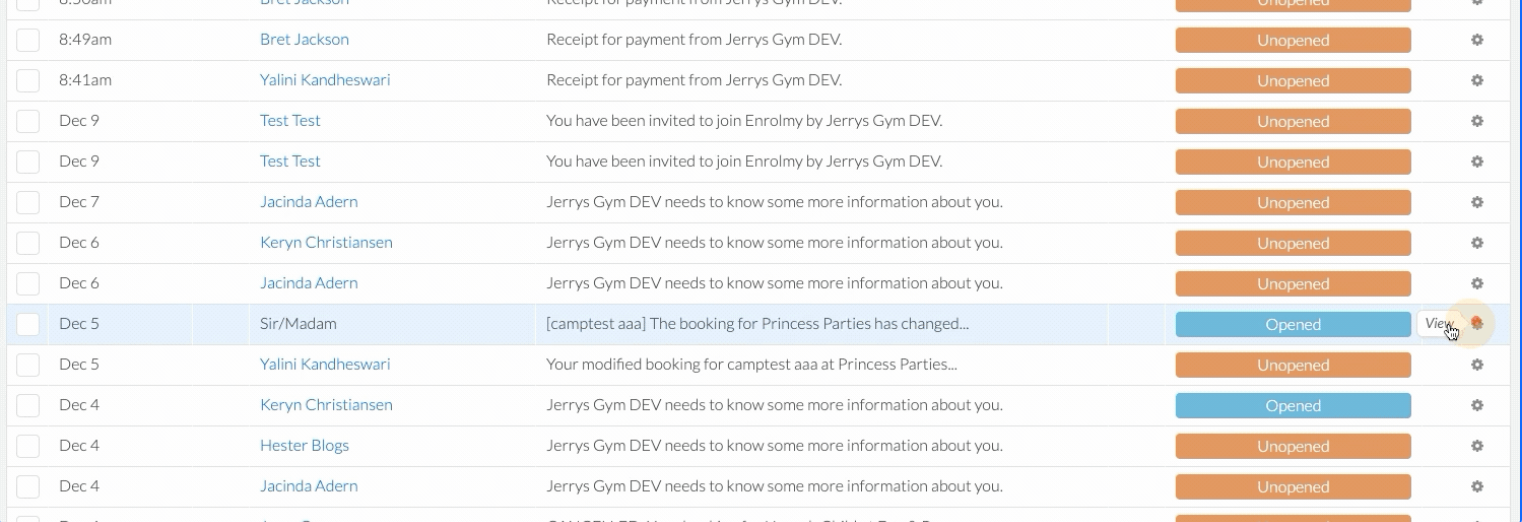
4. The email will display like below.
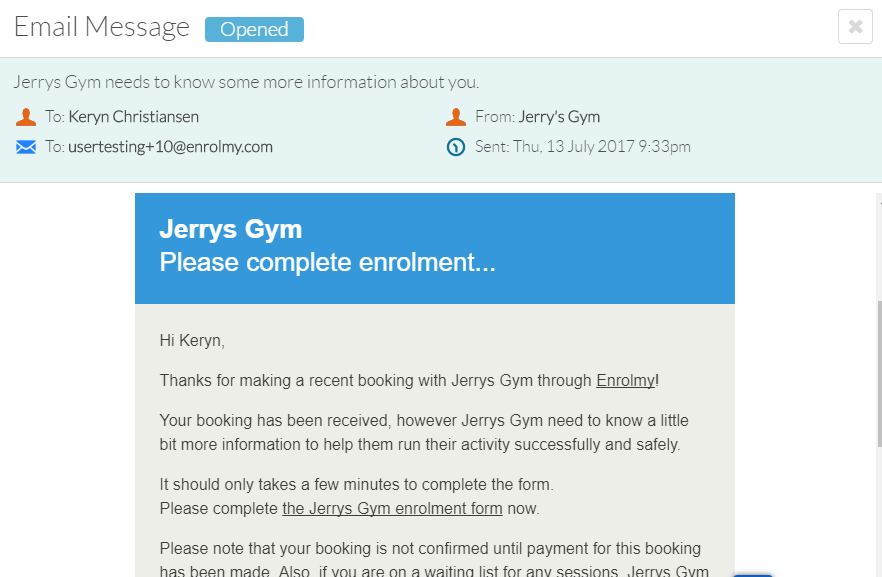
Awesome! You now know how to view sent emails.
Last Updated:
