How To Void An Invoice
Scenarios:
You have made an invoice you want to delete (Void)
This document assumes the following:
You understand the financial principles your business operates with
You understand that if you void an invoice it is final and cannot be undone
If you are connected to Xero - you understand how this will be reflected
How To Void An Invoice
Navigate to the Money Tab.
Navigate to the Awaiting Payment Tab.
Open the invoice you want to void and
Click on +More symbol, and then
Select Void Invoice
Follow the prompt and provide a reason for voiding the invoice
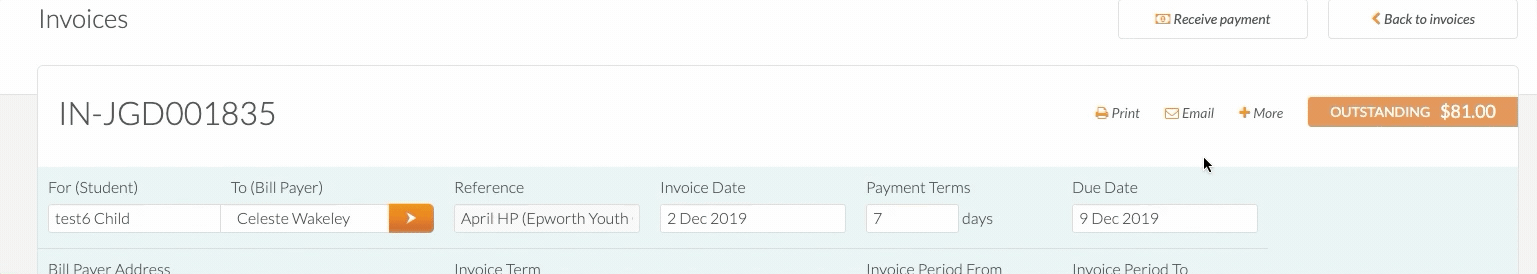
Navigate to your Money tab again, select the '+' tab → Void, you will see the invoice appear in the list of voided invoices.
Opening up the void invoice will show you reason why it has been voided
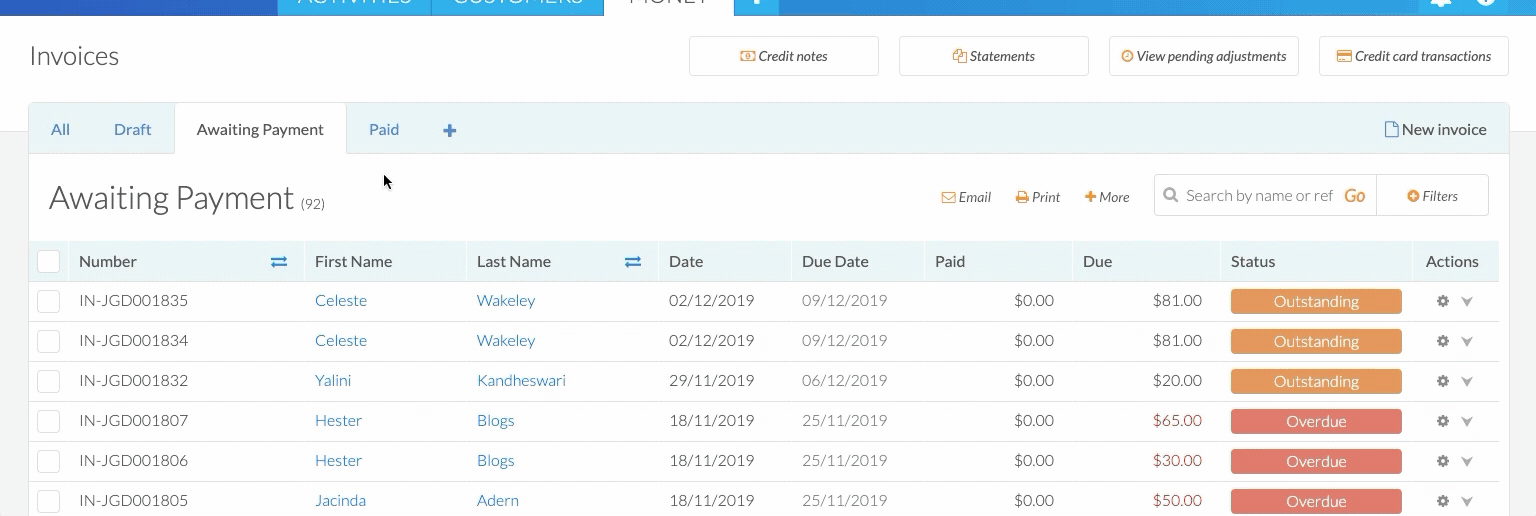
Awesome! You now know how to void invoices.
Last updated:
