How Your Parents Can Navigate Enrolmy
Scenarios:
You want to make a change/update current details on Enrolmy
You want to change the Email and/or Password you use for Enrolmy
This document assumes you know the following:
You have an active account with Enrolmy
You have a booking with a provider
How To Navigate Your Enrolmy Account
Log Into your Enrolmy Account using the Login Page with your credentials
Once in your account, you can:
View your Paid and Outstanding Invoices
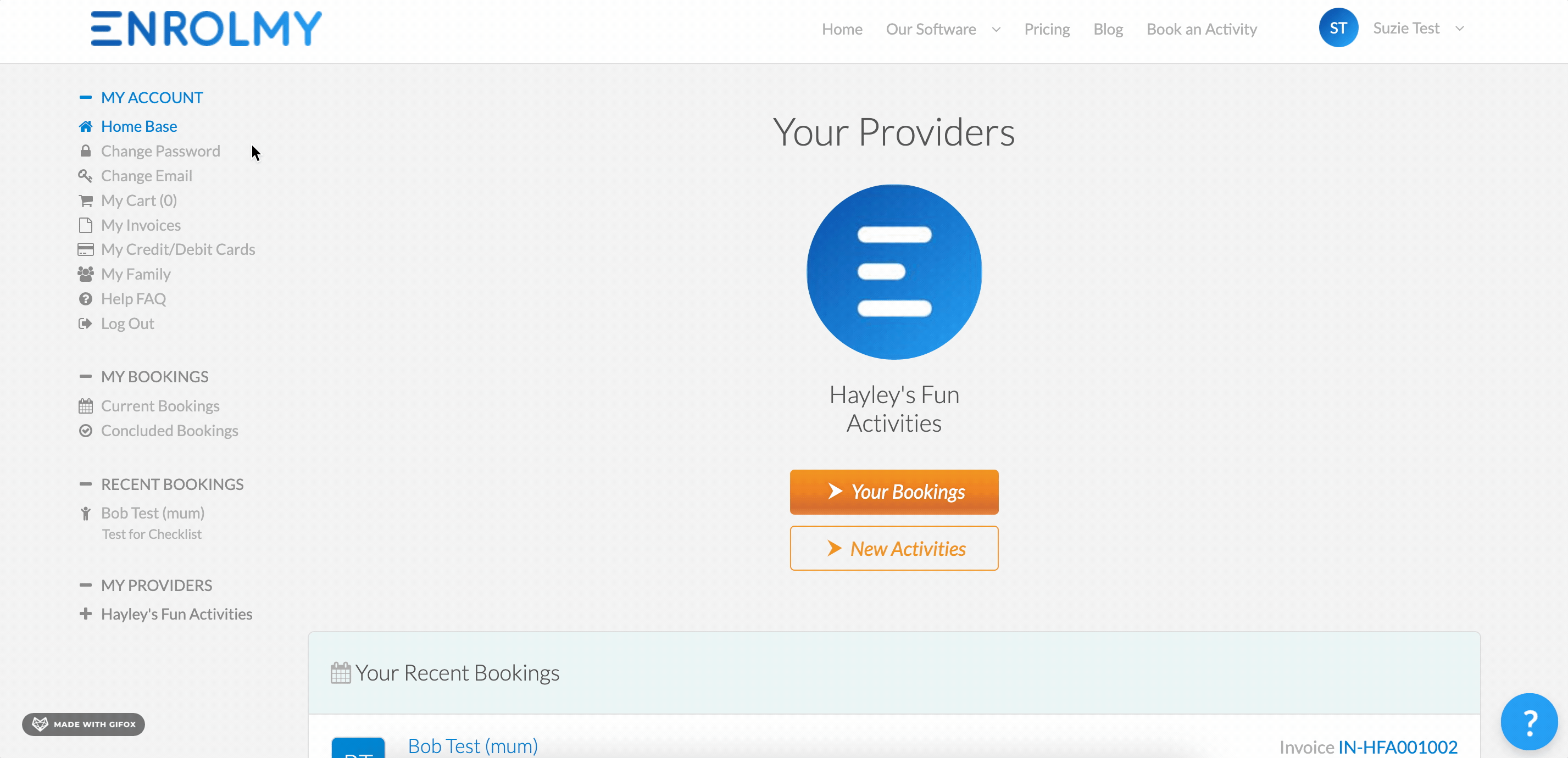
Make other bookings and Find different activities
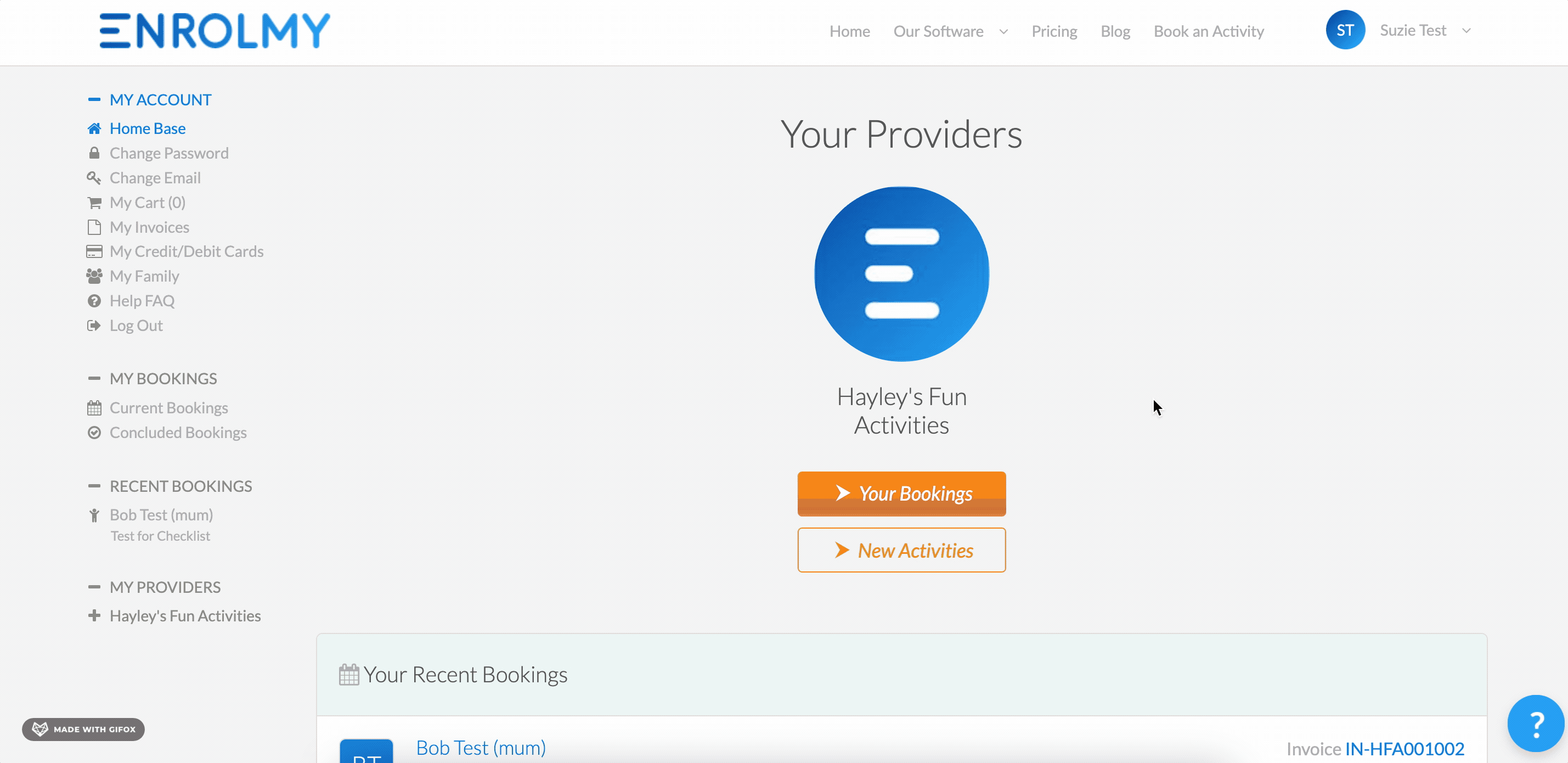
Edit and Update Enrolment Form details for you and your child

Change/Update your Email
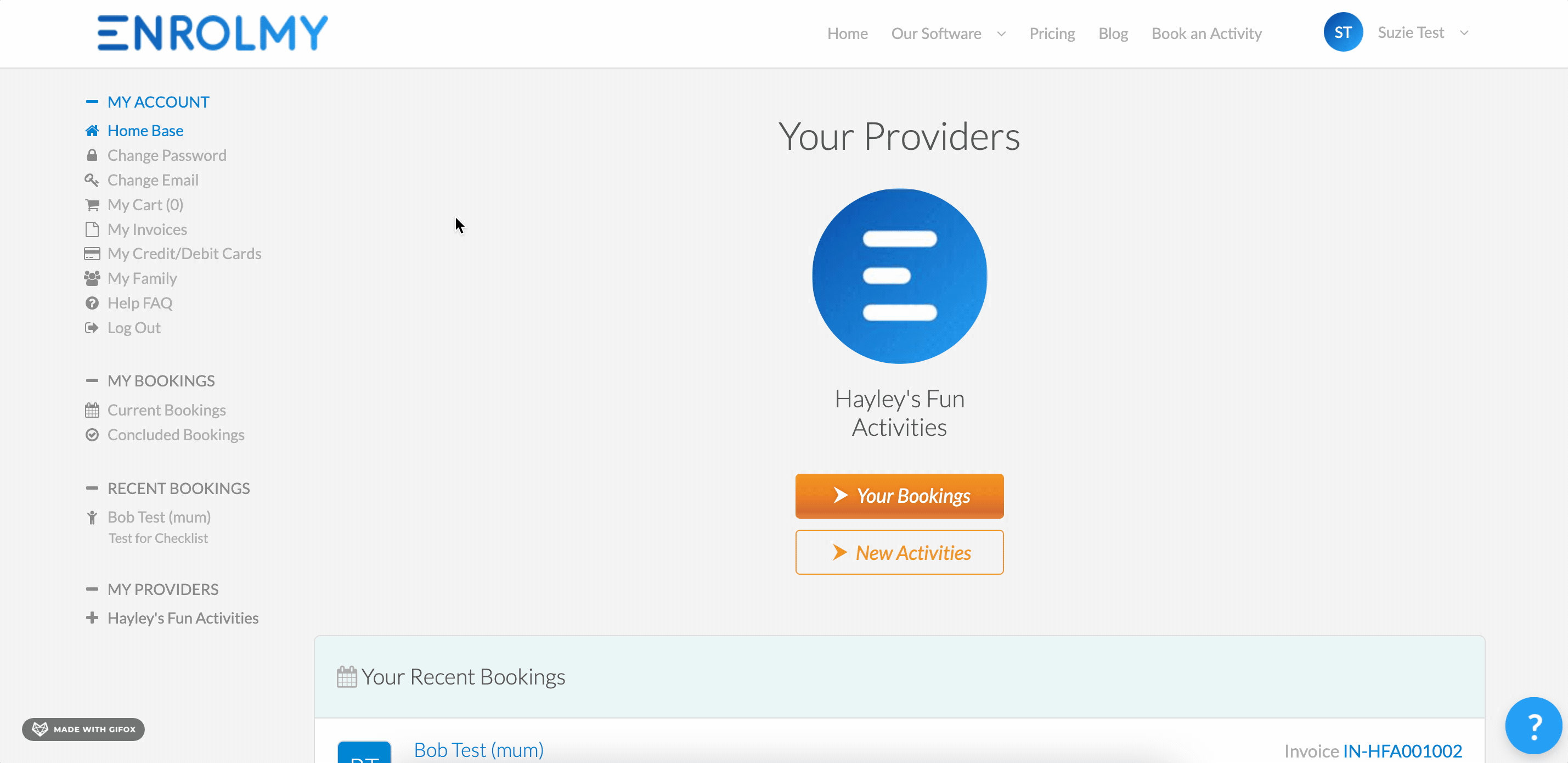
Change/Update your Password
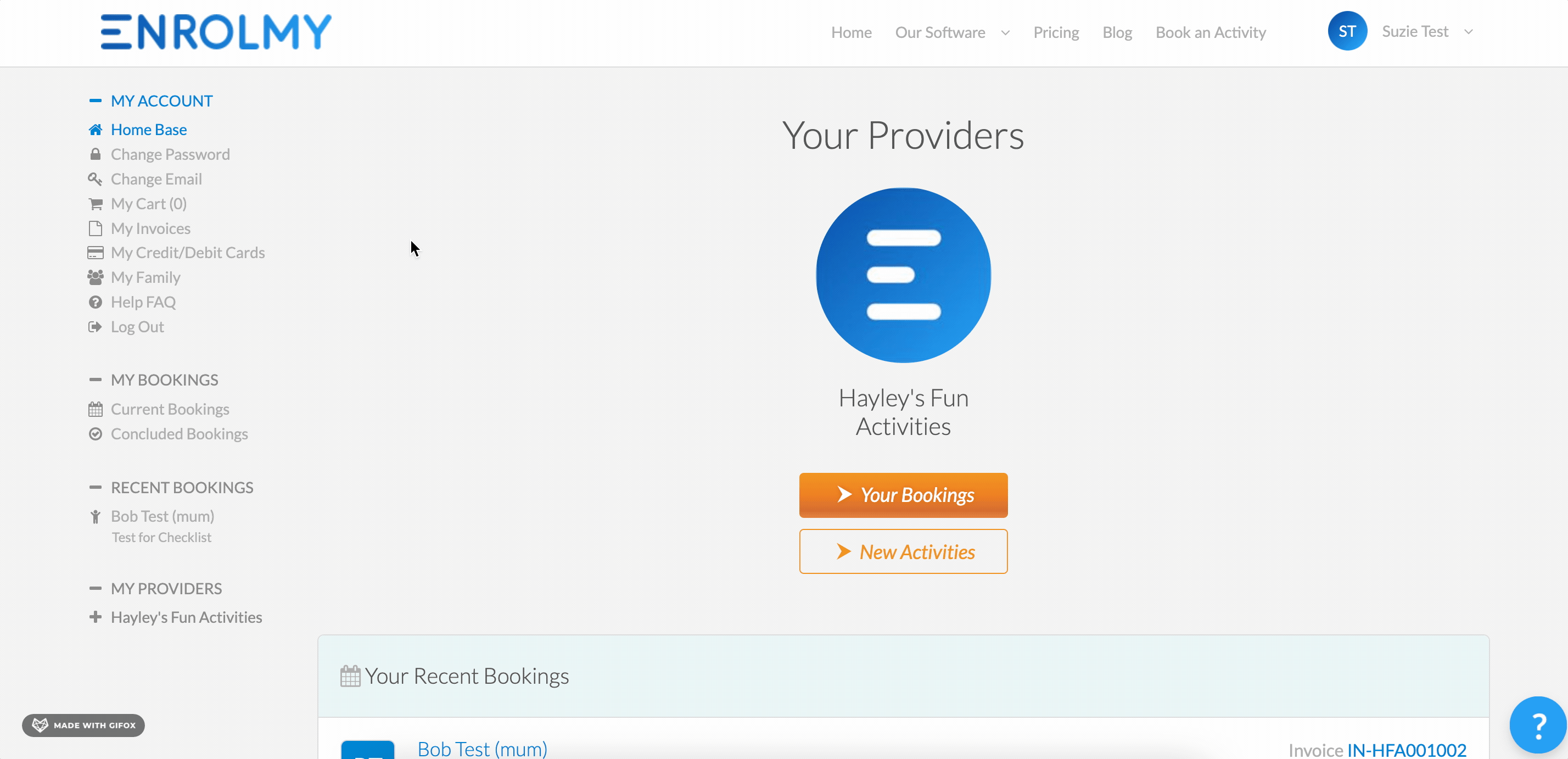
Upload your Credit Card details for Payments
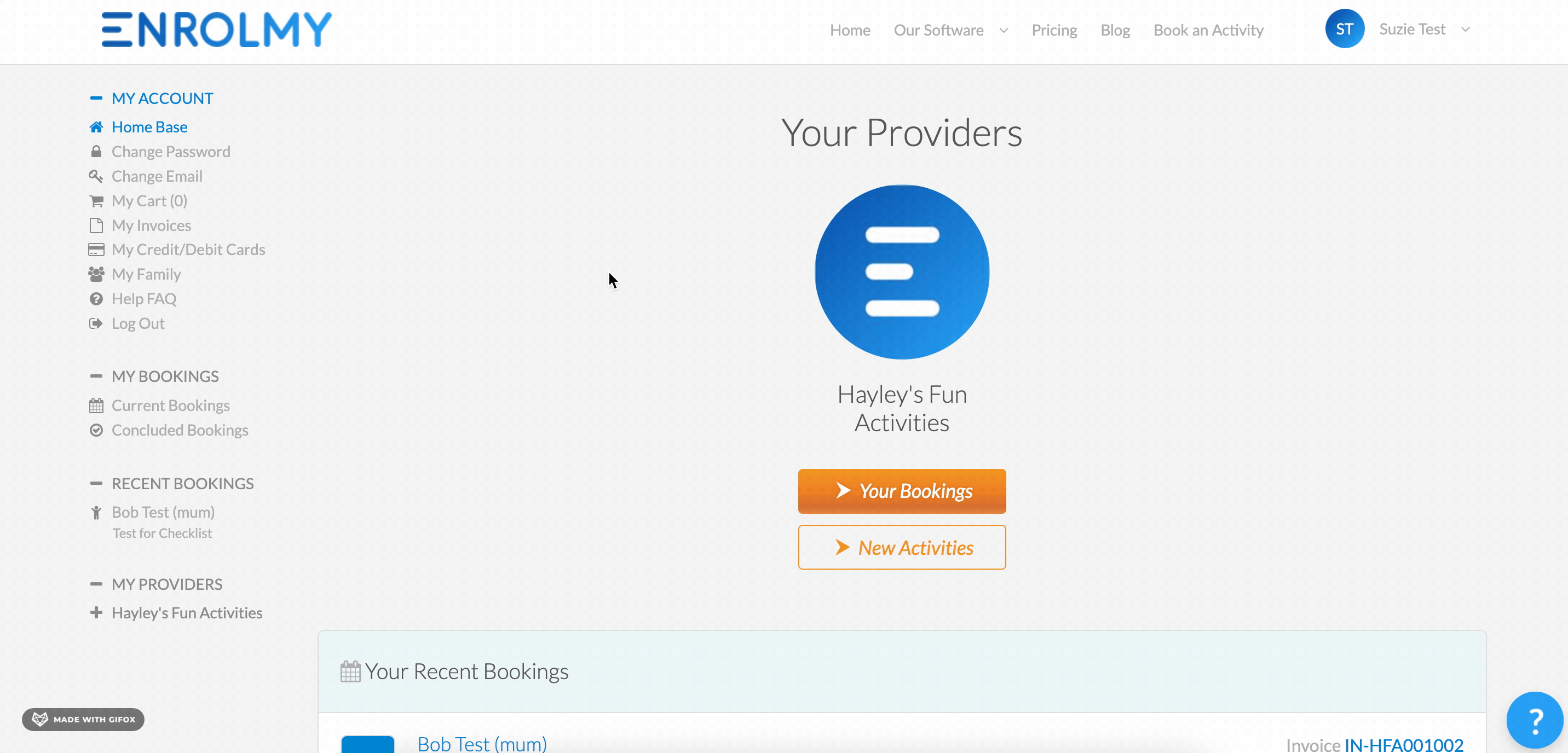
Modify and Edit Current bookings
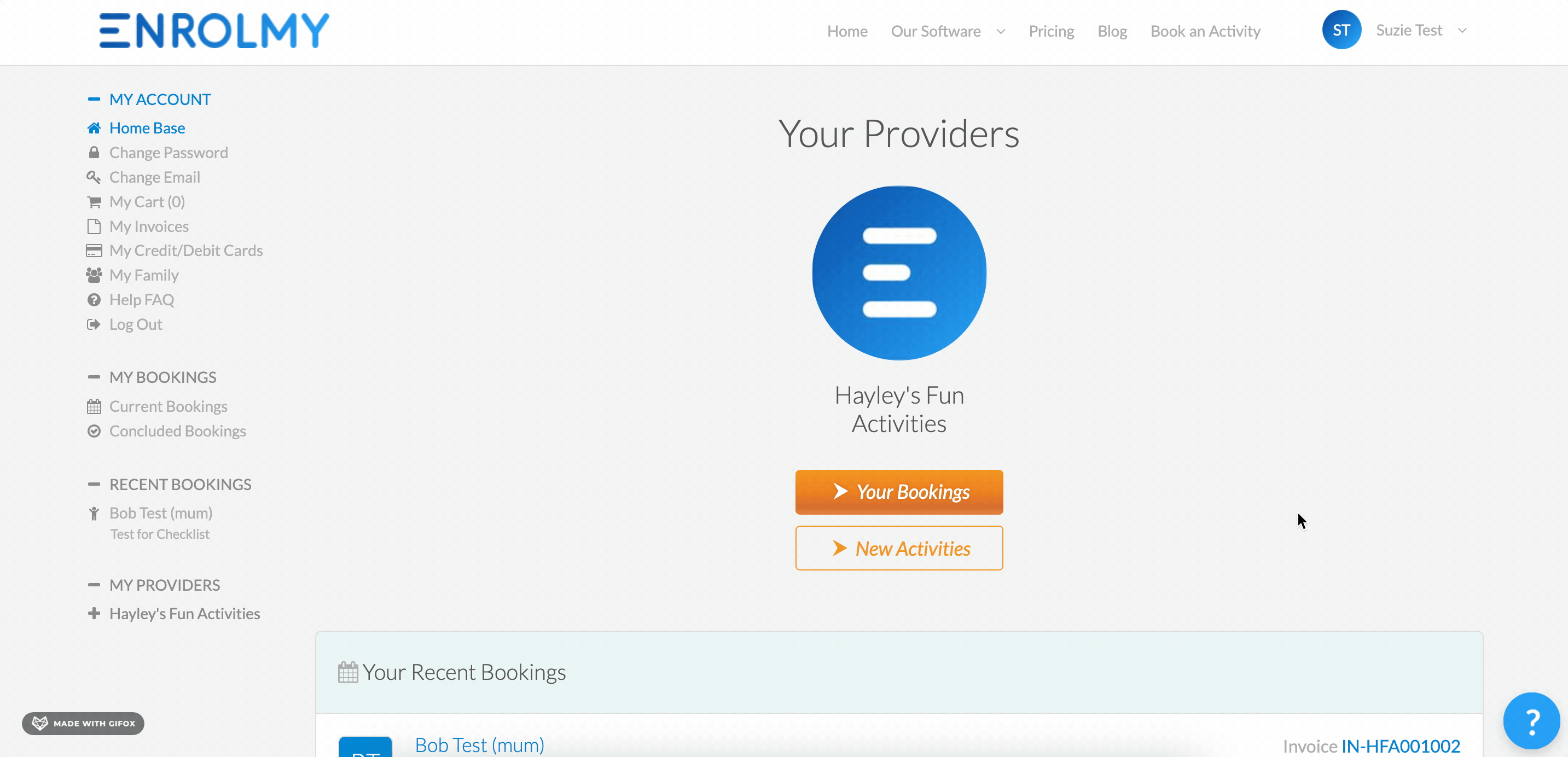
Awesome! Parents can now navigate through their parent portal easily!
Last Updated:
