Identifying A New Child On The Mobile App
Scenarios:
You want to know who is new to your programme
This document assumes the following:
You have already created a staff login
You have already downloaded the Enrolmy for Providers Mobile Application
Identifying A New Child On The Mobile App
The Info Tab on the Enrolmy for Providers Mobile App will allow onsite staff to quick-view certain details of children who are booked in for that day → this includes finding out who is brand new to your programme.
You may want to know this information to:
Create a special welcome for that child
Pick up that child directly from their classroom
Call their caregivers just to let them know how they are adjusting
Where To Find This Information
Head into the info tab on the mobile app and select attendance notes. If there is anyone new to your programme, they will be highlighted below:
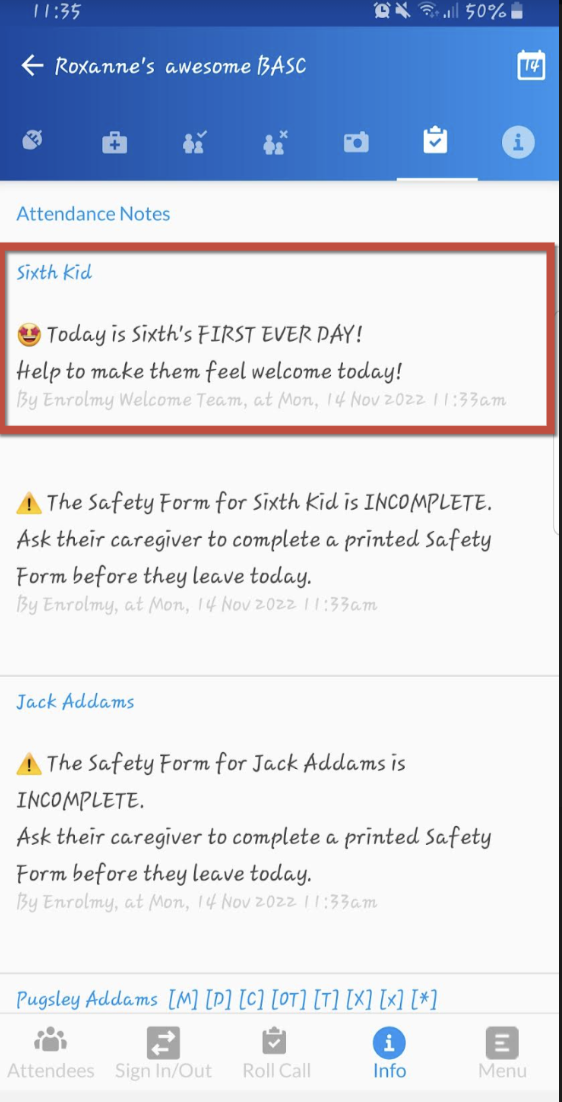
Awesome! You now know how to identify a new child in your programme easily!
Last Updated:
