Importing Your Customers Into Enrolmy
Scenarios:
As part of your initial set-up, you may wish to import your existing customers using a CSV and upload option
This document assumes the following:
You are a proficient Enrolmy user
You know what a CSV file is and how they work
How To Import Your Customers And Invite To Book
Select the Customers Tab
Click on the '+' and select Imported Customers
Click Import and Invite Customers

3. Upload your CSV file, set out in the format described below:
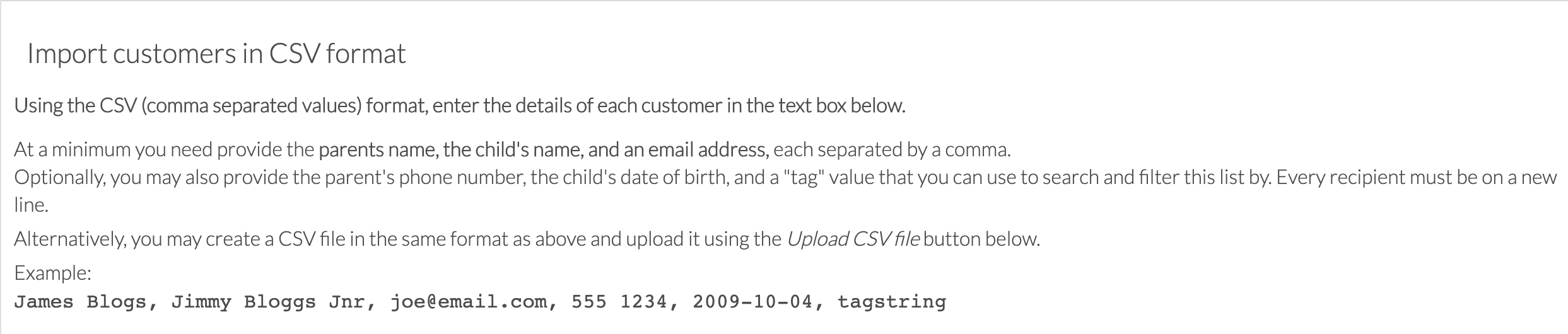
4. Make sure you select the activity to invite them to that has been set up in your Activities tab
5. Send the Invite Email
Awesome! You can now go ahead and import your customers into Enrolmy!
Last Updated:
