Moving Or Adding An Attendee: Classes And Lessons
Scenarios:
You have a Classes and Lessons type activity set up and you need to move bookings to another Classes and Lessons activity
You have a Classes and Lessons type activity set up and you need to add attendees to another activity type (Registrations/Subs, Team Sports, Online activity) or vice versa
This document assumes the following:
You understand how your Classes or Lessons activity is set up
You have existing bookings in the activity
You know which bookings you need to move
Moving Attendees To Other Classes And Lessons Activity
If you choose to 'Move to another Activity', you will be taken to a page where you can select which activity to transfer the attendees' bookings too.
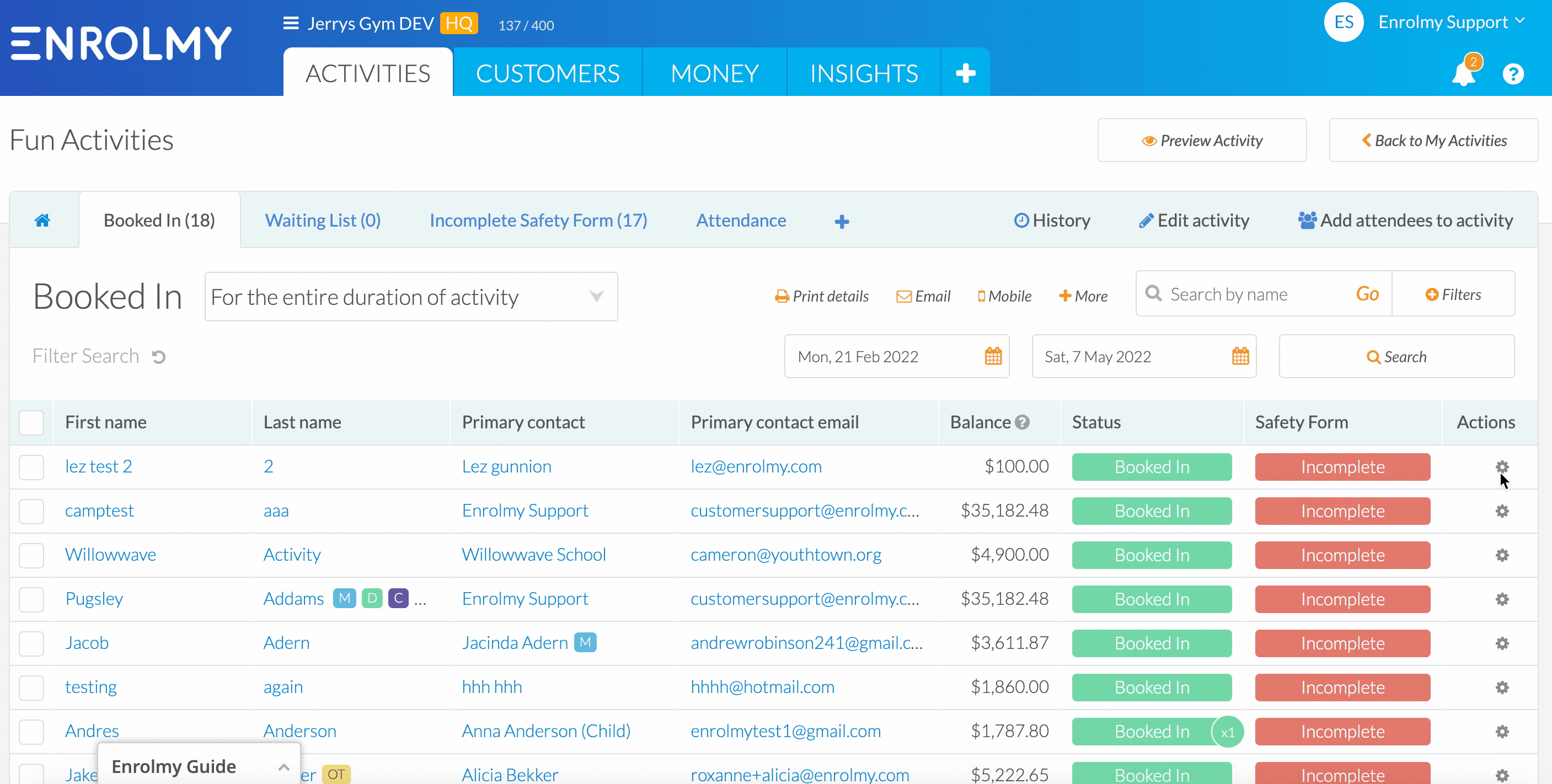
You can select the date that the attendee last attended a session if you need to, or you can choose to leave it as is if they have not attended any sessions. This will allow you to change how much to credit the attendee for if need be.
You can also choose to void the invoice.
You can choose to send an email confirmation for the new booking.
When you are happy with your changes, click 'Move attendee' in the bottom right corner.
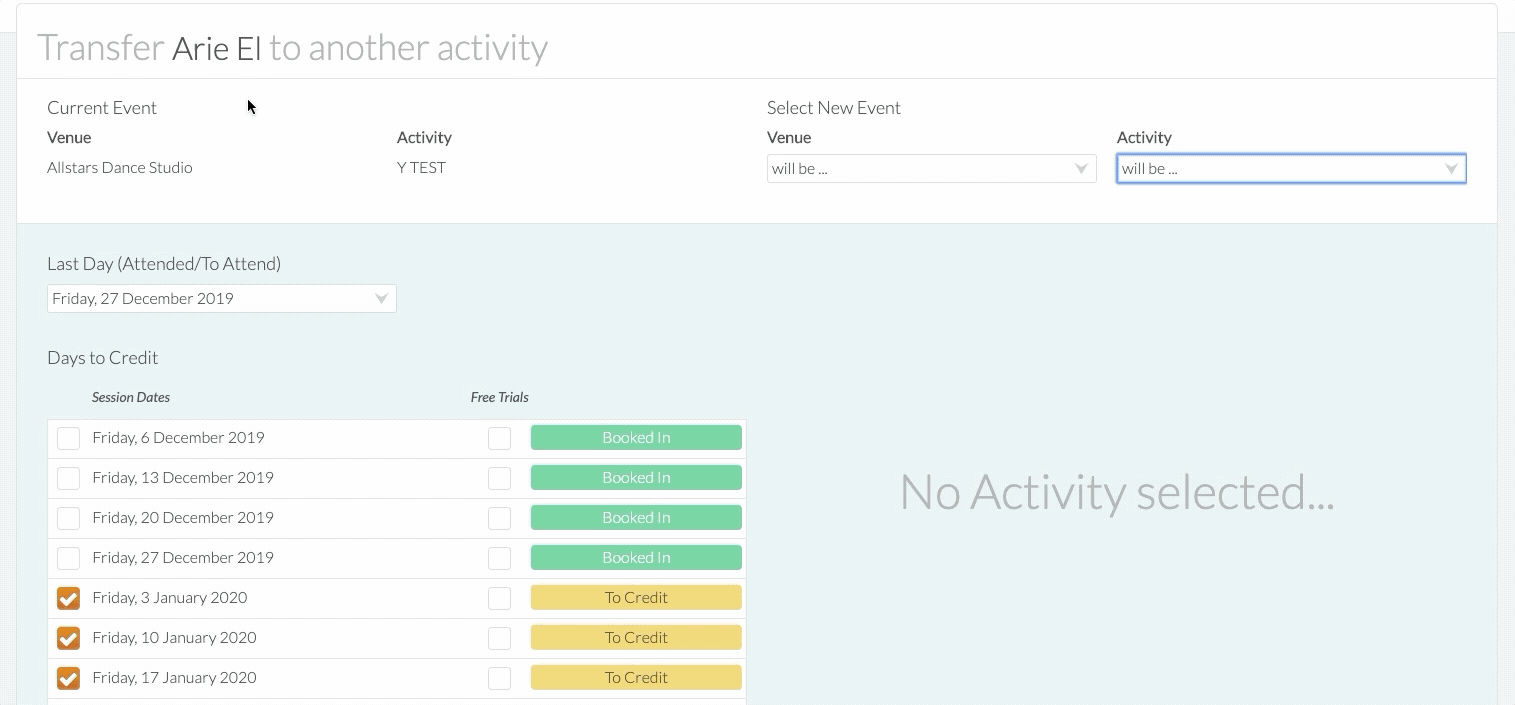
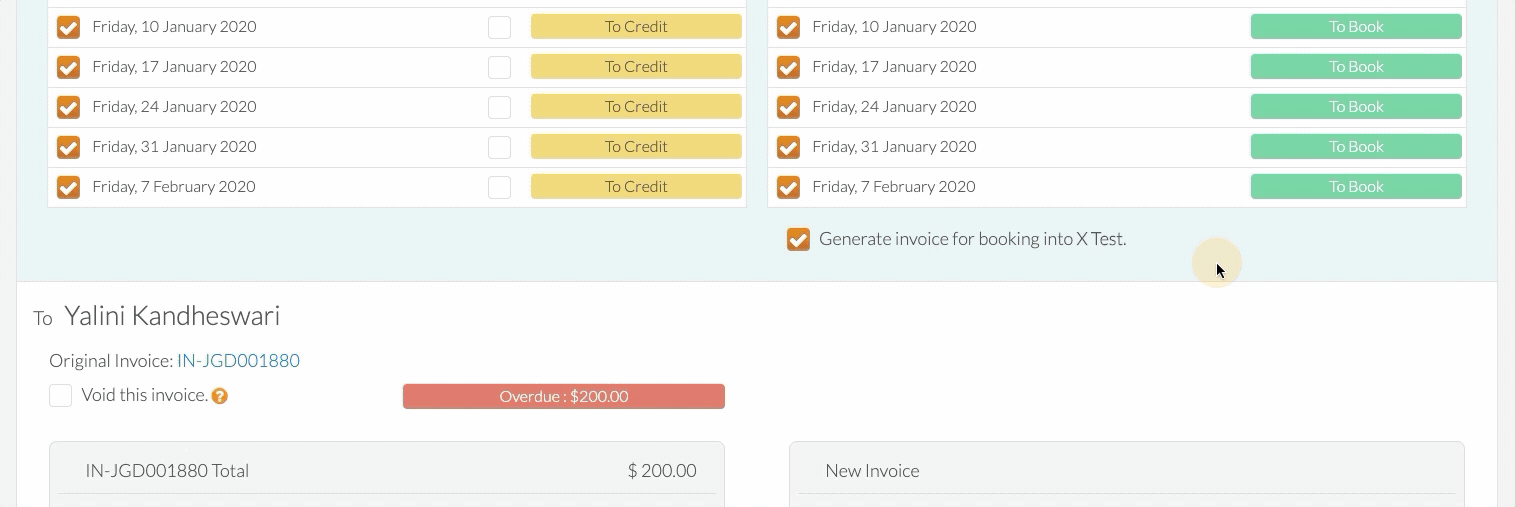
Best Practice for Moving to Another Classes and Lessons Activity
Scenario 1
The Parent has NOT PAID for the activity you are moving the attendee from
1. Please Void the original invoice and Generate an invoice for the activity the attendee will be moved to
2. Then move the attendee
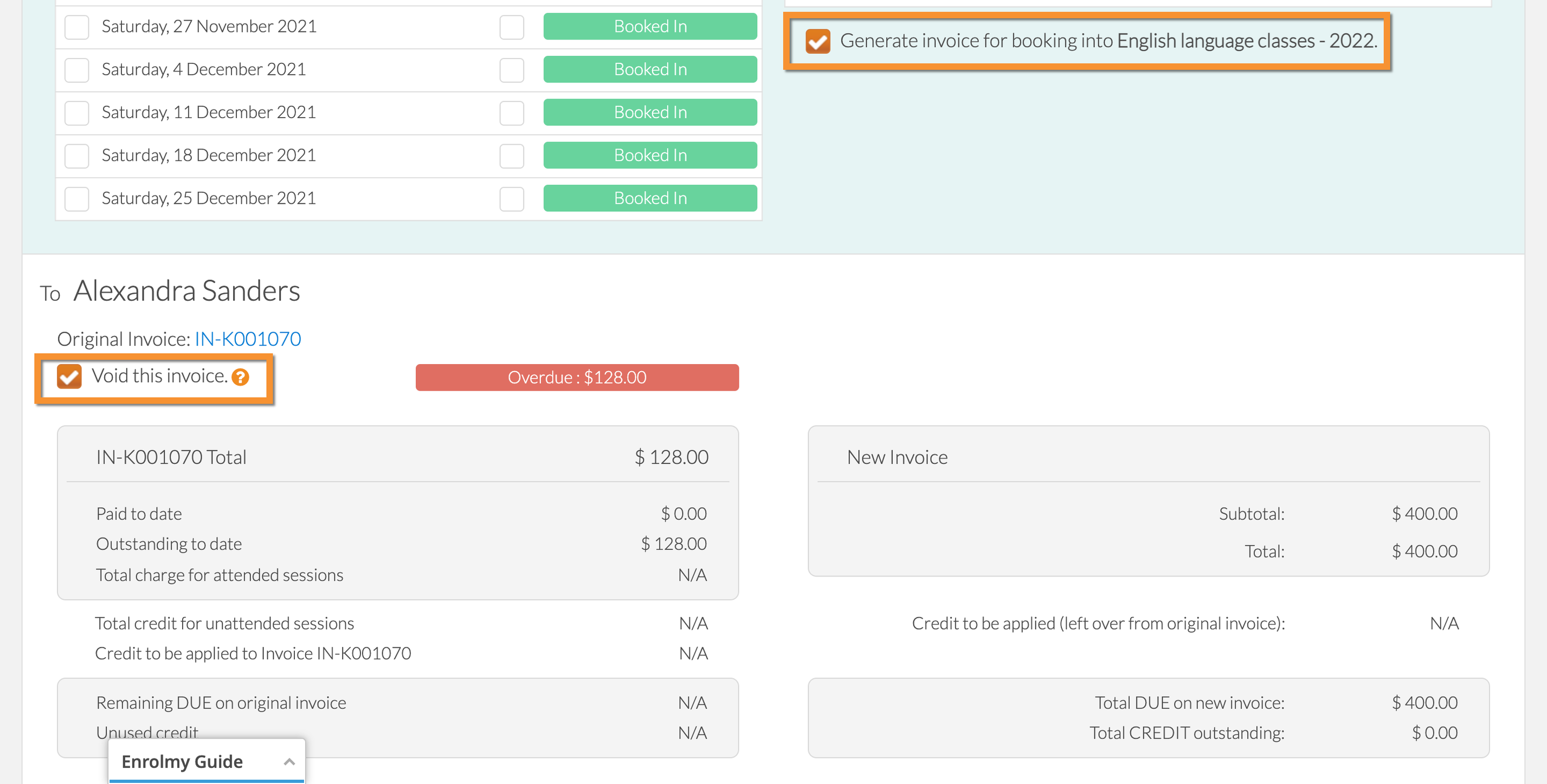
3. This will void the original invoice and create a new one for the new activity
Scenario 2
The Parent HAS PAID for the activity you are moving the attendee from
Please credit the original balance amount and Generate an invoice for the activity the attendee will be moved to
2. Then move the attendee
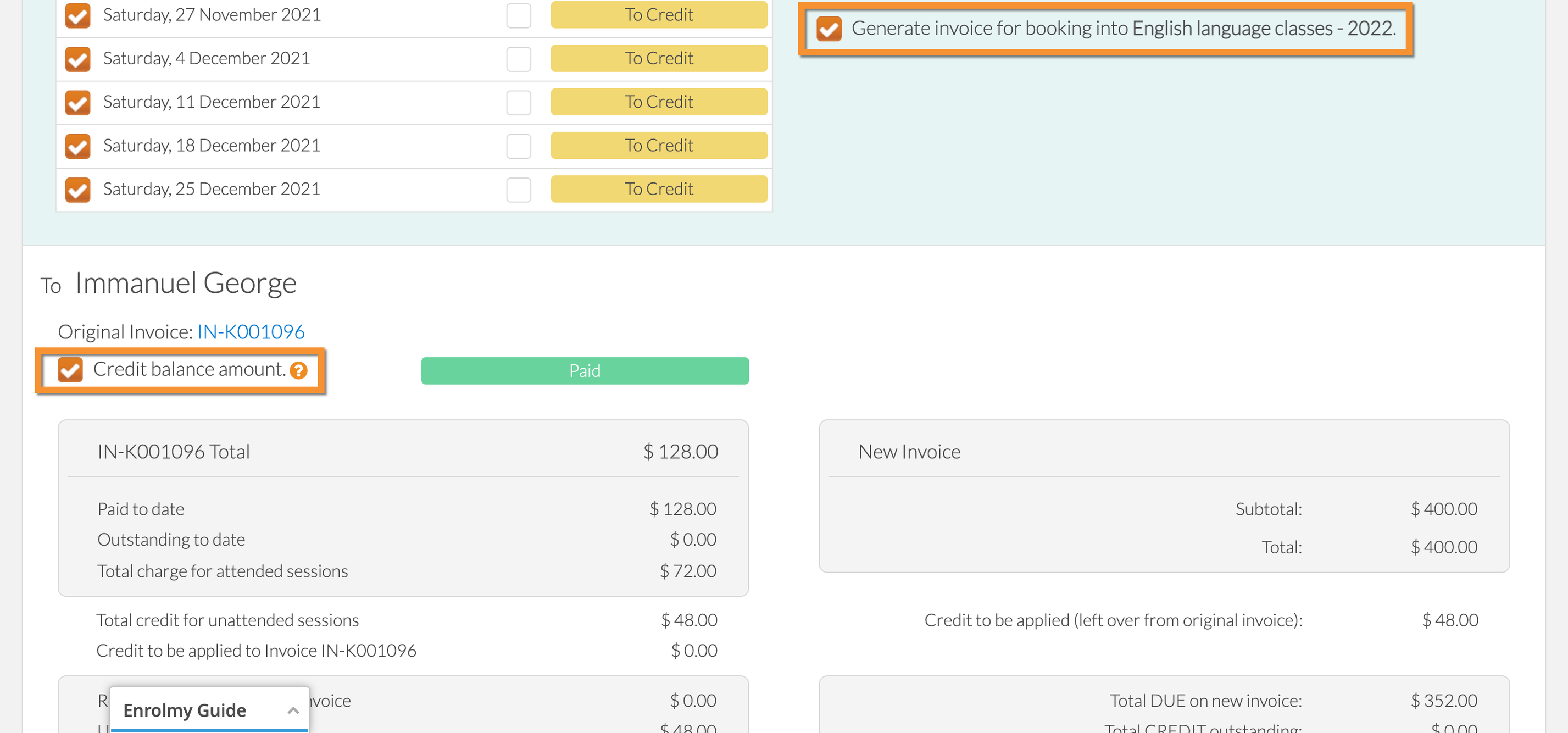
3. This will automatically create a Credit Note that will be applied against the old and new invoice

Add To Another Activity Type
Please use the + > Add to another activity option to add attendees from or to Lessons and Classes and Team Sports, Registrations/Subs and Online activity types.
This functionality can move attendees to and from Classes and Lessons Activities. This action will not impact the existing booking.
A common use case for this might be to use a “Registration” activity to take registrations of interest prior to forming classes. Once registrations have been taken attendees and classes created, attendees can then be added into these “Lessons and Classes” activities and invoiced in bulk.
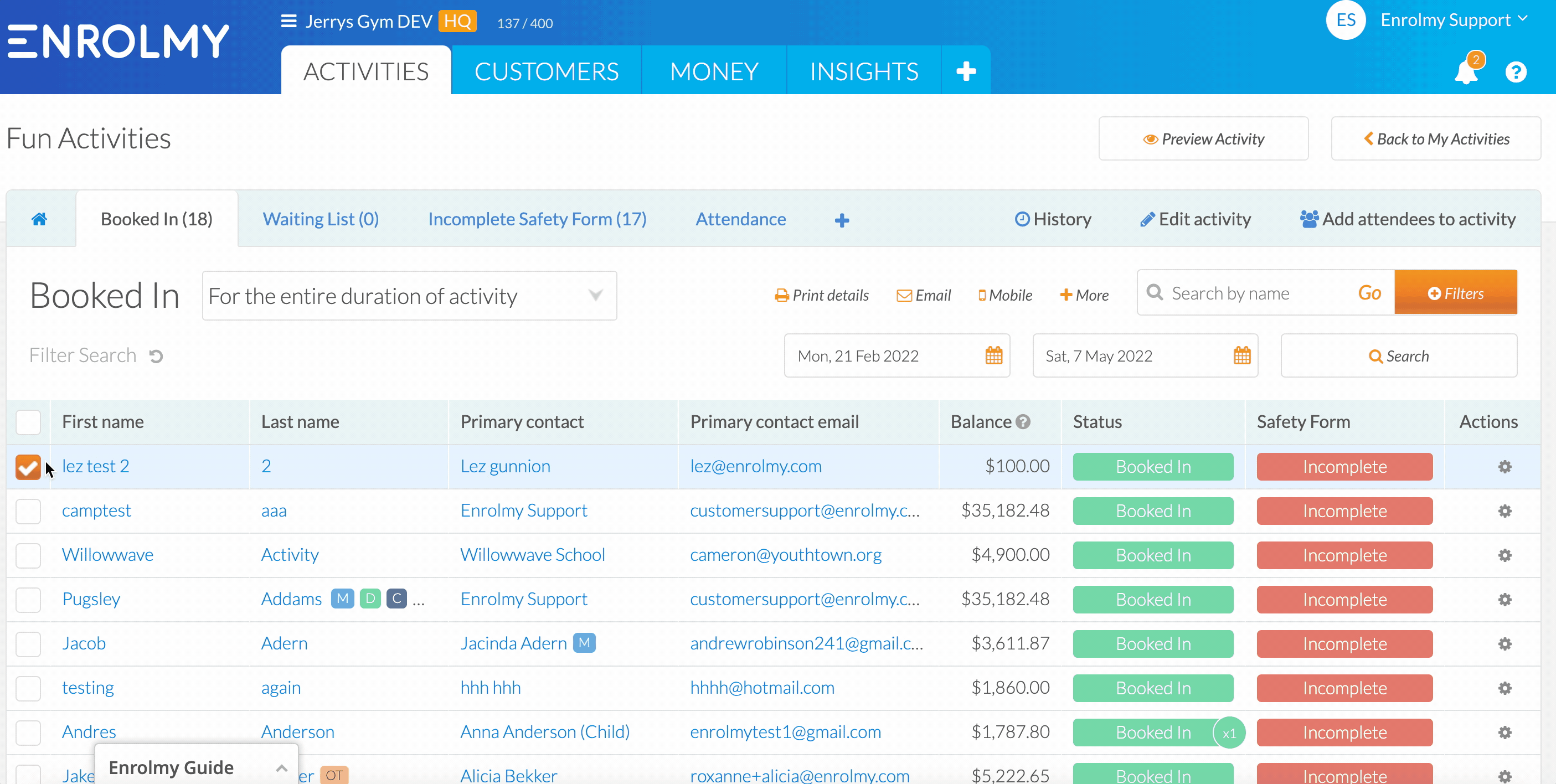
Please note that a draft invoice will be created, and you will be required to approve and or send the invoice to your customer!
Great! You now know how to move an attendee’s booking from one Classes and Lessons activity to another and how to Add Attendees to Another activity type!
Last updated:
