Overview Of Payment Instalments
Scenarios:
You want to understand how customers can pay in instalments for certain activities.
This document assumes the following:
You have set up an activity that you want to take payment instalments with
You take credit card payments as a method of payment
What Are Payment Instalments?
Payment instalments will allow customers to pay for their bookings in a weekly, fortnightly or monthly rhythm. Payments would be automatically deducted from the customer's nominated debit/credit card if they have chosen to pay by credit/debit card.
Payment instalments are available for the following activity types that are invoicing in advance:
Holiday Programme
Before and After School Care
Lessons and Classes
Registration
Camp
How Payment Instalments Work
During the booking process, customers will be able to choose from a range of payment options, such as “Pay in full today”, “Pay every fortnight”, or “Pay weekly”. You control which payment options are available through your activity settings.
When the parent confirms their booking and have chosen to pay by credit/debit card, the first payment of the instalment plan will be deducted from their nominated payment method. This initial payment is important as it creates the authorisation (from the customer to the provider) that allows future payments to be taken. For future payments, Enrolmy will automatically deduct the agreed amount, at the chosen time that is set out by the instalment plan. Customers can see their instalment schedule in the My Invoices area in their customer portal.
A reminder email is sent to the customer 24 hours before each payment attempt is made. If the payment attempt fails for some reason; such as an expired card, or no available funds, then another email will be sent to the customer asking them to take action. Enrolmy will try to deduct the payment three times, over three days, before giving up. A receipt is sent to the customer, and a notification to the provider, if the payment is successful.
Customers can also pay instalments in advance if they wish at any time via the “My Invoices” area in the customer portal.
Key Considerations for Payment Instalment Setup
Invoice Due Date
The Invoice Due Date is the most important setting when instalment plans are being offered as this determines the number of instalments that are possible.
For example; If an activity is configured so that the Invoice Due Date is “12 weeks after invoice creation, " the customer can pay in either 12 weekly payments, 6 fortnightly payments, or 3 payments every four weeks.
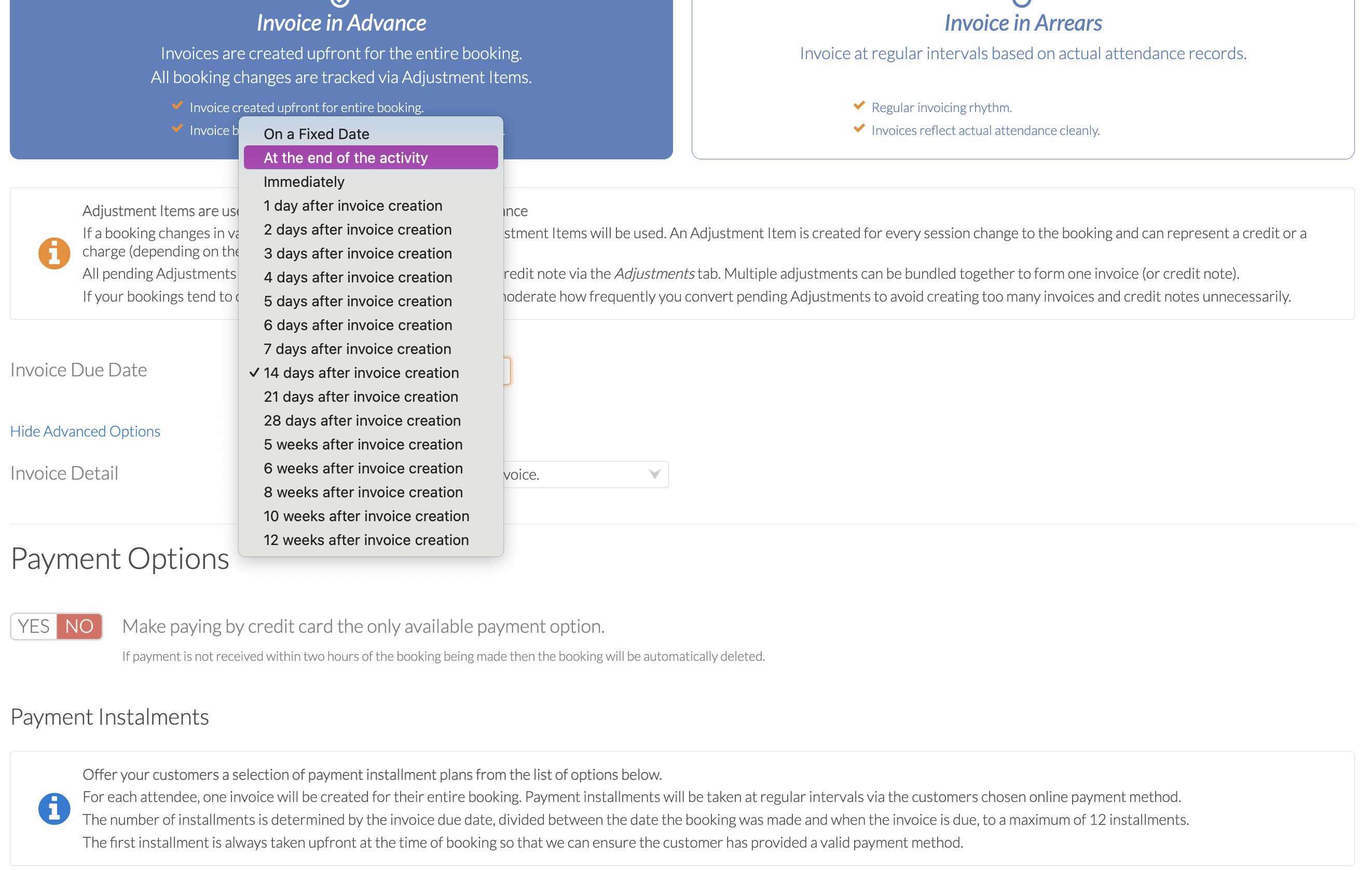
Overall booking total
The other factor determining which payment options are available, is the total cost of the booking for each child, as a minimum payment instalment amount of $10 or £10 has been set in the system. This is to try and avoid crazy payment plans of £1.30 per week for 10 weeks for example.
This means that if the Invoice Due Date was set to “4 weeks after invoice creation” but a child's overall booking costs less that £40 then the “Pay in instalments weekly” payment option would not be available.
Maximum number of instalments
A maximum number of 12 instalments per instalment plan has been set in the system. It is possible to set a Fixed Invoice Due Date to a date that could be more than 12 weeks into the future. The maximum number of weekly instalments will be 12.
Minimum payment amounts
The minimum payment instalment amount is $10 or £10: If every instalment for a booking works out to be less than $10/£10 then the parent will not be shown an the instalment plan option.
The minimum Enrolmy attempts to charge for an instalment is $3 or £3: If there only $3 to pay on an instalment (because it has been paid in other ways) then we are unable to take the automatic instalment payment. In most cases the instalment will be skipped until the next one. If this is the final instalment then payment may need to be taken another way.
Example Scenarios
Taking into account the minimum payment amount ($10 / £10) and the amount of time to pay (based on Invoice Due Date) a range of payment options will be shown to customers.
Here are some example scenarios that show the instalment options that will be available to customers.
Scenario | Explanation |
|---|---|
A 10 week drama class costing $300 with invoices due 28 days after invoice creation |
|
A 10 week drama class costing $300 with invoices due in 14 days |
|
A 10 week drama class costing $80 with invoices due in 8 weeks |
|
A two week holiday programme, costing up to $1000 with 3 days to pay |
|
A $1200 career class that starts in 6 months time, due date is fixed at the start of the activity | Because there is six months to pay and the the limit on the number of instalments is 12 some interesting options are thrown up:
|
Related Articles
Now see how to enable payment instalments here!
Last Updated:
