Parent View Of Safety Form Reminders
Scenarios:
You want to see what incomplete safety form reminders look like for parents
You want to know when incomplete safety reminder emails are sent and stopped being sent
This document assumes the following:
You have asked parents to complete a safety form as part of your activity settings
Guide Overview:
Safety Form Reminders On Enrolmy
Safety Form Reminder View In Email Inbox
Important Questions an Answers
Safety Form Reminders On Enrolmy
Parents make their family bookings on Enrolmy, then are asked to complete a safety form if is required for that activity/organisation. Once parents make their booking they will see the following notifications appear on the screen.
1. Within the Home Base tab a large notification will appear, prompting the parent to complete their safety form.
2. Parents can select Complete Safety Form Now to update their enrolment details.
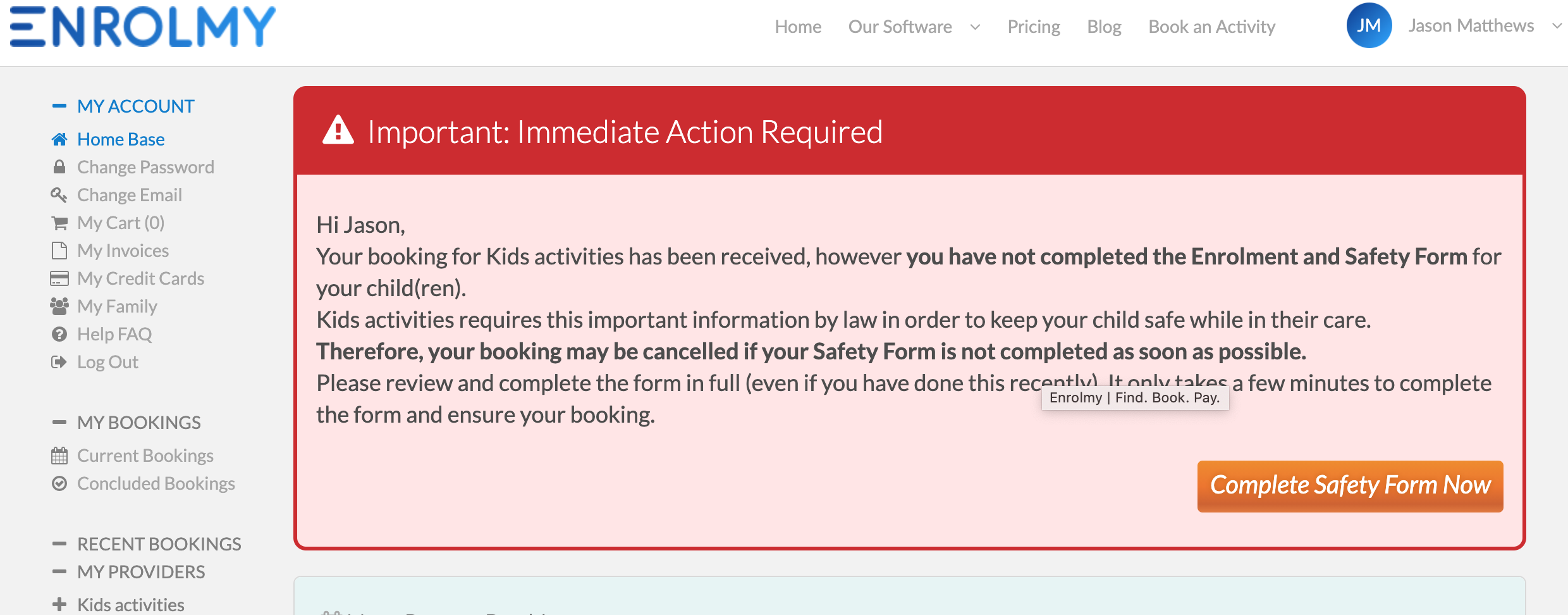
3. Within the Current Bookings section, any child with an incomplete safety form will have a notification listed against their booking.
4. Select Complete Safety Form Now to update the safety form.
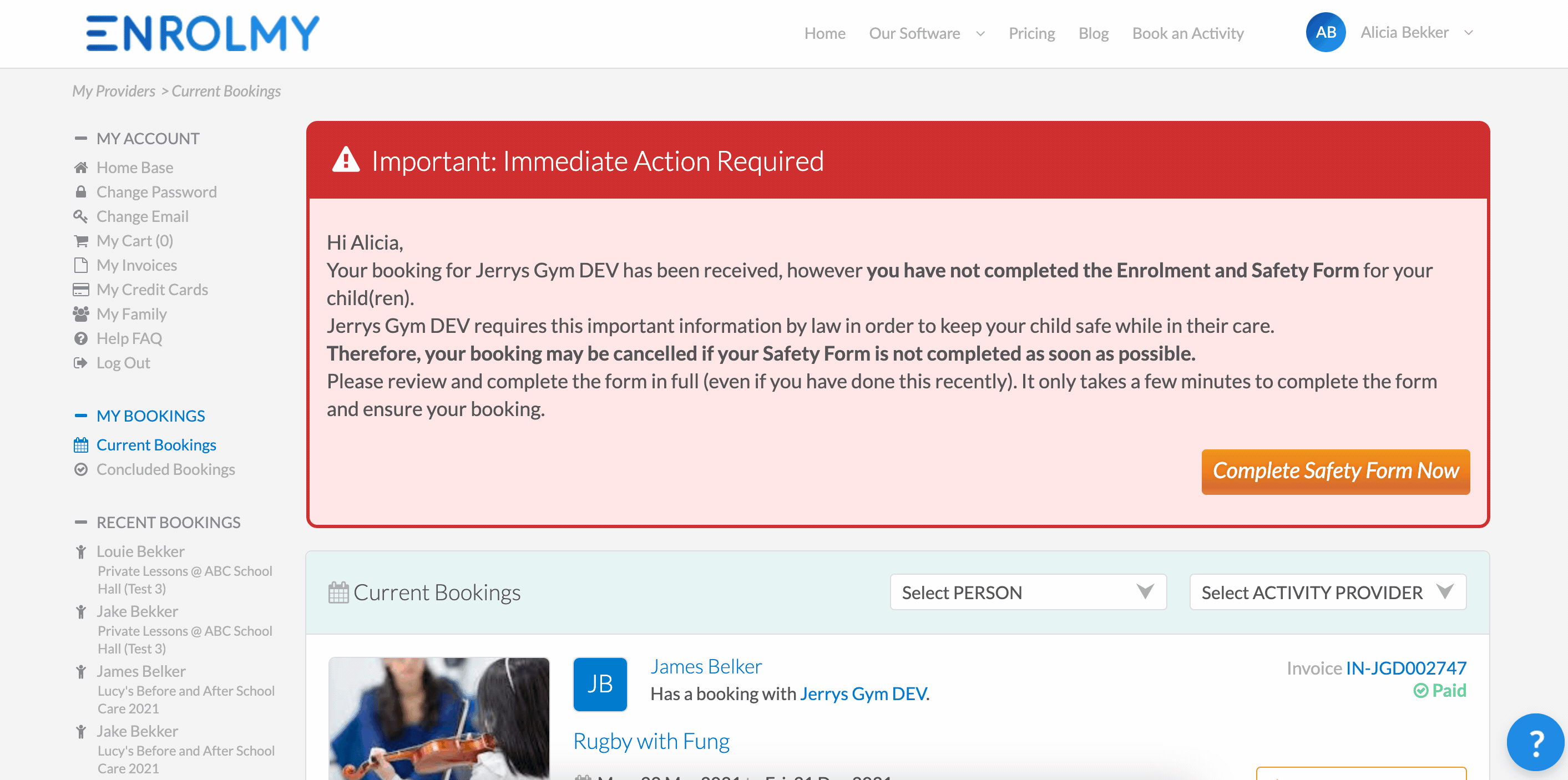
Safety Form Reminder View In Email Inbox
The safety form completion reminder email that parent's receive looks like the following;
The email will state what organisation has sent the safety form reminder (the example below shows that Jerrys Gym Dev sent the email reminder to the parent)
If parents select Complete Safety Form Now, they will be taken to enrolmy.com/login to login to their Enrolmy Account and complete the safety form online.
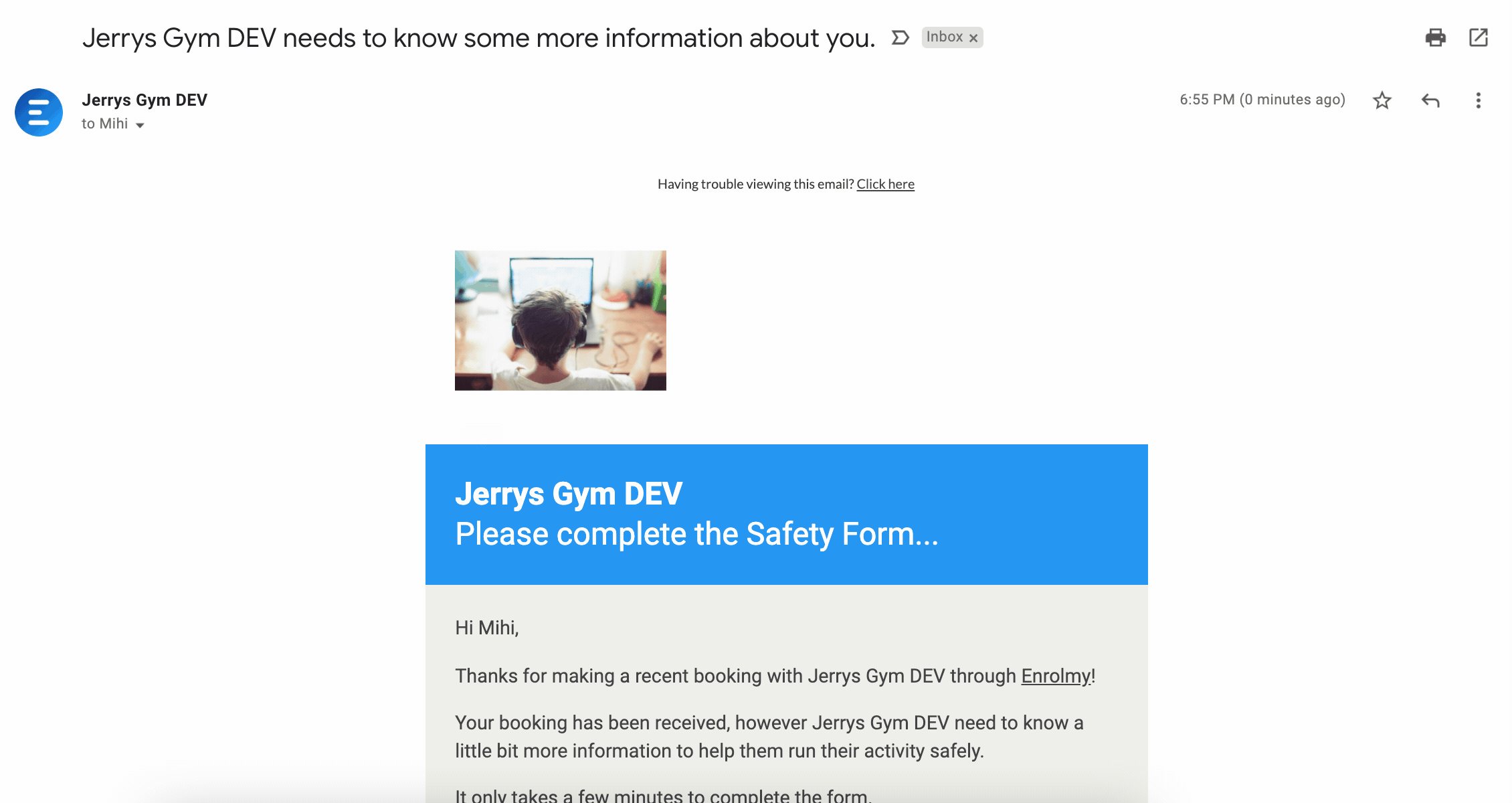
When and how often Safety Form reminder emails do get sent out?
Safety Form reminders are emailed to all customers with an incomplete Safety Form regardless of whether they have a current booking or not (because of the Government requirements for subsidies in New Zealand).
Archived account holders will not receive Safety Form reminders.
If a Safety Form is incomplete a reminder will be emailed every 48 hours for a maximum of 28 days since it was last checked. From the 3rd email onwards the emails are labelled as urgent with "Action Required" in the subject and stronger language regarding their booking being cancelled (Enrolmy does not auto-cancel these bookings).
If the Safety Form is re-checked then the 28 day clock is reset. A Safety Form can be rechecked in many ways, such as:
when the parent makes a new booking
when a parent edits an existing booking
when a recheck is triggered manually by the provider
when a recheck is triggered because the Safety Form settings have been updated and the customer has a current booking
Important Questions and Answers
Does an incomplete Safety Form for only a parent cause Safety Form Reminders to be sent out? Yes, Safety Form reminders should still be sent even if it is only the parent that has missing information.
If the Safety Form question that is "not required" in the Safety Form settings is not being filled in - will that trigger Safety Form reminders being sent out? No, for a Safety Form to be considered Complete only required questions need to be answered.
If the Safety Form question that is "not required" is not being filled in - will that show in the Customers tab as an incomplete Safety Form? No, for a Safety Form to be considered Complete only required questions need to be answered.
Great! You now know what a parent can see with respect to the safety form!
Last Updated:
