Printing Team Lists In Team Sports
Scenarios:
You administrate School Sports
You need a hard copy of the details of team members for your event
This document assumes the following:
You have a sports team activity set up and have attendees booked in already
You have already set up teams and know how to manage these
Once you have created your teams and the invoices have been approved and sent, you can now print your completed team list and provide this to the coaches and coordinators.
How To Print Your List
1. Select your chosen team and click the action cog to the right of the name
2. Select 'View Team'
3. Select all of the names within the team by clicking the tick box
4. Select 'Print all'
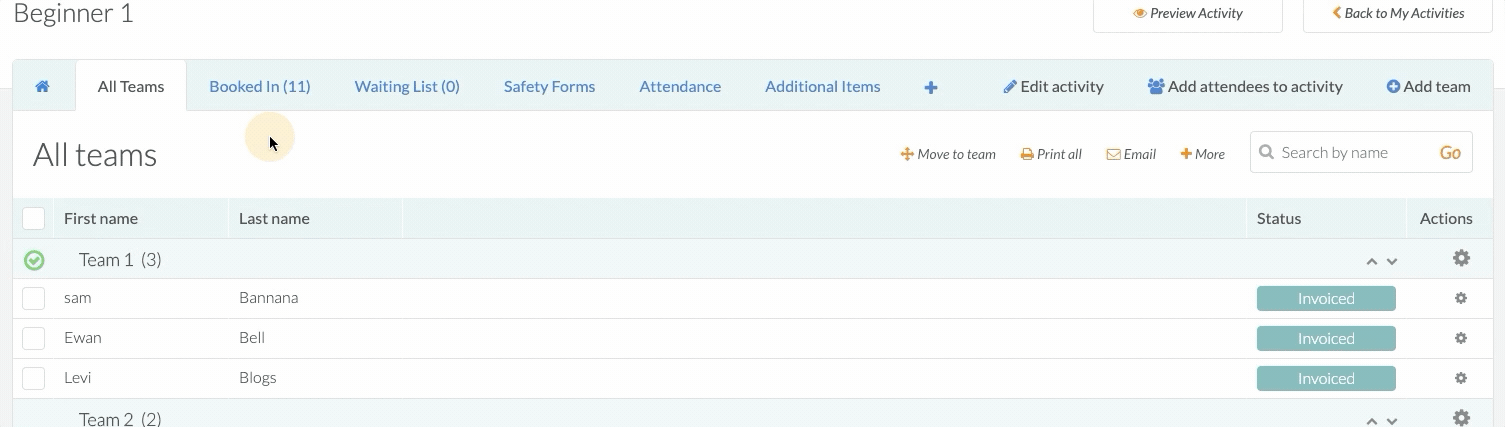
The system will show you a preview of what you are about to print. You can then print your completed team or save it to PDF.
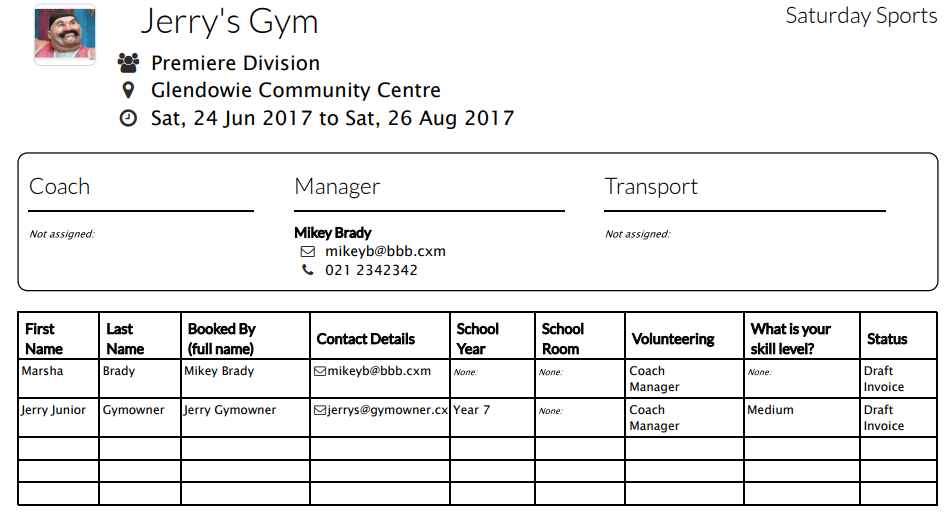
Awesome! You now know how to print Team Lists!
Last Updated:
