How To Identify Customers Using Payment Instalments
Scenarios:
You want to identify which invoices will be paid off through an instalment method
You want to know where you can view payment instalments within Enrolmy.
This document assumes the following:
You have set up a holiday programme, class and lesson or camp activity that allows parents to pay through a payment instalment plan.
How To Identify Customers using Payment Instalments
Once a customer has opted to pay through the instalment method, there are two areas where you can view this:
Within Money;
There will be blue circle icons next to an invoice throughout the Money tab which identify that this invoice will paid off in instalments.
The circles represent the number of payments that have been agreed to.
When payments are made, the circles will turn blue, making it easy to see the number of completed payments.
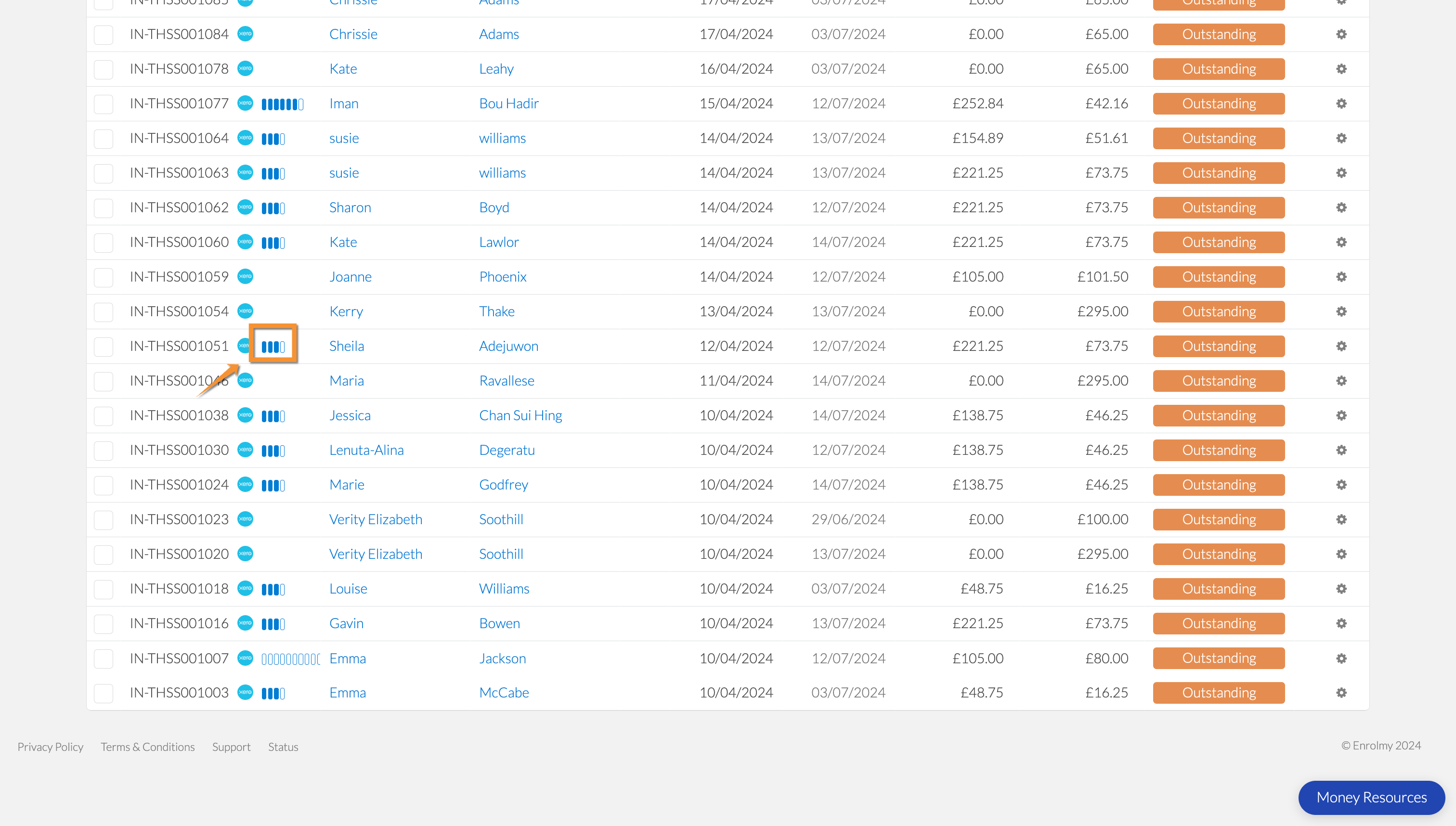
On the bottom of invoices with an instalment payment method;
Details of the instalment arrangement can be found at the bottom of the invoice and note information such as;
The frequency chosen by the customer
The date each payment is due
The amount that is due for each payment date
Any successful payment instalments made
Ability to pause instalments if need be

If a payment instalment has failed, Enrolmy will attempt to take payment a further two more times. If the payment instalment has still failed, it will be up to the provider to take action and engage with the customer to come to a resolution. The provider can then select the “Take payment' button to get the payment plan back on track. Please note that this button will only appear at the bottom of an invoice if a payment has become overdue.
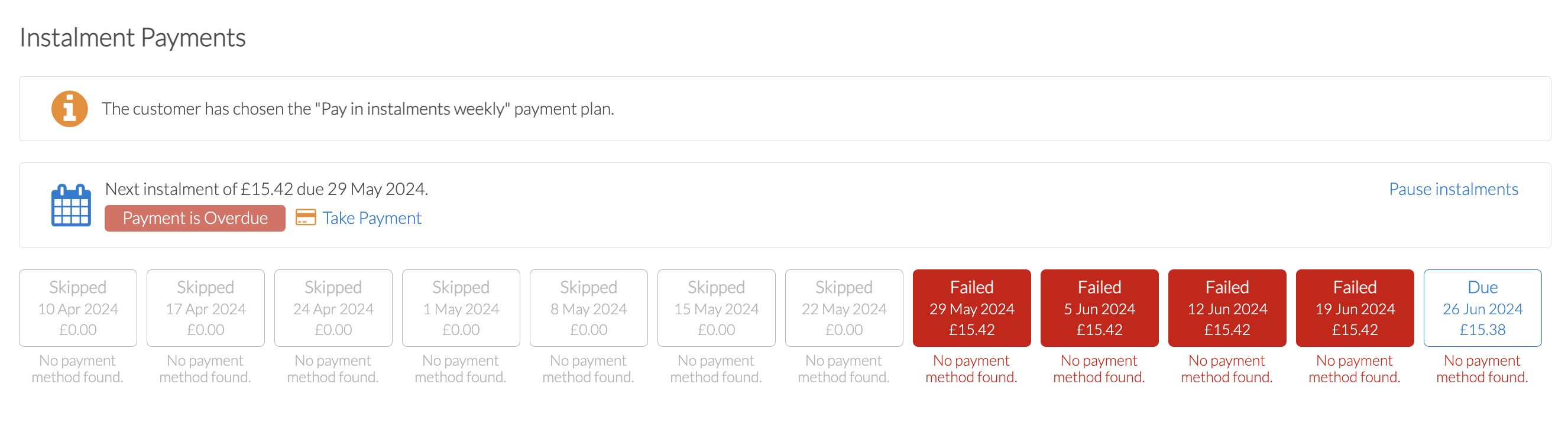
Last Updated:
