Safety Form Completion Before Payment
Scenarios:
You require customers (parents) to complete Safety Form before the Payment
You require customers (parents) to update their Safety Form before the Payment every time they book with you
This document assumes the following:
You require Safety Form completion within your Activity Setup
Guide Overview:
How to enable Safety Form update/completion Before Payment
Important considerations
What customers see during the booking process
How to Enable Safety Form Before Payment Update / Completion Before Payment
In order for the functionality to be enabled:
Please head to + Settings → Safety Form → Advanced Settings
Please select Yes if you would like to ask your customers to complete the Safety Form before they pay
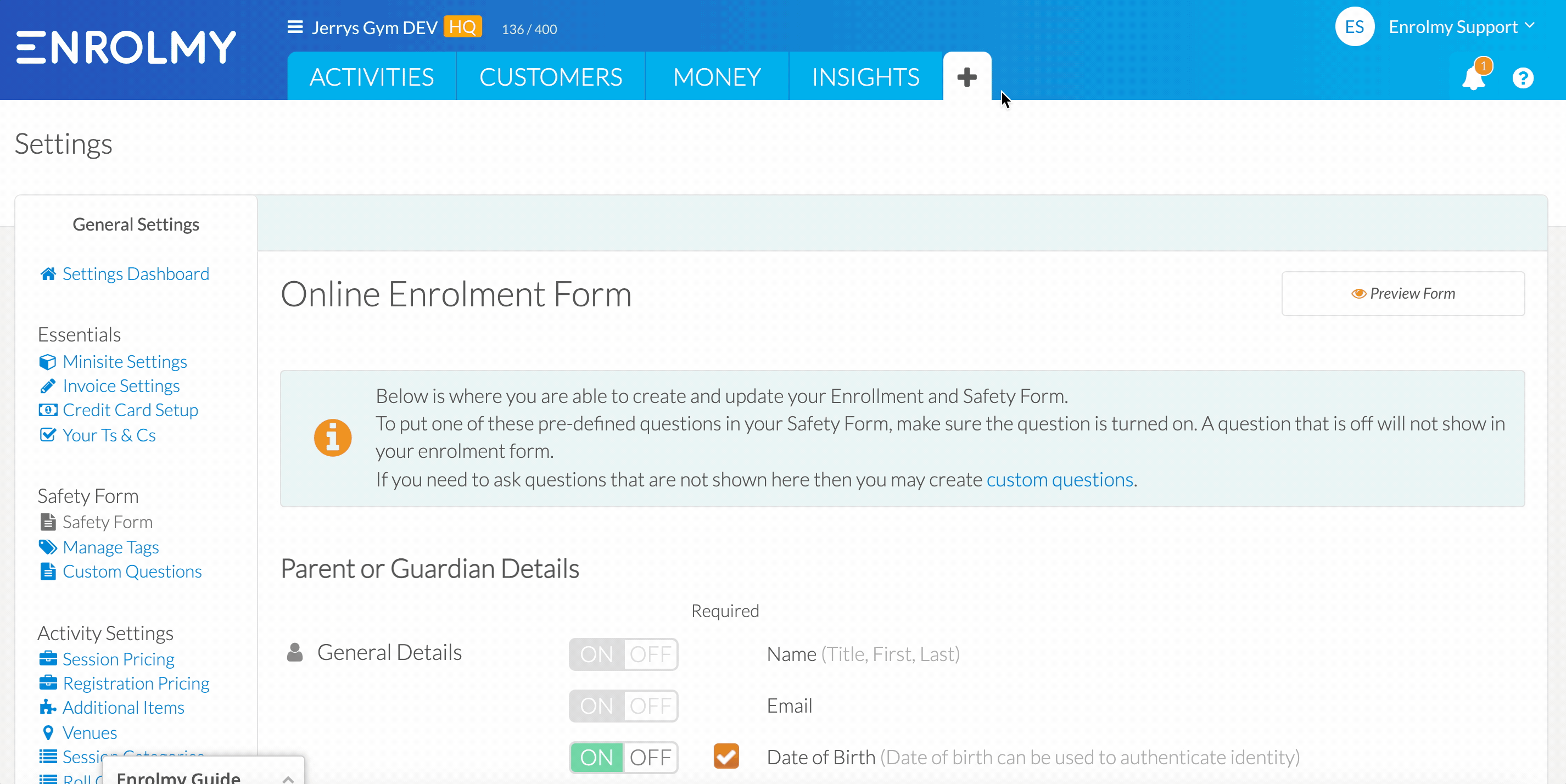
3. After Saving the page, all Safety Form completion status will be checked:
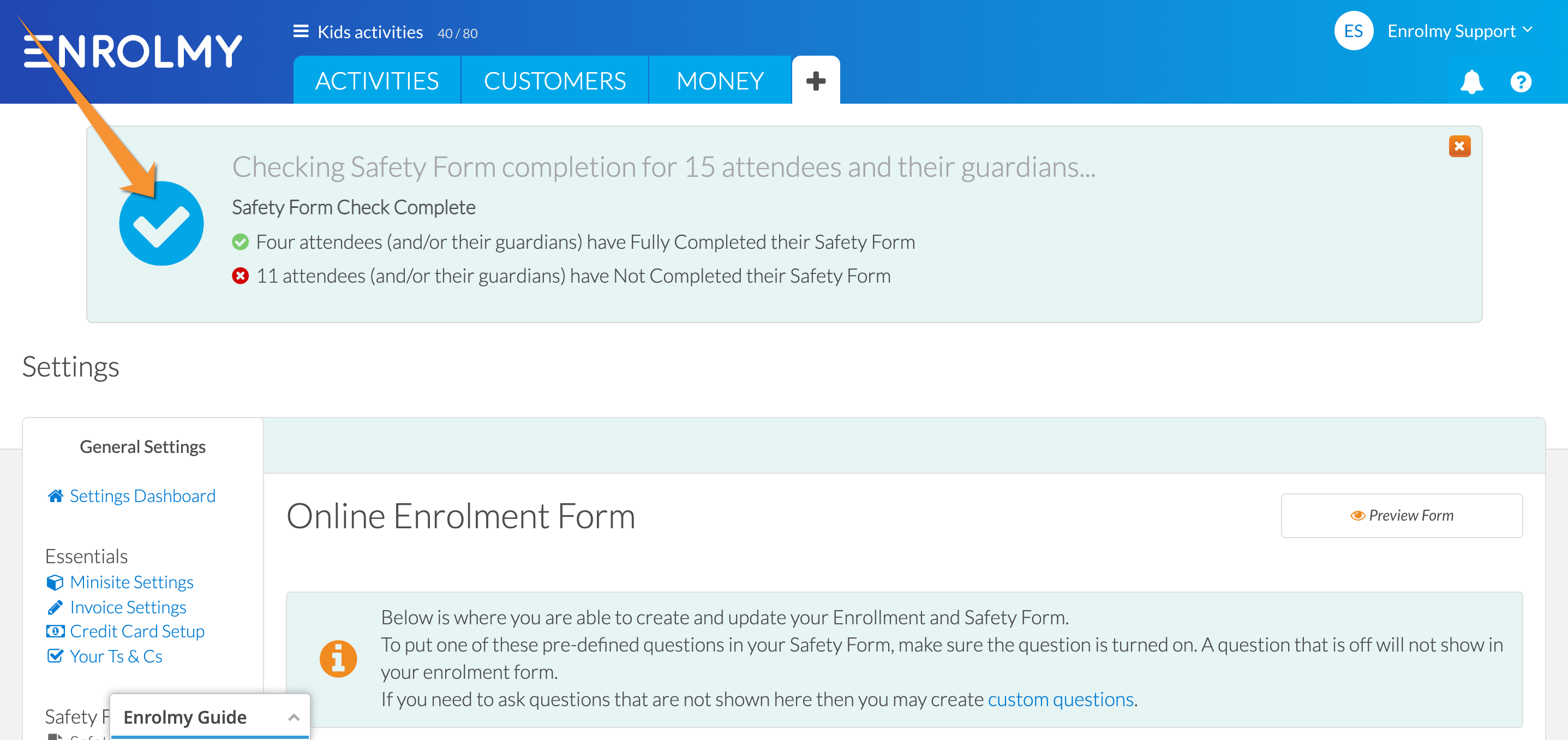
Important Considerations
It is still possible that the customer could “abandon” the form before they complete the Safety Form. The booking will still be saved.
This setting does not apply if credit or debit card is the only payment option for your activity.
It is likely that with this feature there will be a reduction in the number of customers paying by credit or debit card. This could impact cashflow and extend the average “days to get paid” for you.
The usual operational process of checking Safety Form completion for all accounts still applies. You should either cancel any bookings that have incomplete Safety Forms before the child attends, or have printed Safety Forms on hand for the parent to fill out when they arrive with the child.
What Customers See During the Booking Process
If the activity has An Advance invoicing rhythm
The customer will save their booking. A progress bar will show where the customer is at during the booking process:
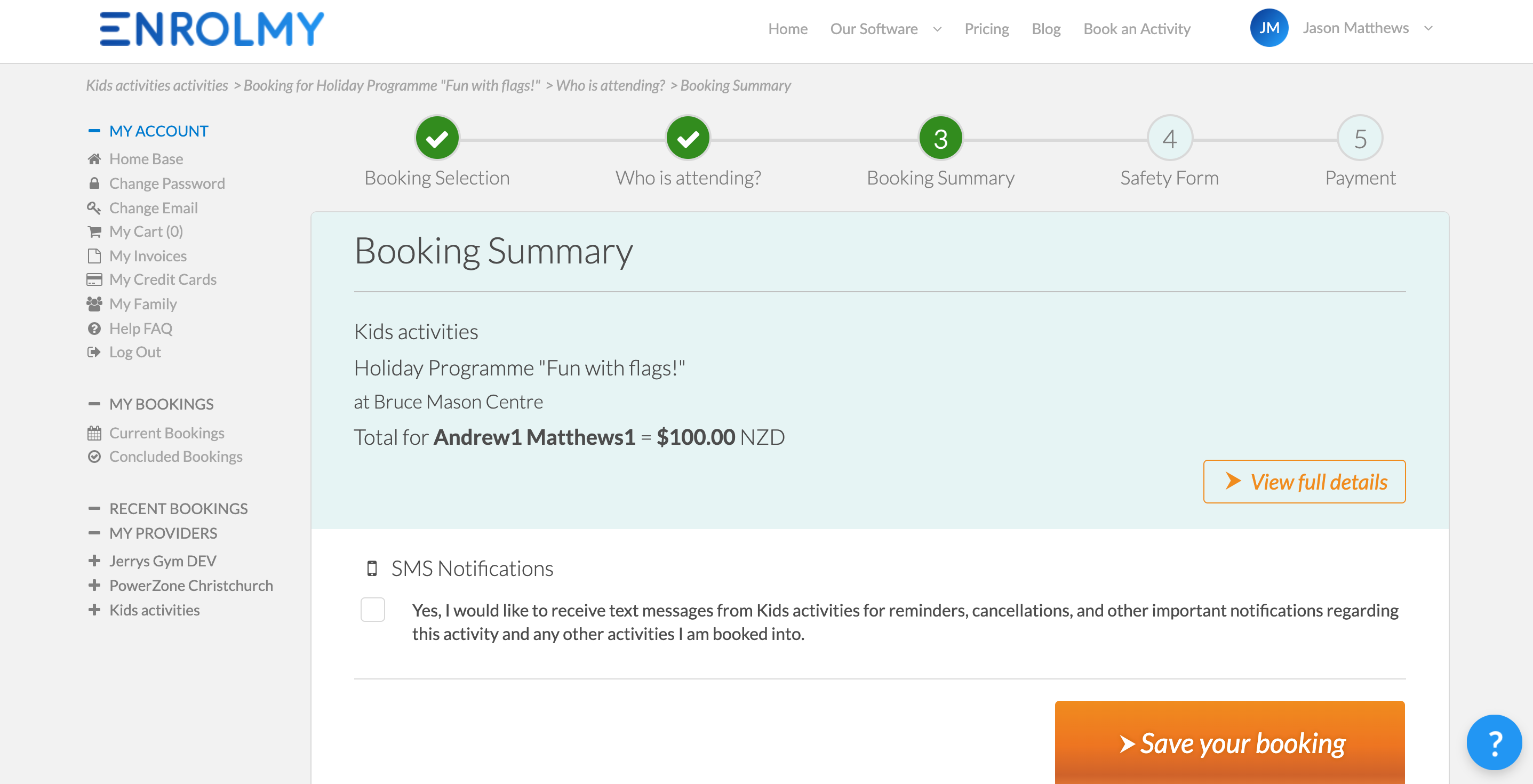
2. Then the Safety Form completion (or update for existing customers with already completed Safety Forms) will be required. Please note that a booking confirmation e-mail and invoice will be sent to the customer at this point, before completing the Safety Form.
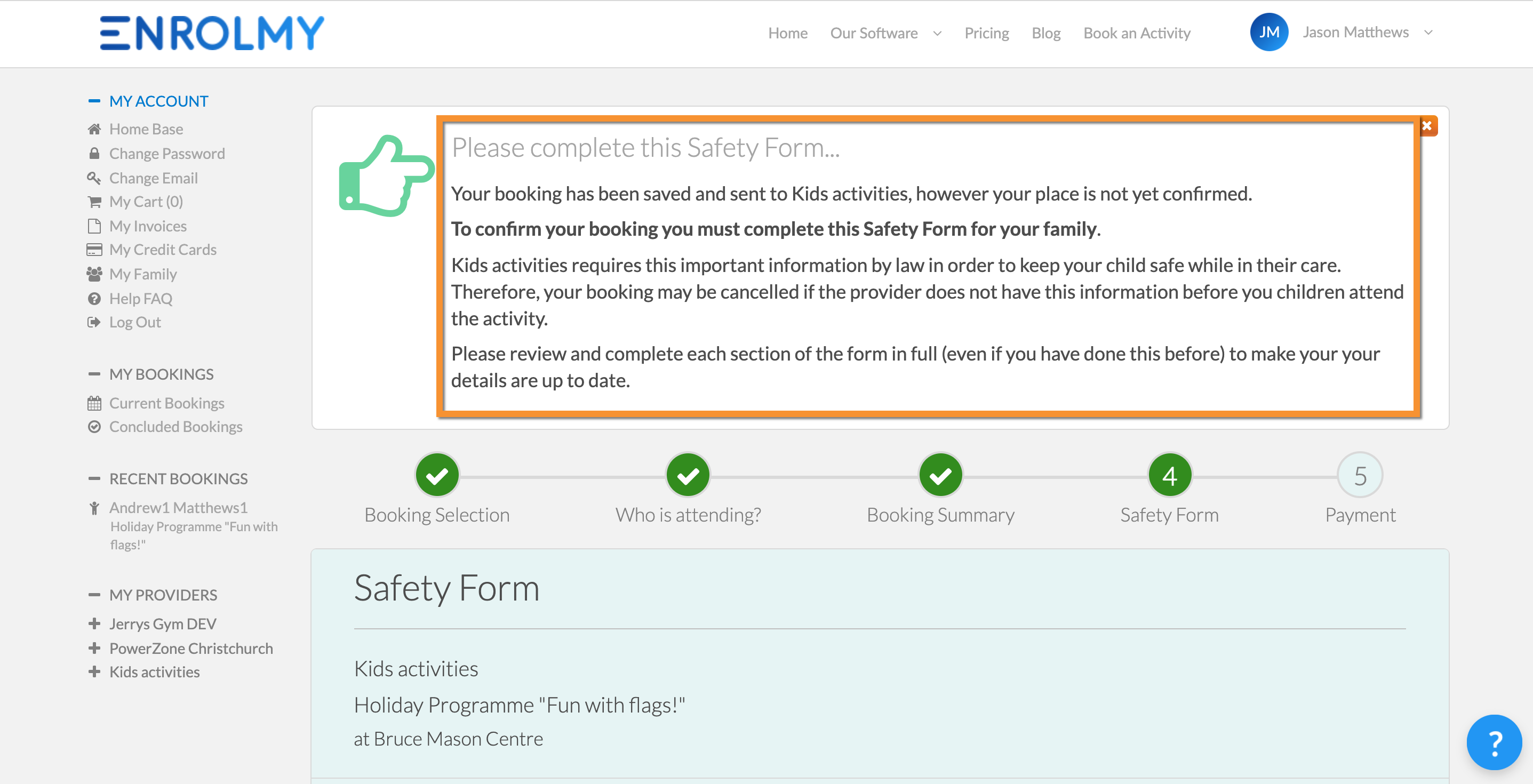
If the activity has In Arrears invoicing rhythm
The customer will save their booking. A progress bar will show where the customer is at during the booking process:
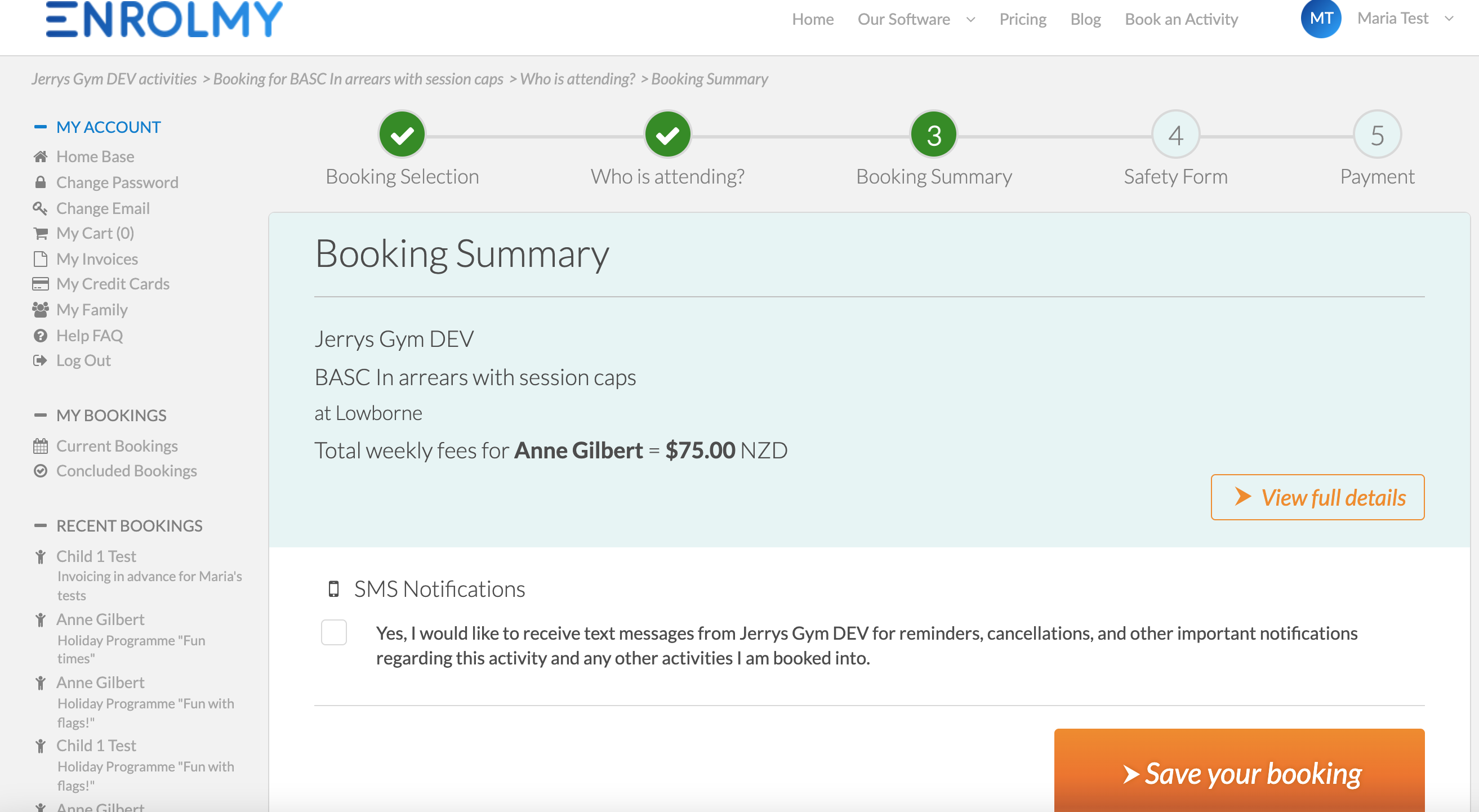
2. Then the Safety Form completion (or update for existing customers with already completed Safety Forms) will be required. Please note that a booking confirmation e-mail will be sent to the customer at this point, before completing the Safety Form.
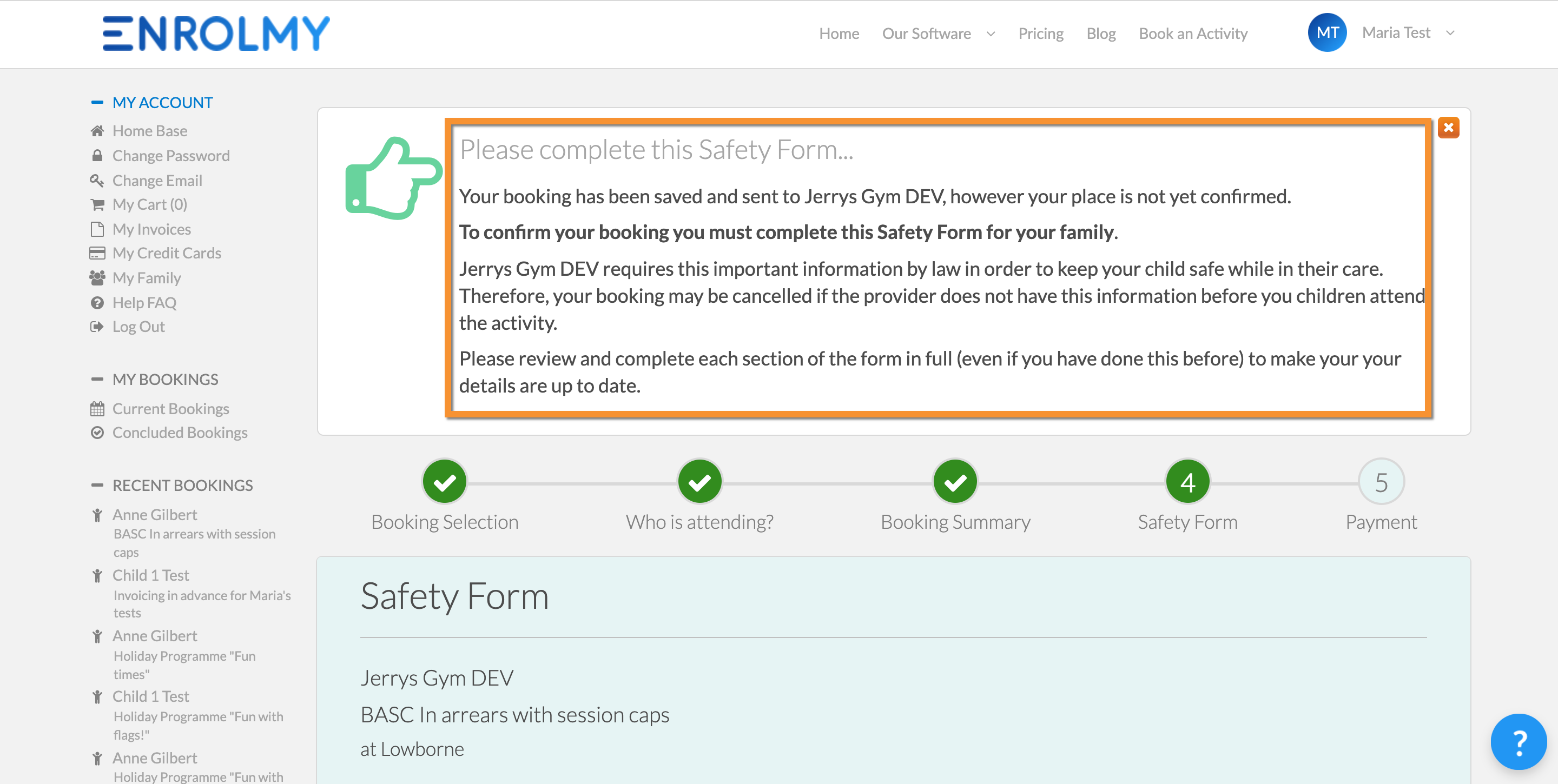
3. After completing or updating the Safety form:
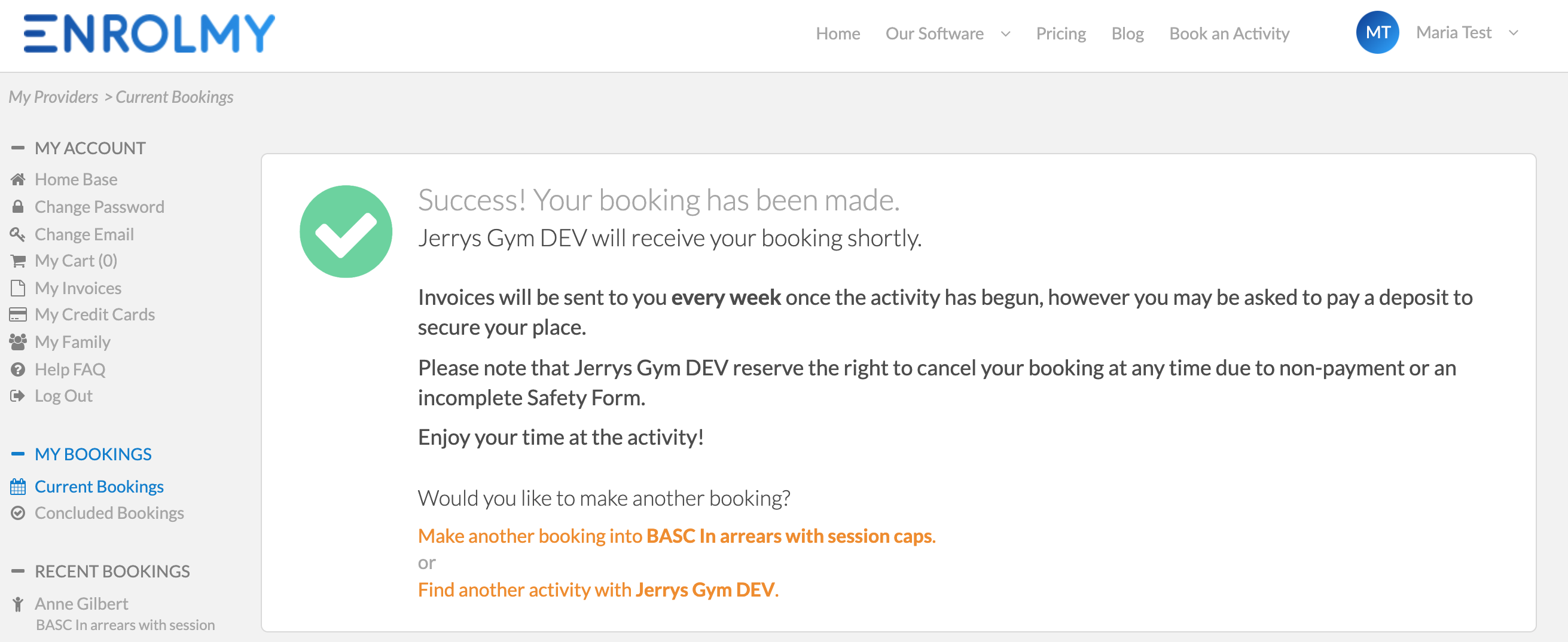
Please note that even if the Safety Form is already completed, the customer will be required to save and proceed with each section of the Safety Form for any new bookings:
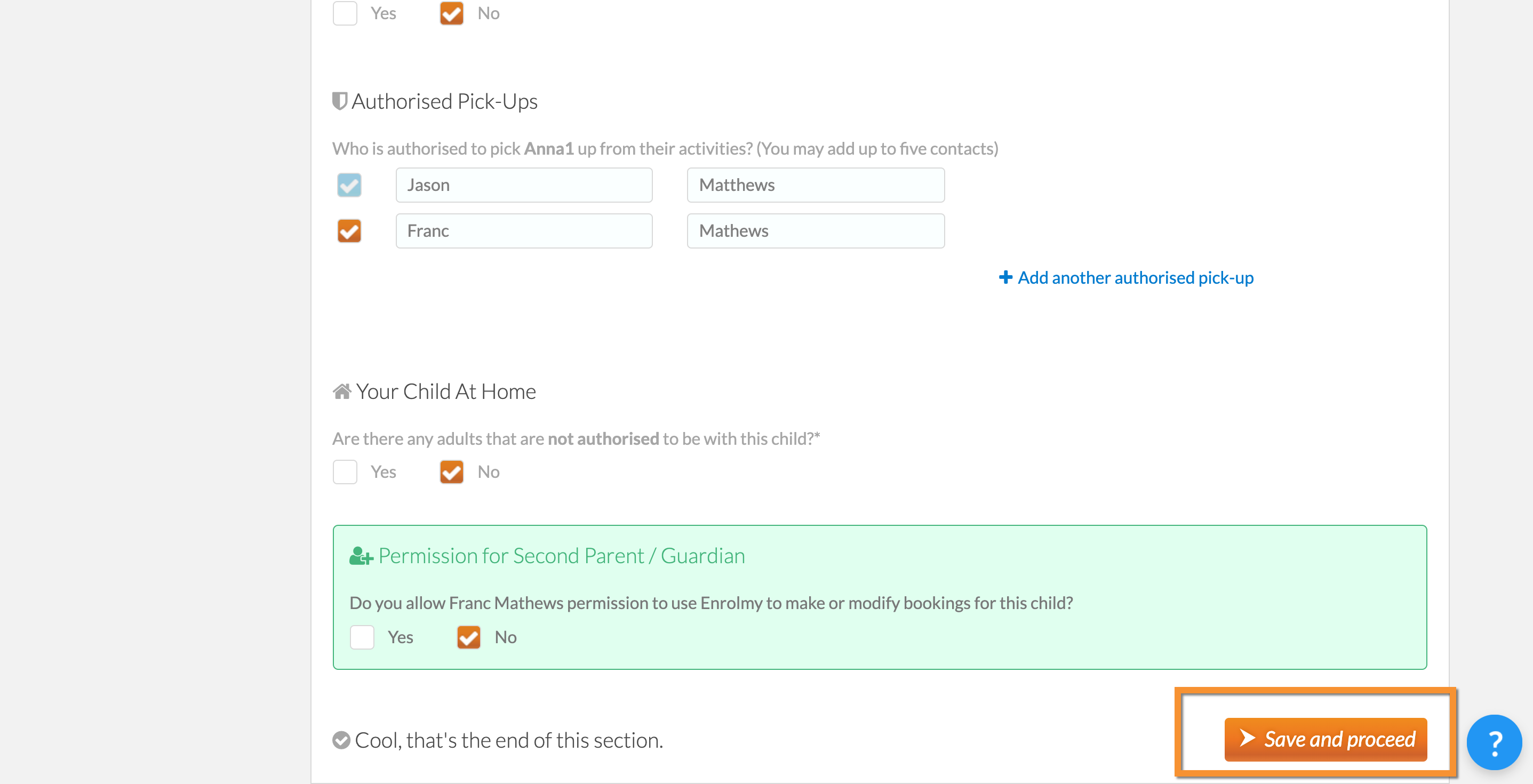
Great! You now understand Safety Form Before Payment feature!
Last Updated:
