Setting Up A One Day Event Activity
Scenarios:
You want to set up a one-day event and take bookings
This document assumes the following:
You know how to setup an activity on Enrolmy
One Day Event Activity Type
A One Day Event Activity can be used to run multiple events that take place over the course of a singular day.
Note:
You can export the team list, send group emails or export the attendees full details via CSV.
Attendance for this activity cannot be 'marked' on Enrolmy.
1. When creating an activity, select One Day Event - Input your date of the event and click 'Let's Go'
2. Set your close off date and Start and Finish times
3. Complete all other Activity information
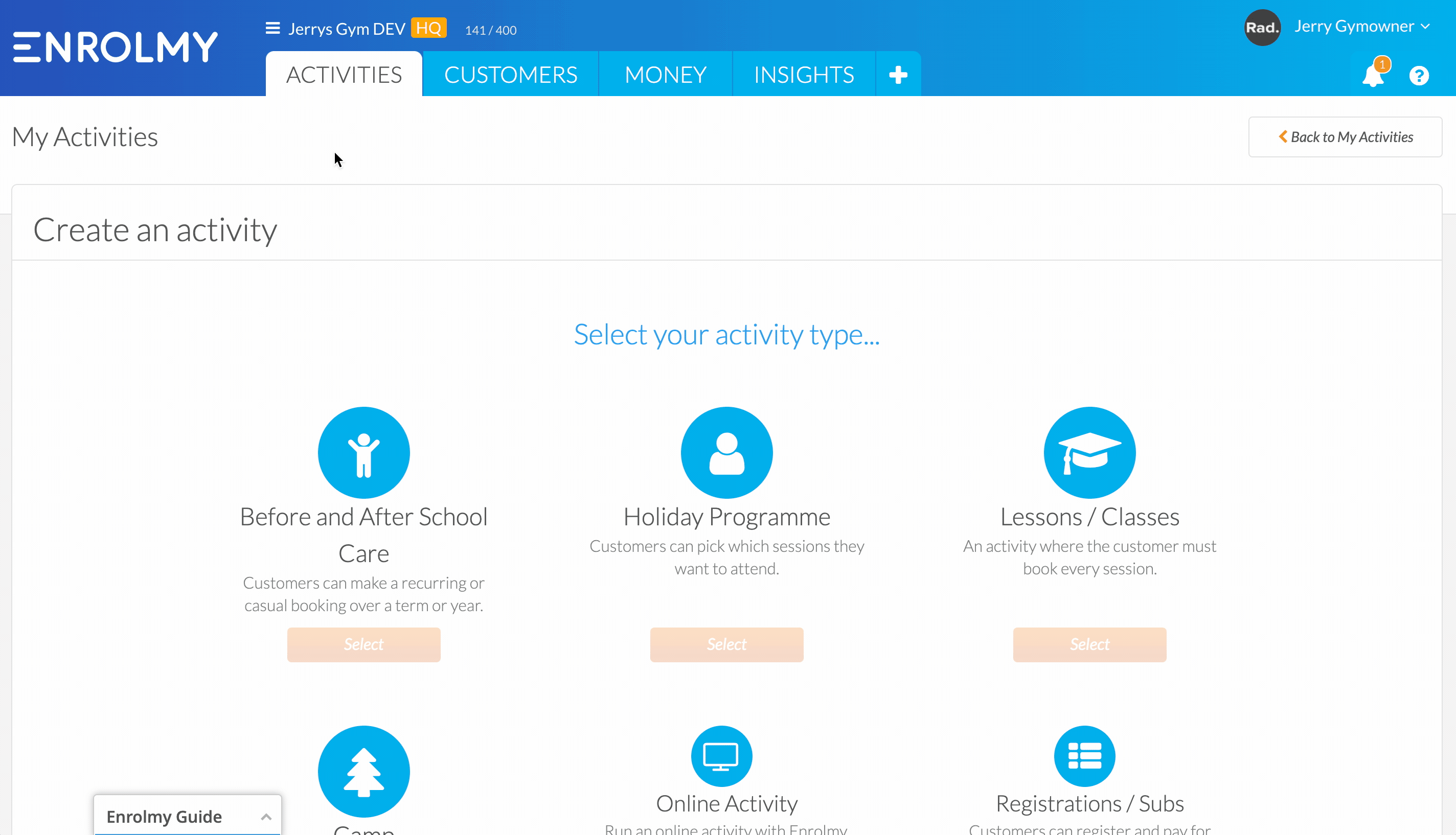
4. Under Pricing/Fees input the name of the day, Attendee cap (Total Available), and price of the day
5. You can also add any Extra Questions that relate to this activity
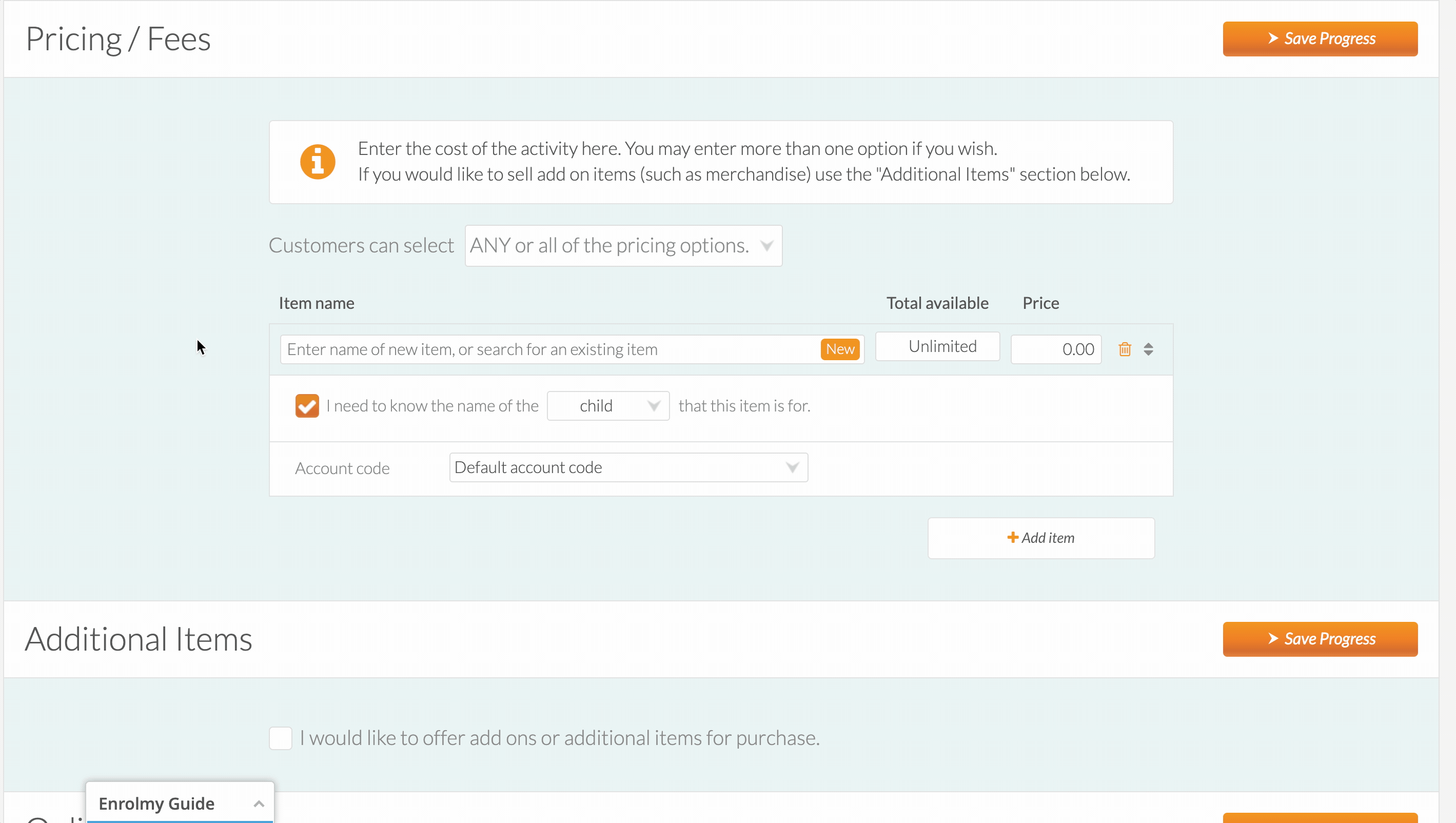
Booking Settings
6. You have the option to sort those who book into 'teams' (groups) - with this option selected, you can also choose to invoice once sorted
7. Once set then save the activity
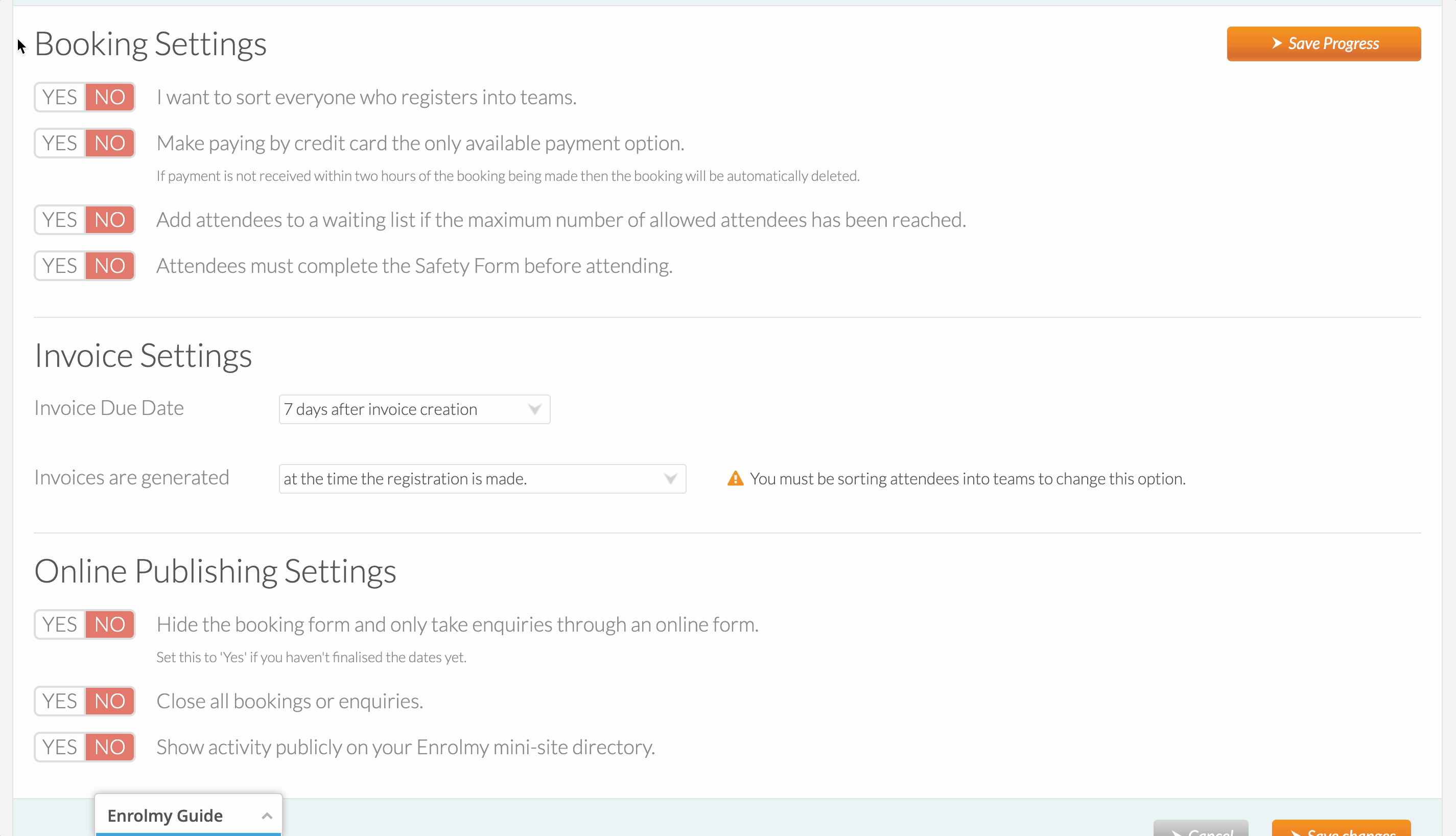
Congratulations! You now know how to set up a One Day Event Activity.
Last Updated:
