Setting Up The Enquiry Only Type Activity
Scenarios:
You want to gauge interest in your planned activity
You wish to set up an Enquiry Only Activity to do so
This document assumes the following:
You have a good idea of what your planned activity will be
You understand how to set up an activity on Enrolmy
Setup Your Enquiry Only Activity
The 'Enquiry Only' option will allow customers to see a brief on the activity and have the ability to make contact with you for further information. This allows you to capture interest and contact details for potential attendees of your activities.
Select Create An Activity
Select More Activity Types
Choose Enquiry Only
Click Let's go! button
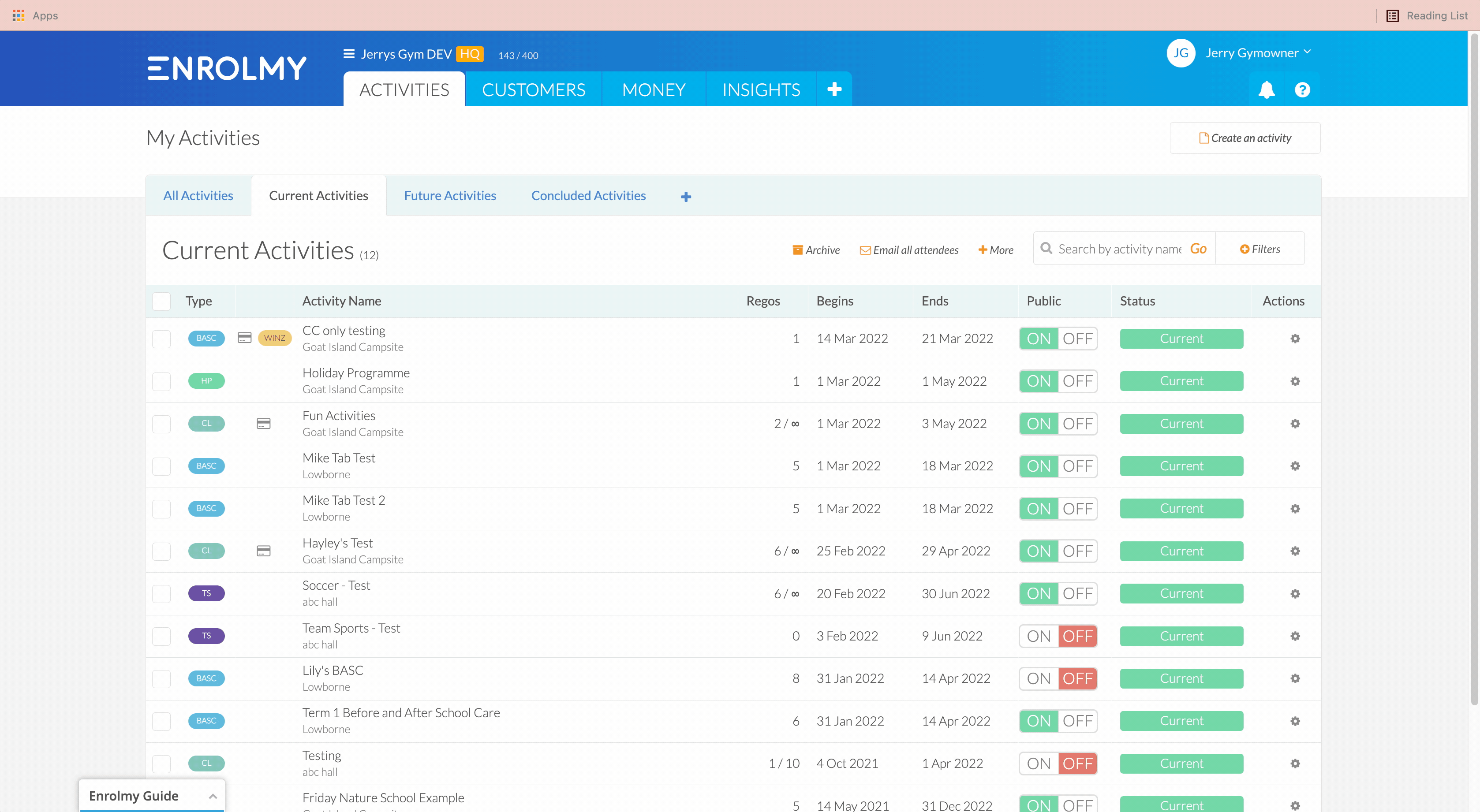
5. Set up your activity as you would any other activity; enter details about the activity, images, times and costs.
6. Ensure you still accurately enter the maximum numbers for your session and costs per lesson/class.
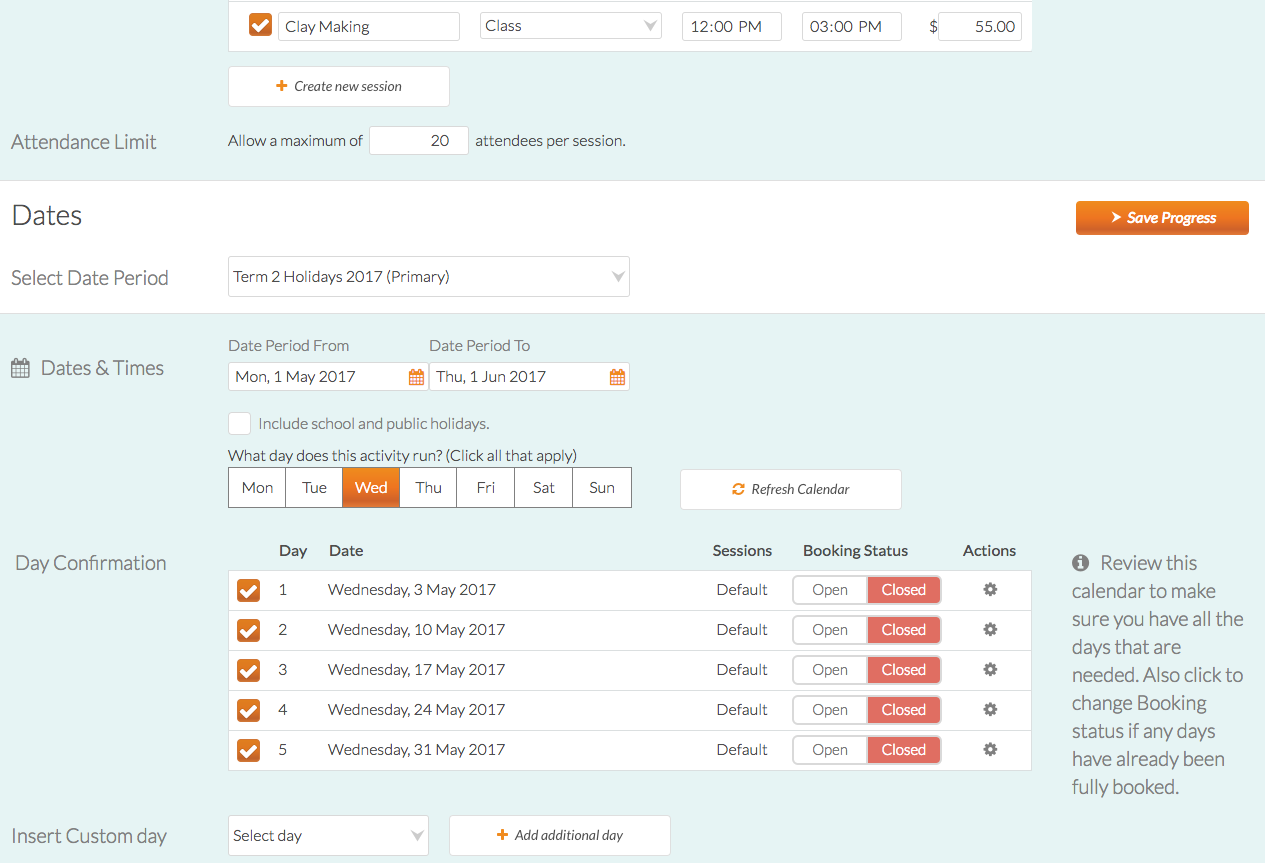
7. Continue to enter the days you wish to run each week with the time period for the entire programme, but close the days off so that these cannot be booked, it will still display the days and run period, along with costs from the customers perspective, but prevents the selection of days as it is enquiry only.
8. Near the bottom of the page, set 'Hide the booking form and only take enquiries through an online form' to 'Yes'. This will remove the booking form and allow the enquiry form to appear instead.
9. Save your activity!
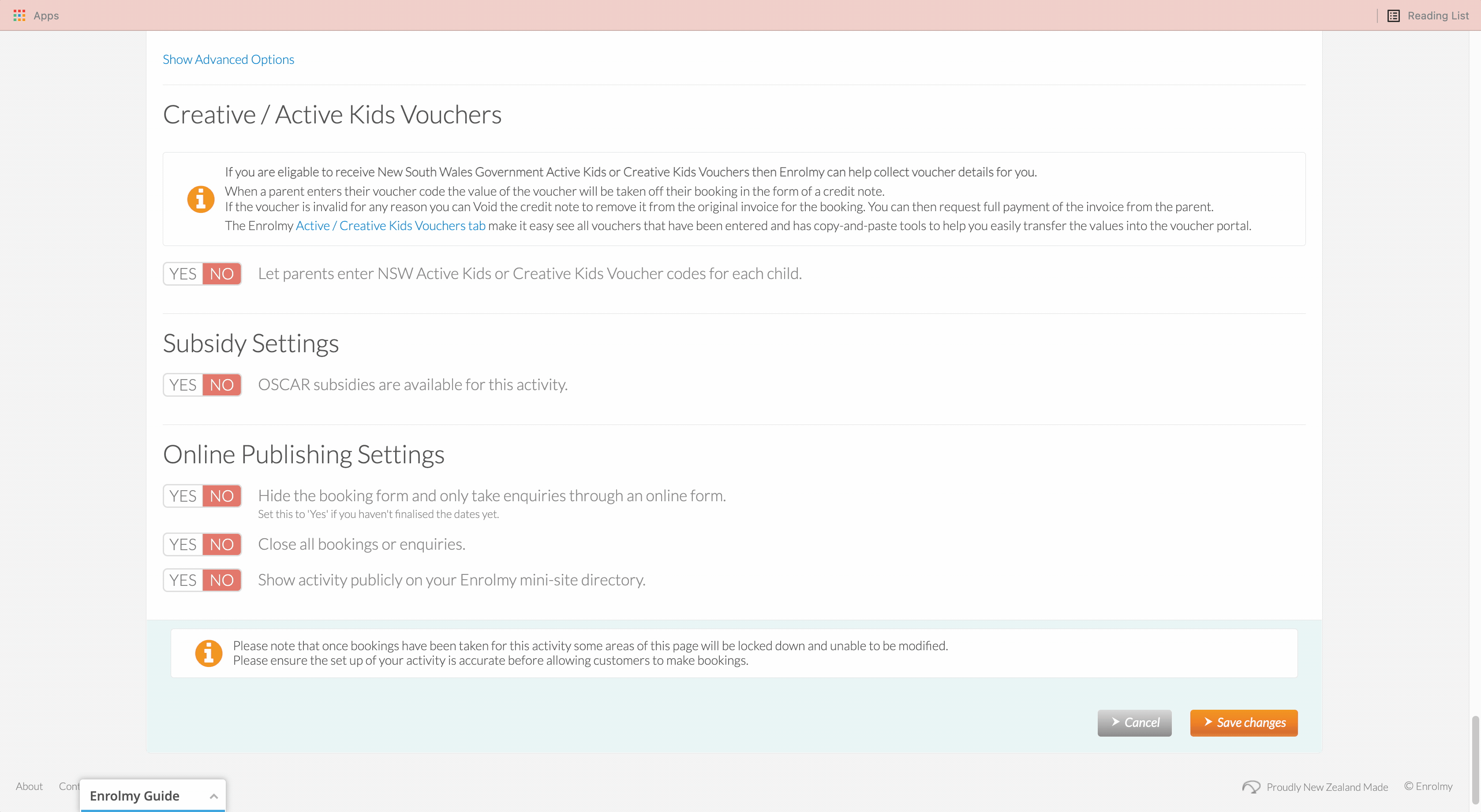
You need to close the days off and hide the booking form to make it an enquiry only activity!
What Your Customers Will See
As this is an enquiry-only activity, your customers will not be able to book. This means that customers can view details of the activity but can only make a booking with you via an enquiry form:
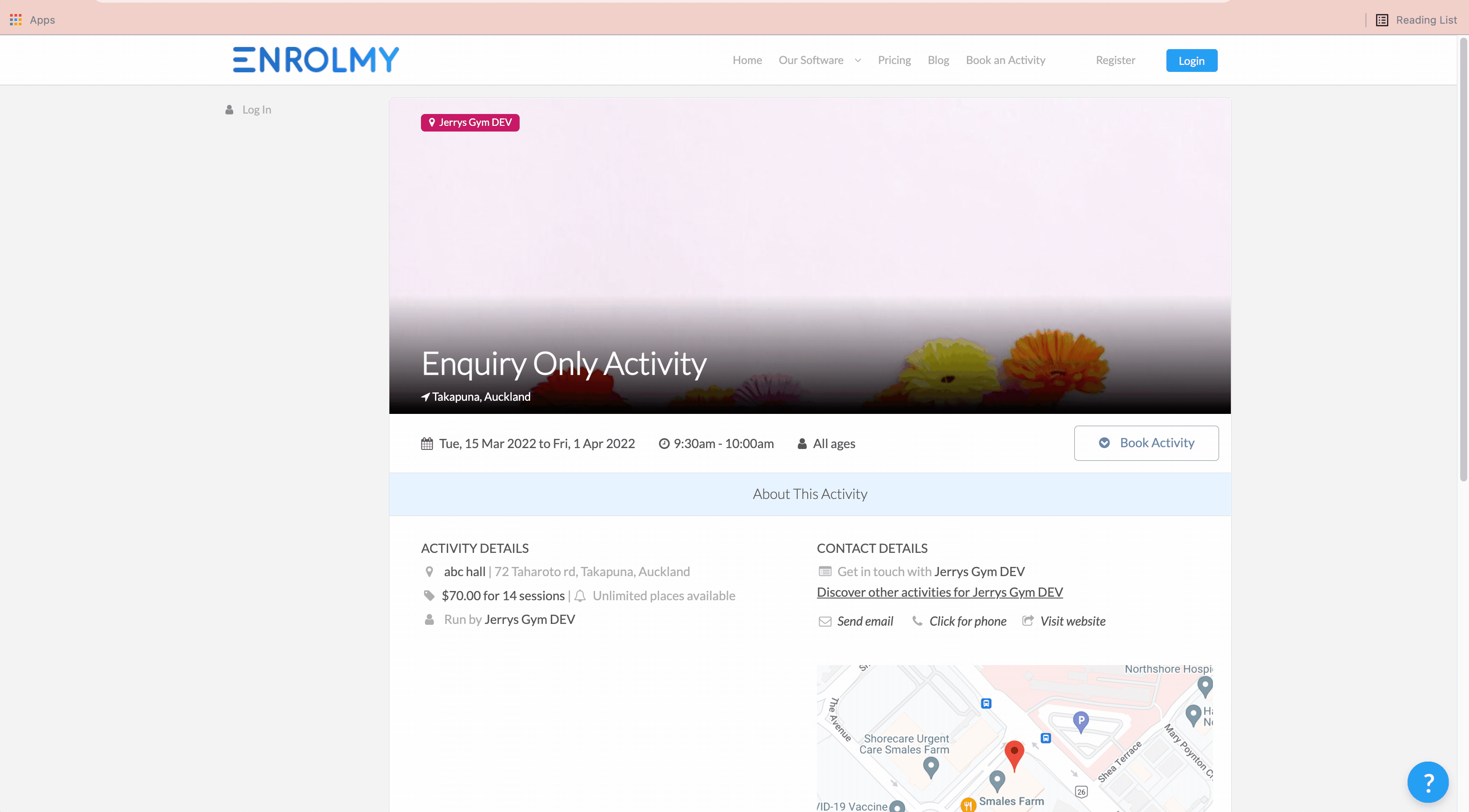
Awesome! You now know how to set up an Enquiry Only Activity.
Last Updated:
