Show Remaining Places On Booking Calendars
Scenarios:
You are running an Activity on Enrolmy for which have limited space available
This document assumes the following
You know how to set up your activity with caps
Option to show remaining places on parent-facing booking calendar
Under Minisite Settings, there is an option to enable a count of remaining places to display on the parent-facing booking calendar. The count of remaining places will only display on the booking calendar if there are less than ten places remaining in that session.
To enable this setting head into your account settings, select minisite settings and toggle the booking calendar option to yes:
.png?inst-v=8926a06b-5d54-49ca-9b5c-025458cee6b8)
On the front-end of the booking pages, the remaining places if less than 10 spaces will show as below:
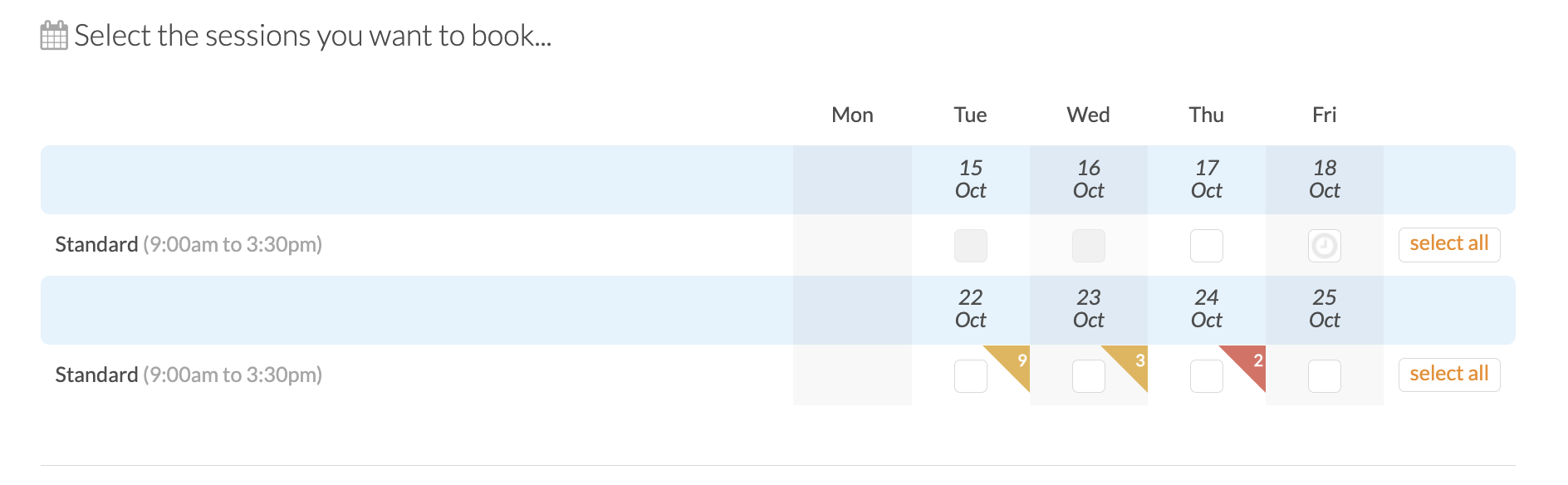
An orange flag represents spaces available less than 10 but more than 3 and a red flag represents spaces less an 3.
Last updated:
