Staff Rostering App
Enrolmy Staff Rostering App
The Enrolmy Staff Rostering App is a simplified visual tool designed primarily to provide a clear, visual representation of staff shifts. It enables staff to view their shift patterns at a glance through calendars or timeline views.
How To Download And Log In To The Enrolmy Staff Rostering App
The Enrolmy Staff Rostering App can be downloaded on Android or Apple devices. Please make sure that your devices are up to date.
Open the Google Play store or the App Store, depending on your device.
Search "Enrolmy - Staff Roster" within the app/play store and select install.
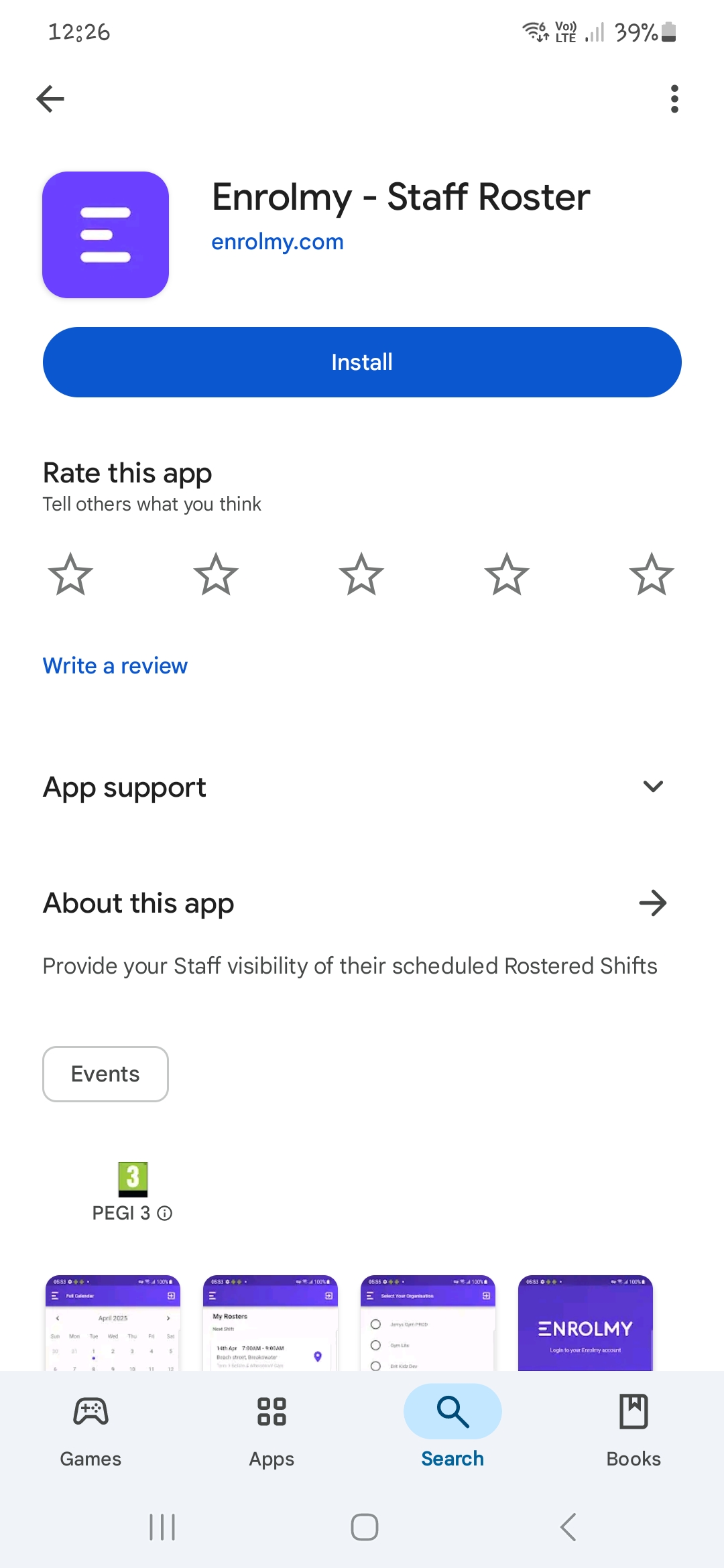
Log into this app using your current Enrolmy credentials.
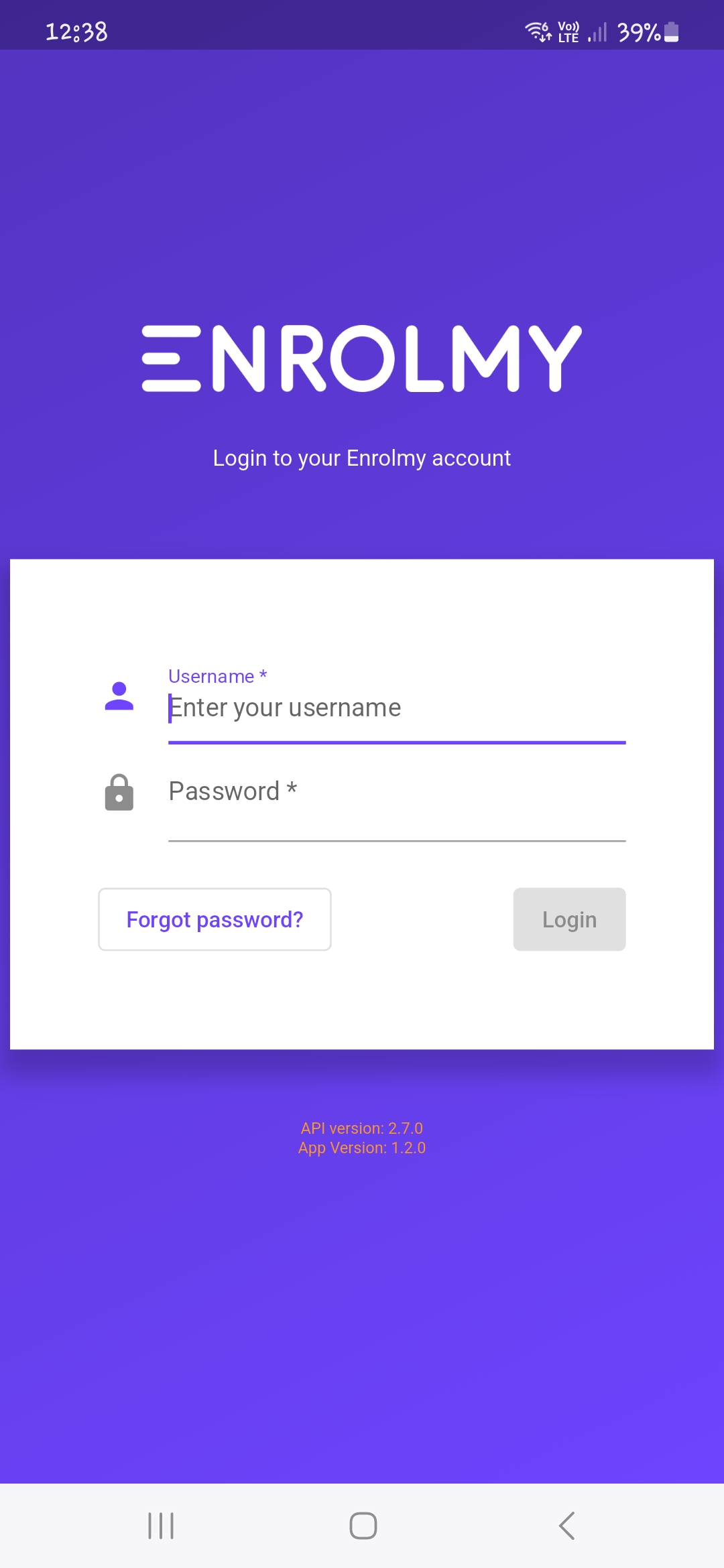
How To View Shifts
Once logged in, a staff member’s next shifts are automatically presented on the home screen.
.jpg?inst-v=8926a06b-5d54-49ca-9b5c-025458cee6b8)
Selecting the view all button, will proceed to a calendar in which a staff member can toggle to future dates to check shifts.
.jpg?inst-v=8926a06b-5d54-49ca-9b5c-025458cee6b8)
The location icon can be selected in order to open up google maps to easily find locations, get directions and view real-time traffic for a particular location.
.jpg?inst-v=8926a06b-5d54-49ca-9b5c-025458cee6b8)
Last Updated:
