UK Subsidies Section Explained
Scenarios:
You would like to understand the UK Subsidies tab and functionalities offered
This document assumes the following:
You are a new Enrolmy user
You are an OFSTED registered provider
The UK Subsidies Tab
The following sub-tabs are available:
Subsidies Summary
Subsidy Batches & Statements
All Subsidy Payments
UK Subsidy Settings
Subsidies Menu Description
Understand the purpose of each area within the Subsidies Menu.
Menu | Explanation |
|---|---|
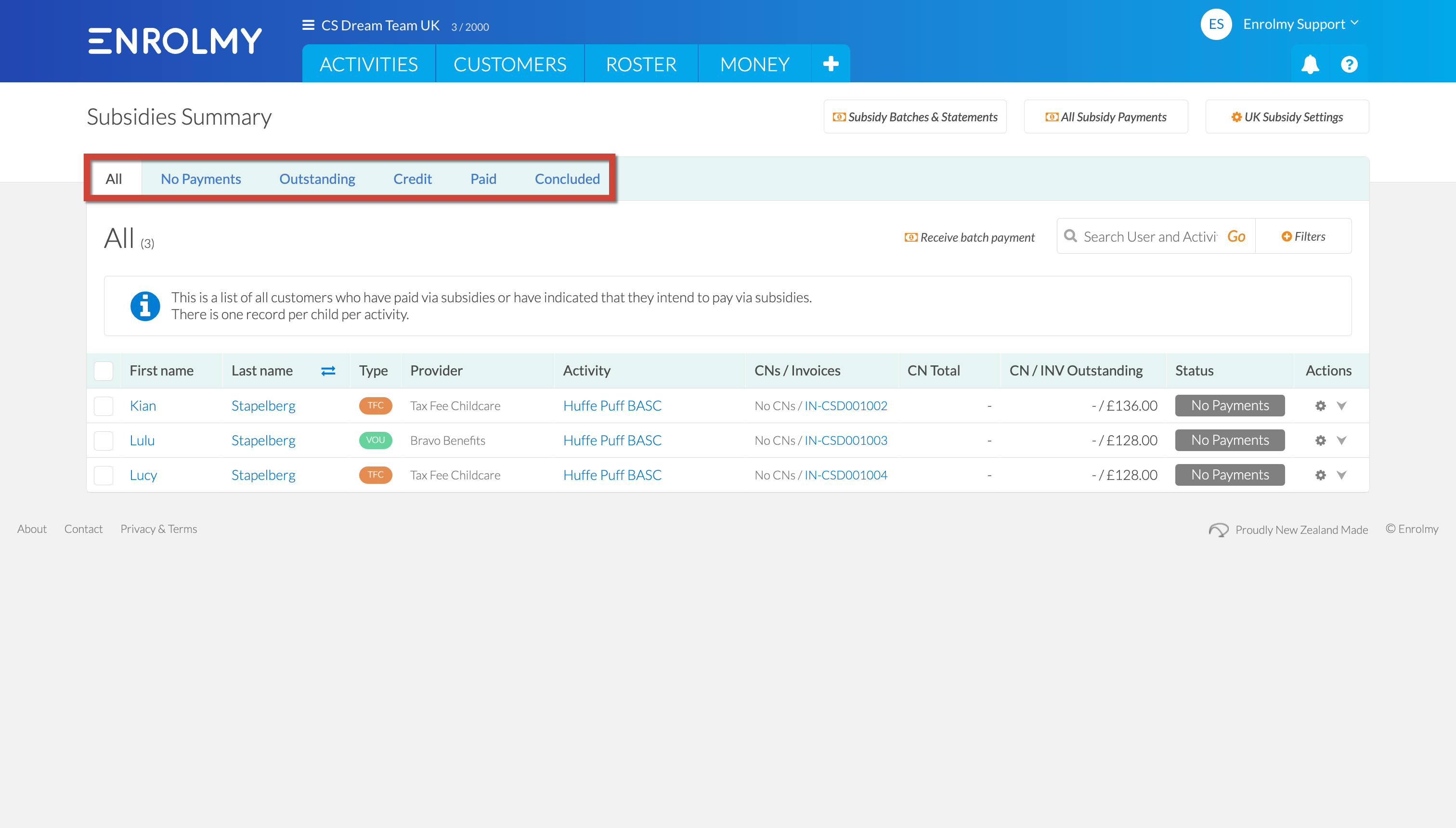 | |
All | Find the list of all customers who have paid for activities using a subsidy or have indicated that they intend to pay via subsidies. There is one record per child, per activity. |
No Payments | View the list of customers who have indicated that they intend to pay for an activity utisiling a subsidy, but their first payment has not yet been received. |
Outstanding | See any existing unallocated subsidy payments. |
Credit | View the list of customers who have unallocated subsidy payments, but no outstanding invoices. |
Paid | See a list of subsidy payments that have been fully allocated to invoices. |
Concluded | View the list of customers who have indicated that they no longer intend to pay for activities utilising a subsidy. |
Subsidy Batches & Statements
A batch is considered a group of payments associated with subsidies.
Menu | Explanation |
|---|---|
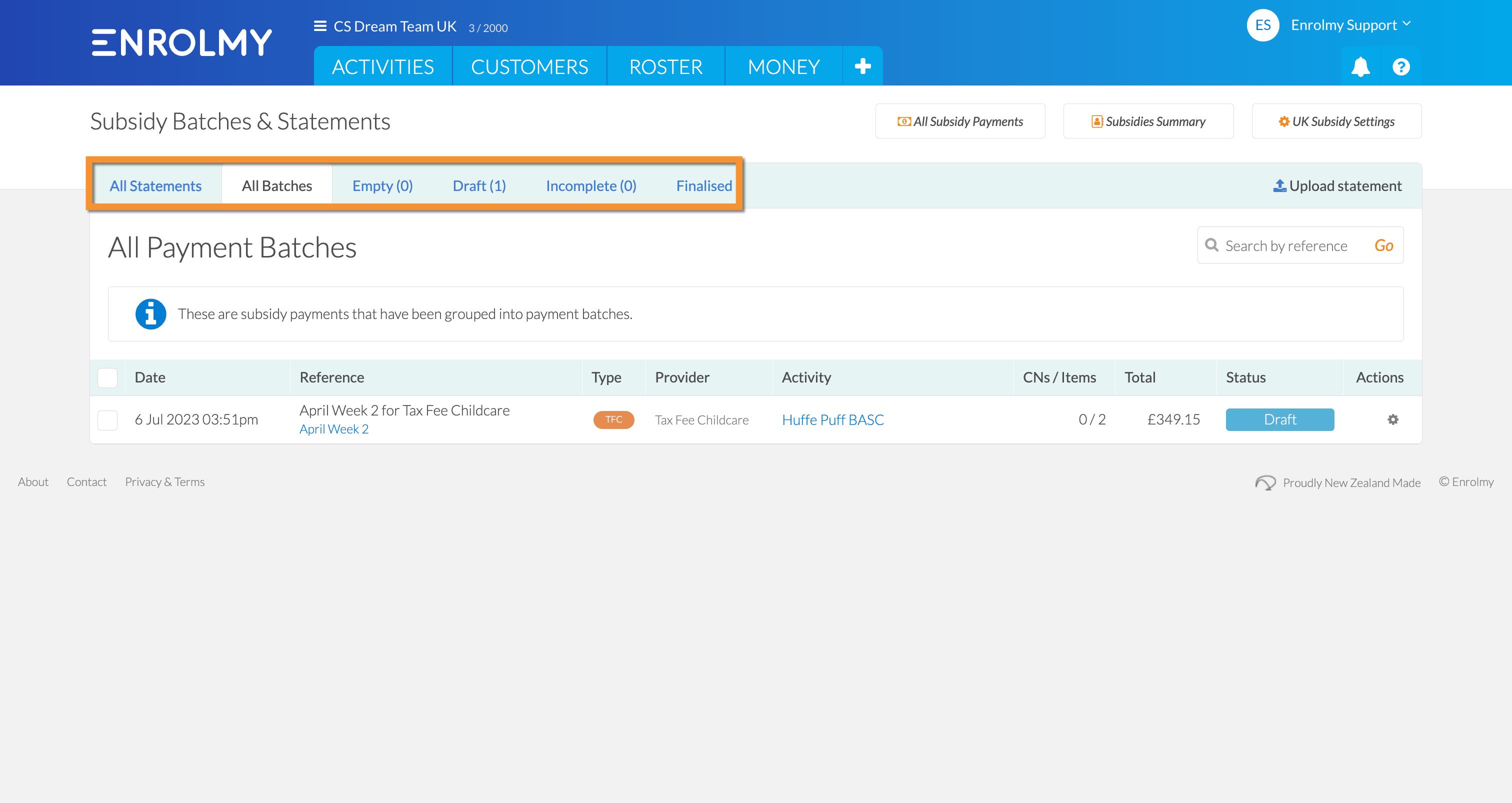 | |
All Statements | View the bank statements for subsidy payments that have been uploaded to Enrolmy. |
All Batches | These are subsidy payments that have been grouped into payment batches. |
Empty | These are subsidy batches that currently contain no individual payments. |
Draft | These are subsidy payments that have been grouped into payment batches but have been finalised. |
Incomplete | These subsidy batches have been finalised but have payments that have not yet been converted to credit notes. |
Finalised | The payments within these subsidy batches have all been converted to credit notes. |
All Subsidy Payments
Menu | Explanation |
|---|---|
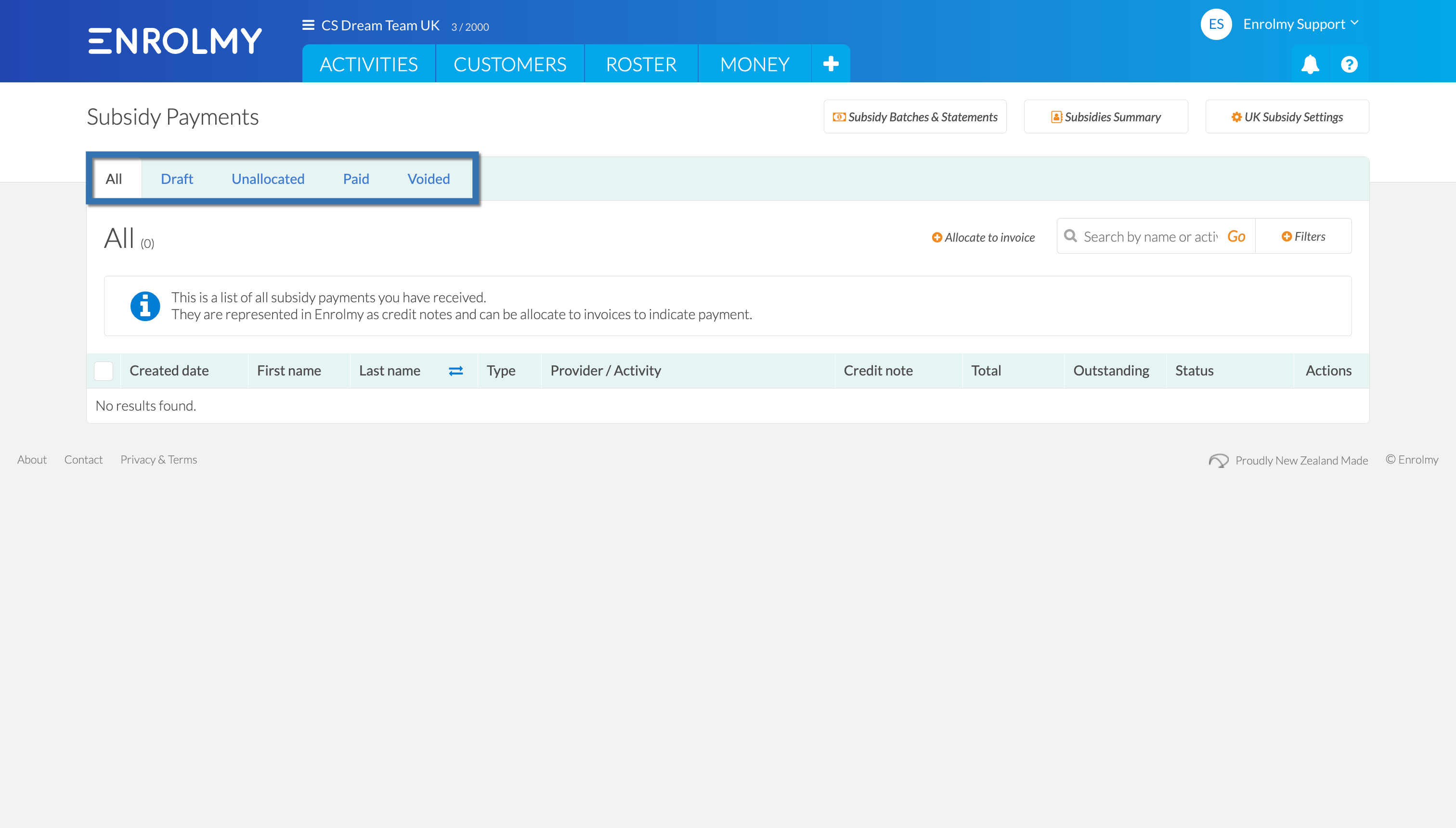 | |
All | Find a list of all subsidy payments you have received. |
Draft | See a list of subsidy payments (represented as credit notes) that are still editable. |
Unallocated | View all subsidy payments that are outstanding and can be allocated to invoices. |
Paid | Find the subsidy payments that have been fully allocated to invoices. |
Voided | These subsidy payments have been voided. |
UK Subsidy Settings
Find the Subsidy Settings by;
Selecting the + tab within the Organisation Menu
Select Settings
Within the General Settings Menu, select UK Subsidies
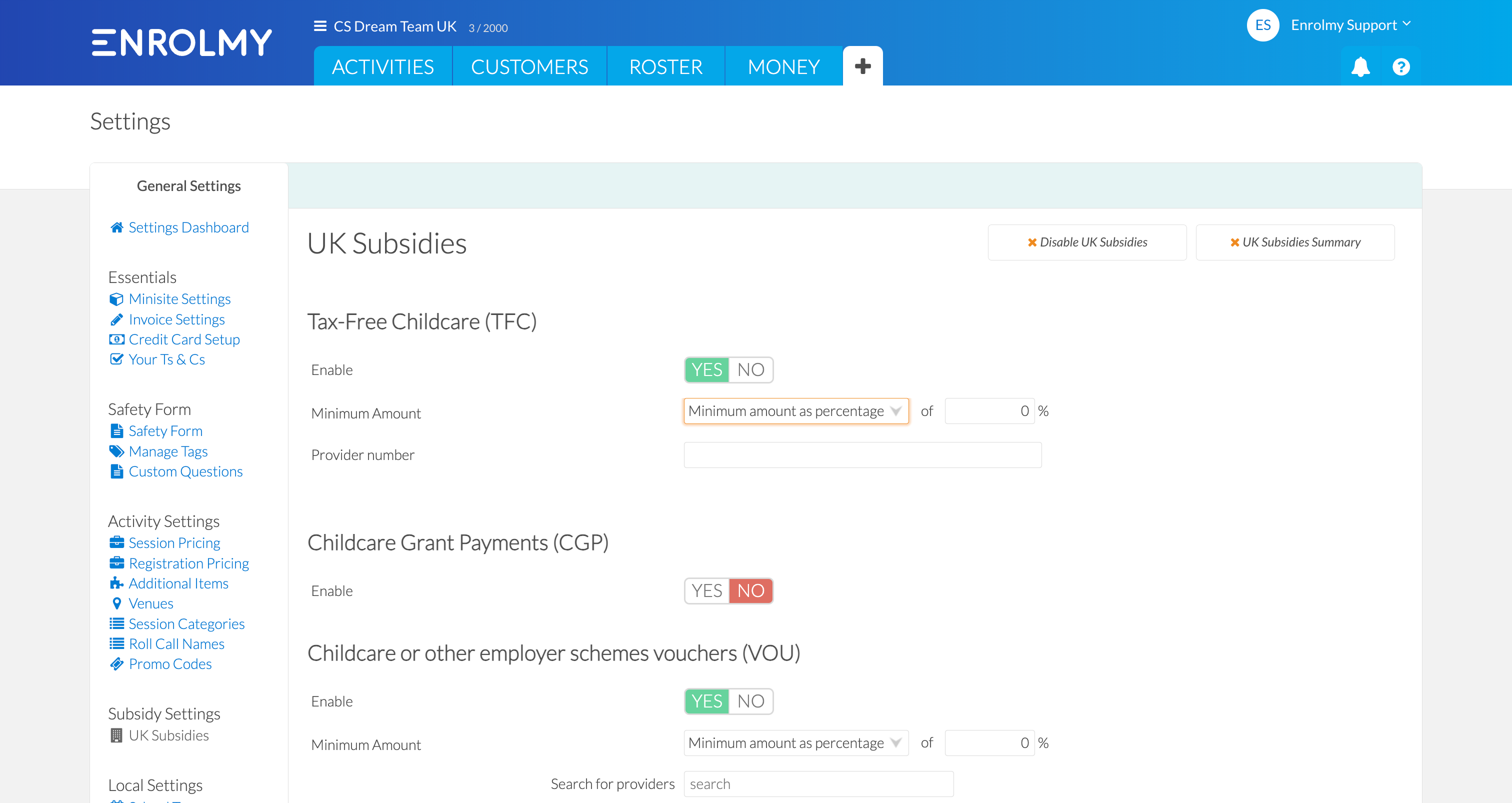
Please see here for more information: https://enrolmy.atlassian.net/l/cp/KcbY0a9A
Awesome. Now you know how to confidently navigate the Subsidies section!
Last Updated:
