View OSCAR Subsidy Reconciliation In Xero
Scenarios:
You want to see what a Enrolmy WINZ credit note looks like in Xero
You want to see how a Enrolmy WINZ credit note looks against the invoice
This document assumes the following:
You are using the Enrolmy OSCAR Subsidy Reconciliation
You are integrated with Xero
Enrolmy’s OSCAR Subsidy Reconciliation Financial Documents
If you are using Enrolmy's Oscar Subsidy Add-On, then this is what you should expect to see within Xero:
WINZ Credit Note
The credit note generated via Enrolmy’s OSCAR Subsidy Reconciliation process can be viewed in Xero and will be automatically applied to the relevant invoice. The Credit note looks like the following:
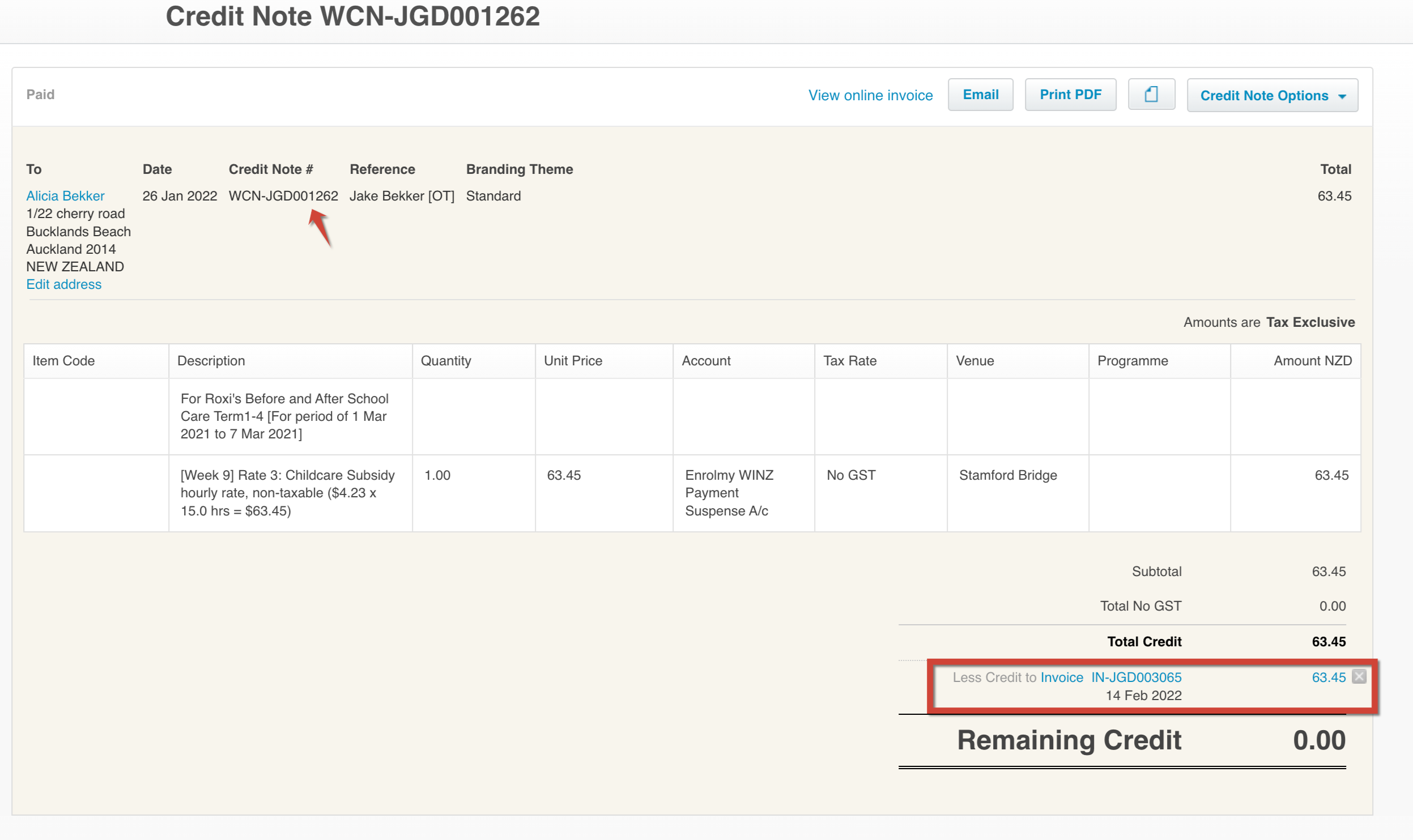
Invoices
The invoices generated from Enrolmy will have the WINZ Credit Note automatically applied and will look like the following:
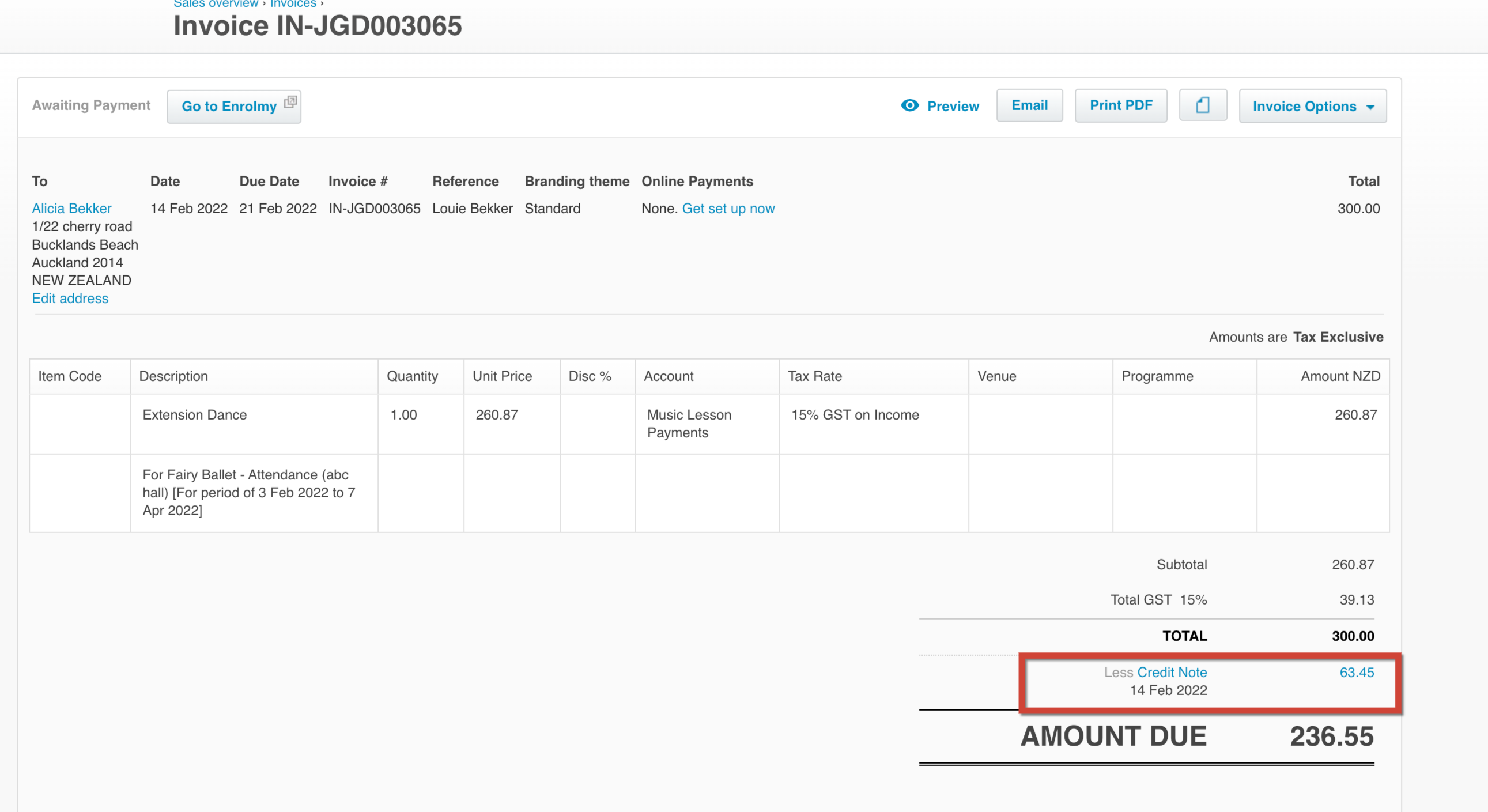
Awesome! Now you know what WINZ Credit Notes look like in Xero.
Last Updated:
