What Customers See When a Booking Gets Waitlisted
Scenarios:
You want to know what a customer sees when they get waitlisted during and after their booking process via the Parent portal
You want to know what e-mail notifications customers receive after they get waitlisted
This document assumes you know the following:
You have taken bookings for a programme and have the waitlist option switched on for your activity
You are running a before & after school care, holiday programme or classes and lessons activity type
This help guide explains what customers can see during the booking process via the Parent Portal as well as what e-mail notifications they receive.
During the Booking Process
If the activity has been fully booked and you have enabled the waitlist functionality, these warning messages will appear to the parent during the booking process.
During Selecting the Sessions:
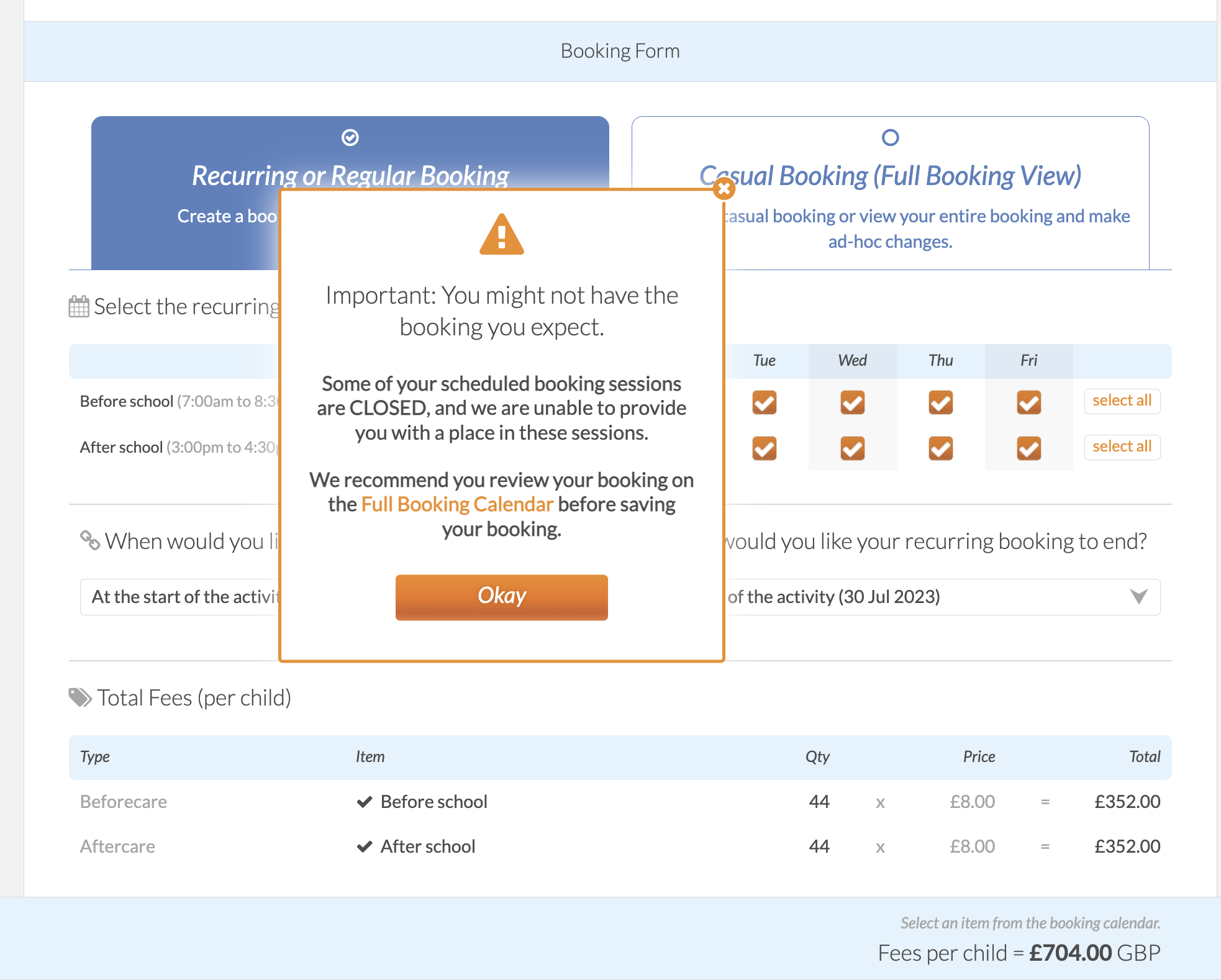
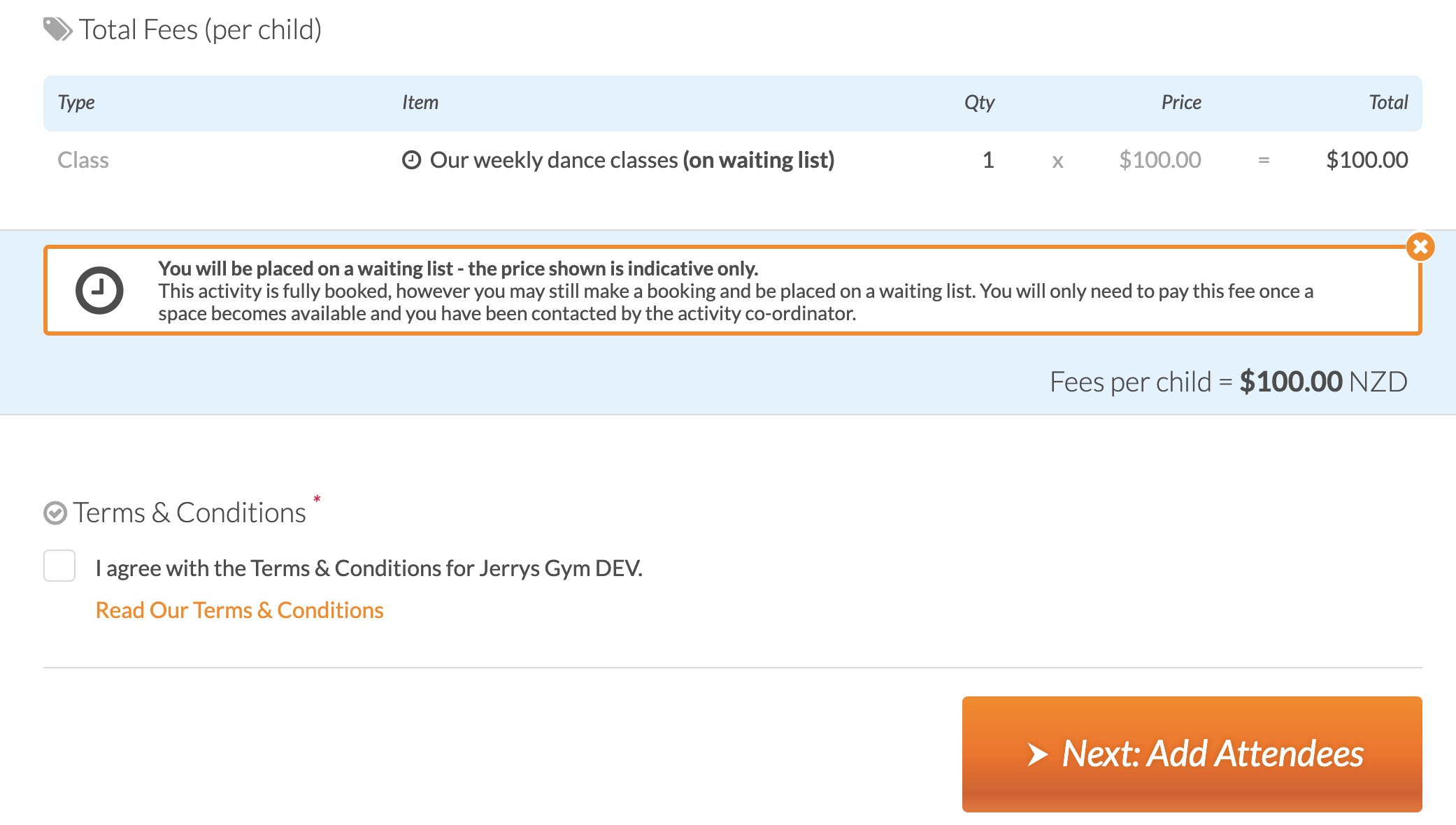
After Confirming the Booking:
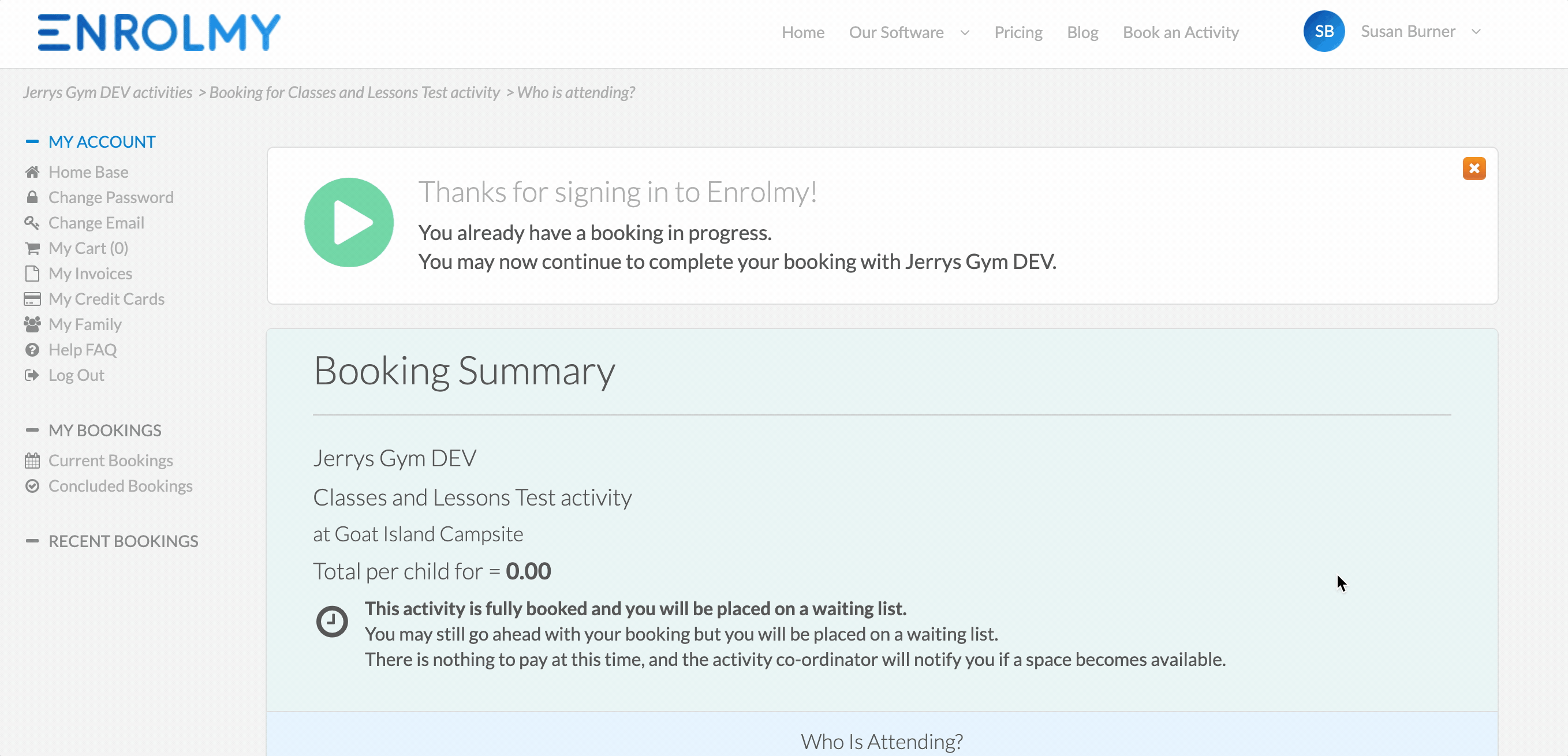
After Adding the Child(ren):
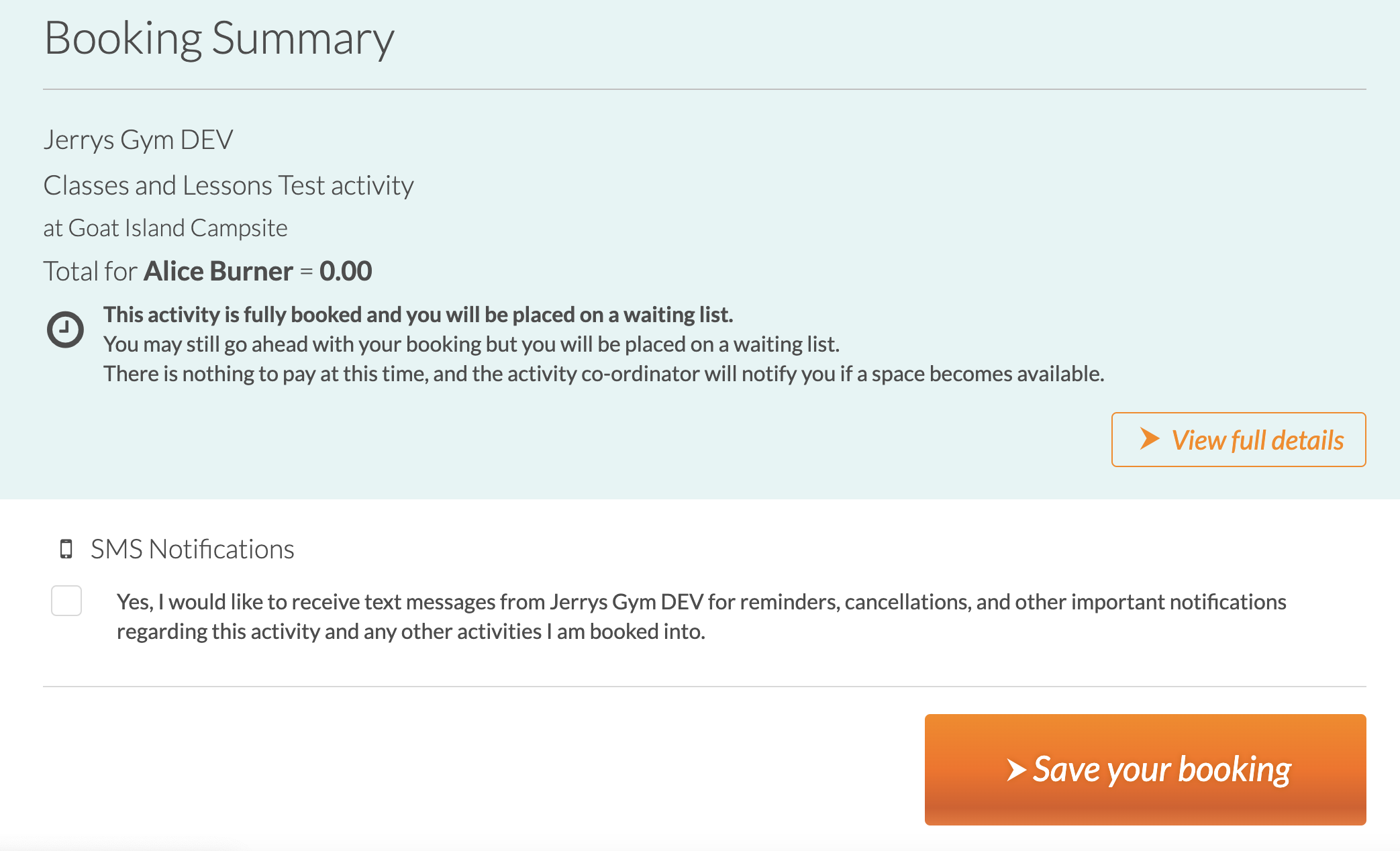
After Completing the Booking - Booking Complete View:
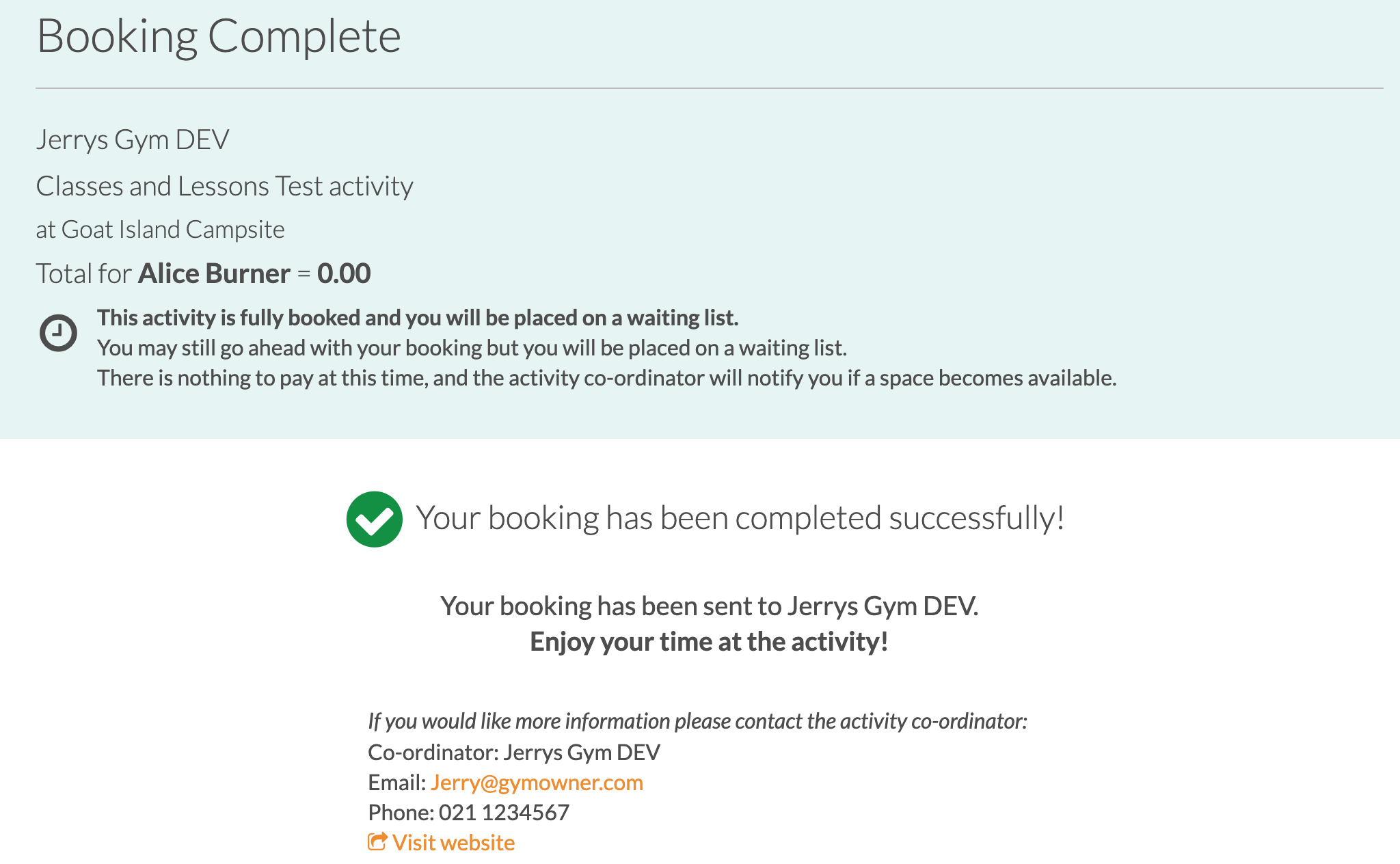
E-mail Notifications Parent Receives
The parent will receive an email with the booking calendar stating which sessions they are waitlisted on
.png?inst-v=8926a06b-5d54-49ca-9b5c-025458cee6b8)
After the Booking Process if the Child(ren) Are Still Waitlisted
Recent and Current Bookings view - the parent will be able to see the sessions they have been waitlisted in with a tag against them.
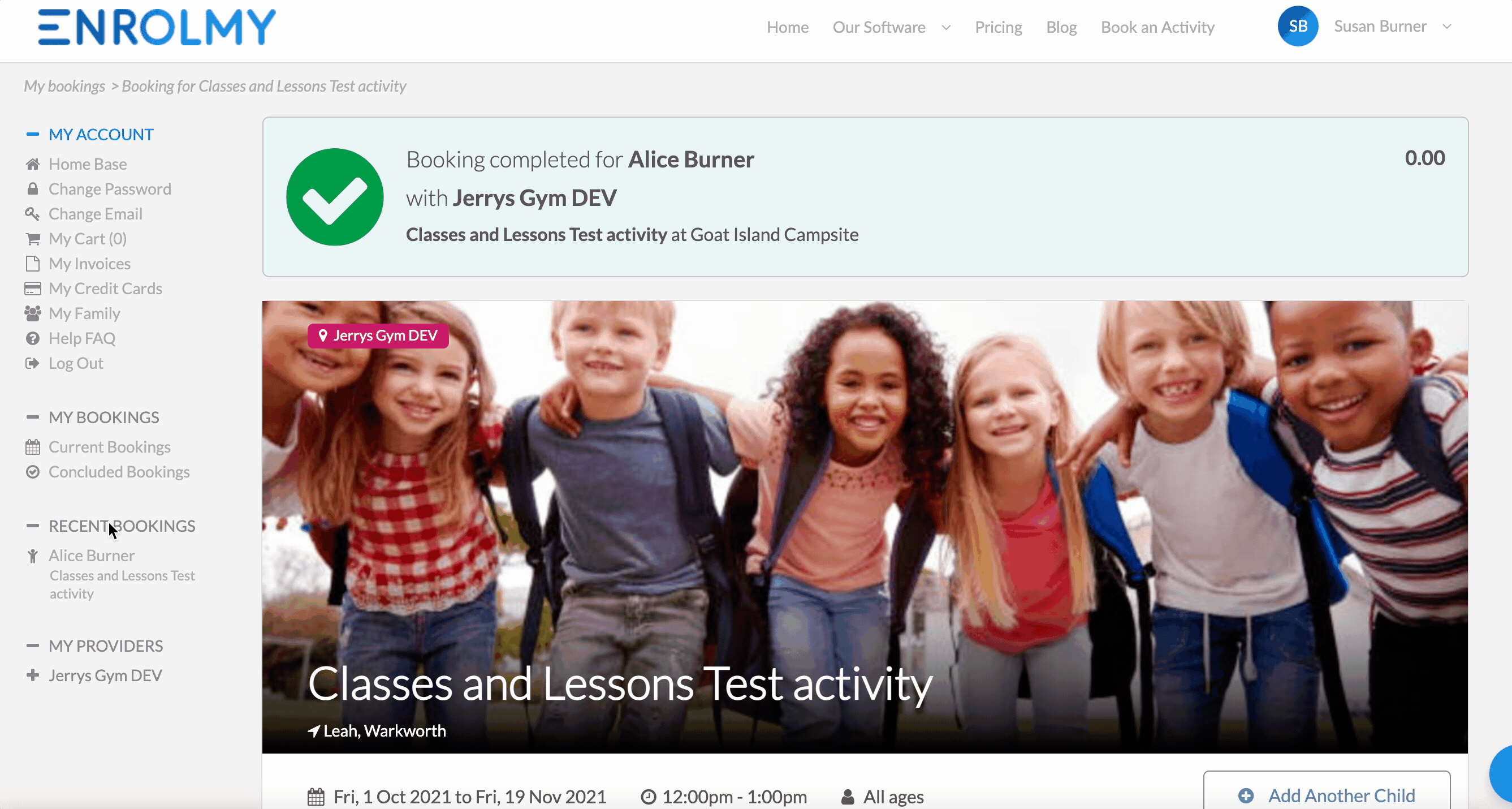
Congratulations! You now know what customers see when they get waitlisted during their booking process!
Last updated:
