Communicate Payment Reference Needs To Parents
Scenarios:
You want to ensure your families use their Enrolmy Customer ID number as their payment reference
This document assumes you know the following:
You understand basic accounting principles and how to navigate Xero Accounting Software
Your organisation has activated the Xero Add-On
You have already completed the first step to this process - How To Setup Enrolmy Customer ID's Against Xero Contacts
You have already completed the second step to this process - Create A Xero Bank Rule Using Enrolmy ID's
Enrolmy ensures that all customers have an Enrolmy ID associated with it. This can be used as a payment reference that customers use to speed up the bank reconciliation process within Xero. There are four steps to be followed in order to use Enrolmy ID’s within Xero:
Setup Enrolmy ID's against Xero contacts - How To Setup Enrolmy Customer ID's Against Xero Contacts
Create A Xero Bank Rule Using Enrolmy ID's - Create A Xero Bank Rule Using Enrolmy ID's
Communicate with parents to use this Enrolmy ID as a reference
Setup Enrolmy Customer ID Option As Payment Reference Request
1. Inside Enrolmy, head to the Settings and then Invoice Settings section
2. Ensure you have selected Primary Contact ID as a reference to be used when making payment. This will display on the invoices and statements emailed out to customers.
3. Select Save changes
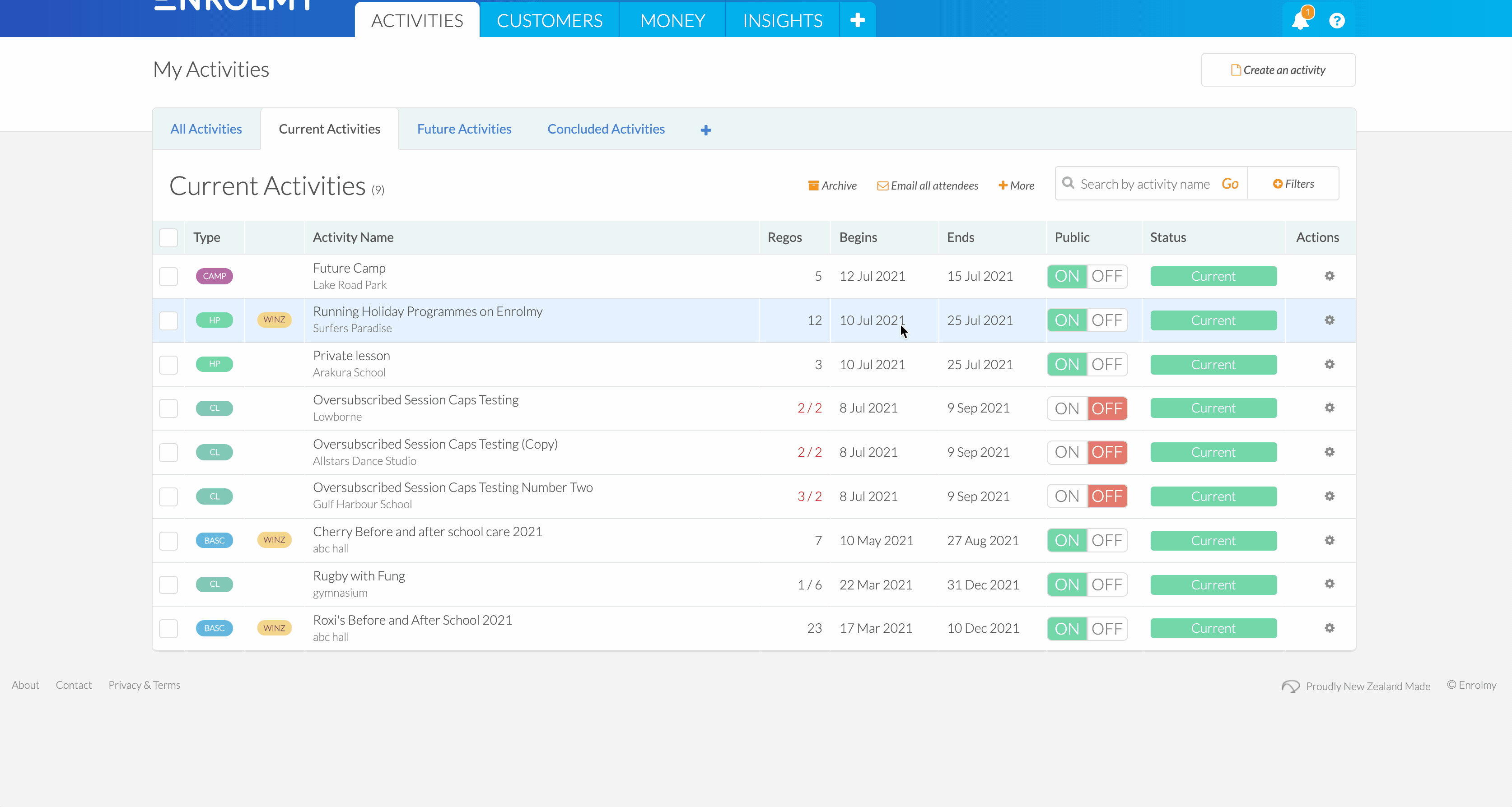
Awesome!
Last updated:
