How To Archive/Unarchive Customer Accounts
Scenarios:
You have duplicate accounts and want to archive customers
You have outdated information in your customers tab and want to archive accounts
You have tried to archive an account but it wouldn't work as invoices and credit notes are attached to the customer
This document assumes the following:
You understand how to navigate Enrolmy
You understand how to remove future bookings
Archiving Accounts
Please note the following when archiving accounts:
You should remove all future bookings for the customer before archiving them.
If you archive a customer who has future bookings with you, they will still appear on your attendance list within the activity.
Archived accounts are still viewable by the parent. i.e. If you have archived a child account, the primary contact will still see the child's account when they log in to their view of Enrolmy. Please contact Enrolmy Support to remove these from a parent’s view.
How To Archive Customer Accounts
Within the Customers tab, search for the name of the customer that you want to archive
Select the tickbox next to the customer's name, select + more and choose archive or
Select the action cog next to the customer’s name and choose archive

How To View Archived Customers
Within the Customers tab, select the + button next to New Accounts
Select Archived Accounts
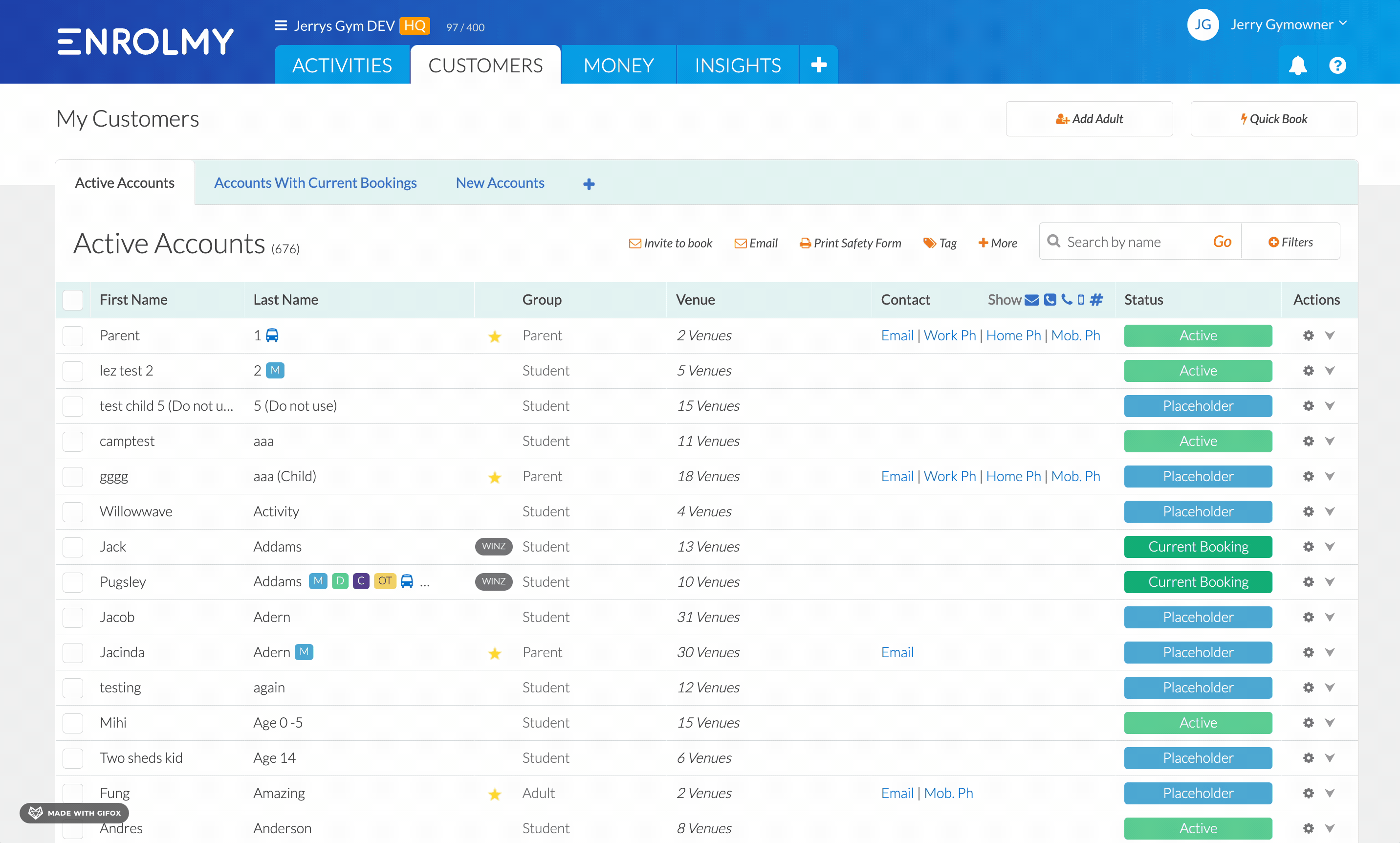
How To Unarchive Customer Accounts
Head to the Archived Accounts within the Customer tab
Select the customer accounts you want to unarchive by ticking the box to the left of their first name
Click on the +More button and select unarchive:
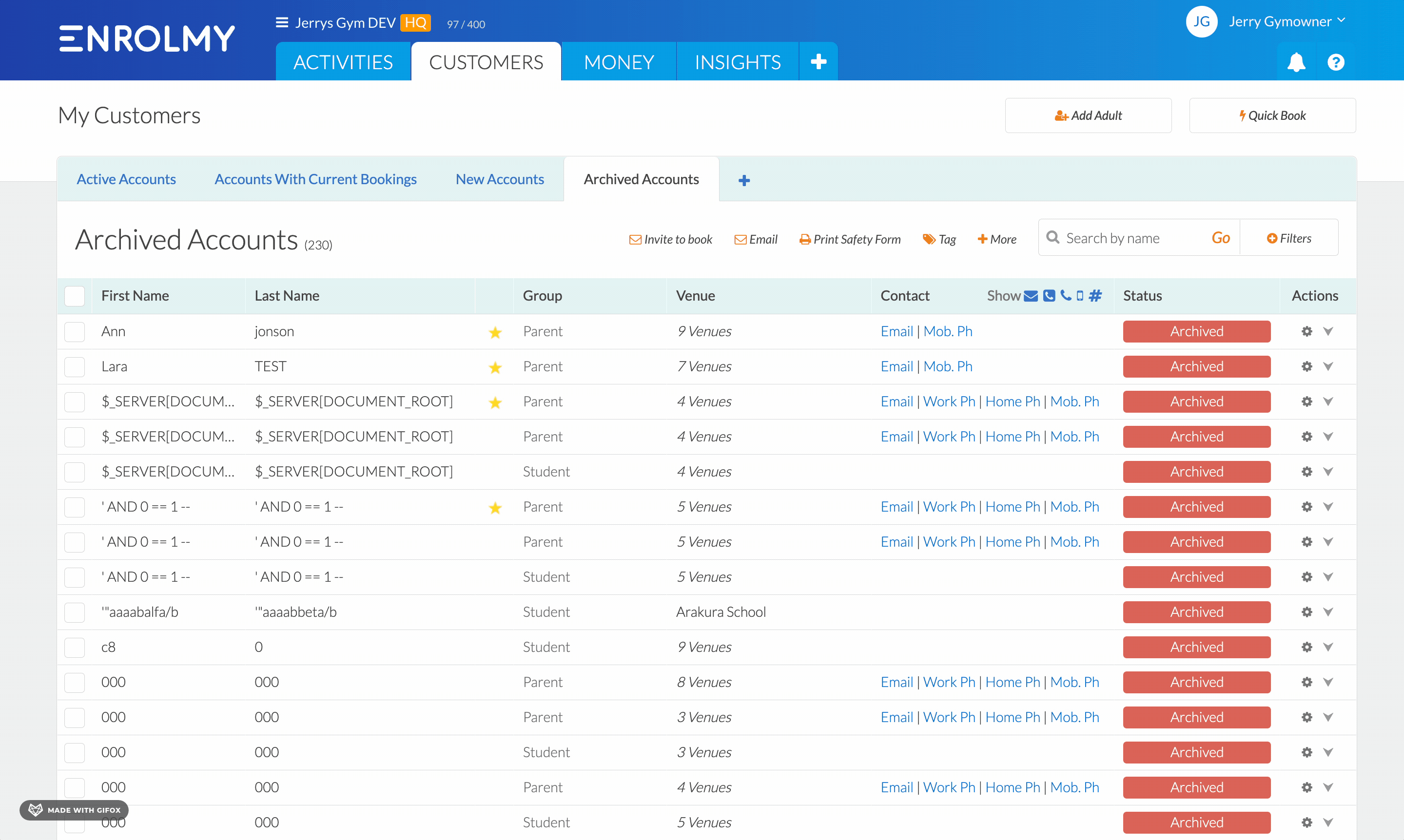
Yay! You now know how to Archive/Unarchive customer accounts.
Last Updated:
