How To Assign Staff To Activities
Scenarios:
You want your onsite staff to access information on the Enrolmy for Providers Mobile App and Sign In Kiosk
This document assumes the following:
You have already Invited your Staff To Join Enrolmy
Assigning staff to activities is the only way that tutors and site coordinators will be able to deal with attendance or review health and safety information on the Enrolmy for Providers Mobile App and log into the Sign In Kiosk. Office admin and Office Support user levels do not need to be assigned to activities to access the Enrolmy for Providers Mobile App or the Sign-In Kiosk.
How To Assign Staff To Activities
1. Within the activities tab, use the Action Cog to select Edit Activity
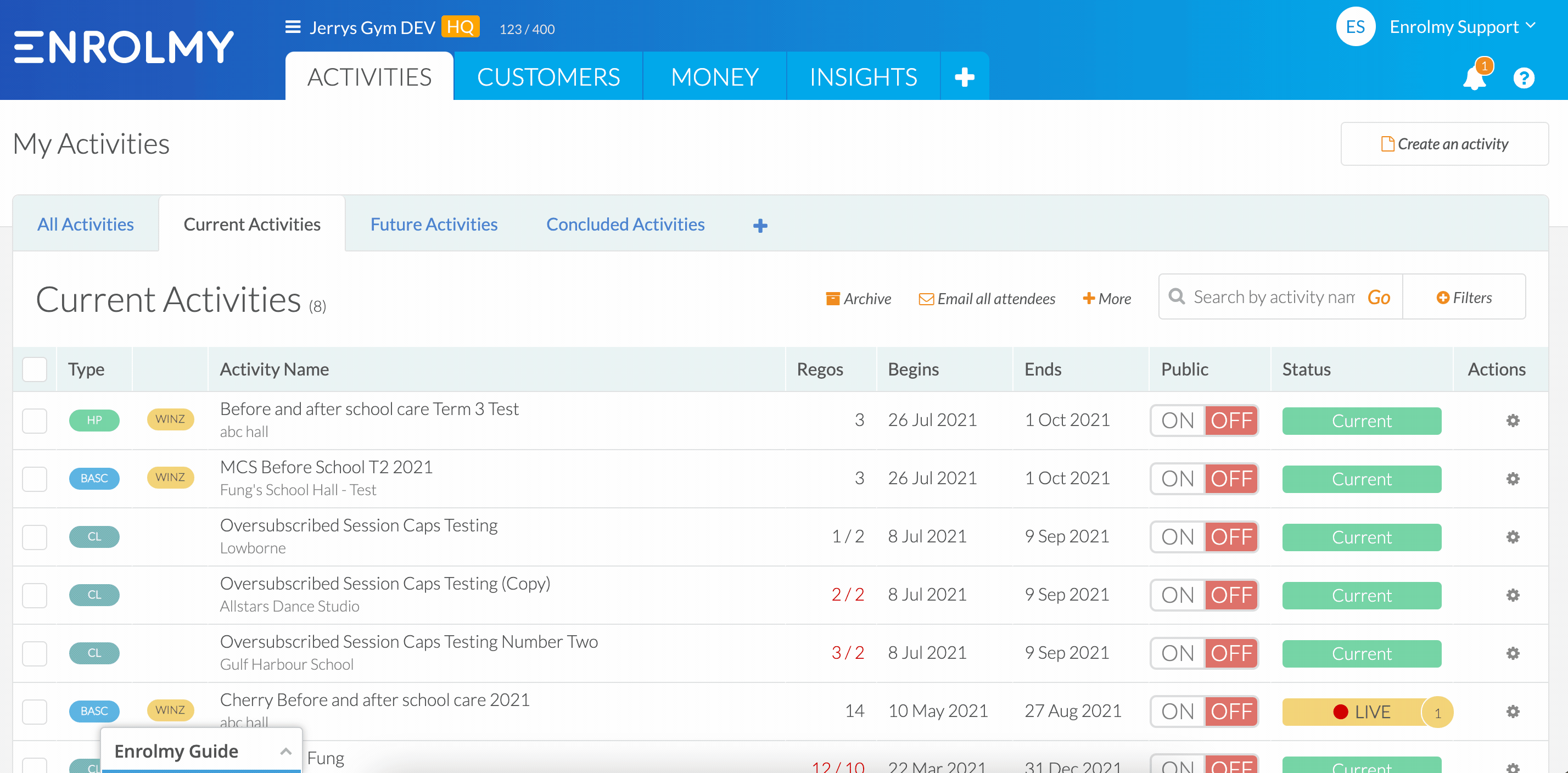
2. Use the drop-down field in the Staff at Activity section and select your tutors/site coordinators to attach to this activity
3. Save changes to your activity
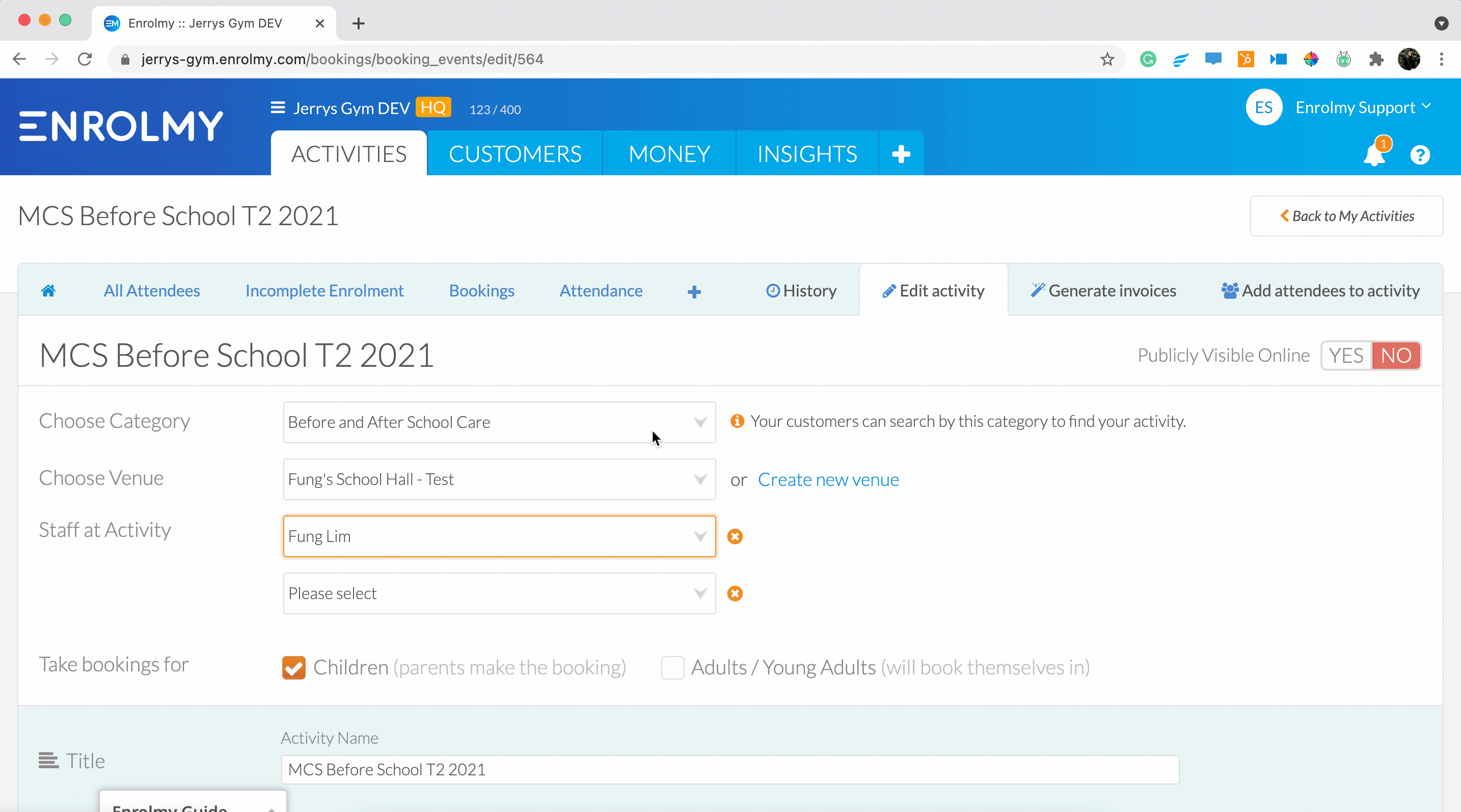
The staff that you have assigned to this activity will now be able to view and access the activity on the Enrolmy Providers Mobile App and Sign In Kiosk.
Awesome! You now know how to assign staff to different activities!
Last Updated:
