How To Maintain Your Tablet for the Sign-In Kiosk
Scenarios:
You need to update your tablet hardware and software's
This document assumes the following:
You are using a tablet device
You have installed the Enrolmy Sign-In Kiosk Application
Tablet Maintenance
Every few weeks, your organisation should follow the below steps to update your tablet's general system settings and applications:
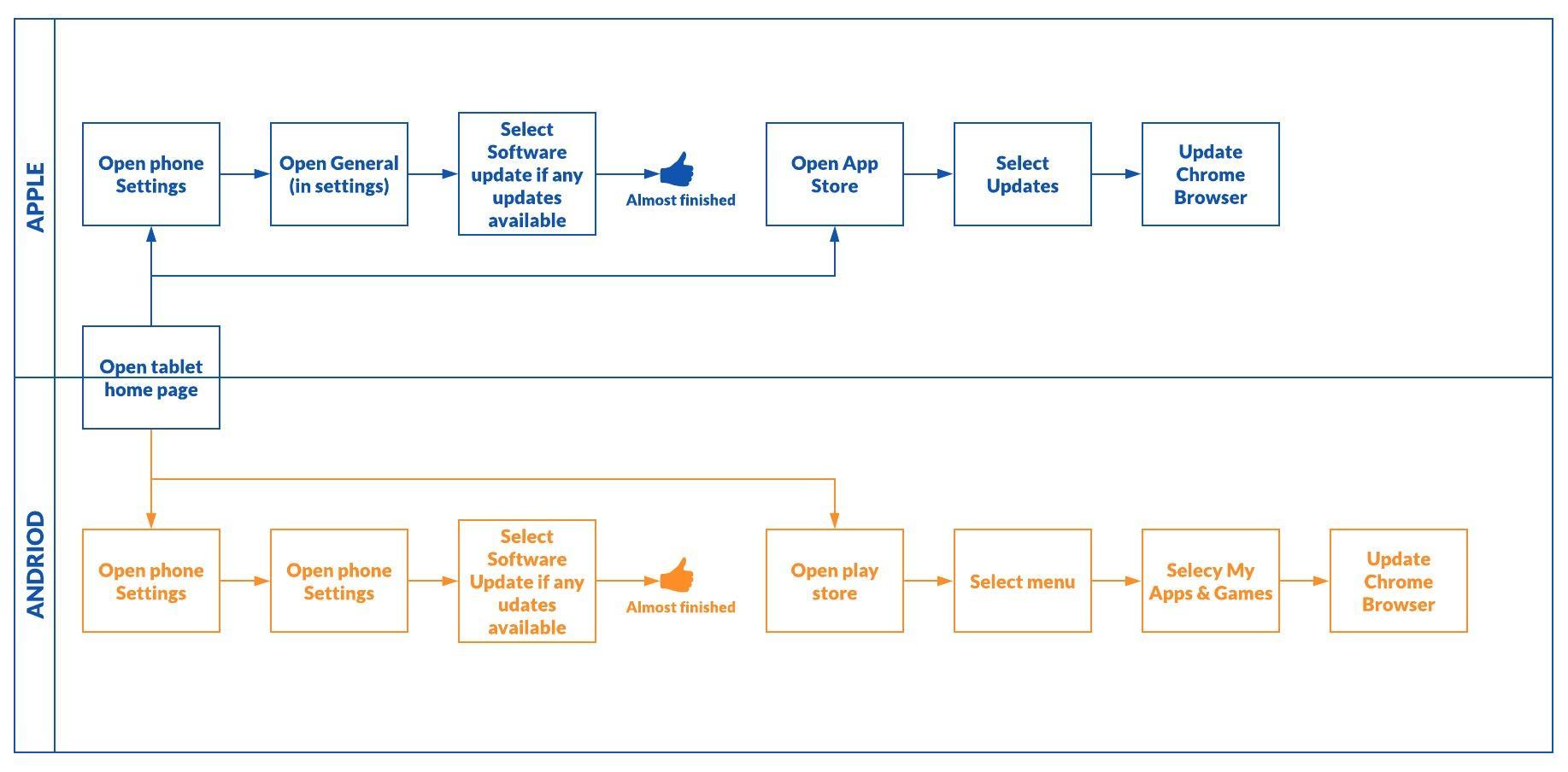
You will only need to follow the steps below once every few months to ensure that any new updates Enrolmy have made to the Sign-In Kiosk App install on your tablet:
Apple Devices | Android Devices |
1. On your tablet device, open the App Store 2. Select Updates 3. Update The Enrolmy Sign-In Kiosk App | 1. On your tablet device, open the Play Store 2. Select menu 3. Select My Apps & Games 4. Update The Enrolmy Sign-In Kiosk App |
Awesome! You now know how to maintain your Enrolmy Sign-in Kiosk!
Last Updated:
