How To Resend Staff Invite Email
Scenarios:
The join now link that has been originally sent to a staff member has expired and shows in a placeholder status
This document assumes the following:
You are a proficient user of Enrolmy have added your staff as Enrolmy users
How To Resend The Staff Invite Email
Head to the Manage Staff section within the organisation settings.
Select the Action Cog connected to your placeholder staff account.
Click Resend Invite. This will email them another 24-hour link that they can use to log in to Enrolmy.
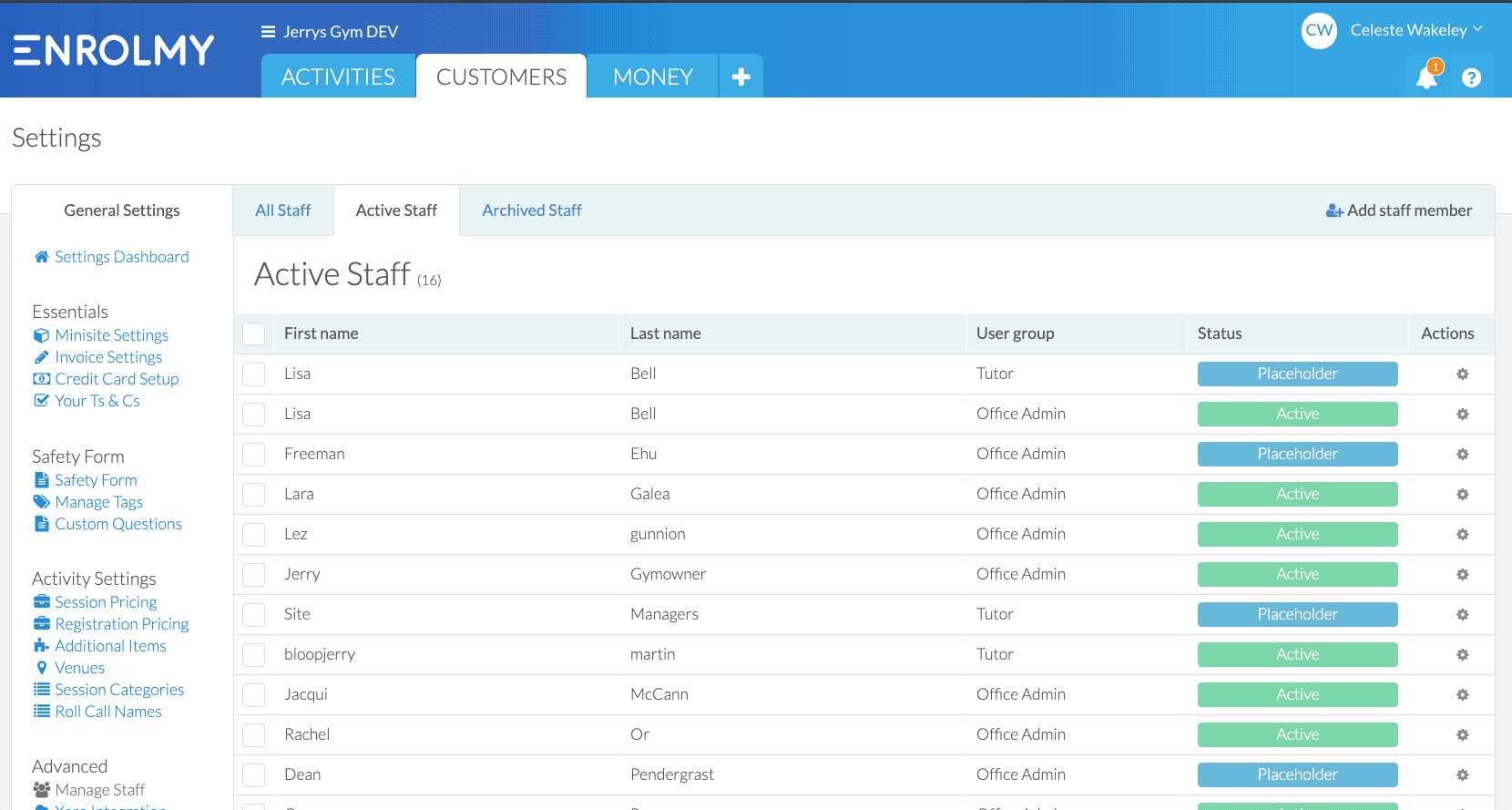
Nice! You now know how to resend staff members their join now link!
Last updated:
