How to Capture Vaccination Statuses
Scenarios:
You require to capture children’s and/or parents' vaccination statuses due to COVID-19
This document assumes the following:
You have an activity set up ready to take bookings
How to Capture Vaccination Status
Please use the Safety Form Custom Question section to capture this information.
In the Main Navigation, click on the + tab
Select Settings
On the Settings Panel, scroll down to the Safety Form section
Select Custom Questions
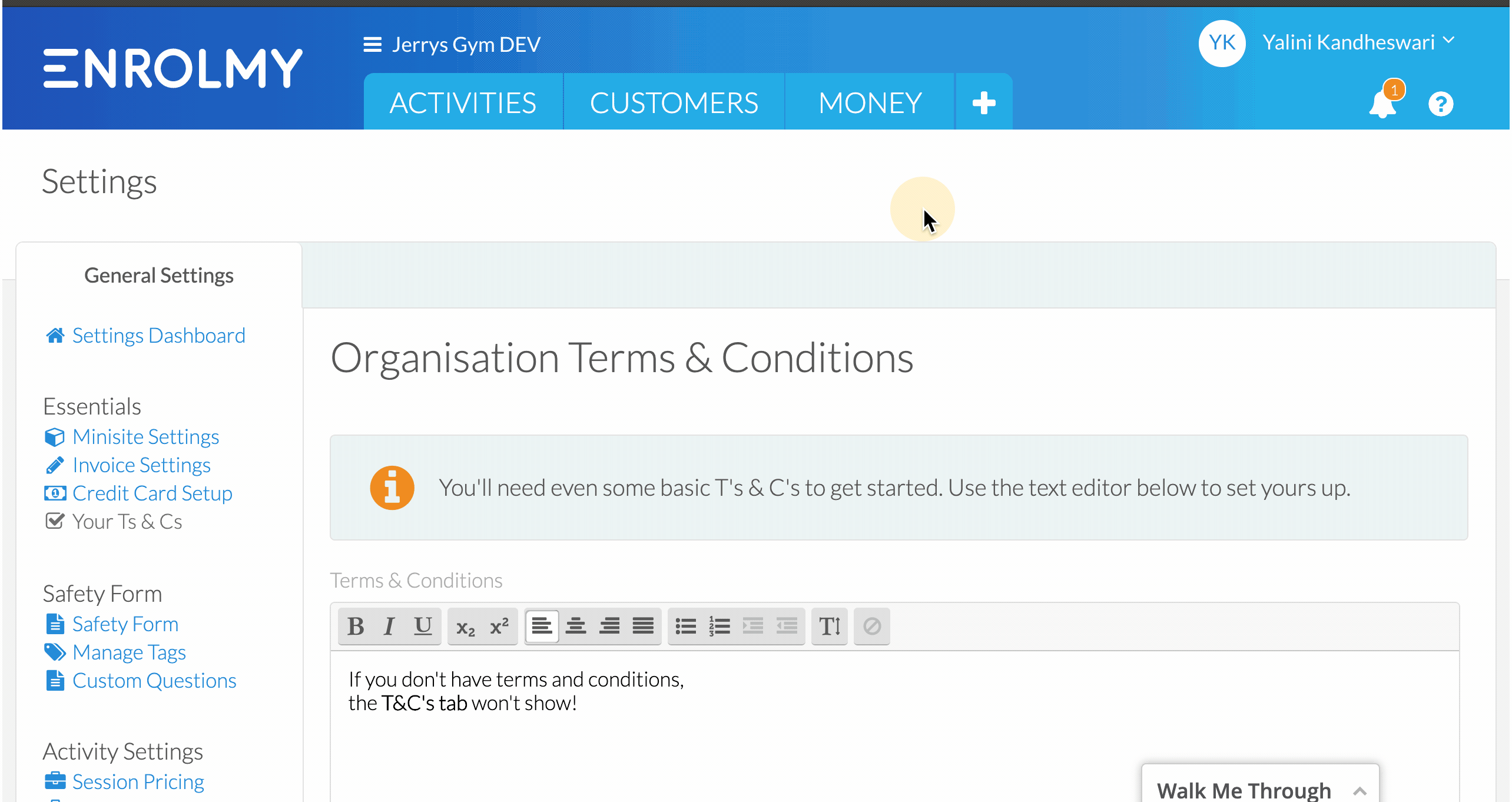
5. Scroll down to the bottom of the Custom Question list
6. Click the Add New Question button
Custom Question Setup
Enter the question title and specify which Vaccine you are referring to, e.g. COVID or other
Select the section this question is for
Choose if this question will be compulsory
Choose Question type. We suggest using the Checkbox option as it will require YES or NO
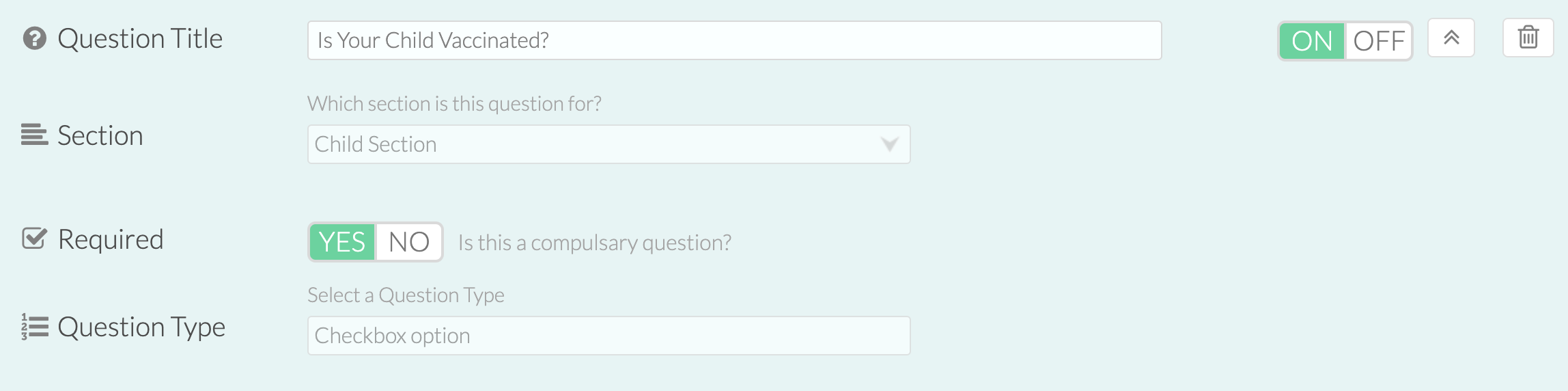
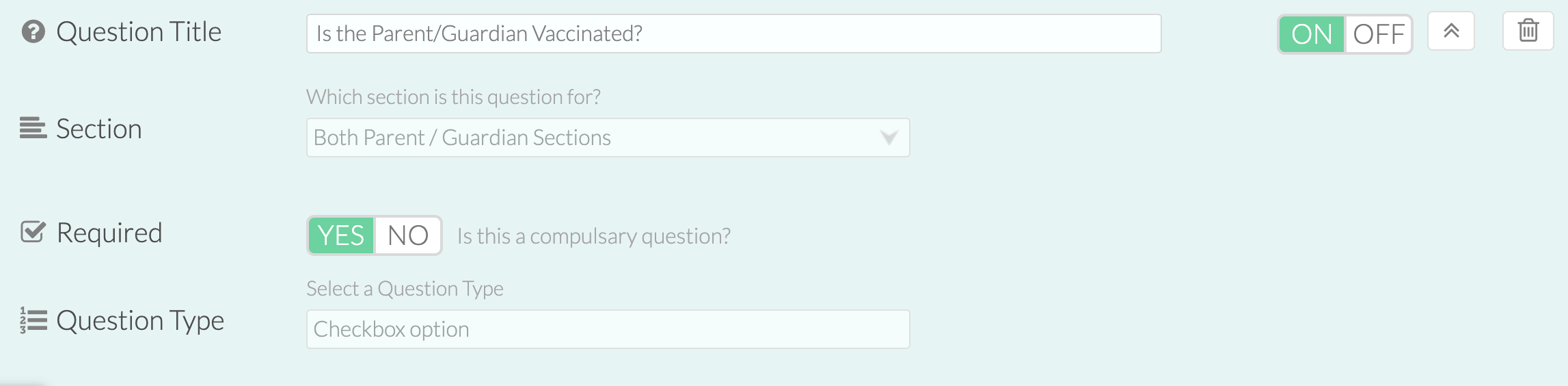
Display on the Desktop Customer Profile
Parent's/Guardian's Profile:

Child's Profile:
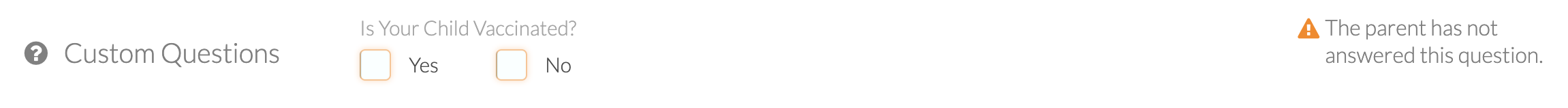
Display on the Safety Form
Parent's/Guardian's Safety Form:
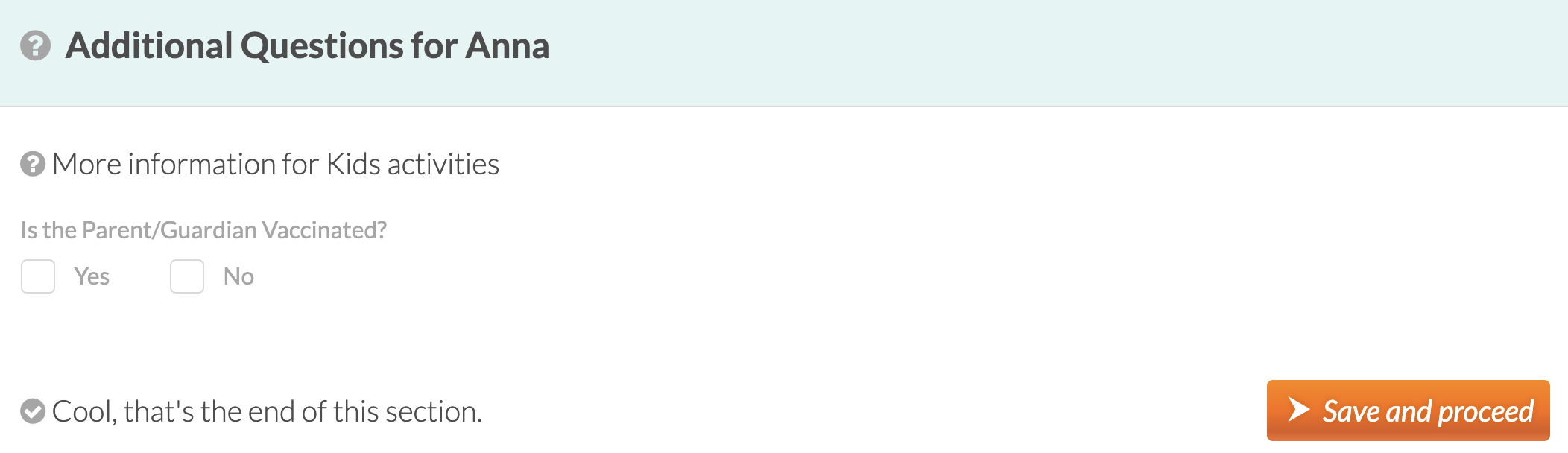
Child's Safety Form:
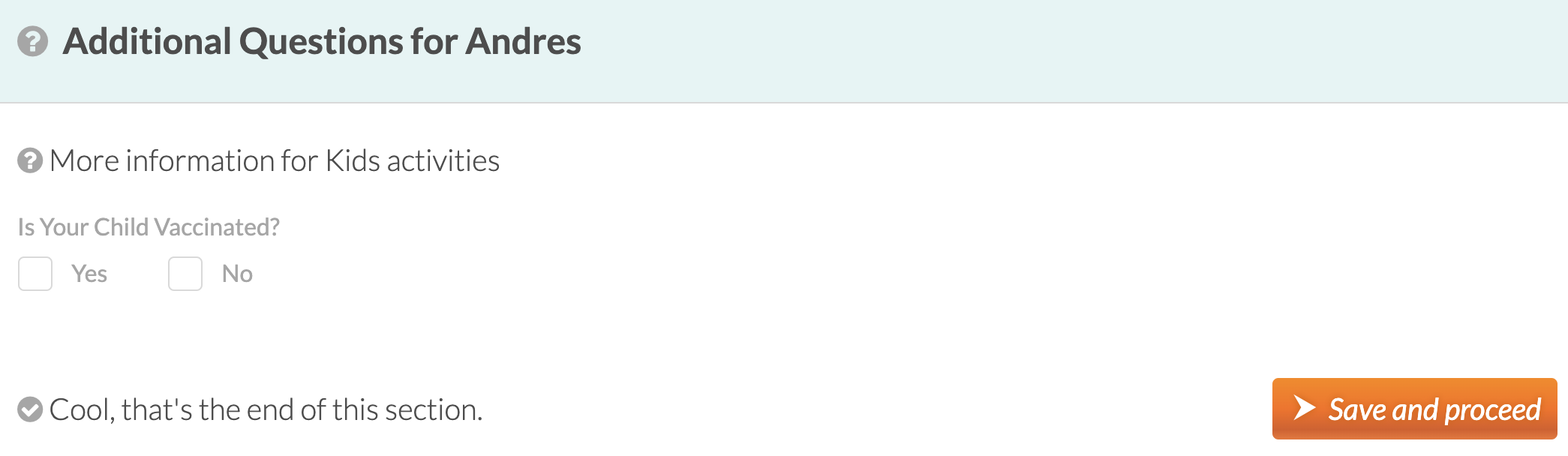
Display on the Mobile App - Children Only
Head to the respective Activity that is run on the day
Select Info Tab
Select Custom Questions Section. The answer will display only for children.
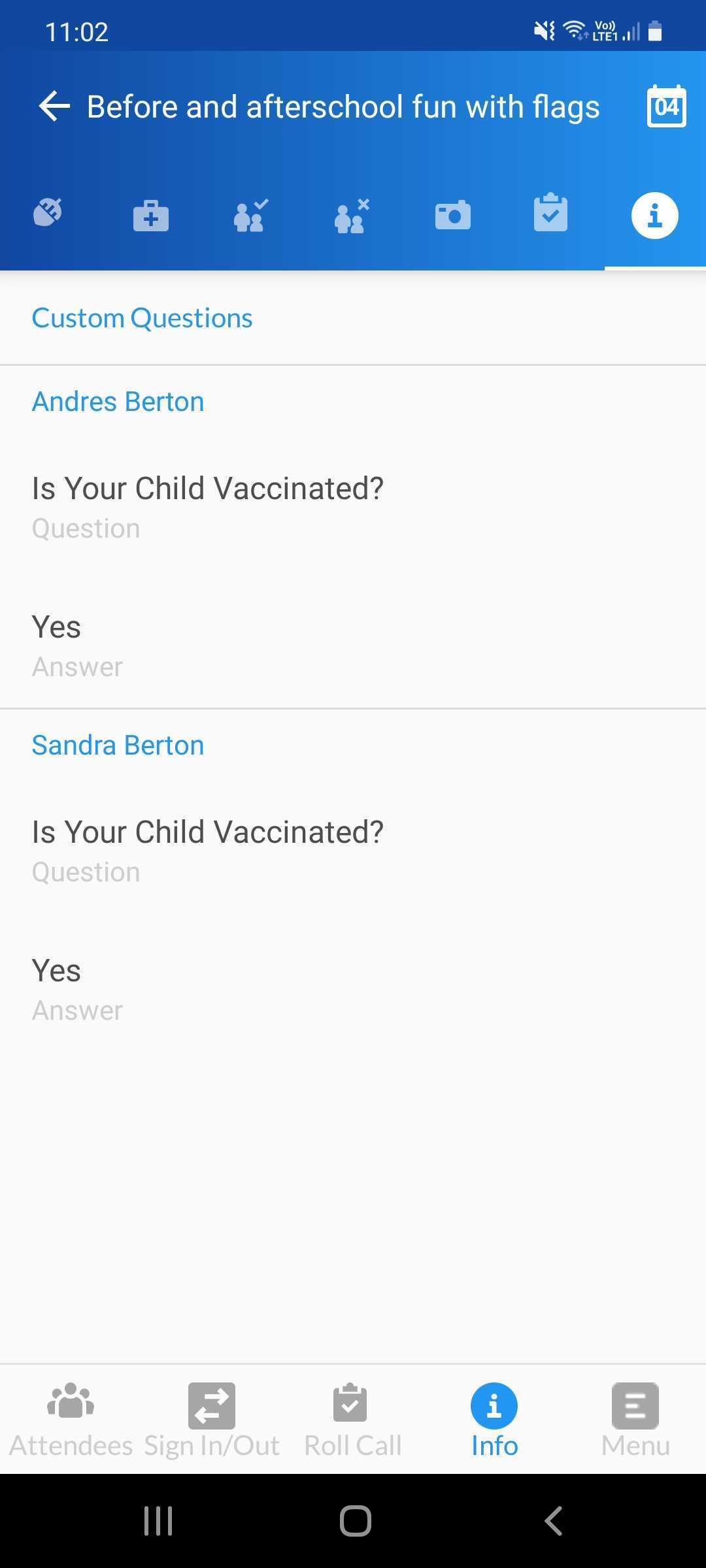
IMPORTANT
When you save these changes to your Safety Form settings, Enrolmy will re-check that all customers with current bookings have fully completed the Safety Form. Customers who have not fully completed the Safety Form will start receiving reminders immediately. Please refer here for further guidance: Parent View Of Safety Form Reminders
Parent Vaccination Status will not be visible on the Mobile App, however, you can find this information under their Customer Profile on the Desktop.
Great! You now know how to capture parent and children vaccination statuses
Last Updated:
