How To Quick Book A New Customer
Scenarios:
You want to add a new parent and child to your customer database in Enrolmy
You want to book a new child into an activity immediately
This document assumes the following:
You have activities set up on Enrolmy
The parent and child you are adding do not currently exist in your customer database
Quick Book Explanation
The quick-book functionality allows you to internally add a child and parent to your Customer list and book an attendee directly into an activity. Once added, an invite to book email will be sent to the parent. The child and parent become placeholder accounts until the parent opens the ‘invite to book’ email and continues through the prompts to complete their child's enrolment form details.
How To Use The Quick Book Functionality
Go to the Customers Tab
Select Quick Book
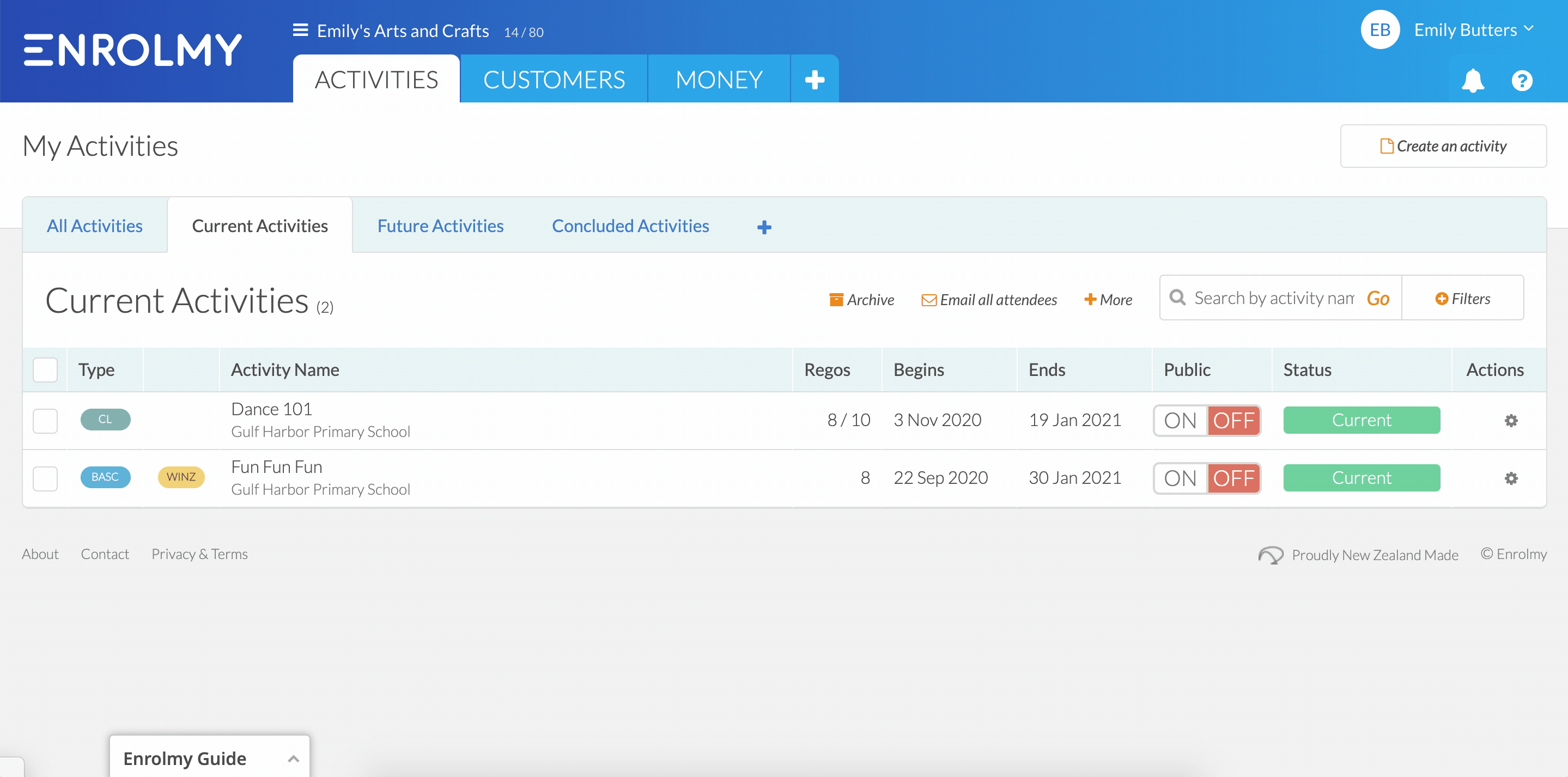
Enter the parent and child details required.
If you want to book the child into an activity now, then select the activity, and click Save and Book. Otherwise, select Invite to book.
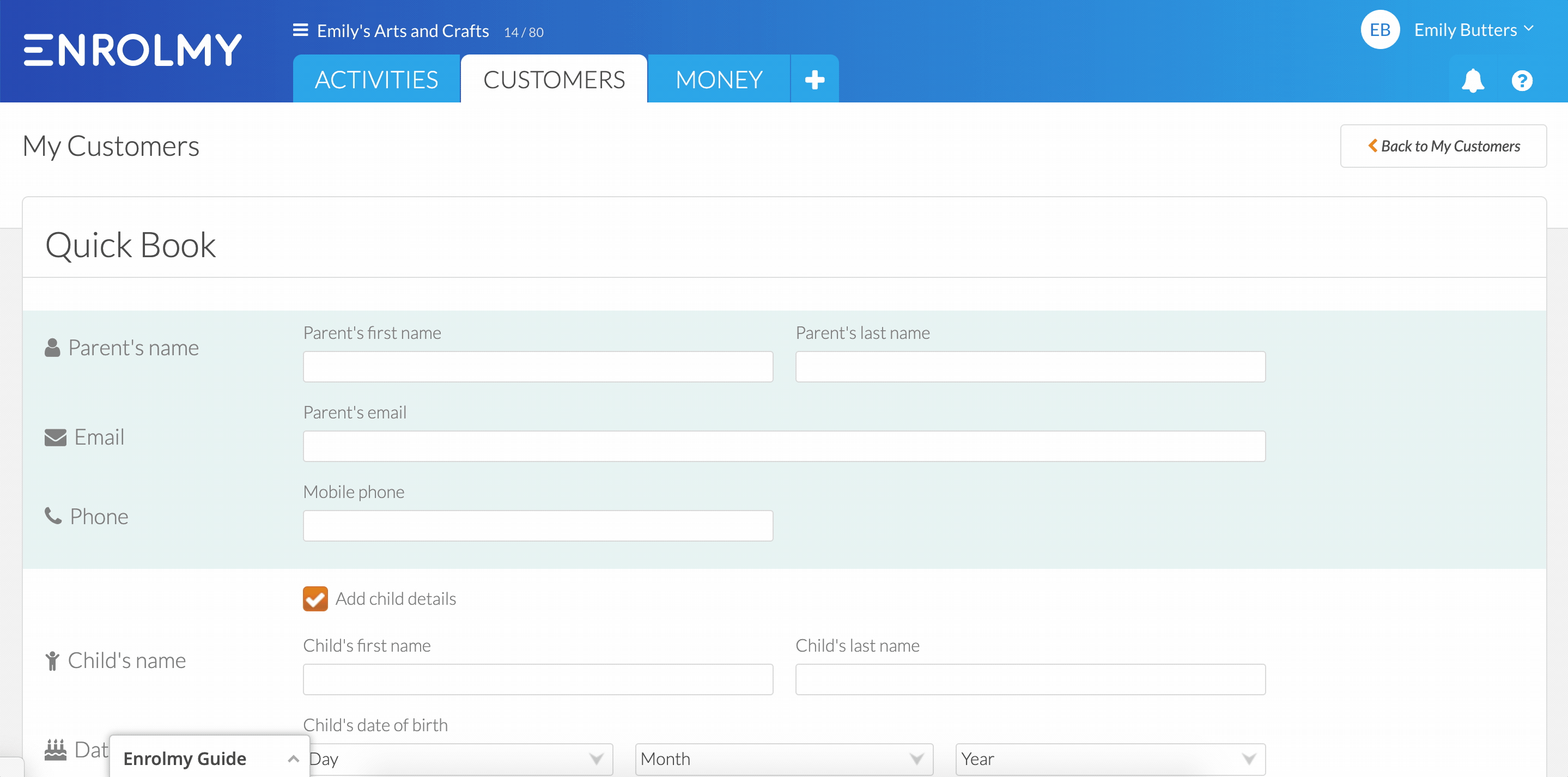
Please note that you can only book in one child with the quick book function. If additional children are needed to be added, please follow this help guide here.
Great! You know now how to quickly book a customer into Enrolmy!
Last Updated:
