Dynamic Revenue Recognition Report
Scenarios:
You want to understand how dynamic revenue reports work
You want to see a report of all invoices and credit notes that took place during a set month and what your revenue is, based on that activity
This document assumes the following:
You have read and understood the Financial Reports help guide
You are one of the head administrators of your Enrolmy Account
You are proficient with accounting principles
You have run/are running activities on Enrolmy that are being invoiced
What Is A Dynamic Revenue Recognition Report
Based on an activity, you may want to see a report of all invoices and credit notes during a set month and your revenue. This report will change dynamically when data in Enrolmy is updated.
Dynamic Revenue Recognition Report Explained
It is possible to generate and save automated monthly financial reports in Enrolmy:
This report displays invoices, provisional invoices, and credit notes created for activities during the specified month.
Payments received during the specified month are not reflected in these report types.
Draft invoices and credit note are NOT calculated in the reports
What Are Provisional Invoices
Provisional invoices reflect prepayment requests sent. Provisional invoices are included in the dynamic report to enable you to estimate future invoicing. If you are a provider who runs a before & after school care activity that takes prepayments and invoices weekly or fortnightly. We suggest you exclude the provisional invoices total from your report calculations. This is because Enrolmy will count your prepayment request and the invoice. This could essentially double up your invoices + provisional invoices calculations.
Invoices and credit notes are represented by their line items and credit note line items.
In the example below, you can see that INV-ED001567 is highlighted twice on the report. This is because there were two line items on the invoice itself. The report breaks down each line item.
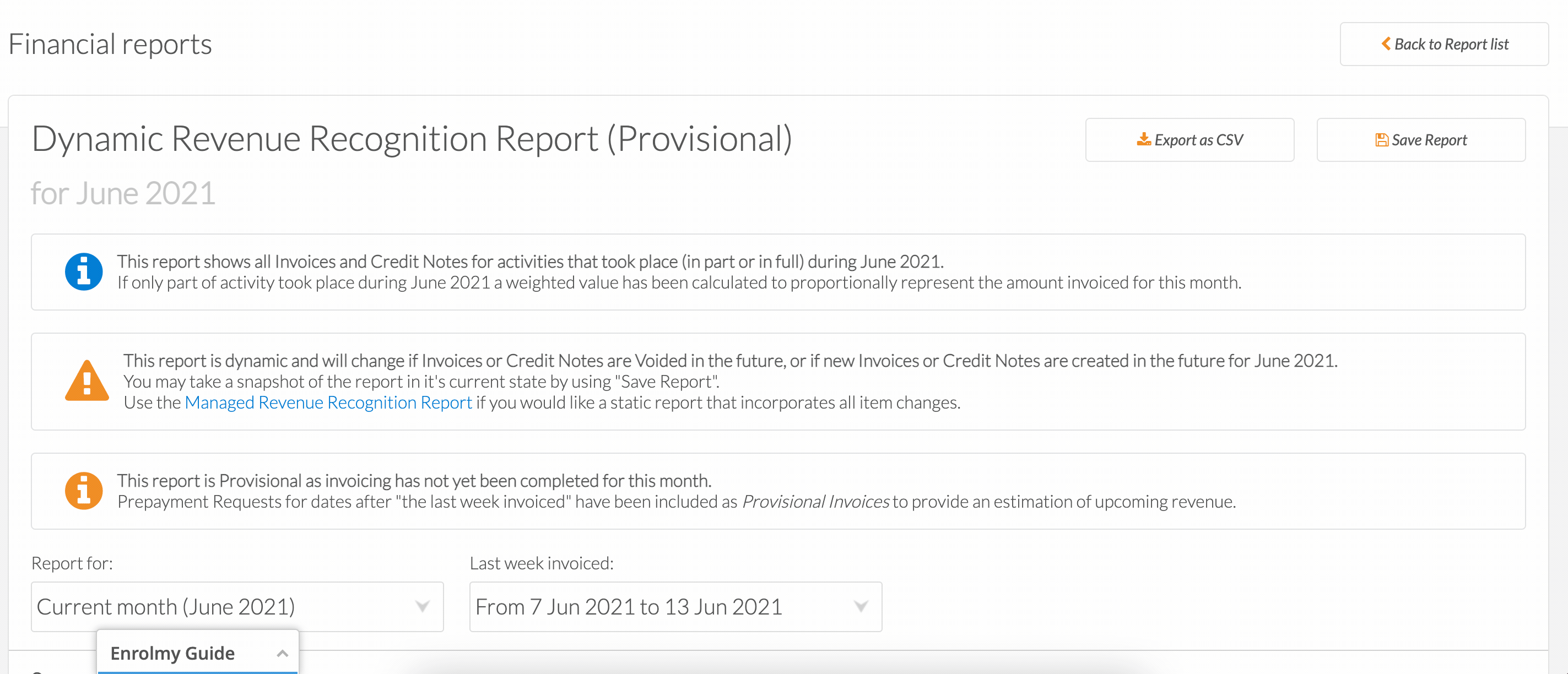
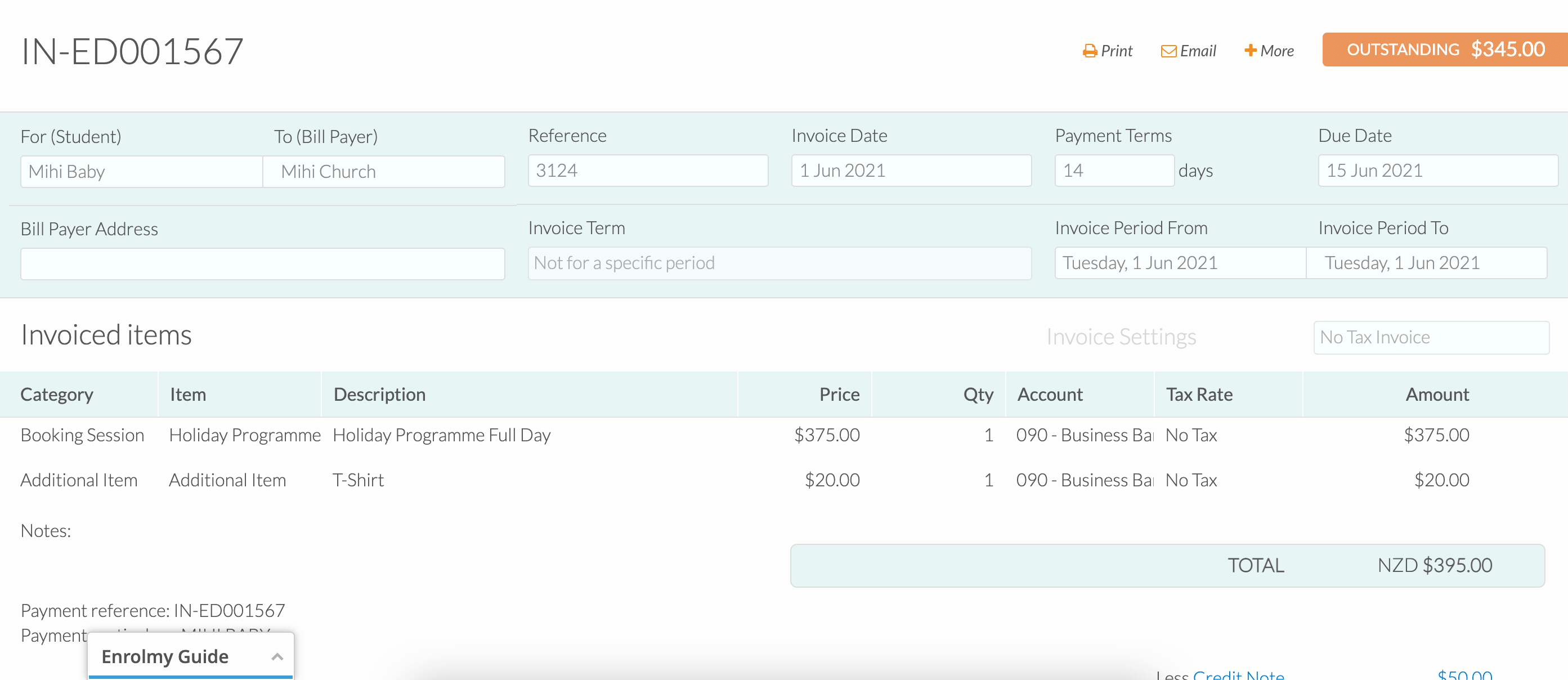
The line items are aligned by the period for which they are for (when the activity ran, or the booking was for) as opposed to the date they were created. For example; an invoice for an October holiday programme was created when the parent booked in August, will display on the October Revenue Recognition Report as this is the month when the activity ran.
Weighting Calculations
You may notice that the report has a weighting calculation column. Where the period of the invoice/ credit note extends across two or more months, a weighting calculation is made. The total value of the line item will be proportioned equally across all months covered by the period on the invoice/credit note.
For example, you can see that the invoicing period for IN-ED001467 begins in January 2021 and ends in October 2021.
The total value of the one-to-one coaching 10 pack test child line item = $650.00
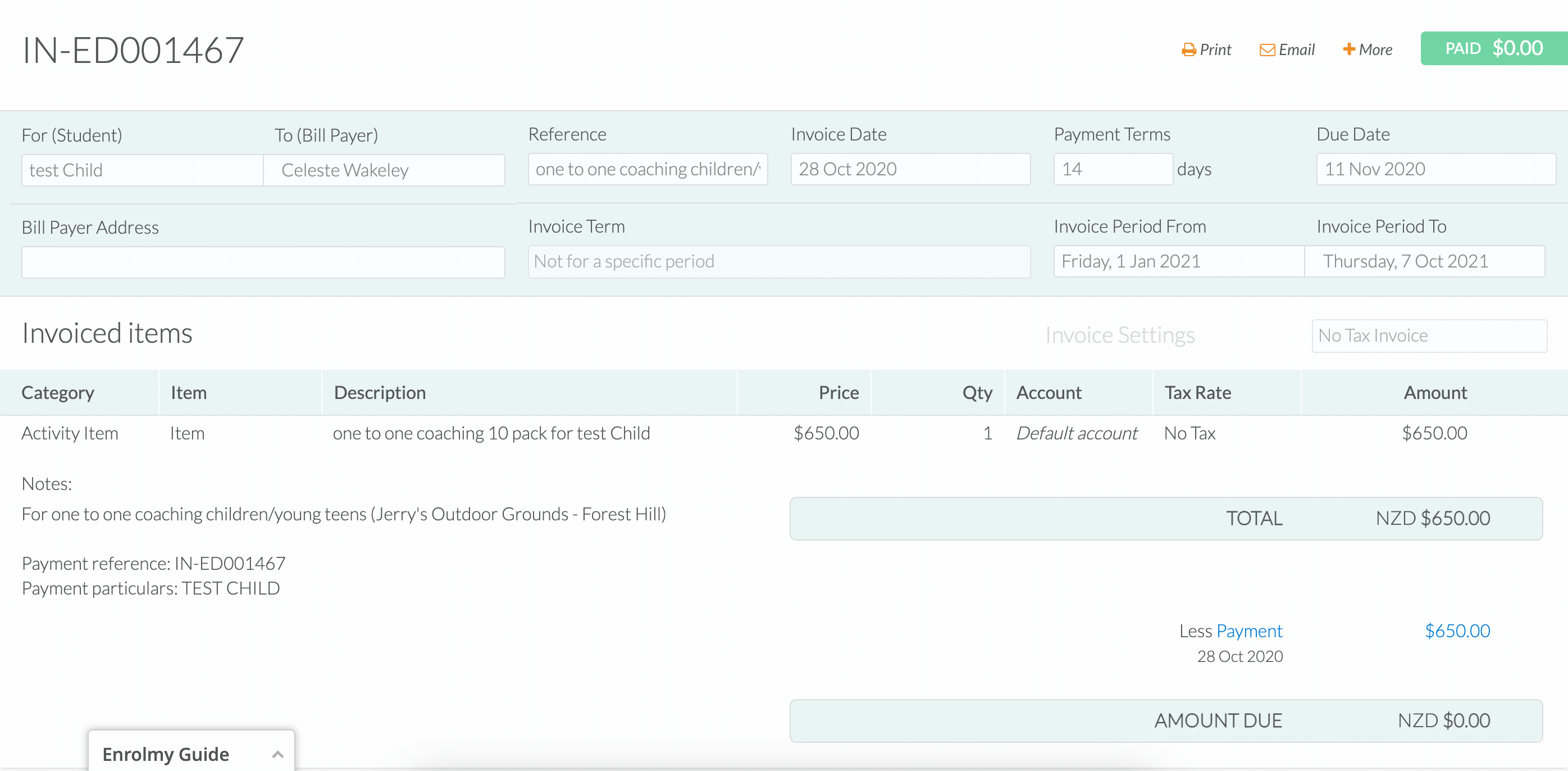
3. However, the dynamic revenue report has calculated that $69.64 will be allocated towards the June report. Instead of the total $650.00 worth of that line item.
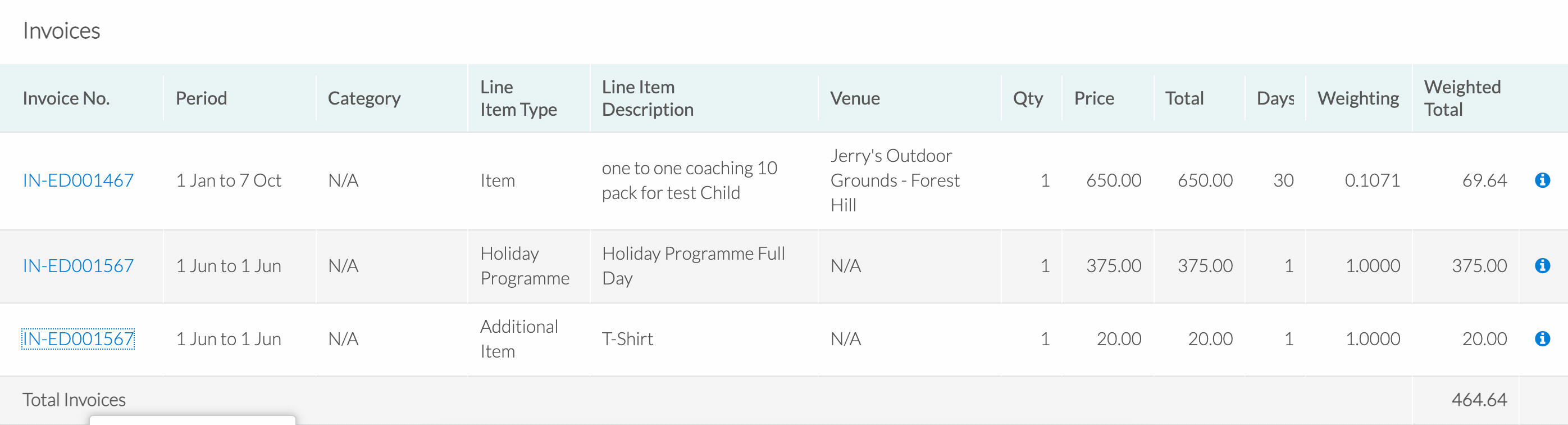
Other things to know:
The weighting calculation is not made based on the date the parent booked but rather on the date the activity is running
The “weighting” calculation is the “number of days for invoice in report month divided by the total number of days for the invoice period”. This “weighting” value is then multiplied by the total value of the invoice for the “weighted total” value.

Awesome! Now have a go at running your own Dynamic Revenue Recognition Report!
Last Updated:
