Activities Within Roster Explained
Scenarios:
You are using Enrolmy’s Rostering feature
You have applied rostering templates to your activity/ies
This document assumes the following:
You are a proficient Enrolmy user
You have read and understood How To Create, Edit, Delete or Apply Roster Templates
Activities Explained
Below describes each area within the activities section:
Area & Explanation |
|---|
Type
To know more about each type of activities, please read here https://helpcentre.enrolmy.com/entkb/enrolmy-activity-types-and-what-to-expect. 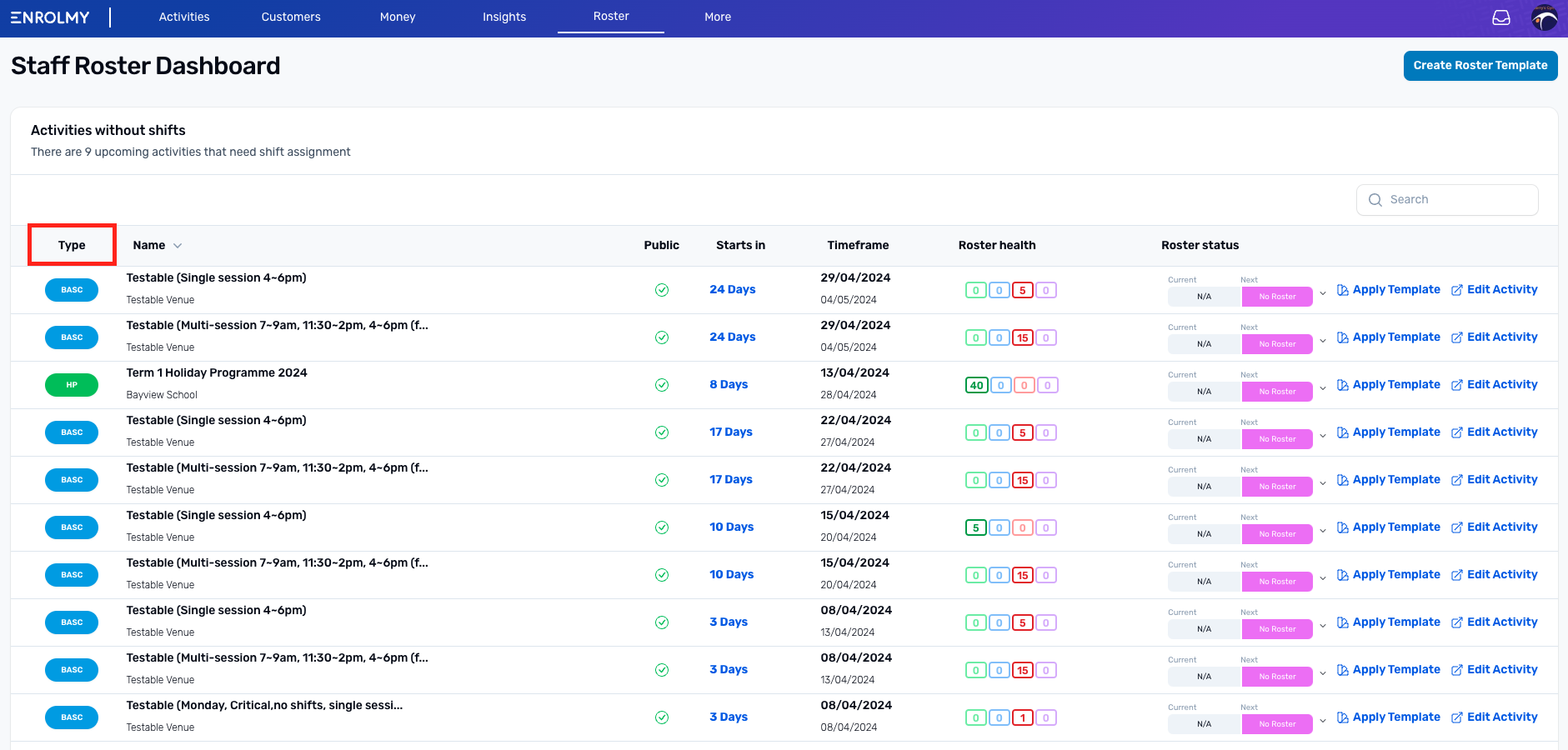 |
Name
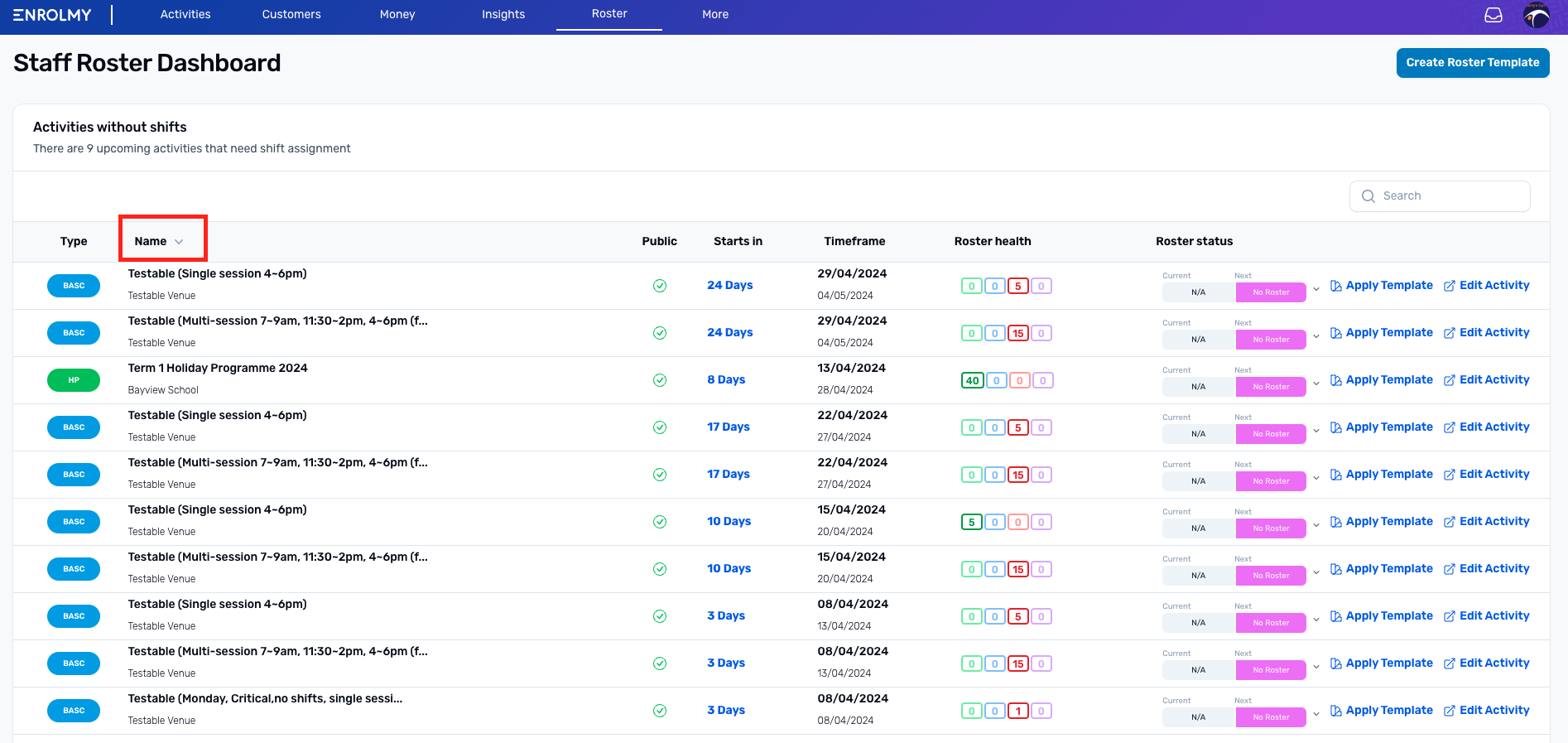 |
Public
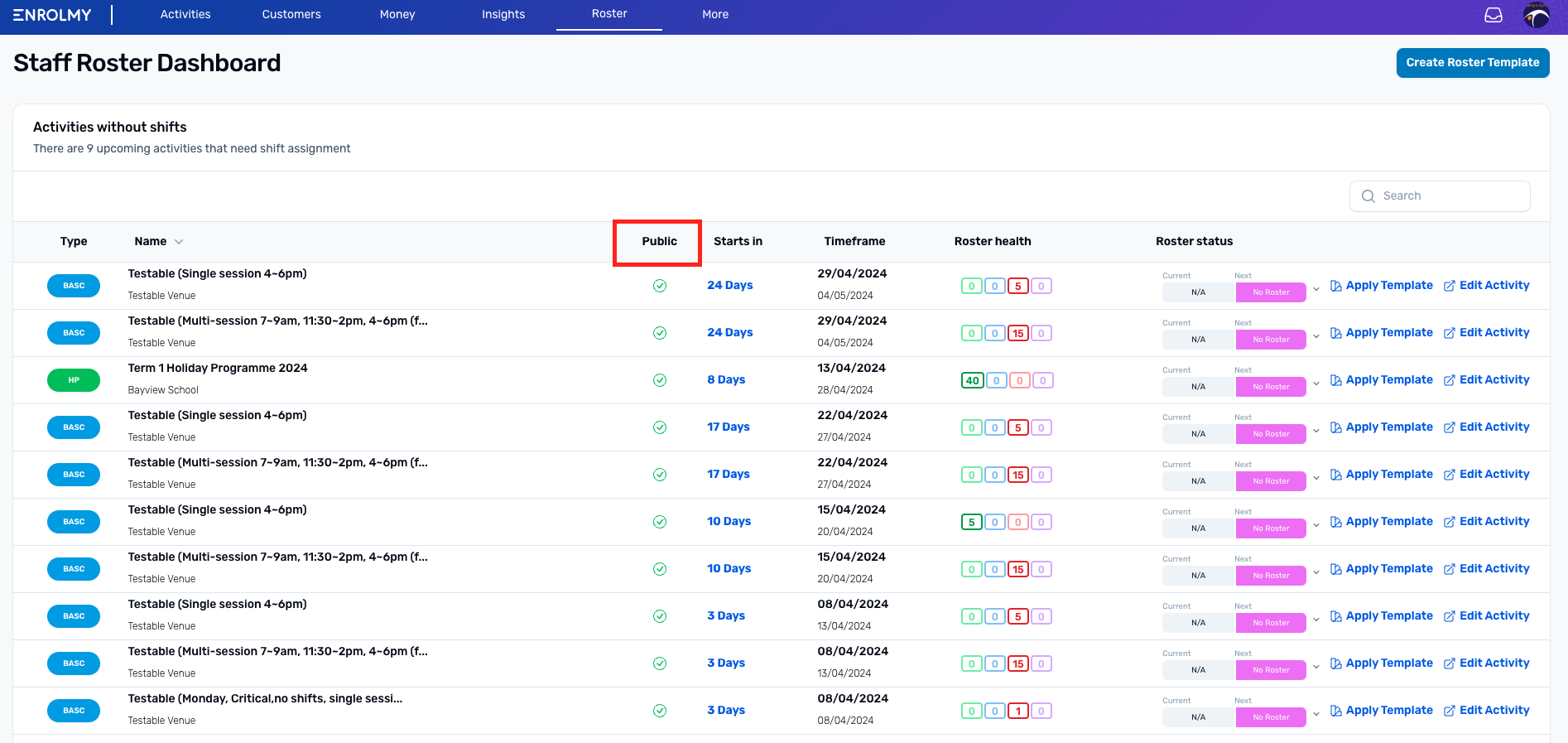 |
Starts in
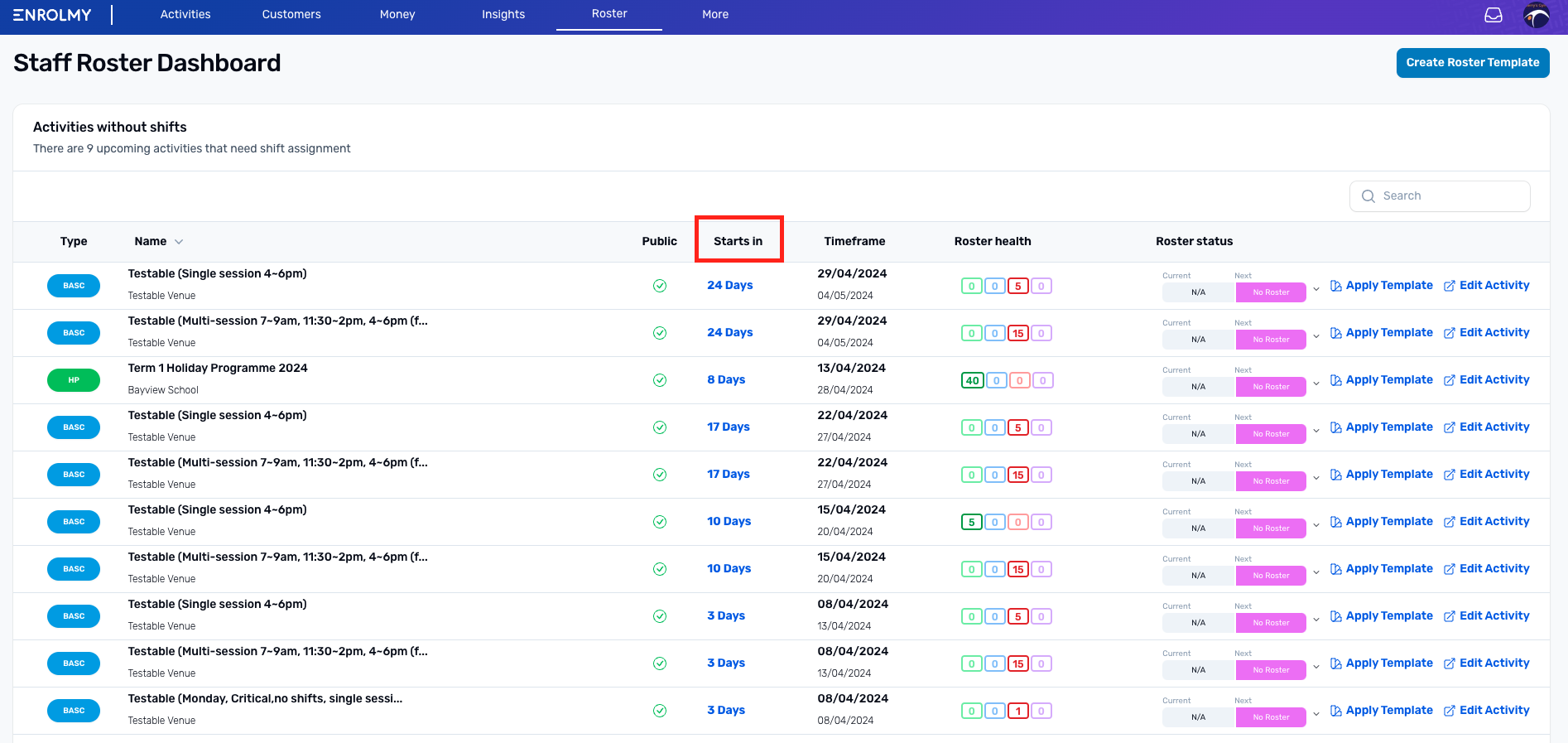 |
Timeframe
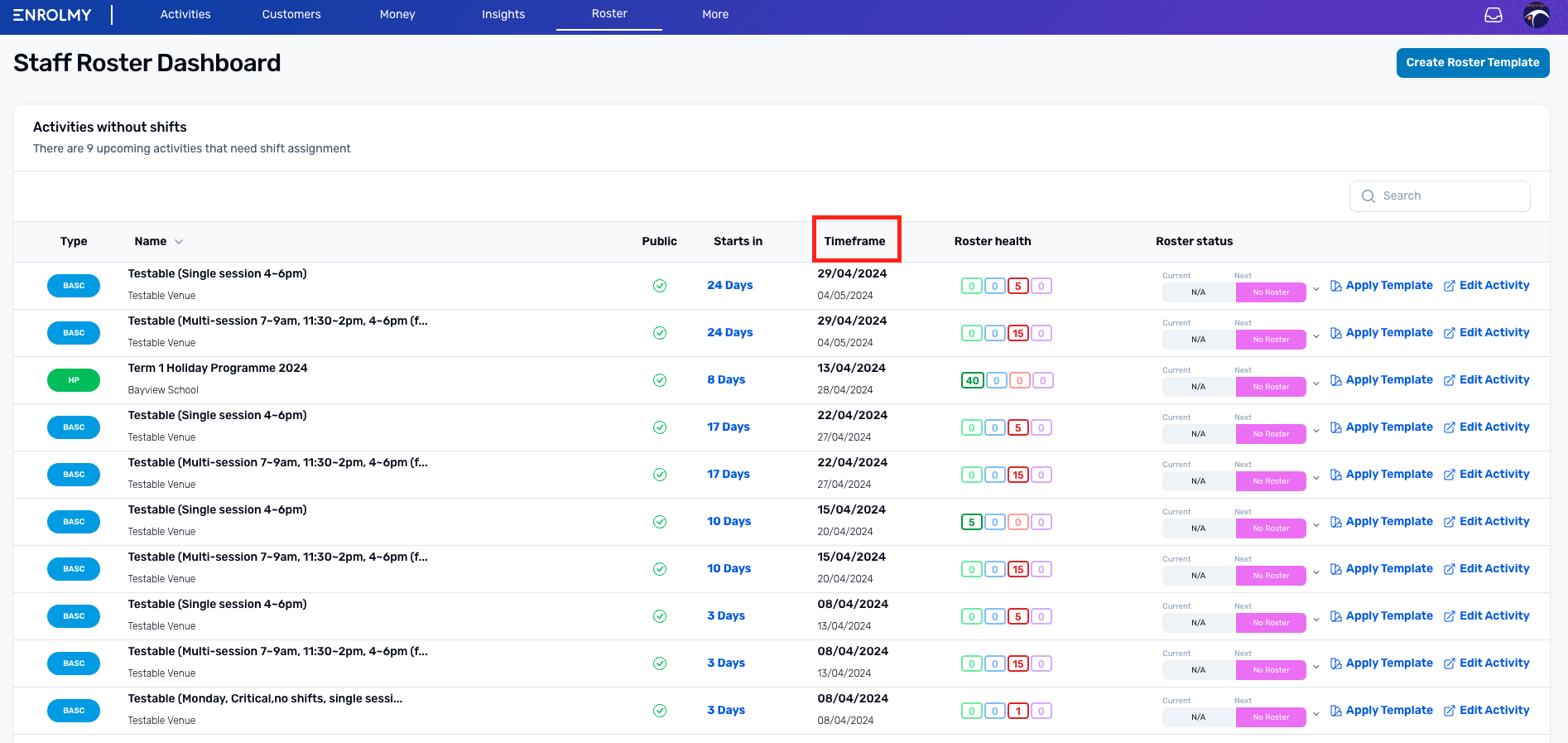 |
Roster Health
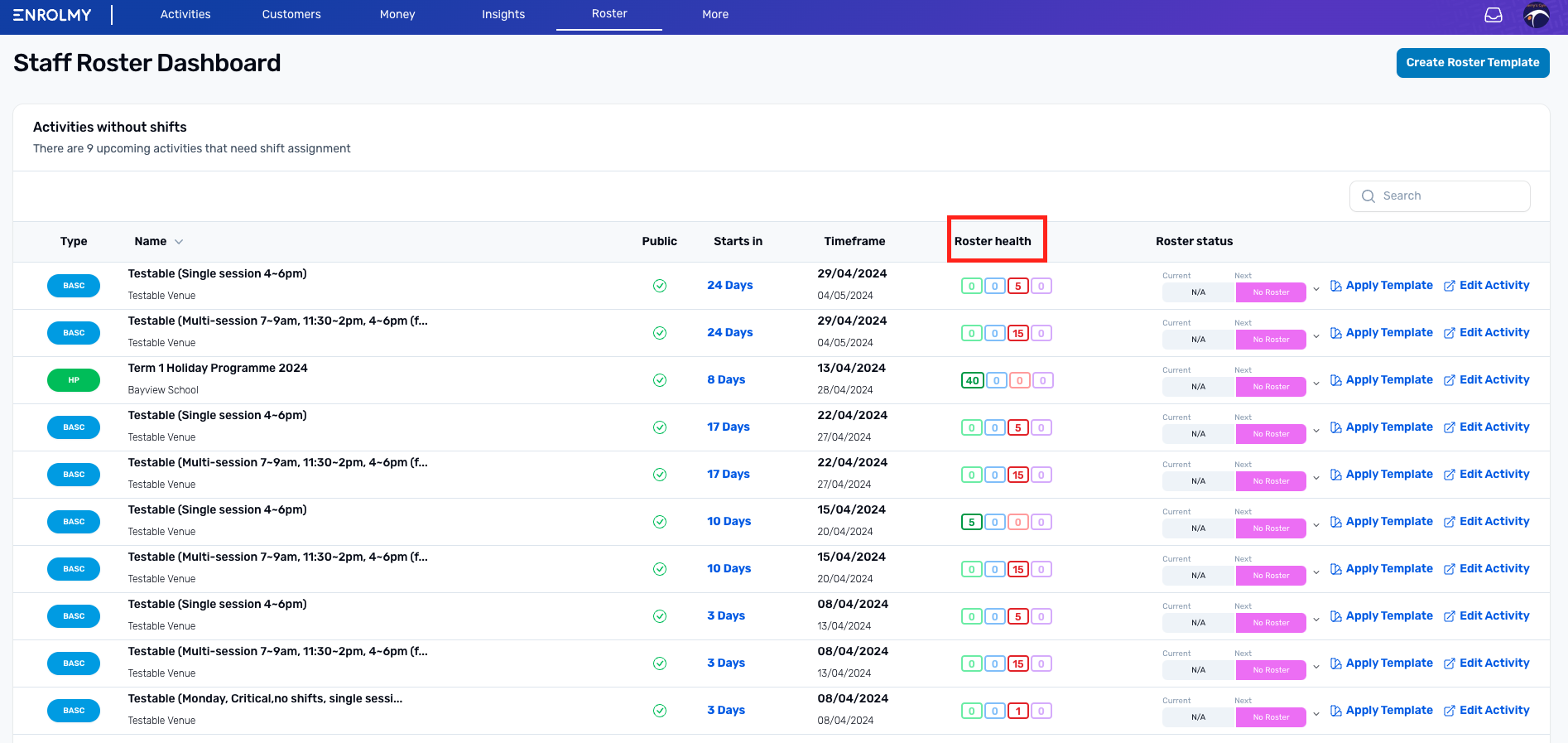 |
Roster Status
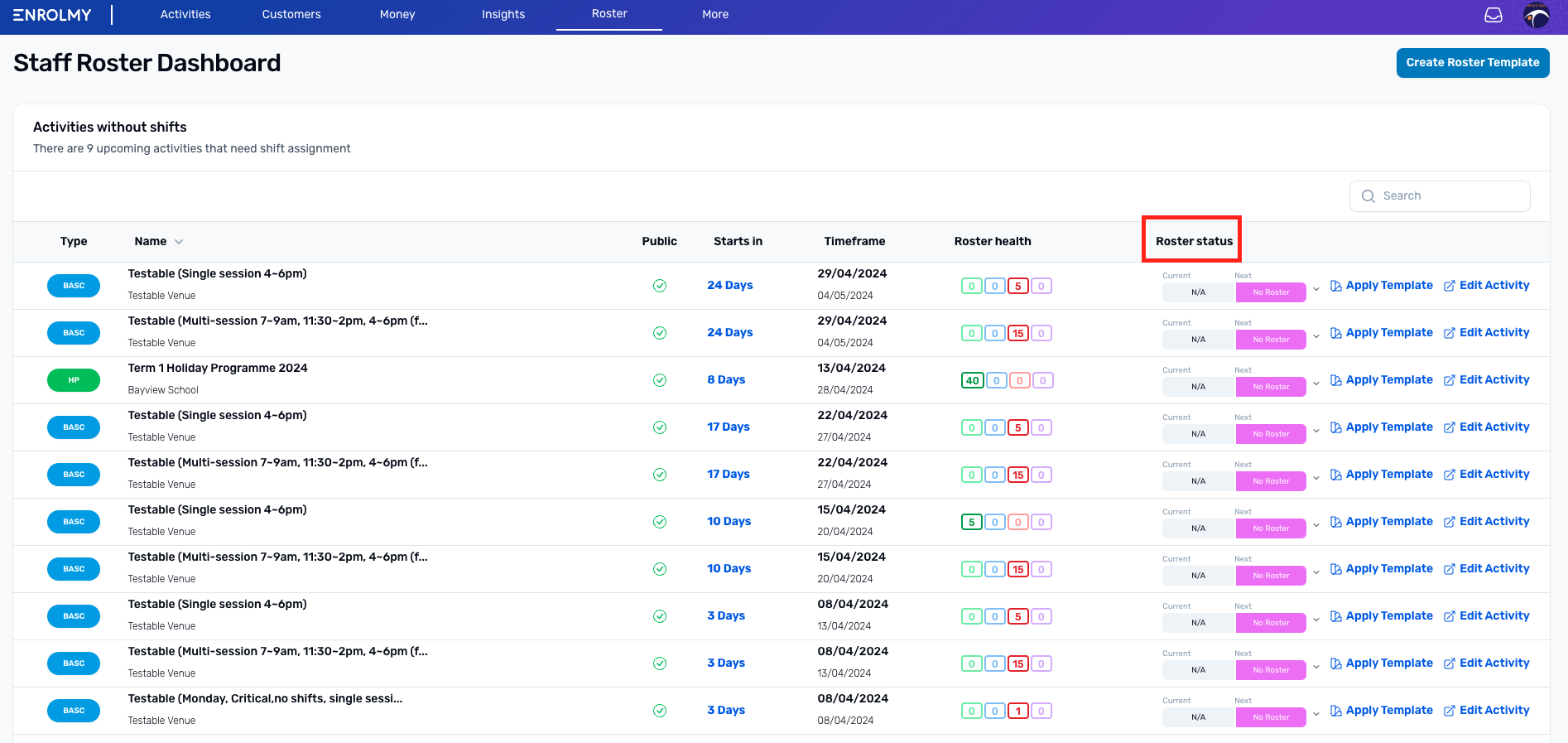 |
Apply Template
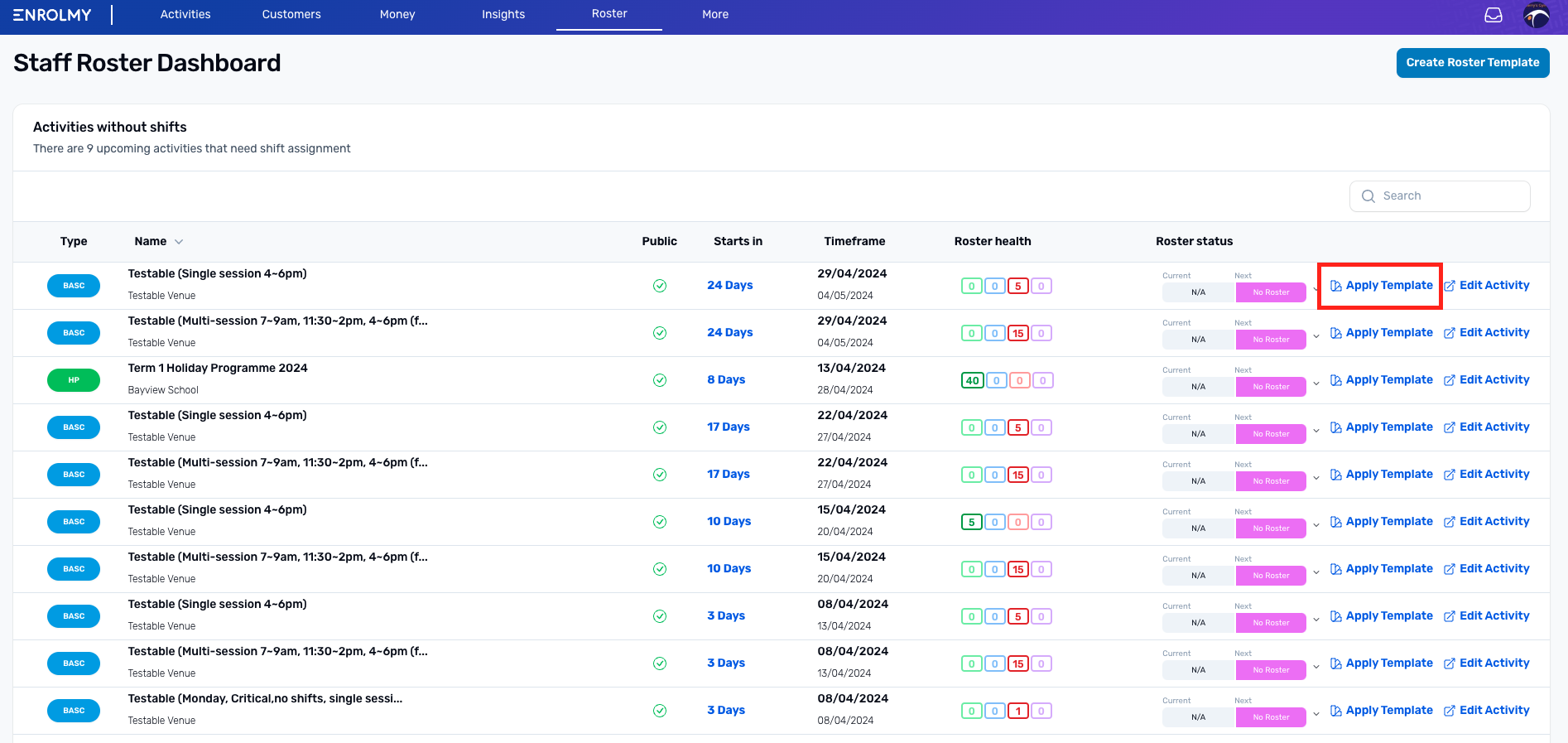 |
Activity
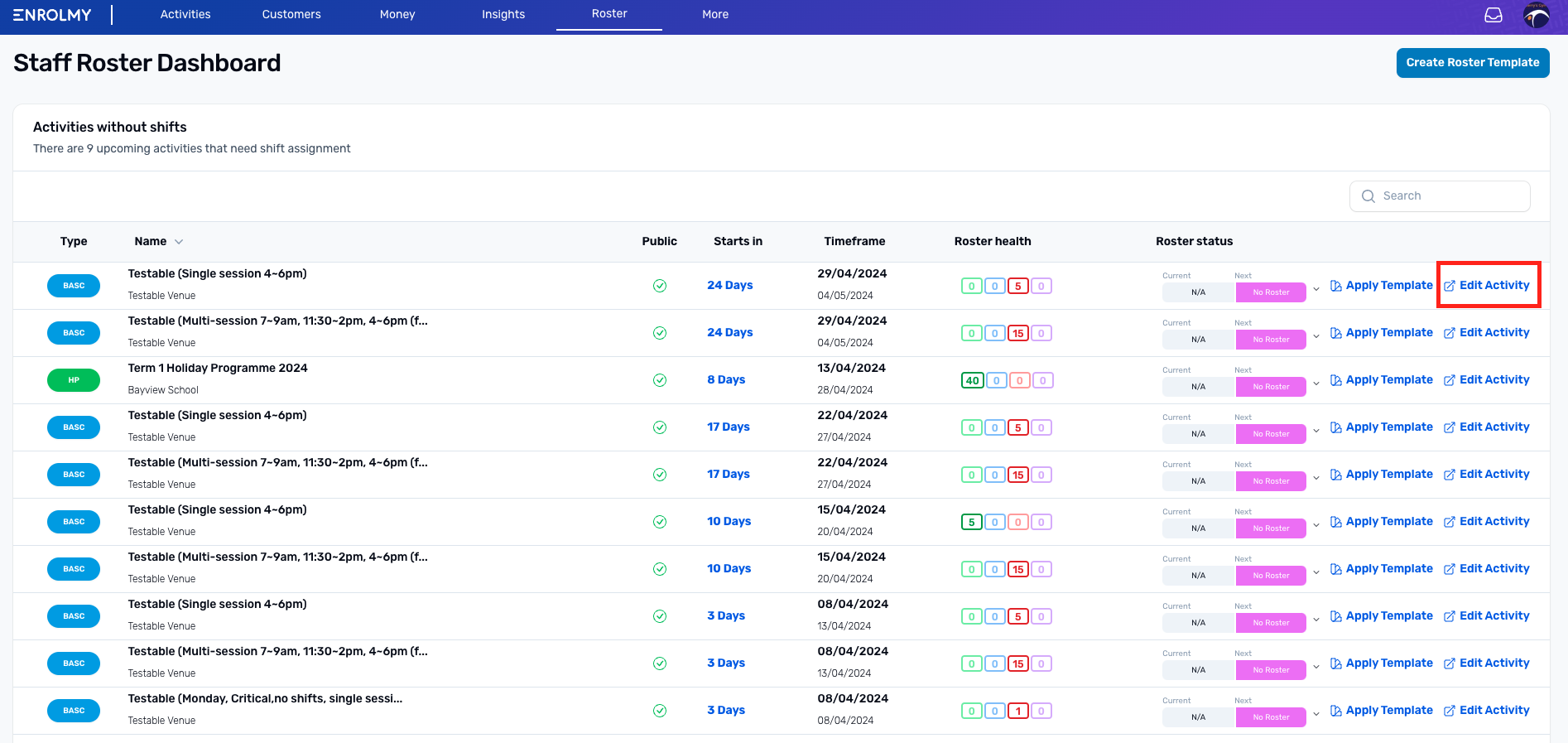 |
Great job! You now know a bit more about the activities section within rostering.
Last updated:
