Activity Discounts & How They Apply
Scenarios:
You want to see the different Activity Discounts you can apply through Enrolmy
You want to know how the Activity Discounts apply for families with more than one child
You want to understand Combining (Stacking) of discounts
This document assumes the following:
You are a proficient Enrolmy user
You understand How Direct Discounts work
Table Of Contents
Activity Discount Options
Early Bird Discount
This discount is applied when bookings are made on or before the day you select from the calendar display, as shown when setting up your activity:
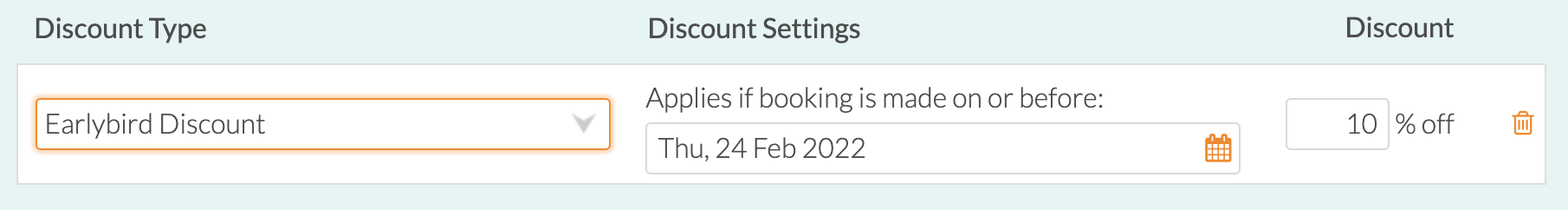
Multiple Bookings In Activity (Sibling) Discount
Bookings for two or more bookings into this particular Activity:
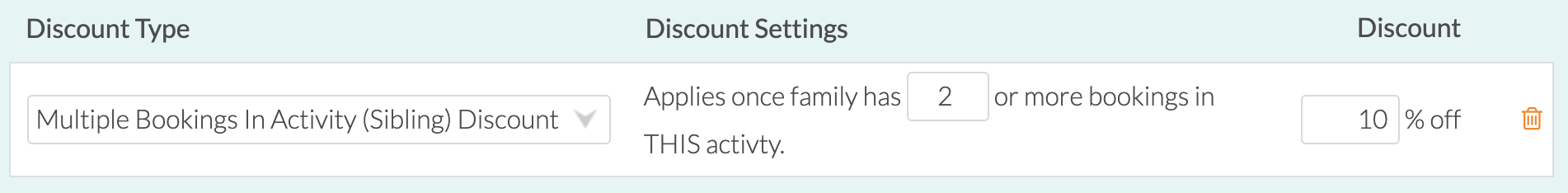
Multiple Bookings (Family) Discount
Bookings for two or more bookings into ANY Activity within your instance.
The “Count each sibling only once if they have multiple bookings” setting counts a child booked into multiple activities only once. Therefore, no matter how many activities the first sibling is booked into, they will receive the discount only once. Subsequent siblings will receive the discount once the threshold is reached. It’s important to note that if a child has already received the discount in one activity, they will still receive it in other activities.
The “Only counting activities with the same discount type” setting ensures only bookings into activities that offer the “Multiple Bookings (Family) Discount” will be counted.
.png?inst-v=8926a06b-5d54-49ca-9b5c-025458cee6b8)
Identical Booking (Sibling) Discount
The discount will apply if the customer makes the exact same booking for their children at the same time. It is important to be aware that the discount will continue to apply even if bookings diverge later due to booking modifications.
Please note that the discount will not be received if the customer books one child and then loops around and books in the second child:
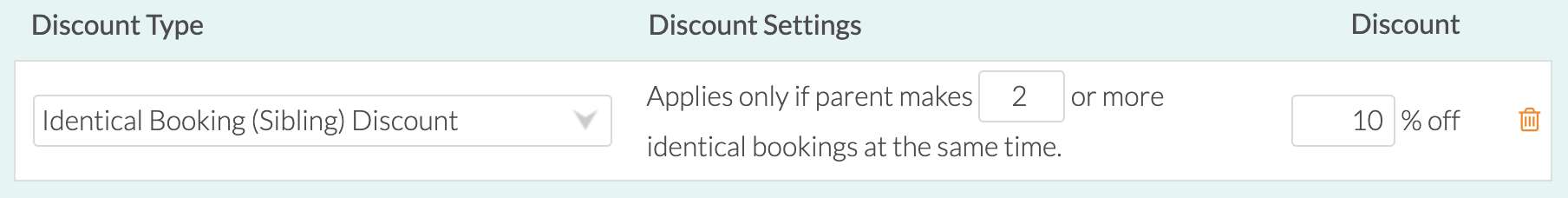
It is possible to give all siblings an “Identical Booking Discount” if/when the threshold has been met.
All children will receive the same discount amount equal to the value entered by the provider (i.e. the discount is not split or shared between each sibling). This feature is only available for Before and After School Care and Holiday Programme Activities:
.png?inst-v=8926a06b-5d54-49ca-9b5c-025458cee6b8)
Activity Type | Available Discounts |
|---|---|
Before and After School Care |
|
Holiday Programme |
|
Classes and Lessons/Team Sports |
|
Sliding Scale Discounts
You can configure up to two sibling discounts, each with a different percentage. It is a simple two-step sliding scale whereby some children in the family get the sibling discount at a higher rate than other children in the same family.
Sliding Scale configuration can be applied to Identical Booking (Sibling) Discount and Multiple Bookings In Activity (Sibling) Discount
.png?inst-v=8926a06b-5d54-49ca-9b5c-025458cee6b8)
Scenarios of Use
SCENARIO 1
A provider wants to set up a discount structure in their activity so that the second sibling to book receives a 15% discount and the third, fourth, and fifth siblings receive a 10% discount.
This can be achieved by using two Identical Booking (Sibling) Discounts or Multiple Bookings In Activity (Sibling) Discount in this way:
If identical bookings for two or more children are made, then a discount of 15% will be given, and
If identical bookings for three or more children are made, then a discount of 10% will be given
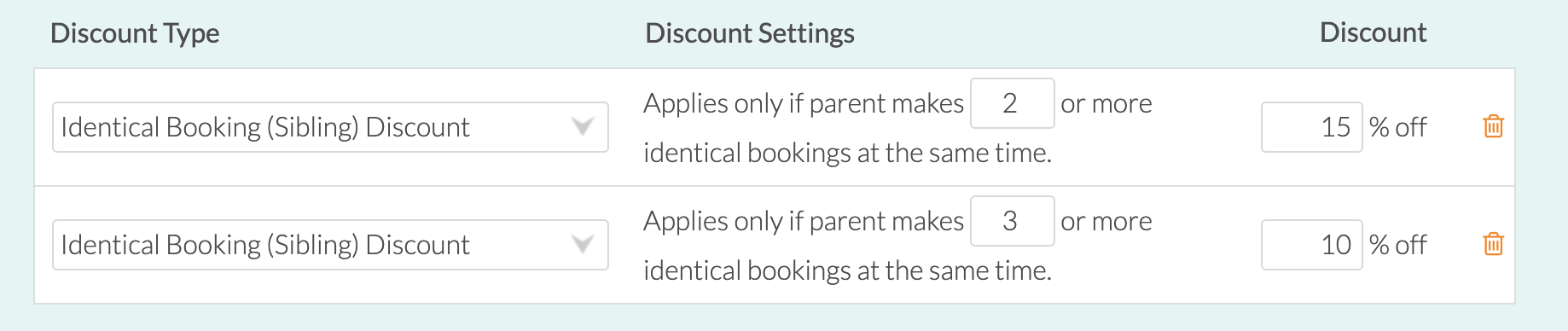
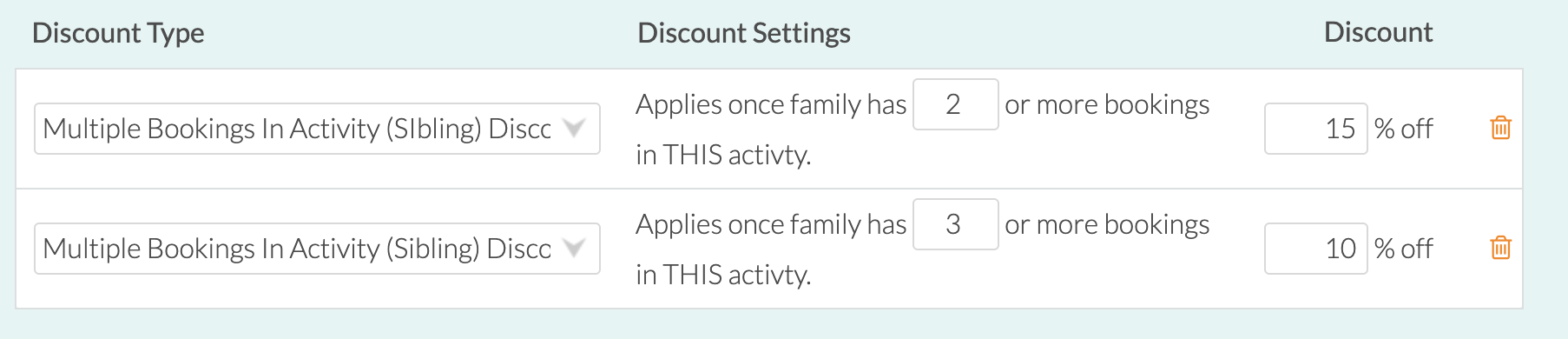
SCENARIO 2
It is also possible to configure scenarios where the sibling discount stops, and so it is given only to one or two children in the family.
If you would like to set up a discount structure so that only one child in the family receives a 15% discount in a scenario where more than one child in the family has a booking. This can be achieved by using two discounts in this way:
When a family has two or more bookings, then a 15% discount will be given, and
When a family has three or more bookings, then no discount (0%) will be given
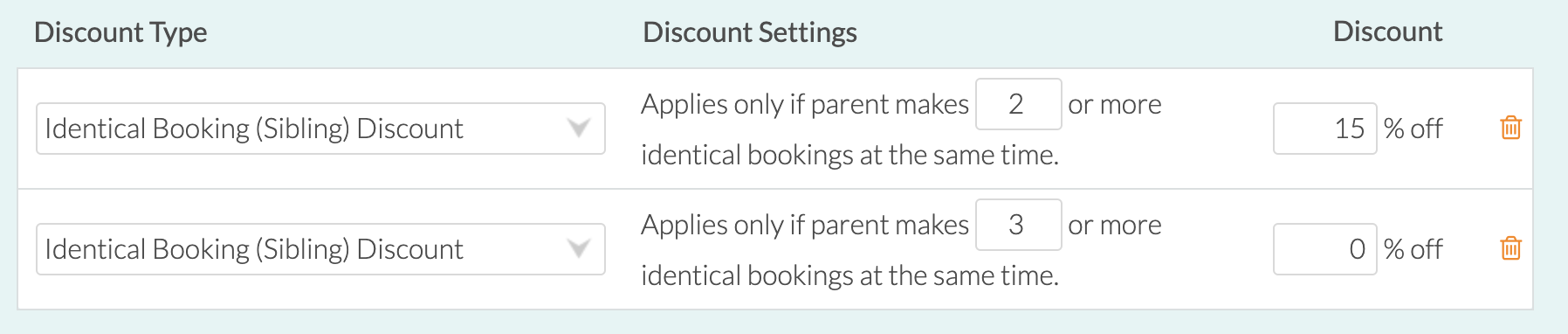
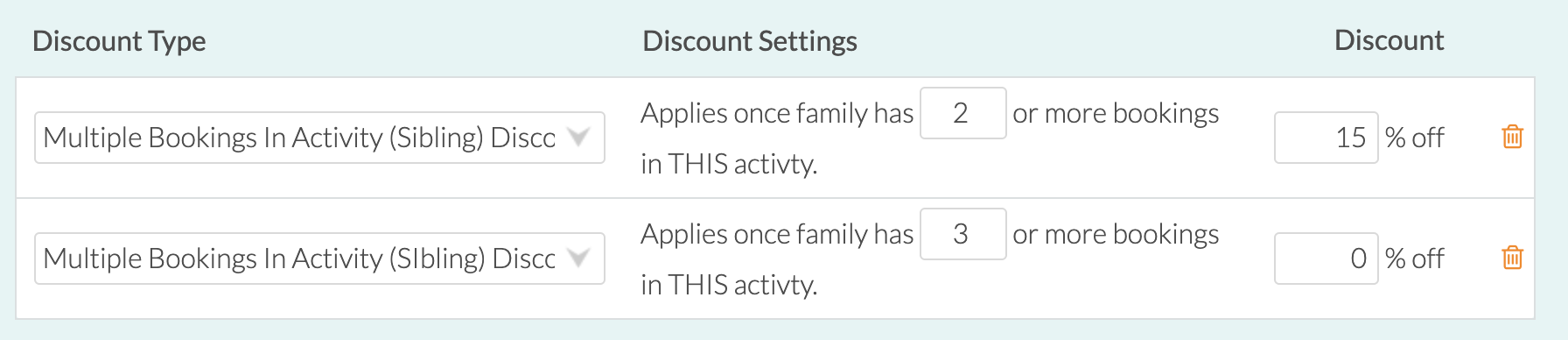
How Activity Discounts Apply
Please consider the below SCENARIO for illustration purposes.
A provider sets up an activity with a 10% Multiple Bookings In Activity (Sibling) Discount. Parent Amy books her two children into the activity. Parent Bob books his three children into the activity. The cost of the activity (assuming they're making the same bookings) is $100 per child usually, but in this case, they both receive the discount:
Amy's discount: The first child does not have the discount applied to them. The second child will be discounted by 10%. So Amy will be charged the full $100 for her first child and $100 - 10% = $90 for her second child. Amy will be charged $190 for her total booking.
Bob's discount: His first child will not be discounted. His second child will receive a 10% discount, and his third child will receive another 10% discount. So the first child's booking will cost $100, the second $100-10%= $90, and the third child $100-10%= $90. Bob will be paying $280.
If you enabled a 10% Early Bird Discount and Amy and Bob booked their children early, then all children would receive a 10% discount on top of the above discounts.
Golden Rule
Discounts are only applied at the time of booking.
This means that if a parent modifies their booking and becomes eligible for a discount → they will not receive it.
Combining (Stacking) of Discounts
Default Setting
You can add per instance (account) configuration option to control how discounts are calculated.
Head to Settings / Advanced Org / Discounts section
There you will be able to see the default setting of combining (stacking) discount percentages by adding them together if an attendee is eligible for more than one discount. Please see the above scenario for Amy and Bob
You can disable this setting by selecting NO. Then the discounts will not be combined (stacked). If a customer is eligible for multiple discounts, then the discount worth the highest percentage value will be used
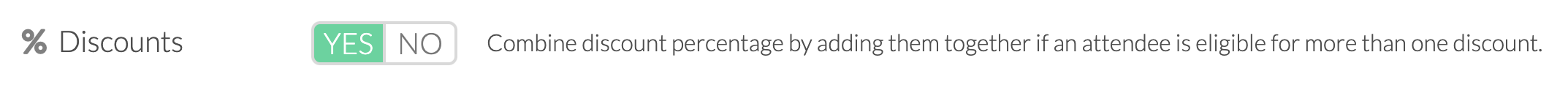
Please consider the below SCENARIO for illustration if you have chosen not to combine (stack) the discounts:
A staff member books both their children into a Holiday Programme as soon as bookings open
Because the staff member has booked early, has more than two children attending, and is a staff member, they are eligible for the Earlybird (10%), Sibling (10%), and Staff discounts (60%)
Only the 60% Staff discount would be applied
Where Can I See Activity Discounts Applied?
Activity Discounts will apply against the child's invoice
Activity discounts are not saved and tracked against the customer's profile, as Direct Discounts do
Please see our Discount FAQs for further information
What Parents Can See While Booking?
The below summary will be displayed on the booking form page:
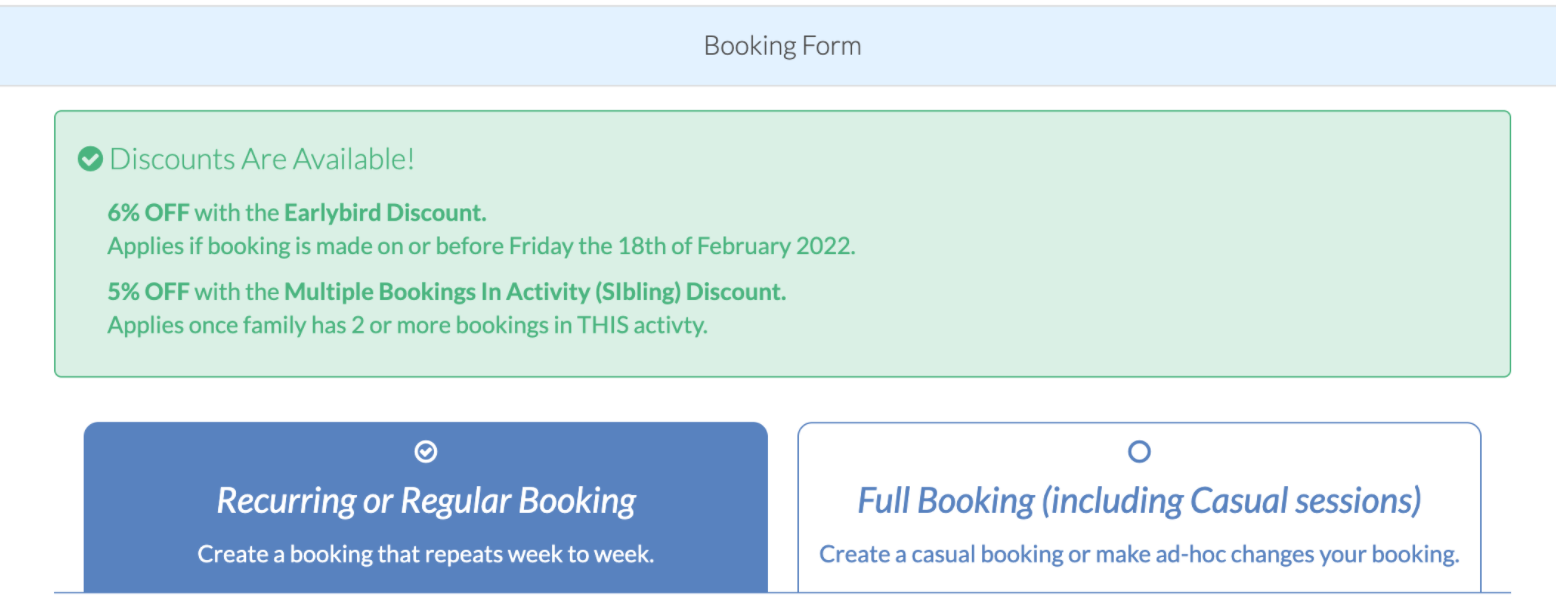
Awesome! You now know how the Enrolmy Activity Discounts work!
Last Updated:
