Discount FAQ's
Scenarios:
You have specific questions about discounts that have not been answered through other help resources.
This document assumes the following:
You have read and understood Activity Discounts & How They Apply
You have read and understood How to Add Direct Discounts
You have read and understood How to Filter Direct Discount Customers
Direct Discounts
Direct discounts are attached to a customer's profile and must be manually added by a provider.
Question | Answer |
|---|---|
When will my direct discount apply? | All Direct Discounts will apply to all future bookings for this customer until the set expiration date (if applicable). |
If I add a direct discount now, will it change past invoices? | No, Direct Discounts will only apply to invoices from the date it was setup and onwards. |
When will my direct discount expire? | The expiry date for a direct discount is custom and set by you upon attaching the direct discount to the customers profile. Direct discount expiry dates may all differ, depending on your chosen date for each customer. If you do not set up an expiry for the direct discount, it will continue until you remove the discount manually |
How can I see a list of all my direct discount customers and expiry dates? | See How to Filter Direct Discount Customers to view this information. |
Activity Discounts
Activity discounts must be set up inside an activity. Activity discounts can then be attached to a customer's invoice in two ways:
Via the parent making a booking and the activity discount conditions apply.
Via the provider manually booking the customer into the programme, and the activity discount conditions apply.
Question | Answer |
|---|---|
When will my activity discount apply? | If the discount conditions are met when a parent books their children into your activity, then the discount description and amount will appear to customers in the total fees section on the booking page. The discount will also appear on the customer's invoice. |
Can I remove the discount setting from my activity at any time? | Once bookings have been taken into the activity with the activity discount setup, then the activity discount cannot be removed. |
What time of day will the activity discounts expire? | It is only possible to set an expiry date for the Earlybird activity discount. If the earlybird discount was set to end on Thursday, 19th August. Then customers could book into the activity and receive the earlybird discount right up until 11.59pm on Thursday 19th, August. |
Promo Code Discounts
Question | Answer |
|---|---|
Can I manually book a parent into a programme and use the promo code to discount their fees? | It is not currently possible to manually book a parent into an activity, and attach a promo code to discount the fees at the same time. You will need too;
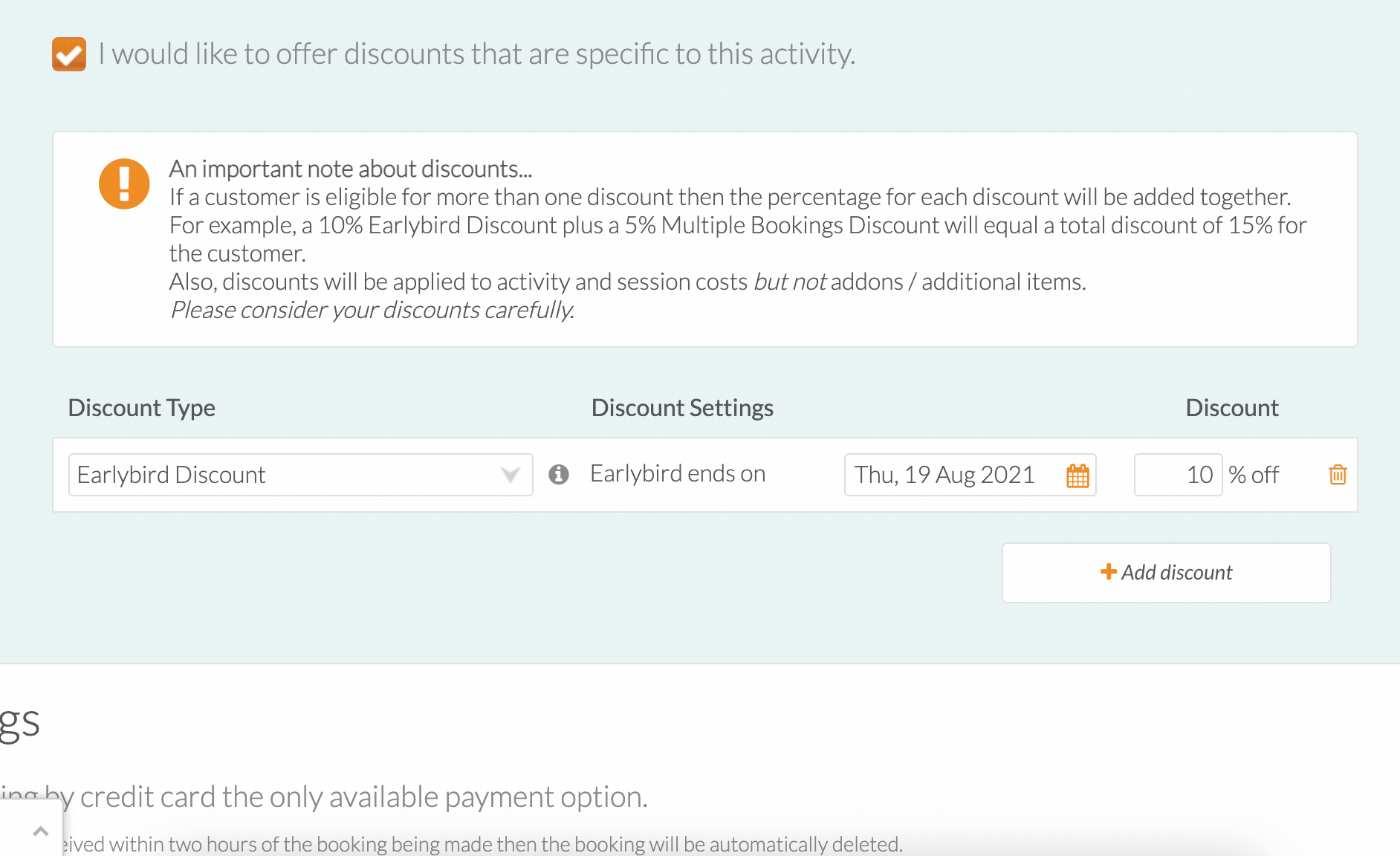 |
If I have multiple promo codes setup, can I choose which promo code should be used for a specific activity? | The promo code settings area within your activity will enable any currently active promo code to be used against that activity.  However, the promo codes settings will allow you to choose the activity type that promo codes can be used for. |
When moving a child to another activity, will the new invoice have the promo code discount applied against it? | No, the new invoice created in the second activity will not have the promo code discount line item.  |
Awesome! You now understand a little bit more about discounts!
Last updated:
