Credit Visibility Within Parent Portal
Scenarios:
You want to find out how to activate the Credit Balance feature
You want customers to be able to see how much credit they have with you
This document assumes the following:
You have credit notes within your Money tab
How To Enable Credit Balance Display In Parent Portal
Head into account settings by selecting the big plus ( + ) next to the money tab
Select Settings
Head into Invoice Settings
Enable the display of Credit Balance to customers
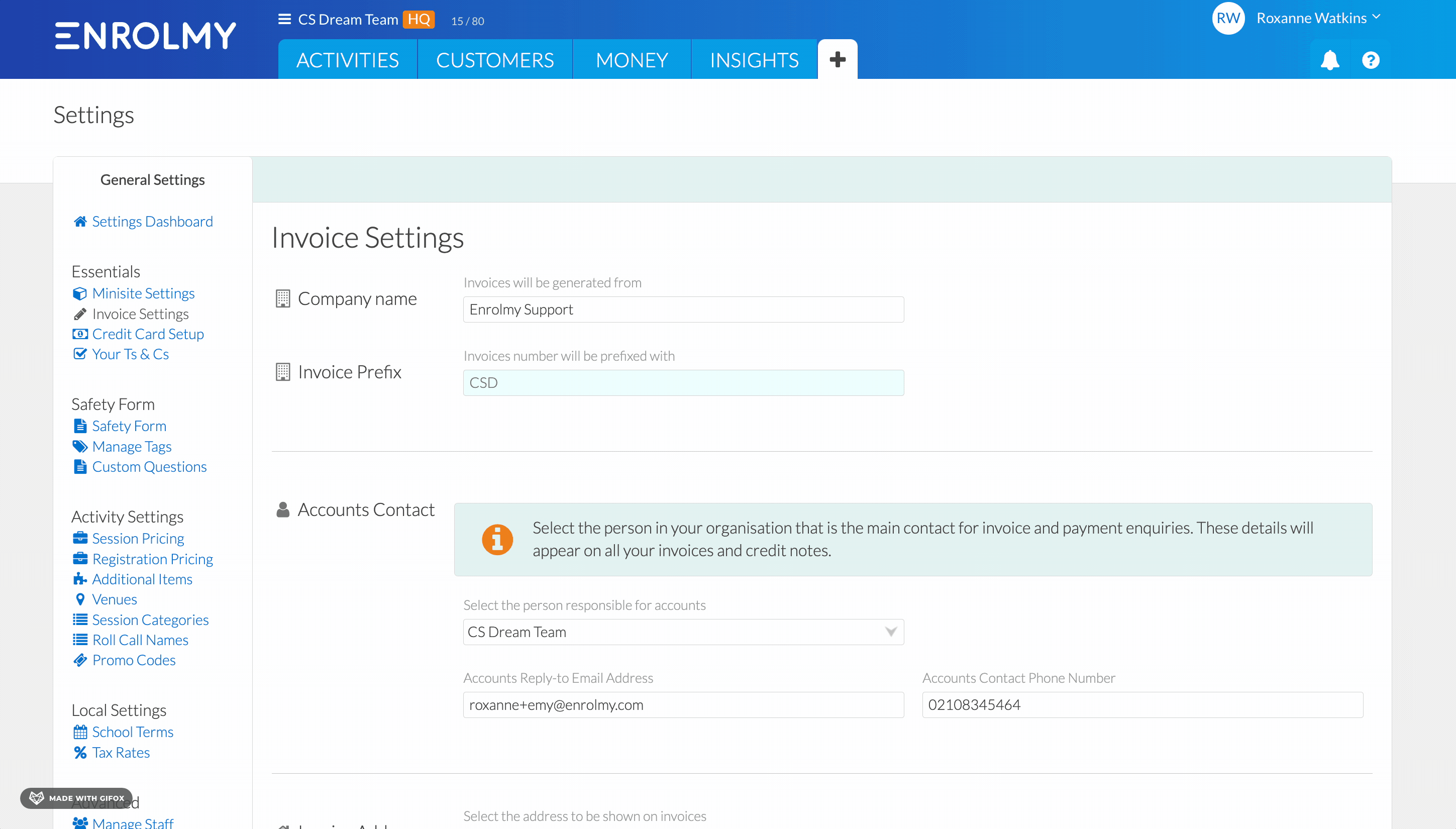
What Customers Will See In Their Parent Portal
The credit visibility is only available within the cart in the parent portal. If the Credit Balance setting is enabled and the customer has outstanding credits, then the message below will be displayed:
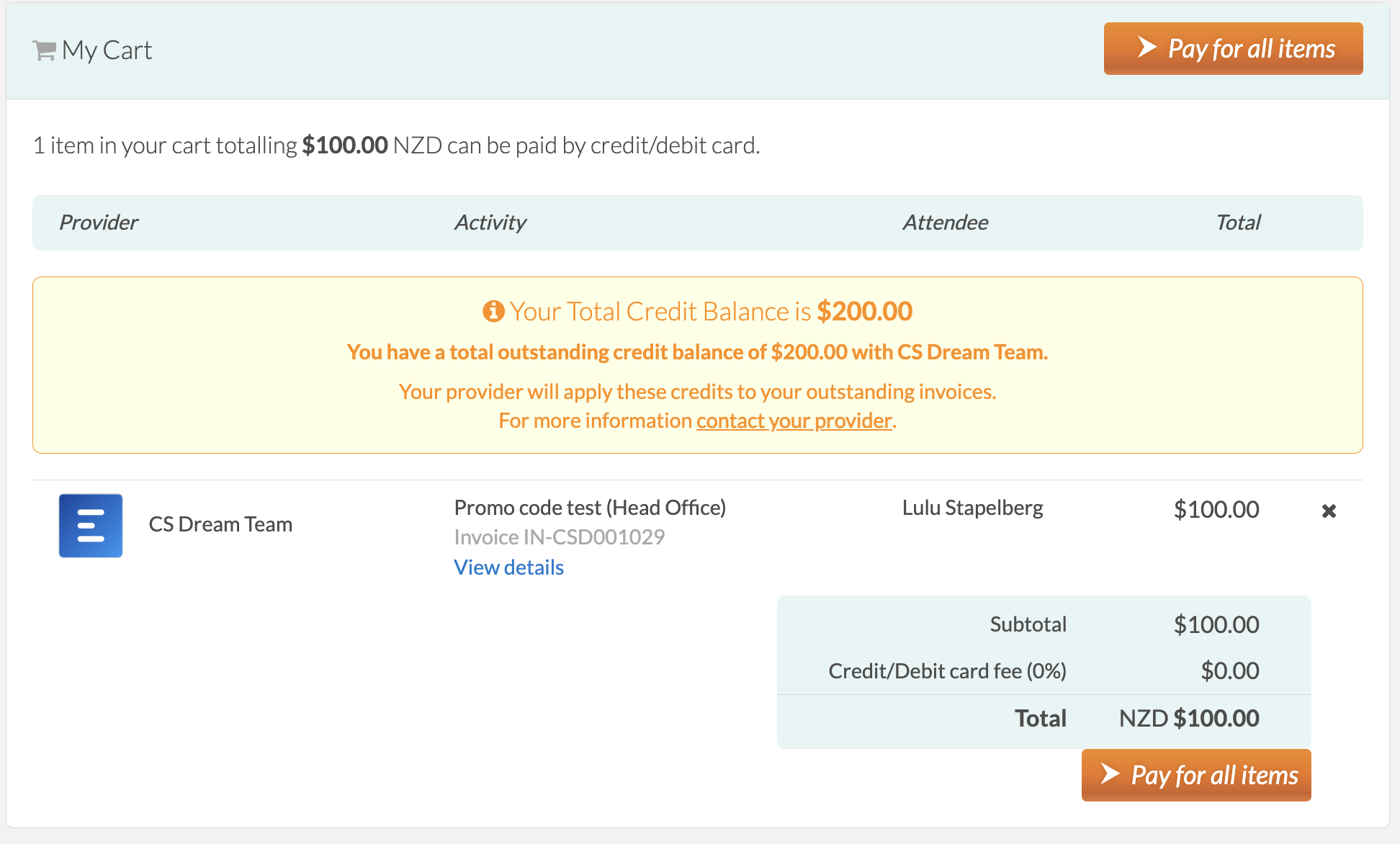
Please see here to allow parents to allocate their own outstanding credit.
Great! You now know how to enable credit visibility for your customers!
Last updated:
