Enrolmy Communications Status Definitions
Scenarios:
You want to know what your communication statuses mean
This document assumes the following:
You have an active Enrolmy account that has communications
You understand how to navigate Enrolmy
Location Of The Communications Section And Related Status Column
1. Head to the Communications section within your instance (account)
2. Here you will find various tabs that can have one of the statuses described in the table below:
All Emails
Draft Emails
Queued Emails
Sent Emails
SMS Messages
Cancelled Emails
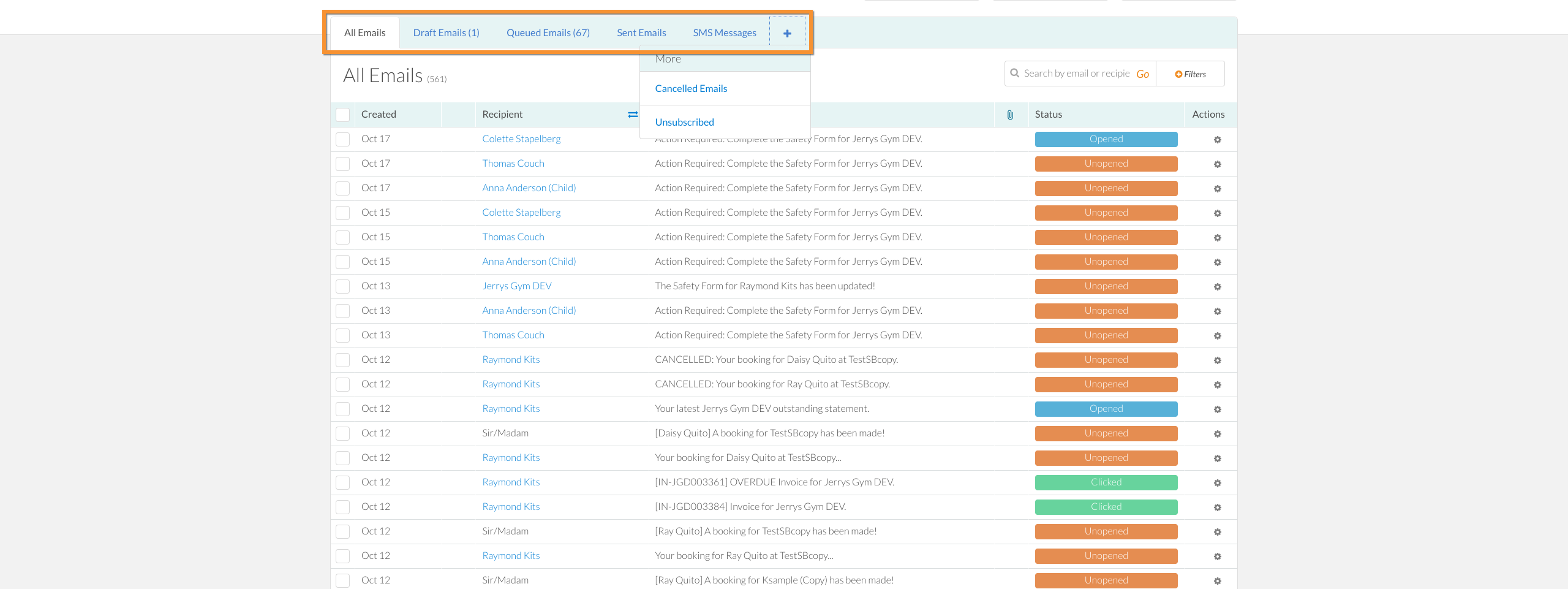
Status Column Explained
Status | Definition |
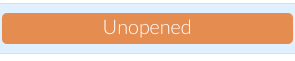 | An Unopened Email is the one that was delivered to the customer but not yet read by the customer |
 | An Opened Email is an email that a customer already received and seen the message |
 | A Clicked Email means the recipient click the link in the email |
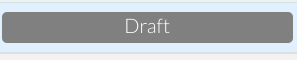 | A Draft Email is an email that contains context that is unsent or undelivered |
 | If an email is queued, that means that the email you're trying to send is stuck in your outbox. However, know that queued emails typically get delivered later without any issues. |
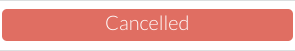 | When an email gets stuck in the outbox (queued) and you decide to stop the delivery of the message it will go to the Cancelled email list. |
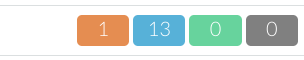 | This is an indicator that a bulk email was sent. Colours follow the above statuses. |
Congratulations! Now you understand Enrolmy Status definitions for Communications!
Last Updated:
