Enrolmy Tools: Category Selection
Scenarios:
You have a Holiday Programme activity live and taking bookings
You utilise the Enrolmy for Providers Mobile App or the Parent Kiosk for signing in/out attendees
This document assumes the following:
You understand how to use the Enrolmy for Providers Mobile App
You understand how to use the Parent Kiosk App
You know how to setup categories in Enrolmy
You may have specific categories within your activity to distinguish between different sessions that attendees can book on the same day. You can differentiate between these categories on the Enrolmy for Providers Mobile App and the Parent kiosk App when signing in/out attendees. This was only available for a Before and After School activity type; however, it has now been extended to a Holiday Programme activity type.
How To Enable The Ability To Sign In/Out An Attendee Using A Session Category For A Holiday Programme
A feature setting within a new activity called “I want to sign each attendee in by Session Category” can be found by:
Heading into your Activity settings
Scroll down to find the Booking Settings
Select Advanced Settings
Switch on Sign In and Out Settings
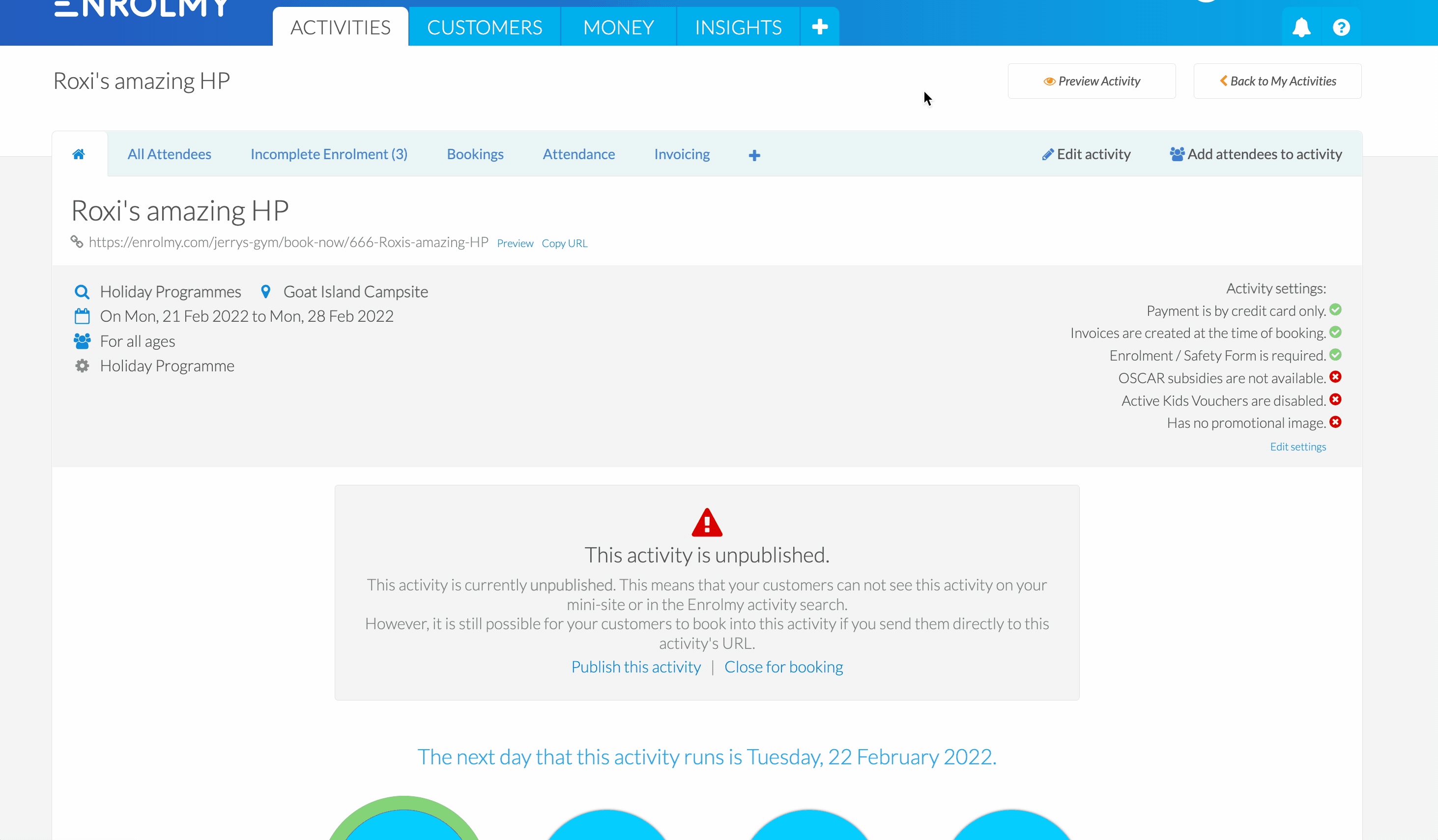
How To Select One Category At A Time On The Enrolmy For Providers App:
Using your credentials, log into the Enrolmy for Providers Mobile App
Select Organisation
Select the correct activity for the day
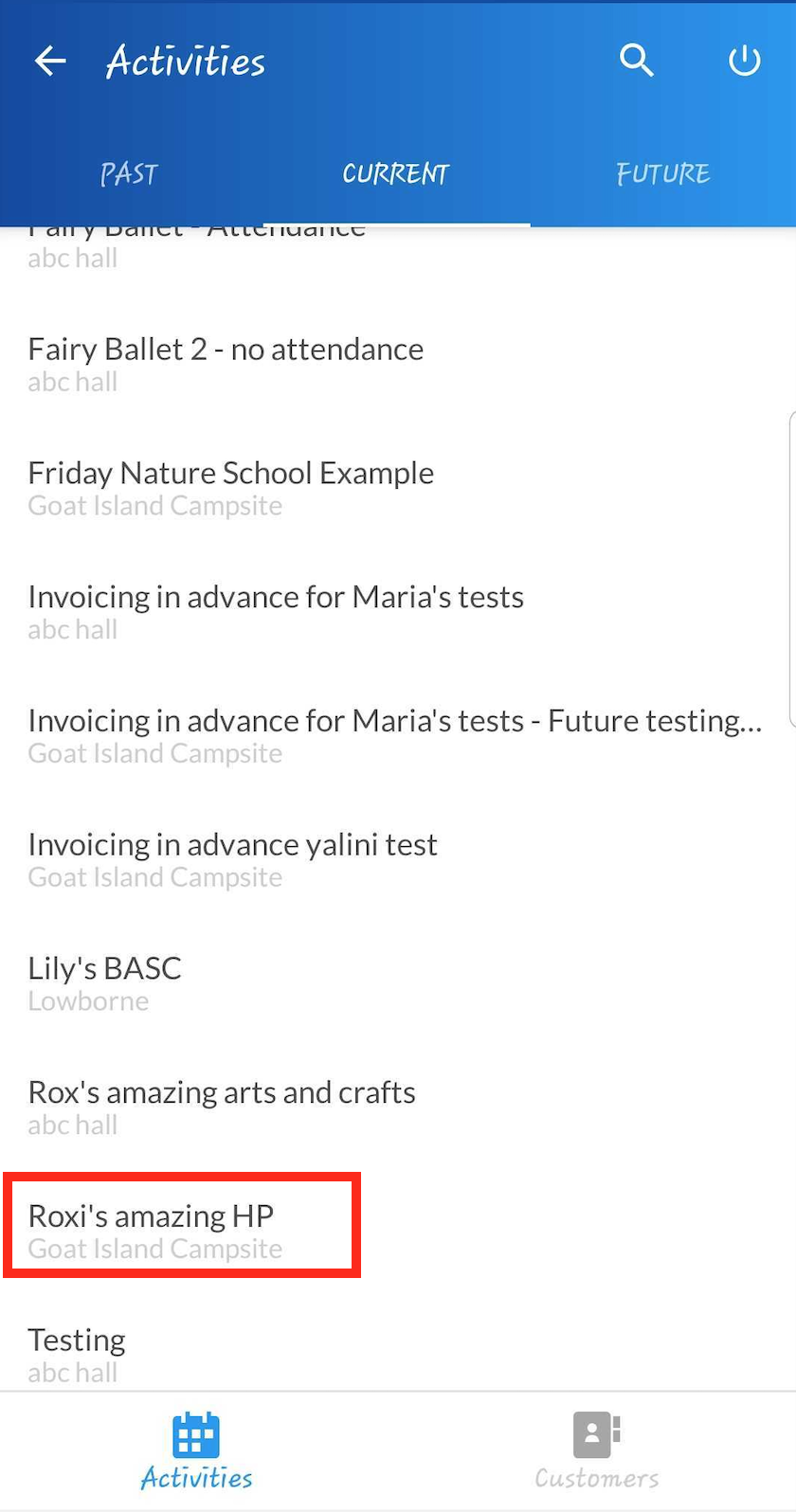
4. Choose the correct category that you wish to view first
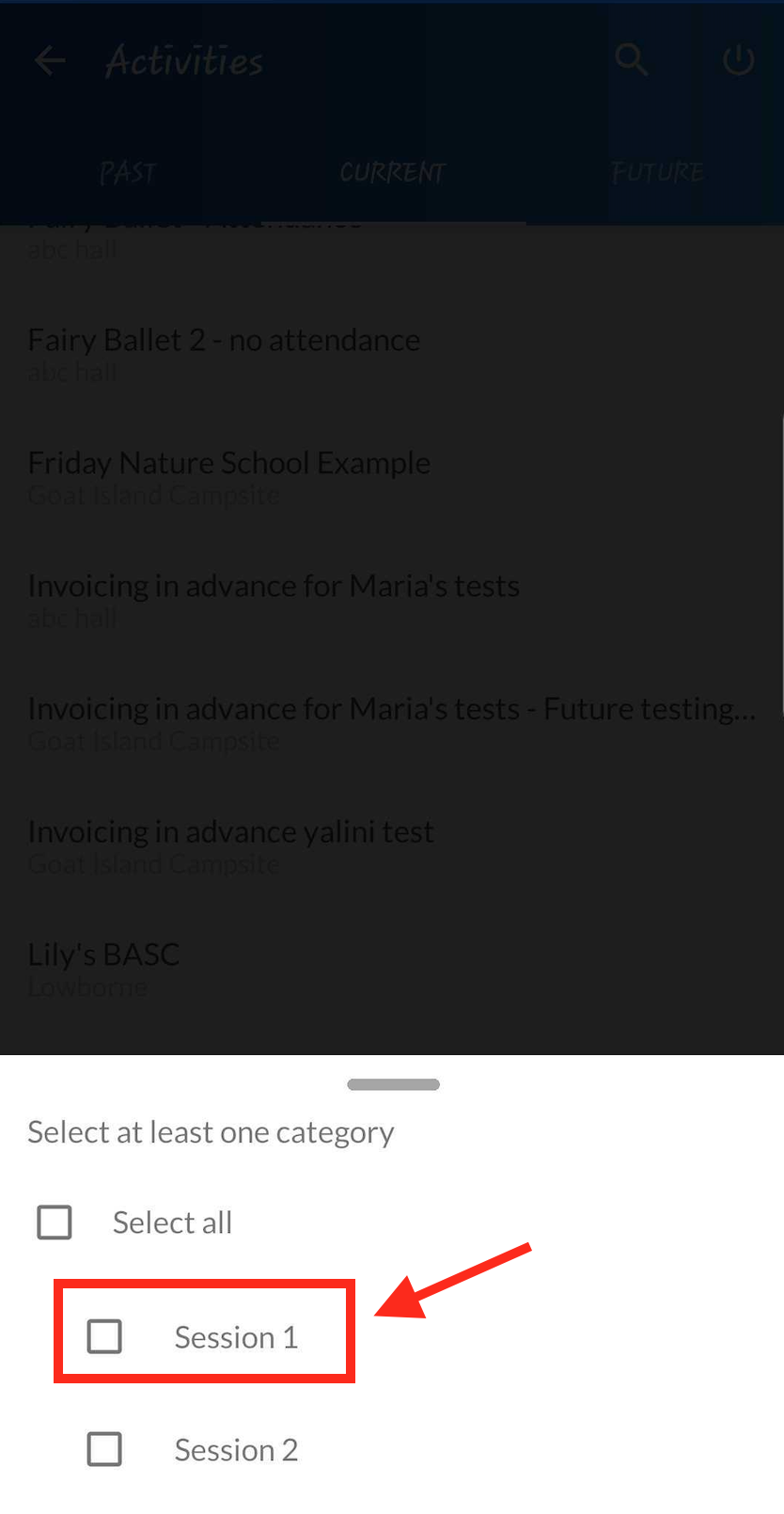
How To Select One Category At A Time On The Parent Kiosk App:
Using your credentials, log into the Parent Kiosk App
Select Organisation
Select the correct activity for the day

Choose the correct category that you wish to view first
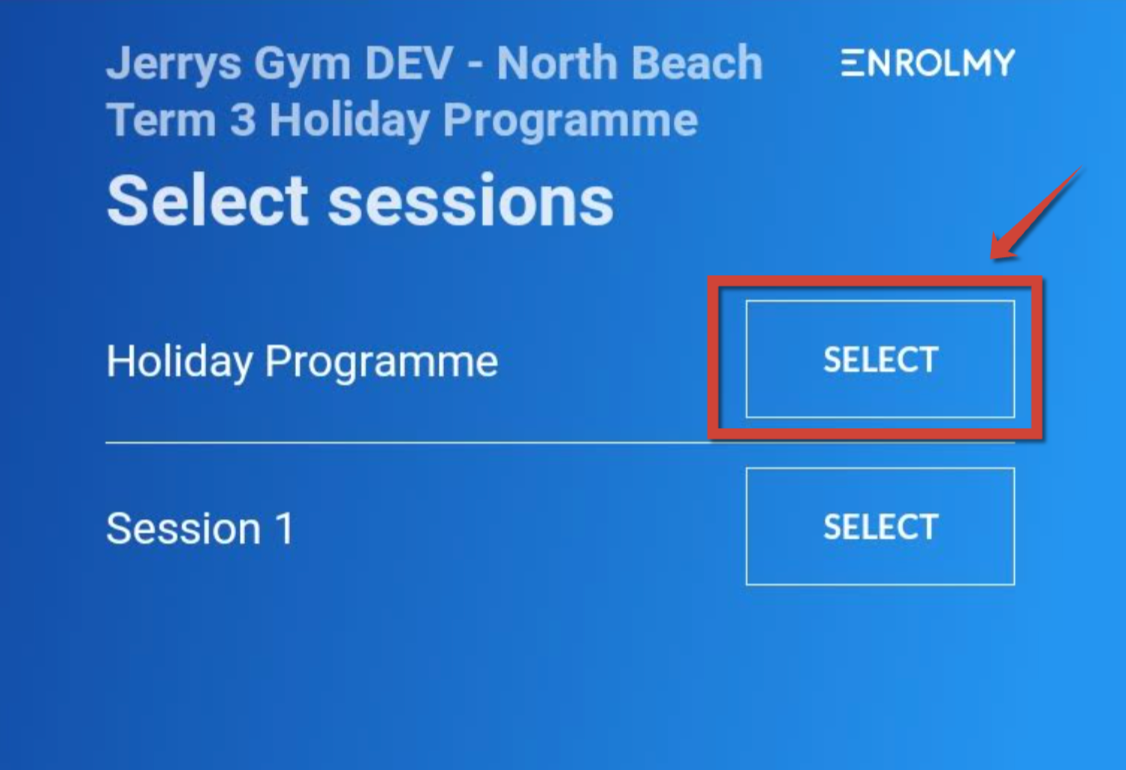
Congratulations! You now know how to select different categories on the Enrolmy for Providers Mobile App or the Parent Kiosk App!
Last Updated:
