How to Back-Date a Xero Sync
Scenarios:
You need to update Xero and Enrolmy information for a specific month
You want to ensure that all overpayments, credit notes, payments have updated inside Enrolmy
This document assumes the following:
You understand how to launch a Xero Sync
You understand what payments work with Enrolmy
Back-dating A Xero Sync Explanation
You can launch a Xero sync for a specific month. Ie. You choose to back-date your Xero sync for June. The Xero sync will only update invoices, credit notes and payments reconciled during June, no months before or afterwards.
You may need to back-date your Xero sync if:
Overpayments are missing inside Enrolmy, yet reconciled on an invoice inside Xero.
Transactions have become unreconciled inside Xero for some time in the last 12 months.
You have reconciled a payment or credit note against an invoice inside Xero, and the invoice creation date was within the last 12 months.
How To Back-Date Your Xero Sync
Head to the Xero Sync section of your Enrolmy account and select Launch Xero Sync
Choose Change last sync time
Select the month that you want to update
Select start sync
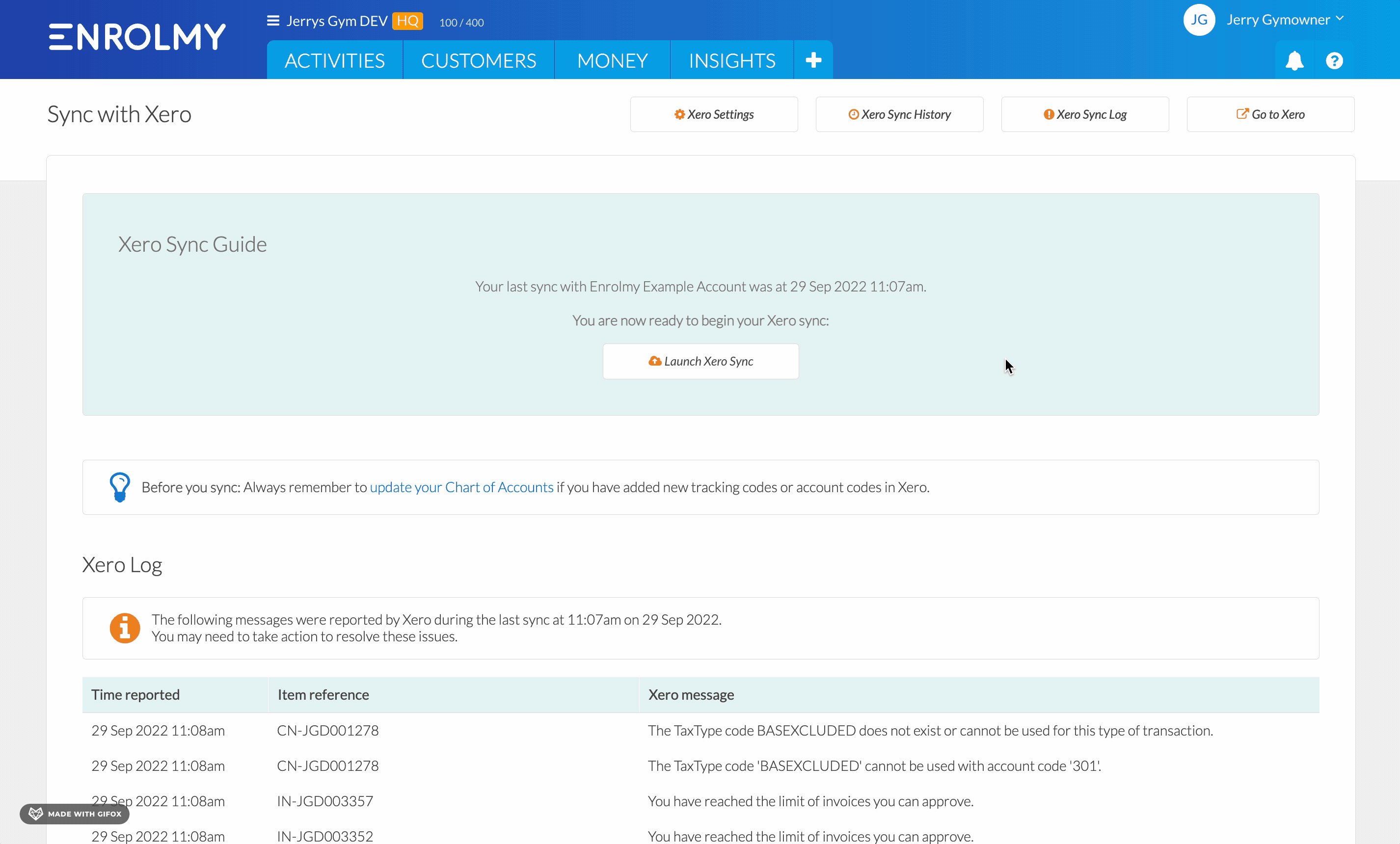
Awesome! Now you know how to back-date a xero sync!
Last Updated:
