How To Bulk Email
Scenarios:
You want to send one email to many customers at once.
This document assumes you know the following:
How To Bulk Email
Navigate to the Communication tab
Select New Email
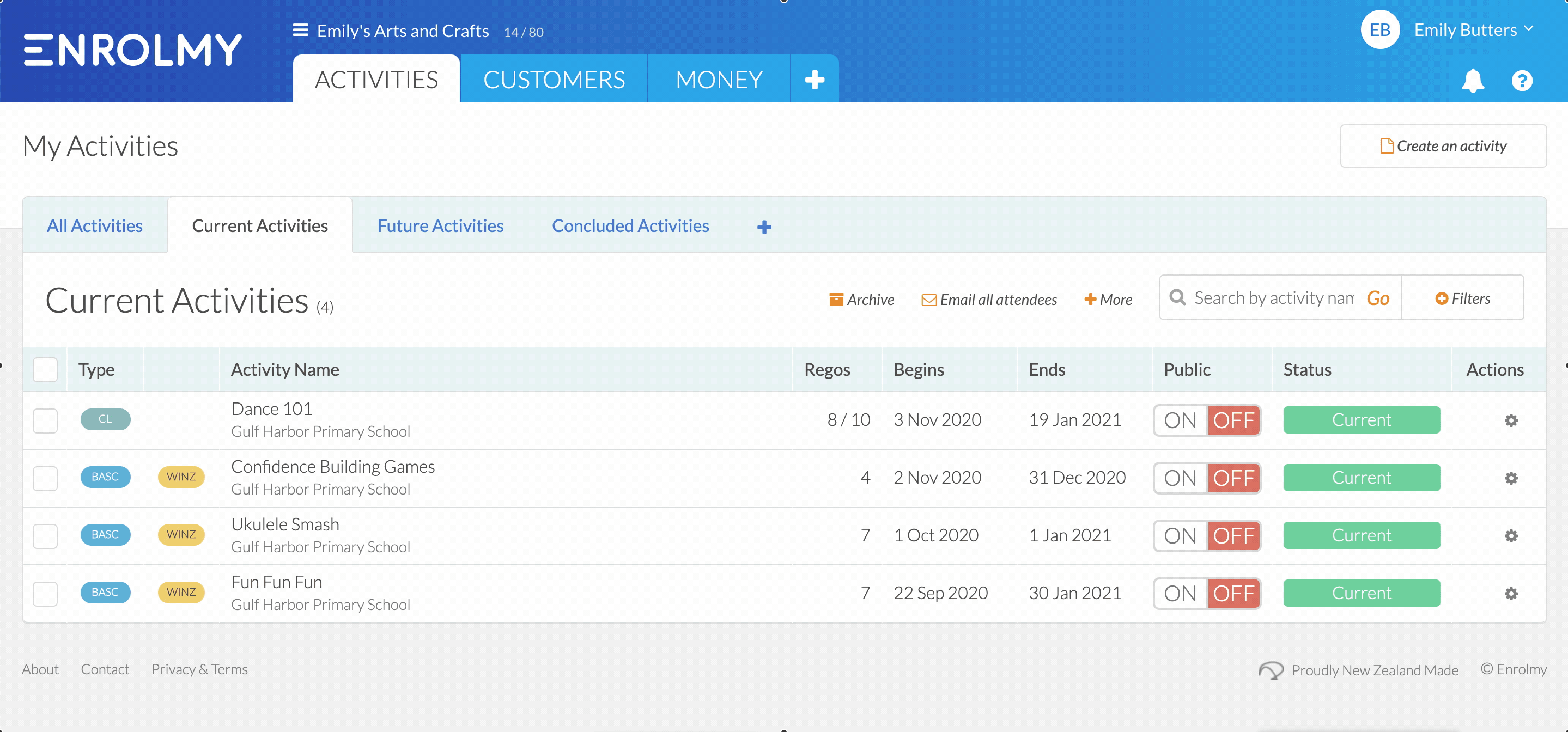
2. Select your desired groups of people you would like to email in the toggle boxes
3. Click the Select All button
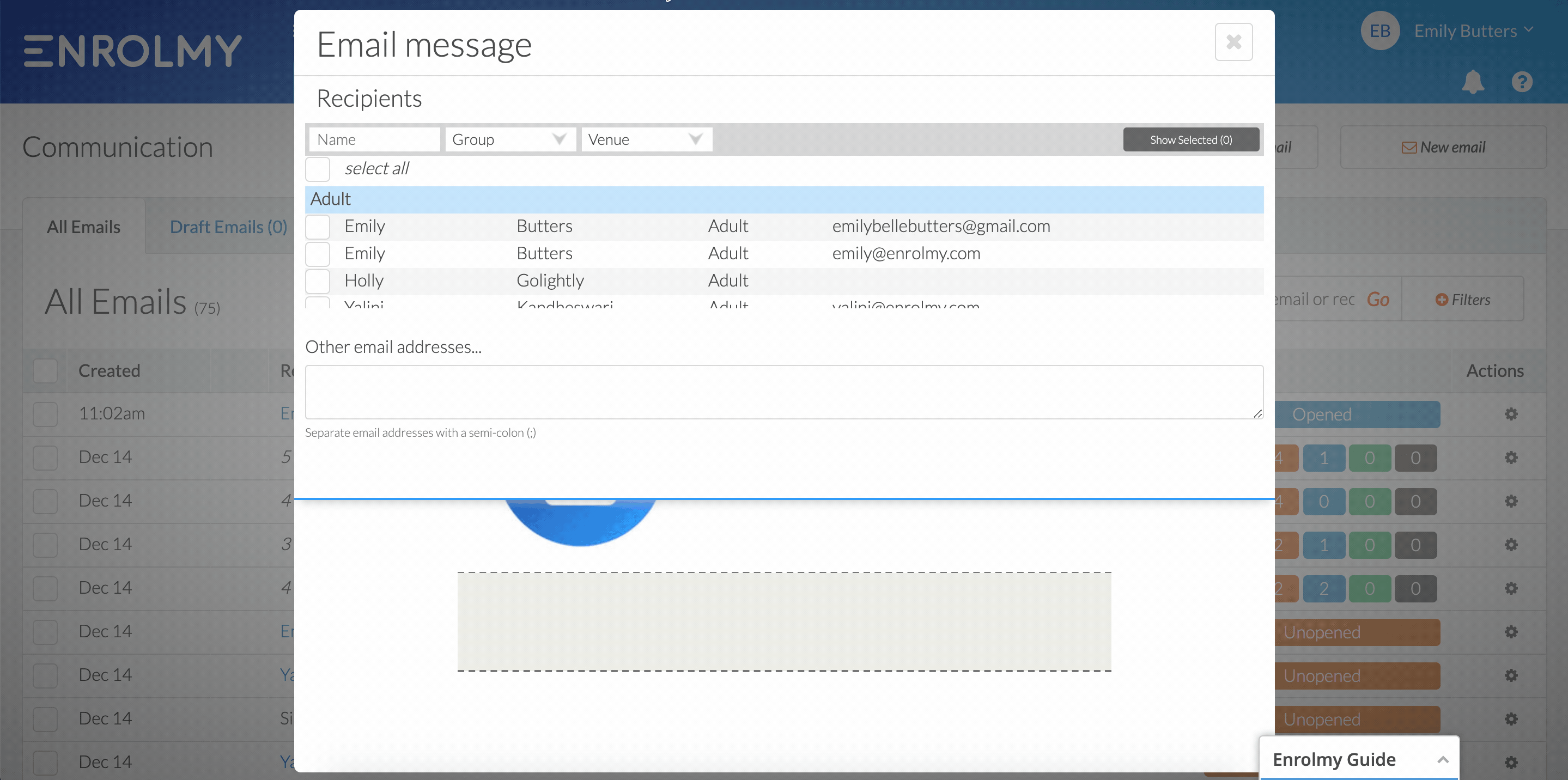
4. Make sure the email settings have been filled out
5. Select Send to Queue
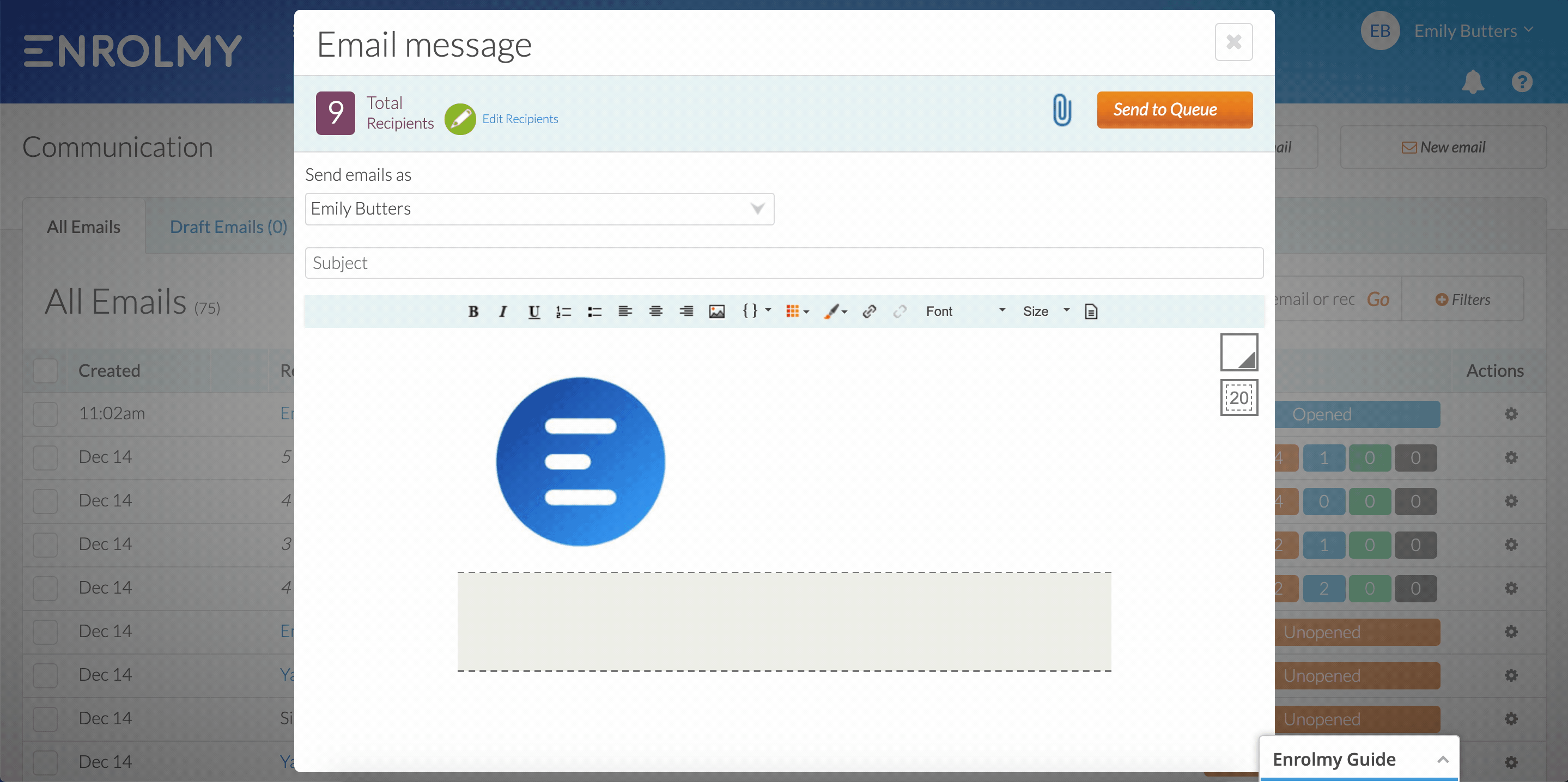
6. Now, you should see that your email has been sent to the number of recipients that you selected
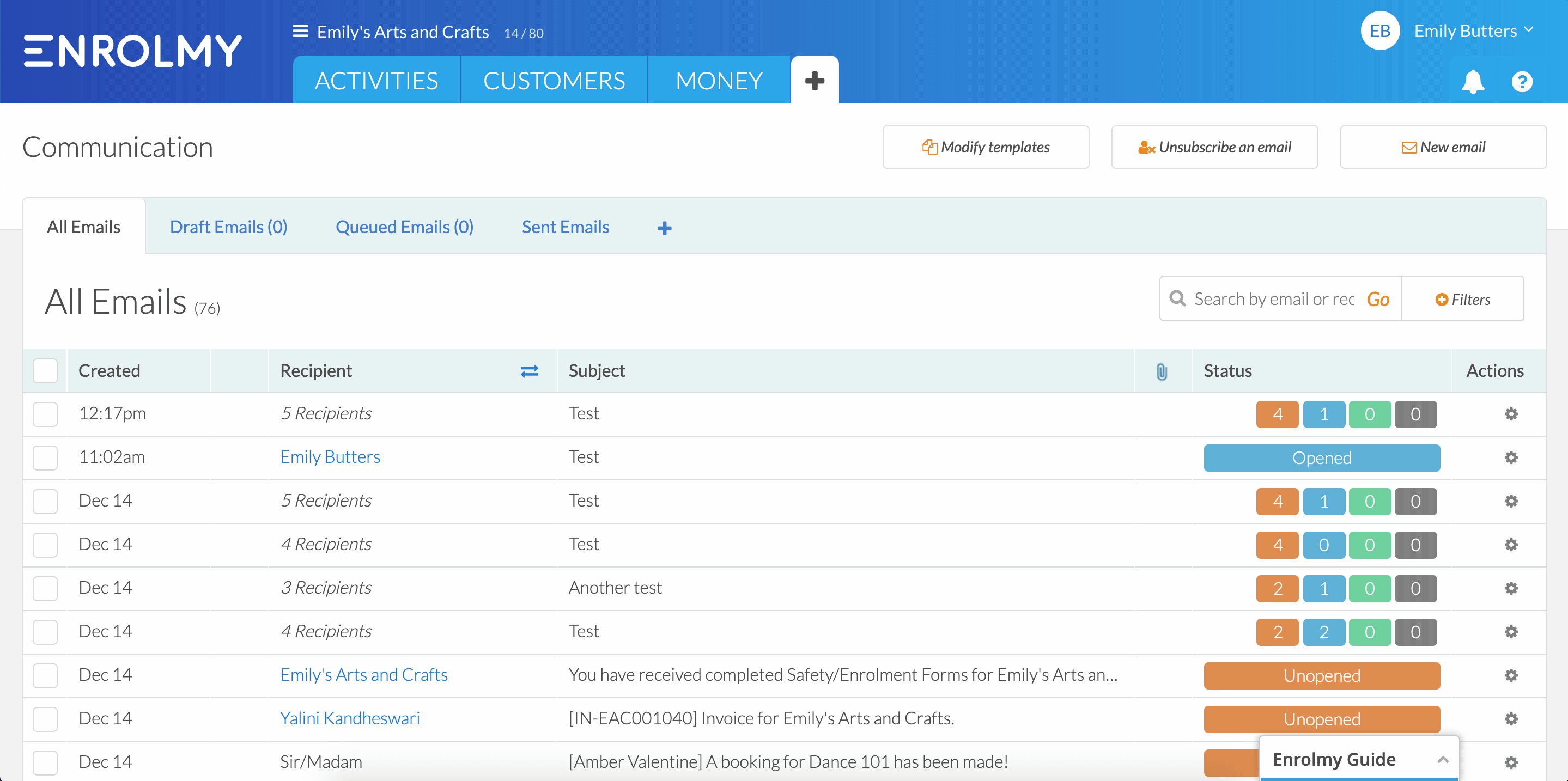
Congratulations! You now know how to send Bulk Email!
Last updated:
