How To Bulk Email To Entire Database
Scenarios:
You need to email your entire Enrolmy customer database
This document assumes the following:
You know how to send emails to your customers from inside Enrolmy
You have previously sent emails to your customers
Important to note that you will need to divide your Enrolmy Customer Database into chunks less than 3000.
Create An Email Template
First off, consider writing the email as a “Personal template”. This means that for every batch of emails you send you will not need to re-write the email or copy and paste it in.
Bulk Emailing By Dividing Your Database Into Chunks
The next step is to try and figure out how to divide up your database. Ideally, you want to send your emails in batches of 3000 or less. So if you have 9000 customers in your database you want to try and divide your customers into three groups of 3000.
You can see the total number of customers in your database by navigating to the Customers tab here:
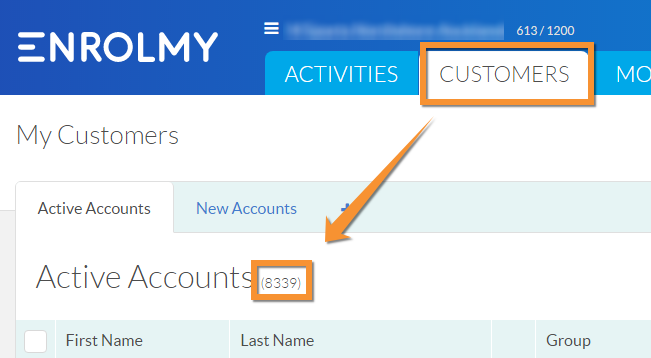
Here is an example:
You have 8339 customers and you want to try and divide the customers into three groups.
To do this, you need to group customers by their last name:
A through to J
K through to R
S through to Z
A special Enrolmy search filter will let you search for these names:
A through to J = search by
A>>JK through to R = search by
K>>RS through to Z = search by
S>>Z
Sending The Emails
Please note that the below steps will need to be repeated for each customer group stated above:
Enter the special search term for each group into the search filter like this, and click “Go”:
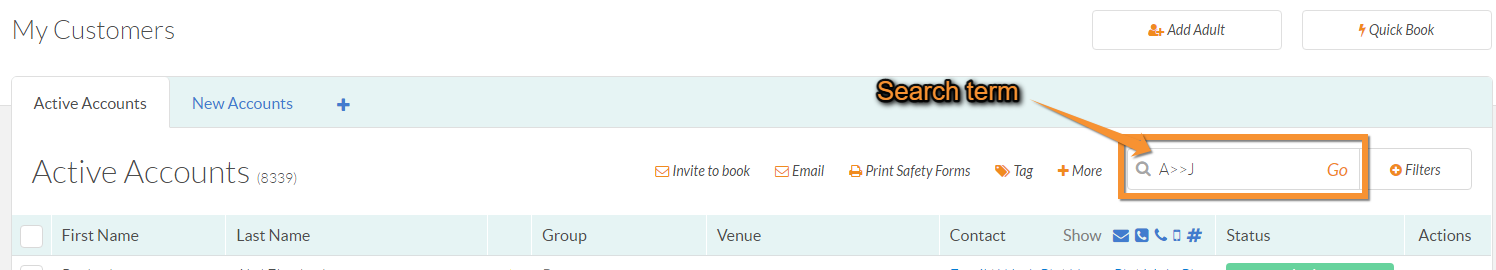
Click the “Show Next” button until the full list of names is shown:
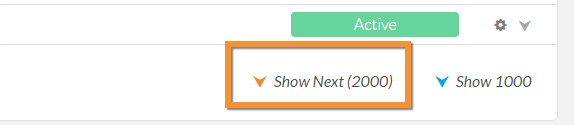
Select all names and then click the “Email” button:
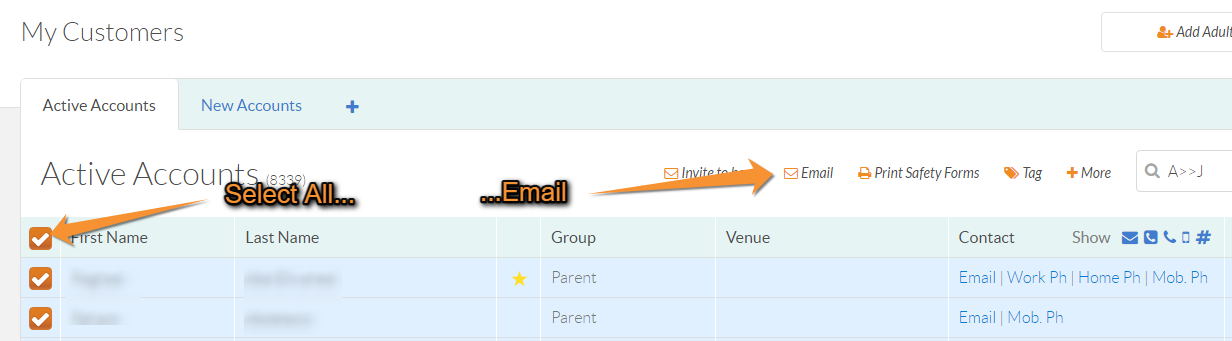
Select the “Personal Template” you created earlier from the “Template” drop-down, then Send:
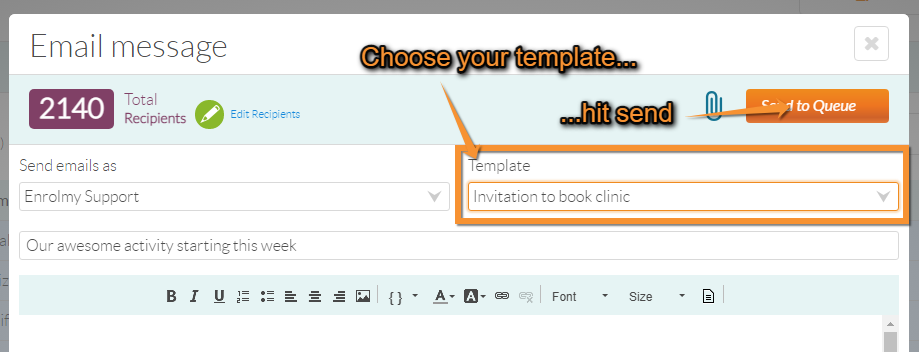
Repeat this process for the next group of customers (e.g. K through to R =
K>>R)
Awesome! You now know how to email your entire Enrolmy database!
Last Updated:
