How To Complete The Credit Card Set-Up Section
Scenarios:
You want to take upfront payments for your activities
You want to enable your parents to pay by credit/debit card for activities
This document assumes the following:
You understand that Enrolmy utilises Stripe as our third-party payment facilitator
You have read and understood how the Stripe & Enrolmy transaction fee's works
How to Enable Credit/Debit Card Payments
Head to your Enrolmy Account Settings, and select Credit Card Setup
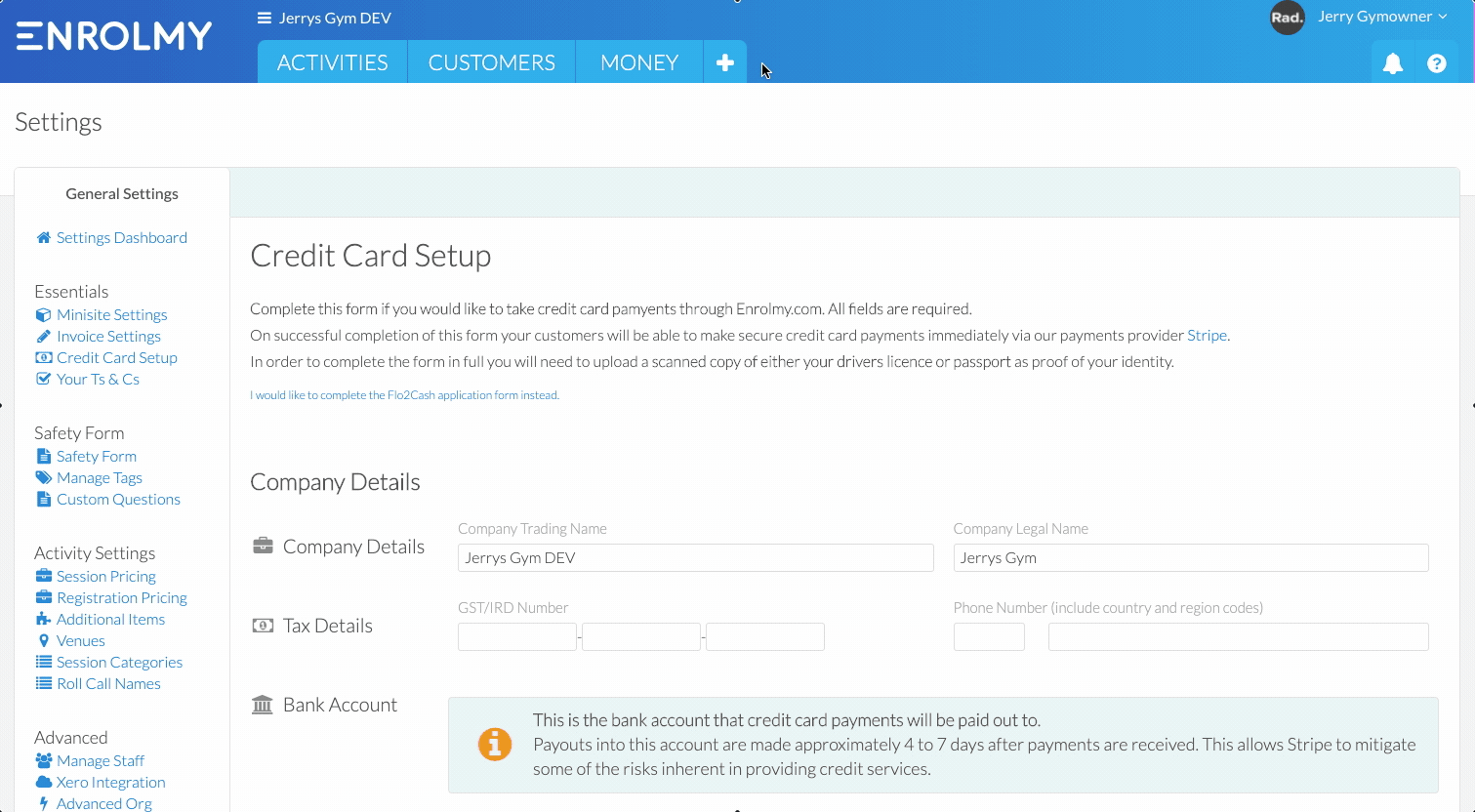
Stripe Application Form
Fill in your company details
The company trading name
The company's legal name
The company tax details
The company bank account name
The company bank account number
Fill in your personal details under the Applicant Details section
Your personal first name, last name
Your personal email address
Your date of birth
Your personal address
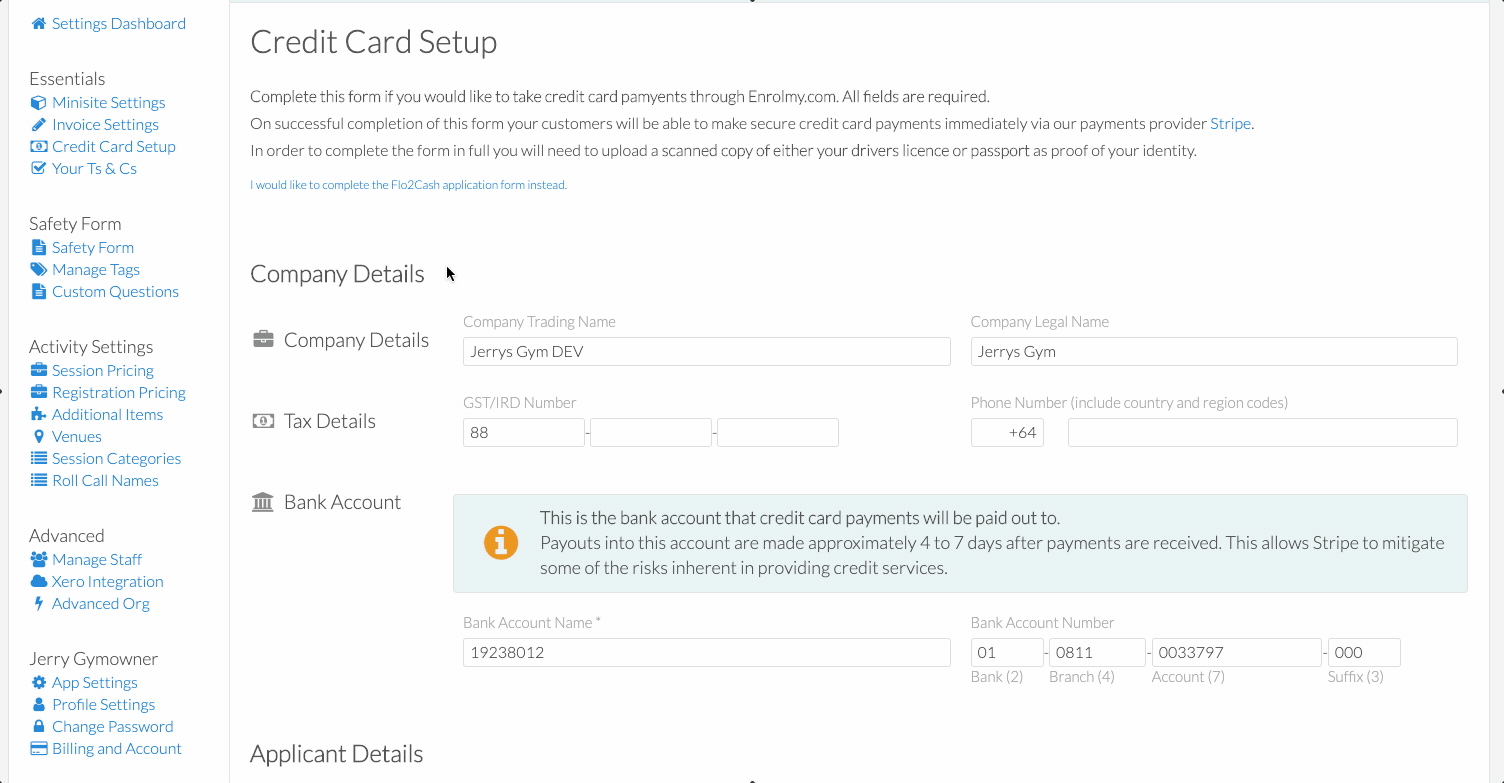
Proof of Identity Documentation
The Stripe Applicant must upload a .jpg or .png file of the front their passport or drivers licence.
The image must be in colour
The image must be in portrait settings
Details on the image provided must be clearly visible
The image needs to be 600 kilobytes in size.
The Stripe Applicant must upload a .jpg or .png file of the back their passport or drivers licence.
The image must be in colour
The image must be in portrait settings
Details on the image provided must be clearly visible
The image needs to be 600 kilobytes in size.
Upload a .jpg or .png file of a Utility Bill that has been personally addressed to the Applicant.
The file must identify the Applicants Full Name (as detailed above)
The file must identify the Applicants Address (as detailed above)
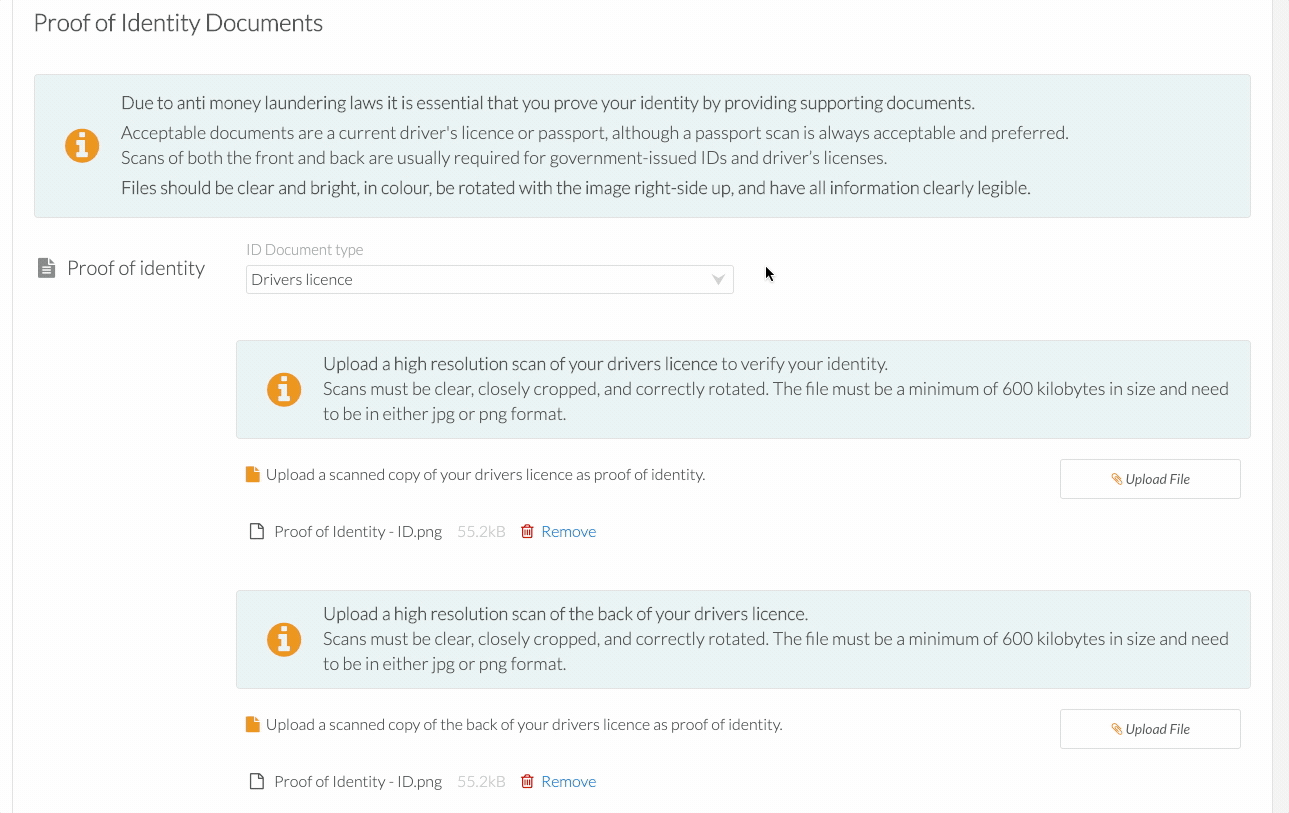
Credit Card Fee Options
Please see here for more information: https://helpcentre.enrolmy.com/entkb/stripe-credit-card-transaction-fee-explanation
Terms and Conditions
Read the Enrolmy Terms and Conditions for more information
Read the Stripe Connected Account Agreement.
Please tick the box to agree to comply with the terms and conditions
Click Submit Application
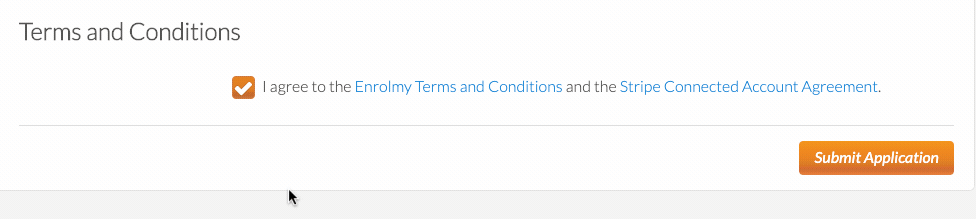
Awesome! Your organisations Stripe Connect Account has now been created. Your customers will now be able to pay for activities straight away!
Last Updated:
