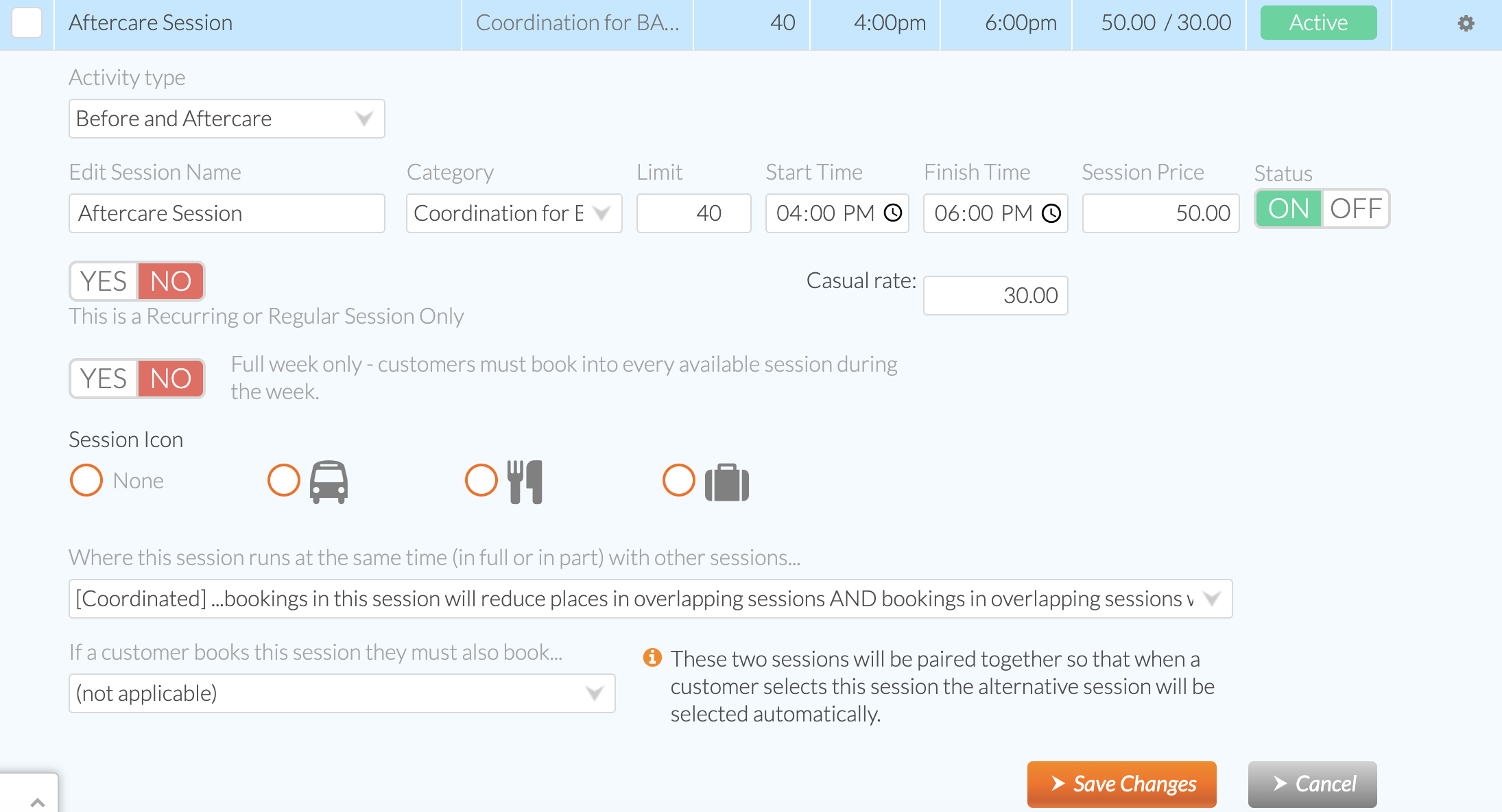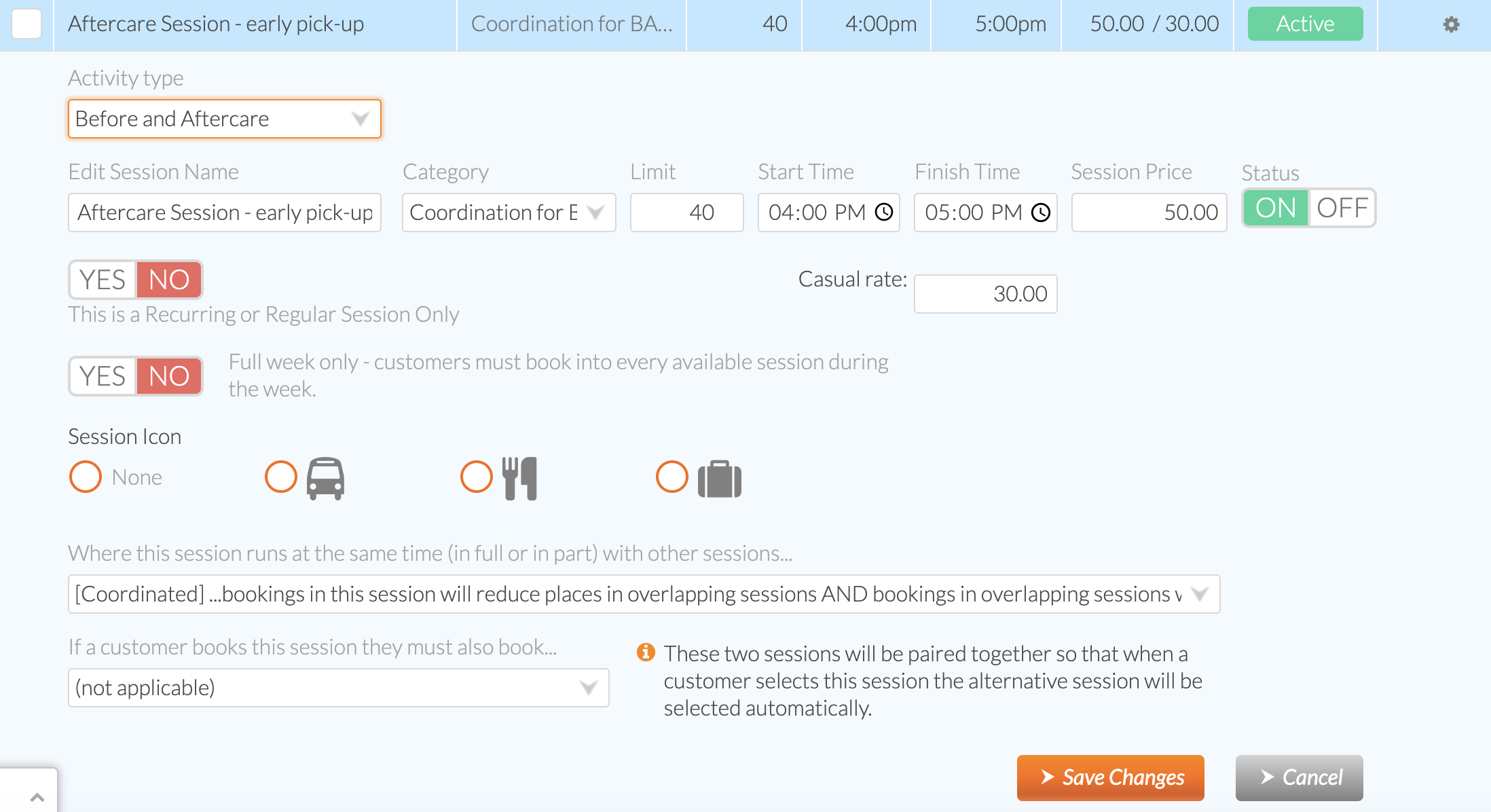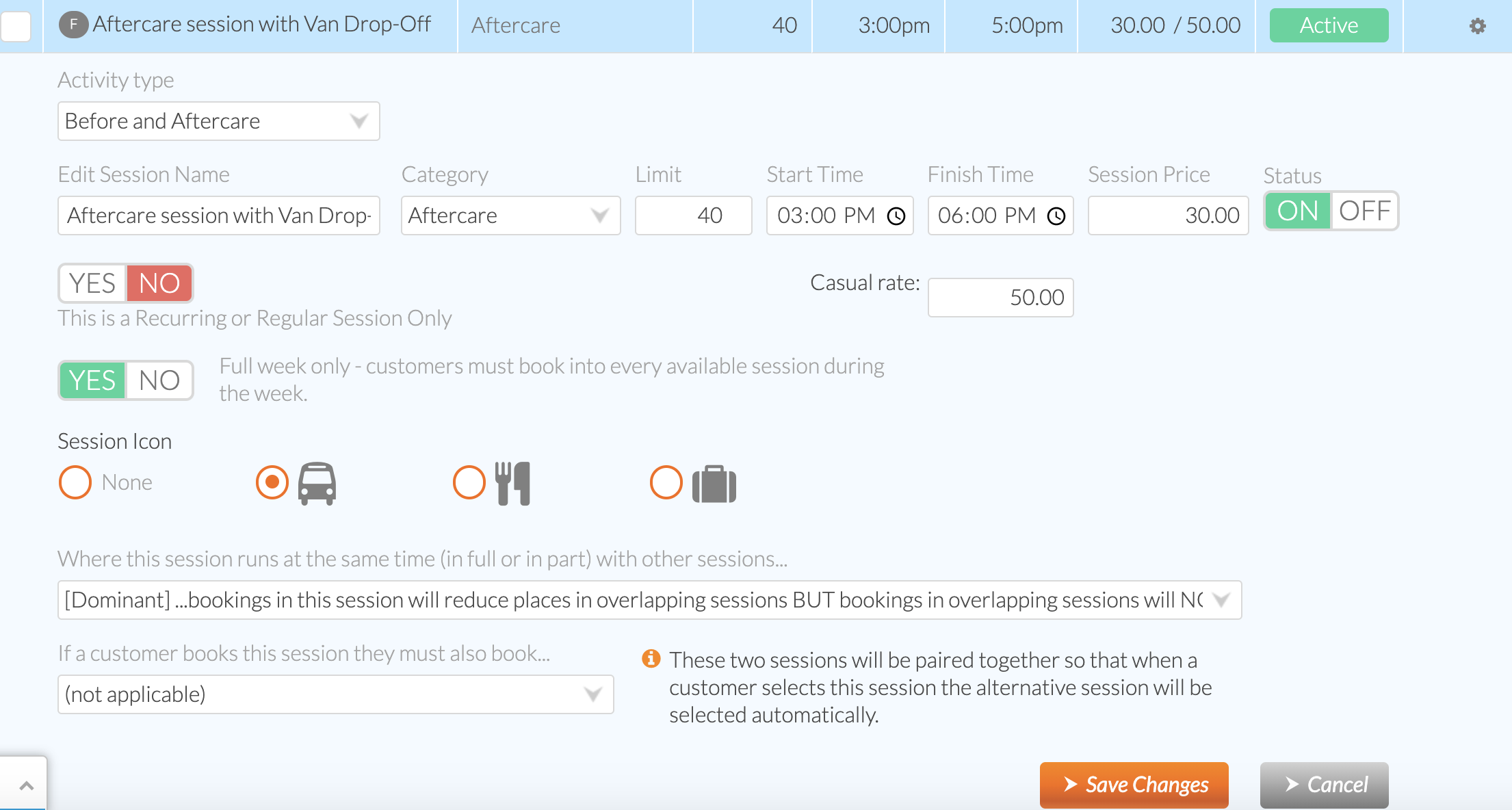How to Coordinate Overlapping Sessions
Scenarios:
You want to understand pre-requisites for session coordination
You want to understand how overlapping session coordination works
This document assumes the following:
You know how to Set up and Edit your Session Categories
Session attendance coordination for overlapping sessions explained
The purpose of this setting is to control the number of attendees for each session if the sessions are run at the same time (in full or in part) within the activity.
The default setting will be "Coordinated".
There are three session type options:
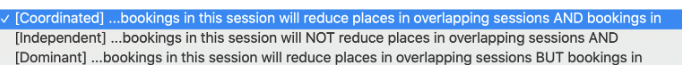
Option | Explanation | Behaviour of setting | Scenario | Settings |
|---|---|---|---|---|
Coordinated | [Coordinated] ...bookings in this session will reduce places in overlapping sessions AND bookings in overlapping sessions will reduce places in this session. | A booking into one session will reduce the available places for both sessions. If the attendance cap is reached, customers can still book - but the attendees will be put on the waitlist (if enabled). |
|
|
Independent | [Independent] ...bookings in this session will NOT reduce places in overlapping sessions AND bookings in overlapping sessions will NOT reduce places in this session. | A booking into one session will not reduce the available places for the other session. Parents will be able to book 40 children in each session without affecting the available spaces into the other. |
|
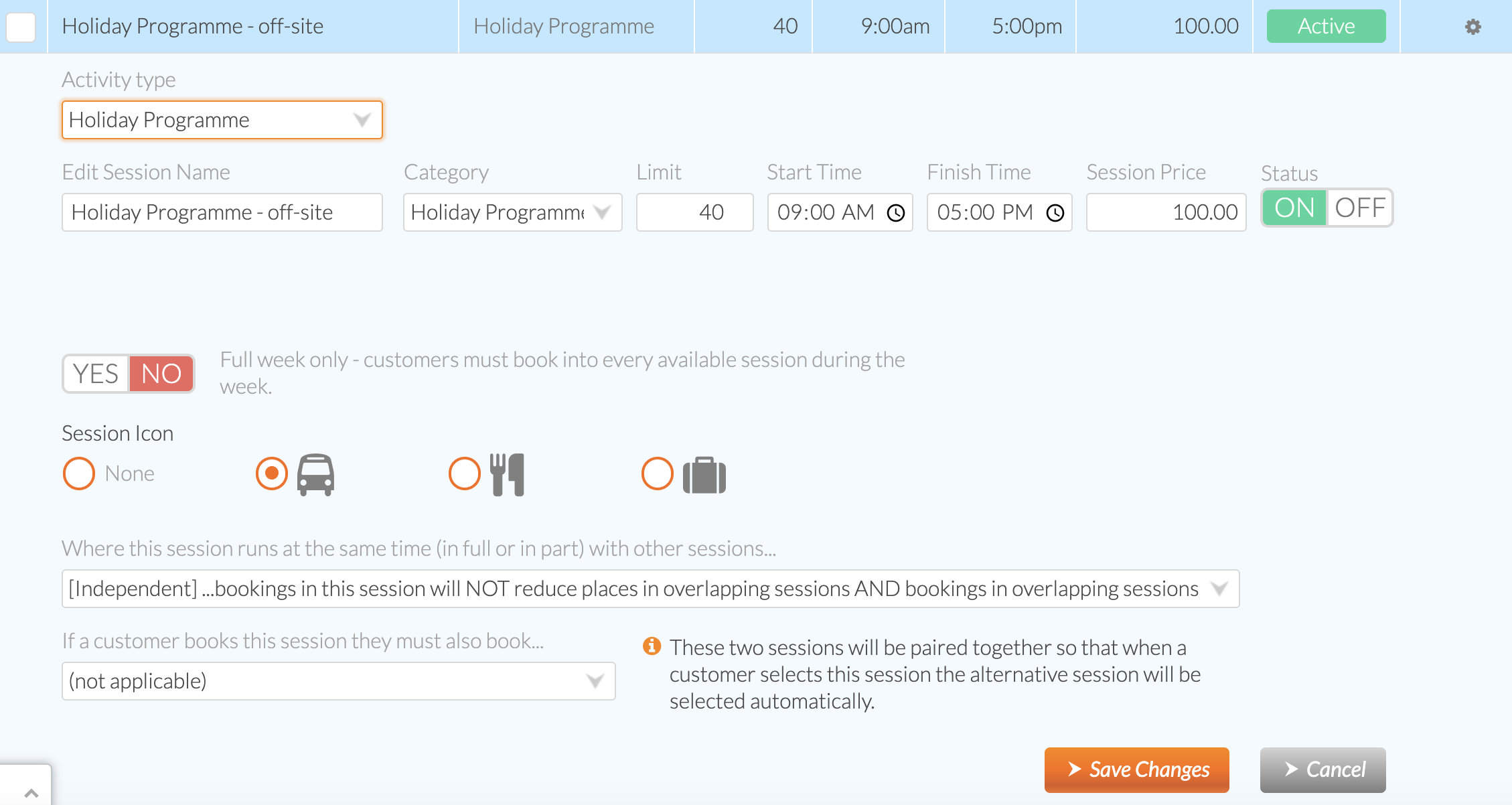 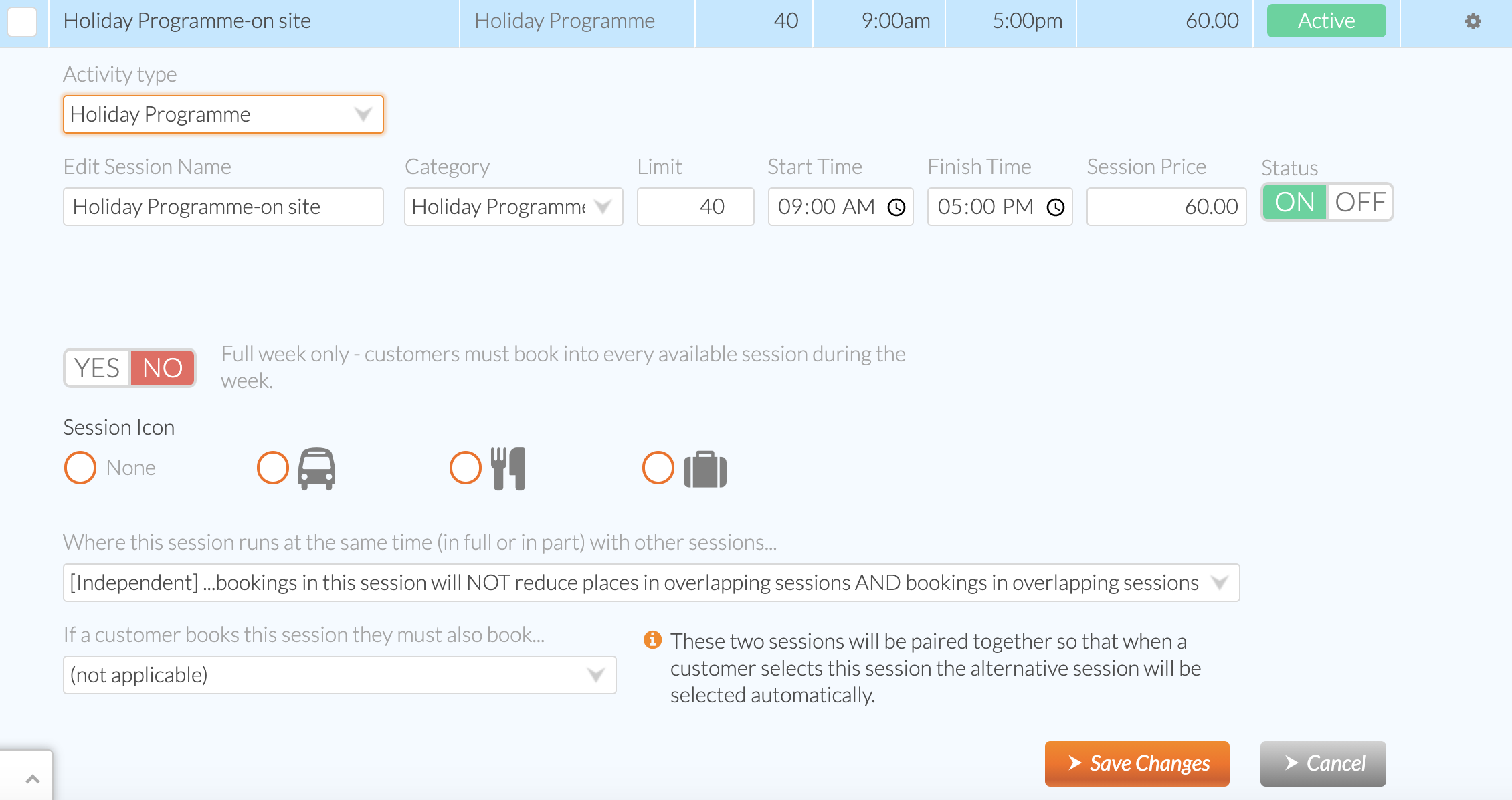 |
Dominant | [Dominant] ...bookings in this session will reduce places in overlapping sessions BUT bookings in overlapping sessions will NOT reduce places in this session. | A booking into the dominant session will reduce from other sessions but a booking in the other session will not reduce from the dominant. |
|
|
Congratulations! Now you understand the overlapping Session cap coordination settings!
Last Updated: