How to Export Finalised Timesheet
Scenarios:
You wish to import the Enrolmy Timesheet into your payroll system
This document assumes the following:
You have utilised the roster feature for the relevant period
You have finalised the Enrolmy timesheets for the relevant period
Exporting Finalised Timesheets
Once your timesheets have been finalised in Enrolmy, you have the ability to export the timesheet (in CSV or PDF) to upload into your payroll system. Review the reconciliation process here.
You have two options for payroll export:
Export selected dates
Export current pay period - this is determined by the pay period set out in the timesheet settings.
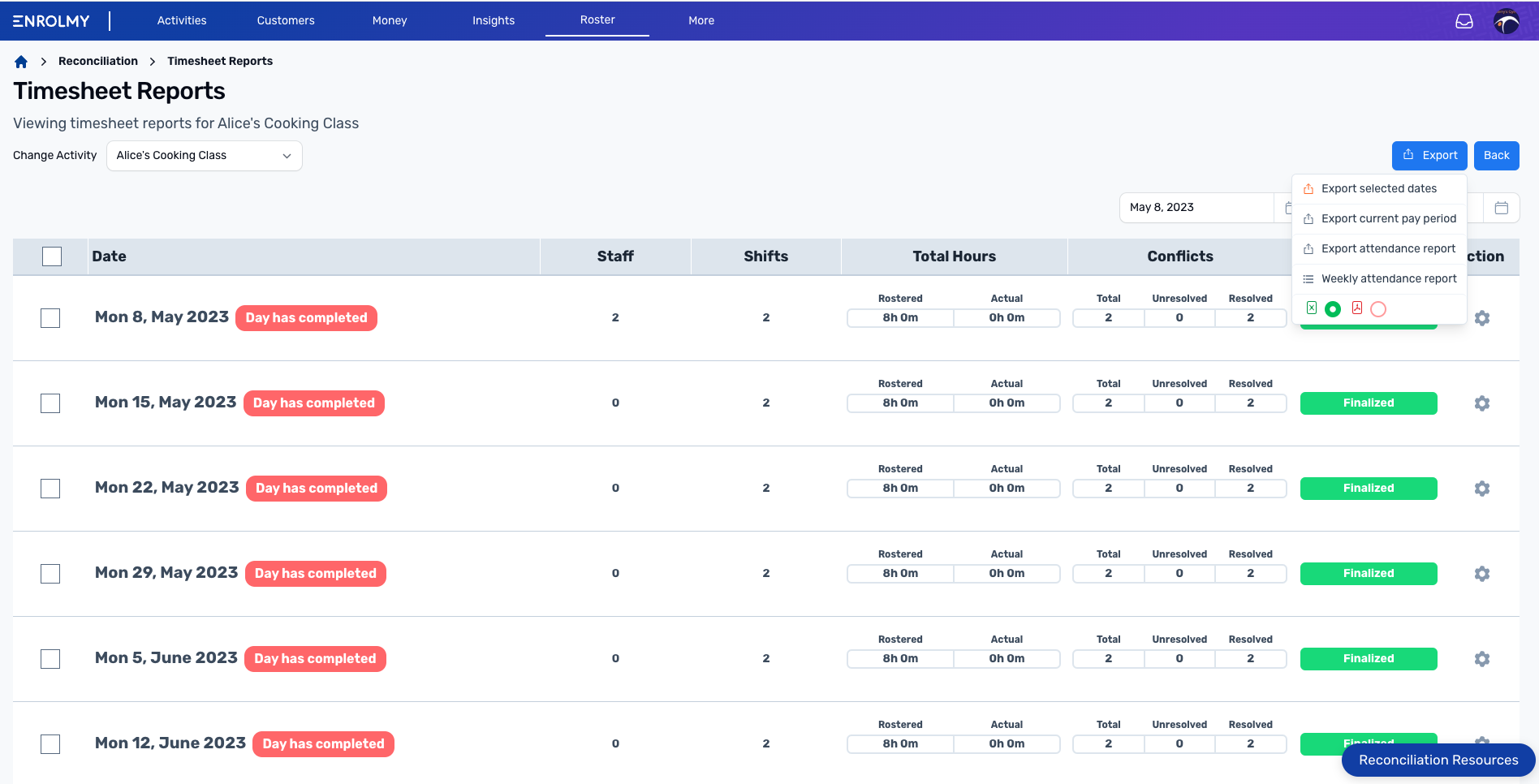
CSV Export
This is how the CSV timesheet export will appear:
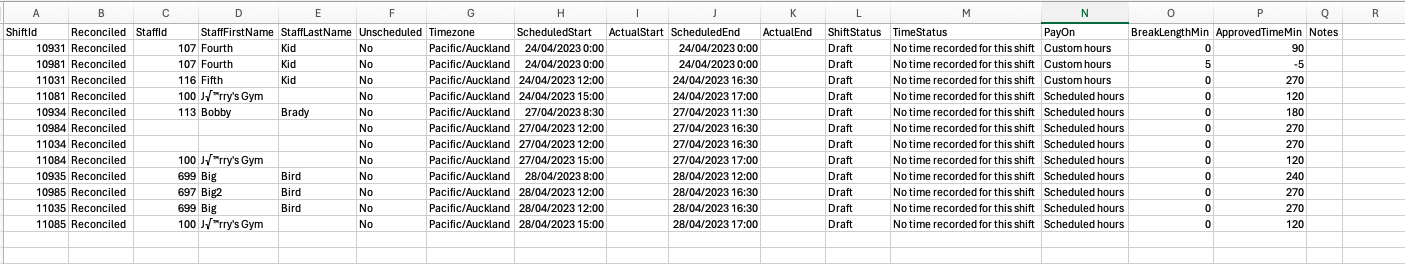
PDF Export
This is how the PDF timesheet export will appear:
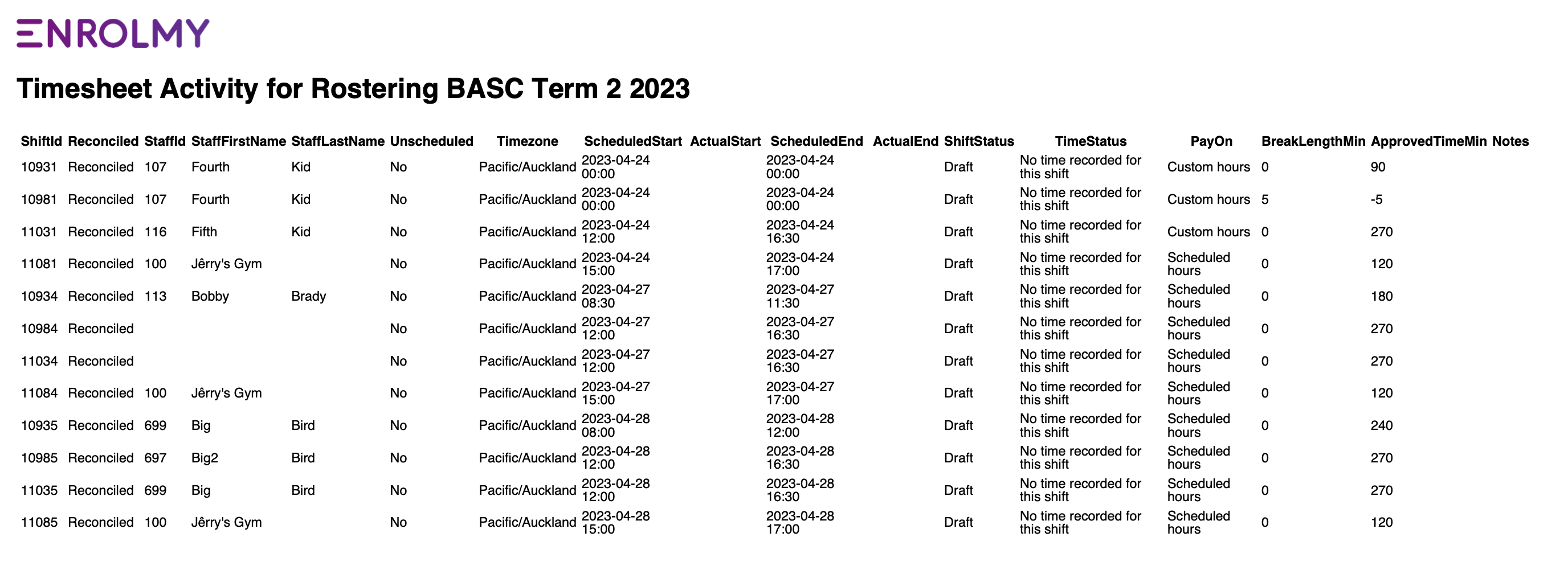
Awesome! You now know how to export the Enrolmy Timesheets!
Last Updated:
