How To Handle Irish Subsidies On Enrolmy
How To Enable Irish Subsidies (NCS) Within Activities
Head into the relevant activity settings
Scroll down to the subsidy Settings
Enable these settings by selecting Yes
Parents will now be able to let you know that they are paying by subsidy upon booking
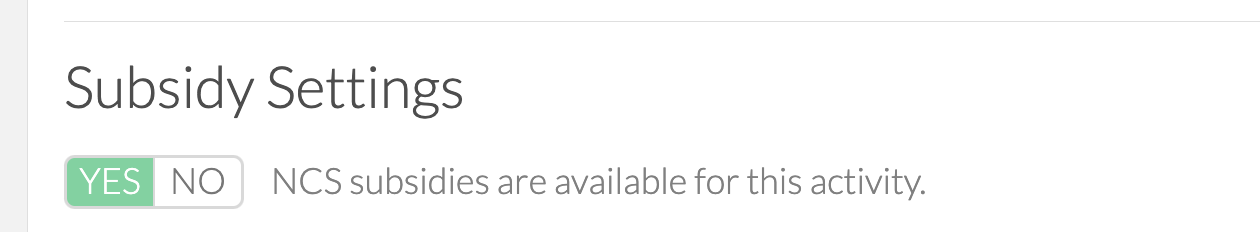
How To Reconcile NCS Subsidies on Enrolmy
Please note that the attendance reconciliation will need to be completed before you can complete the NCS reconciliation.
NCS Reconciliation has three unique steps that need to be followed:
Upload NCS Statement
Review and Import matched items
Confirm NCS Allocation which results in NCS Credit Notes
Where To Record NCS Payments
You can find where to record NCS payments within each activity itself within the subsidies tab:

How To Upload NCS Statement And Review/Import Matched Items
Select the relevant week that you are going to reconcile NCS payments for
Select Upload NCS statement CSV or Excel File (make sure you have the statement downloaded from the Hive)
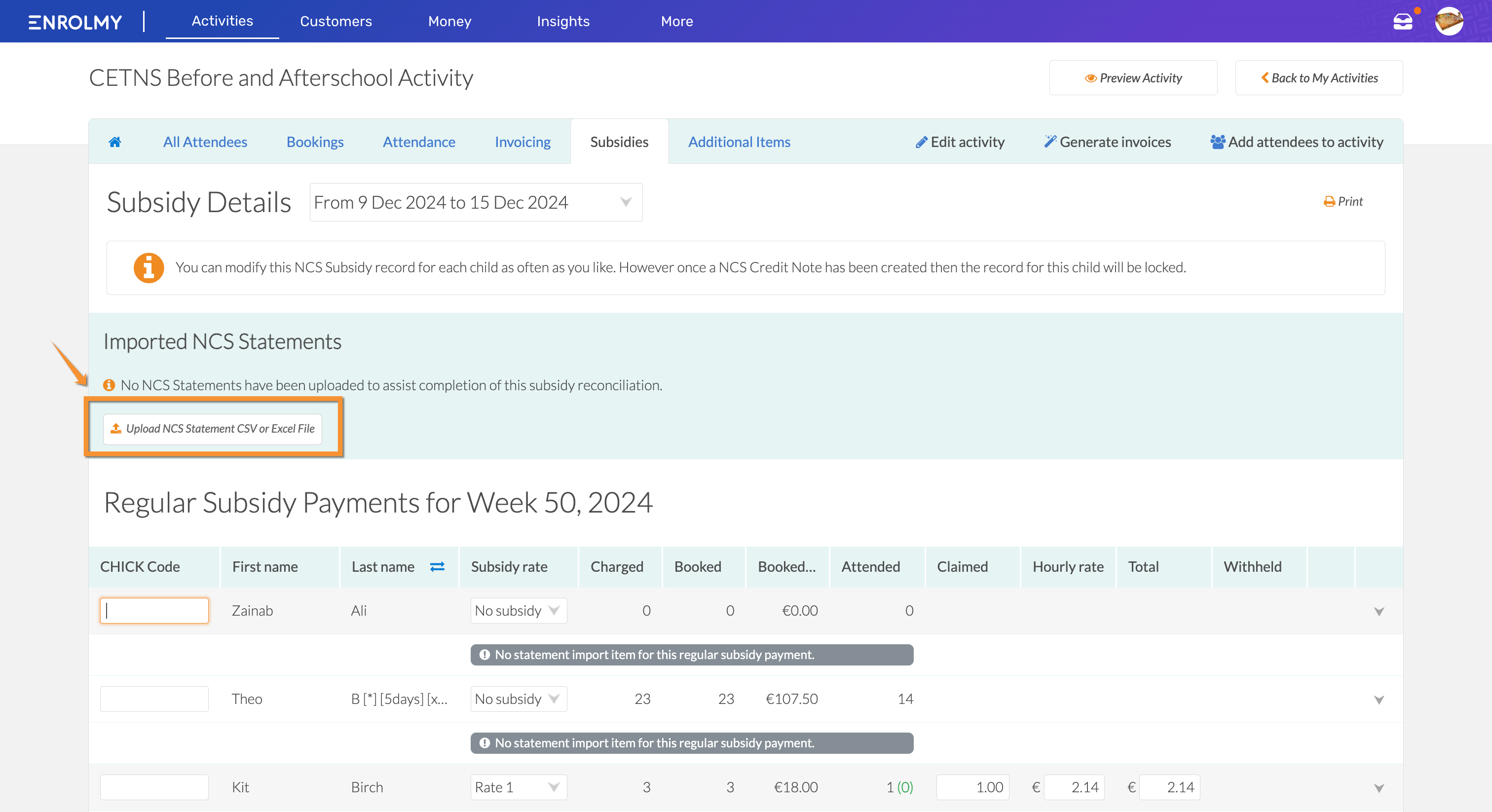
Review the details that have been translated from the Hive Statement. This summary will show matched items versus unmatched items
Confirm the attendee for any unmatched line items
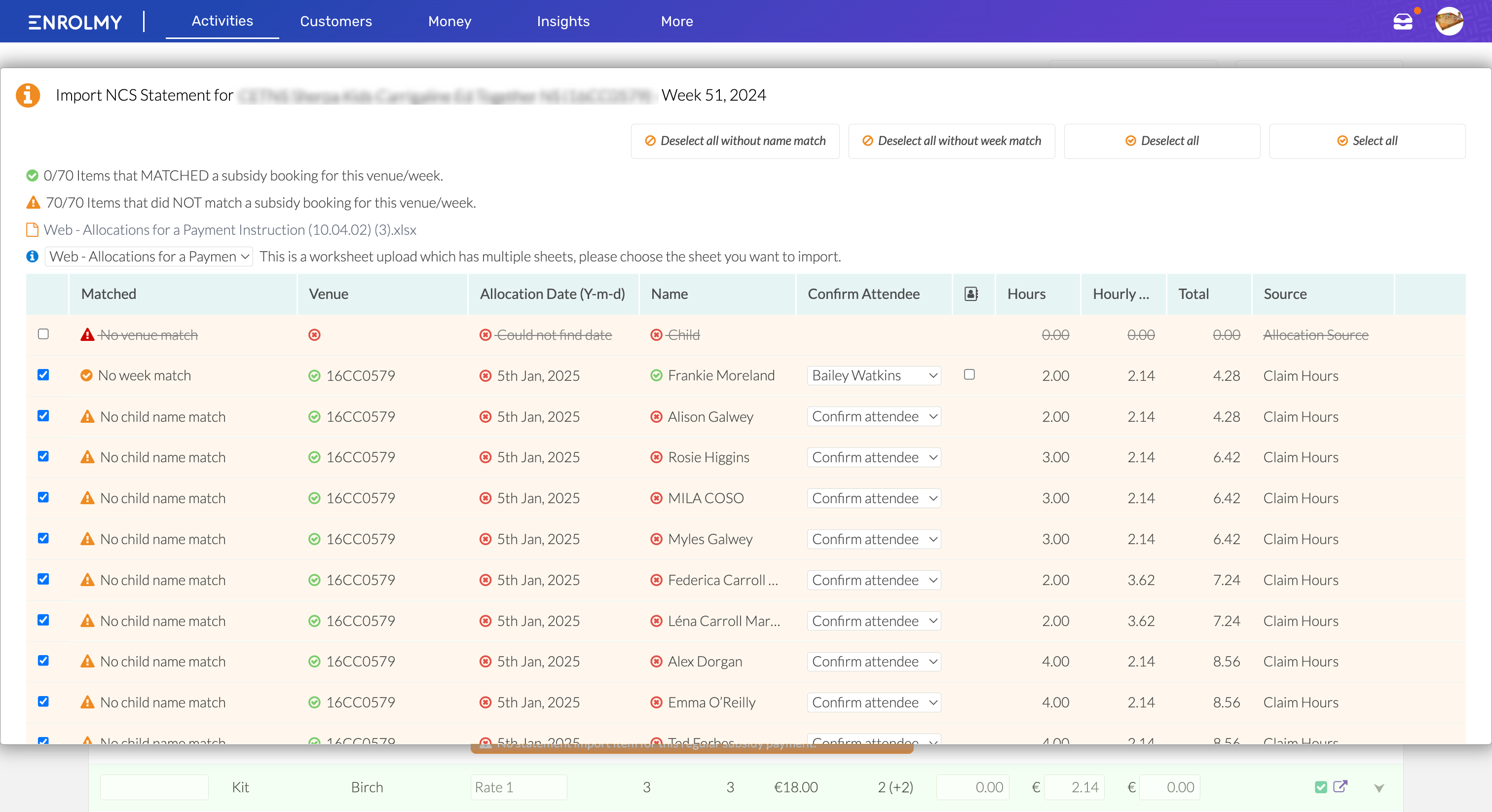
Select import once you are happy with the data that has been matched at the bottom of the window
Confirm NCS Allocation
Once imported, the data will be presented as below:

The first line of a child represents what is recorded in Enrolmy where the bottom line in bold represents what has been imported by the NCS statement. Any discrepancies will be highlighted and this is your opportunity to make amendments if need be.
Select Save and finalise in order to create NCS subsidy credit notes.
Application Of NCS Credit Notes
NCS credit notes will be applied differently based on whether you are invoicing in arrears or advance:
Invoicing In Arrears | Invoicing in Advance |
|---|---|
|
|
