How To Log In To The Enrolmy Sign In Kiosk
Scenarios:
You have an activity running
This document assumes the following:
You have downloaded the latest version of the Enrolmy Sign In Kiosk on your tablet
You have an activity running on the day
You have added your on-site staff to the activity
How Your Staff Can Log In To The Sign In Kiosk
Open the app on your device and input your Enrolmy credentials
Click Log in
Select your Organisation
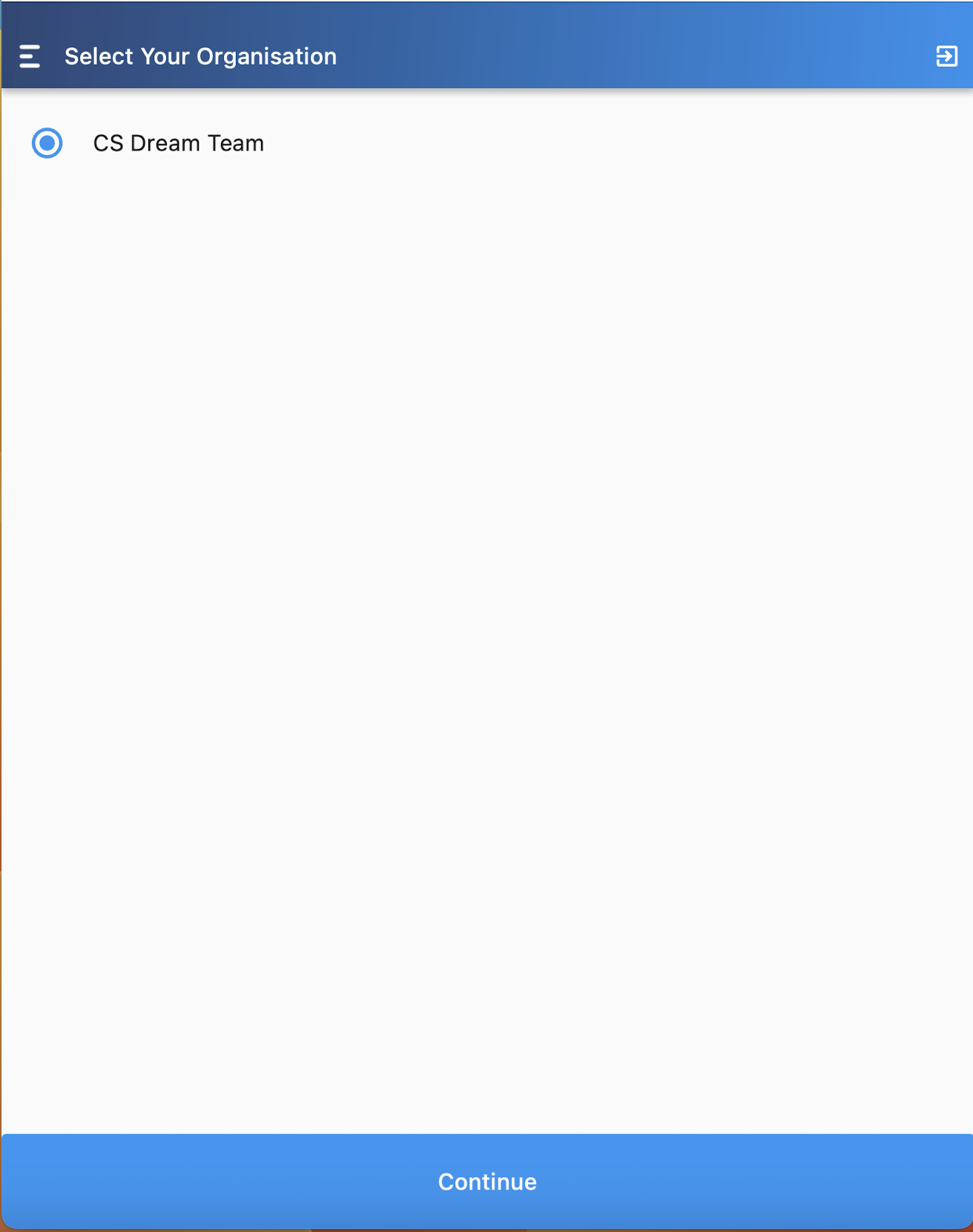
4. Select an activity you are running and want guardians to sign in / sign out
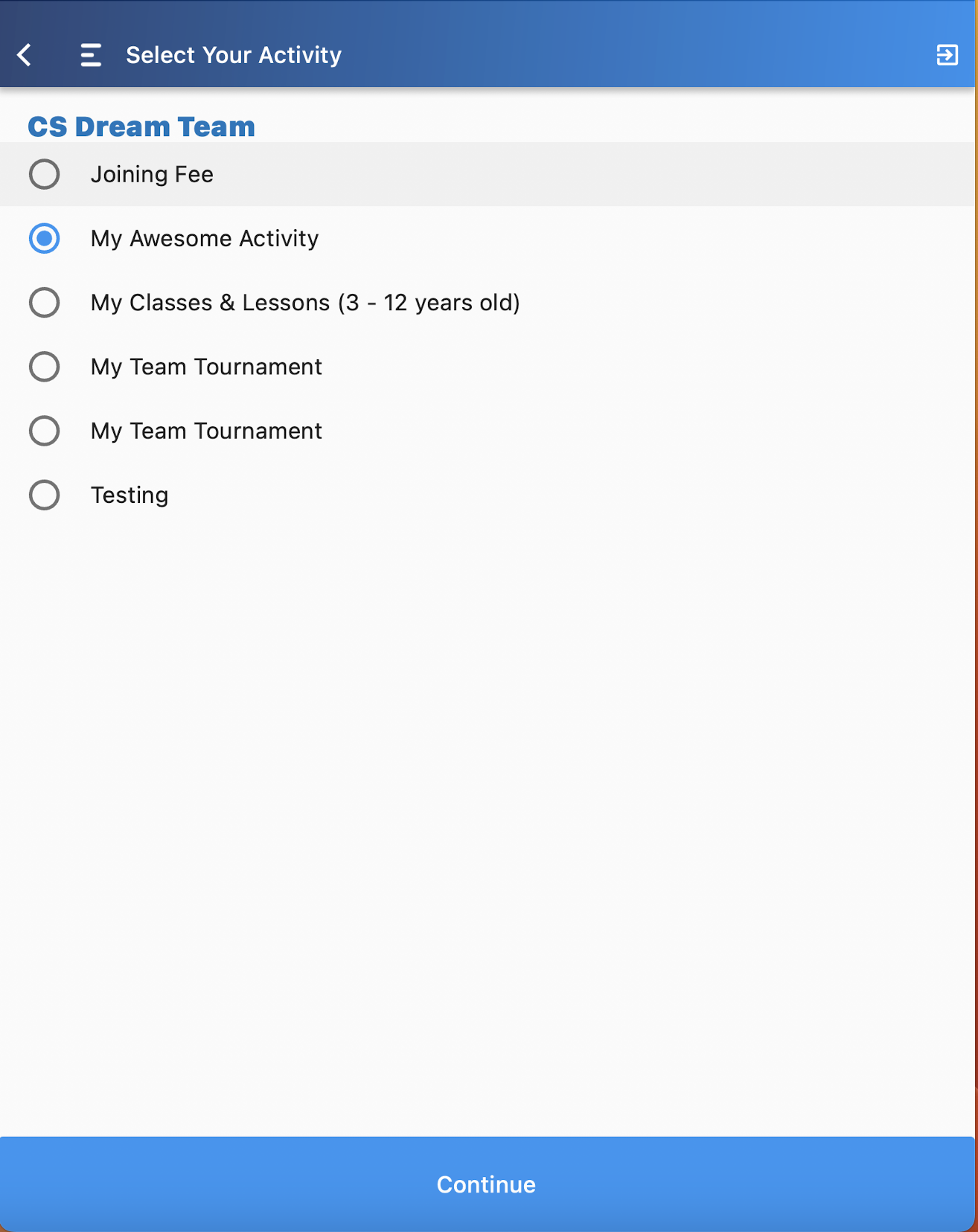
5. That’s it! The device can now be used for guardians to sign in and sign out the attendees.
To head back to your organization, use the PIN provided by Enrolmy. You can set up a standard PIN using your Web App.
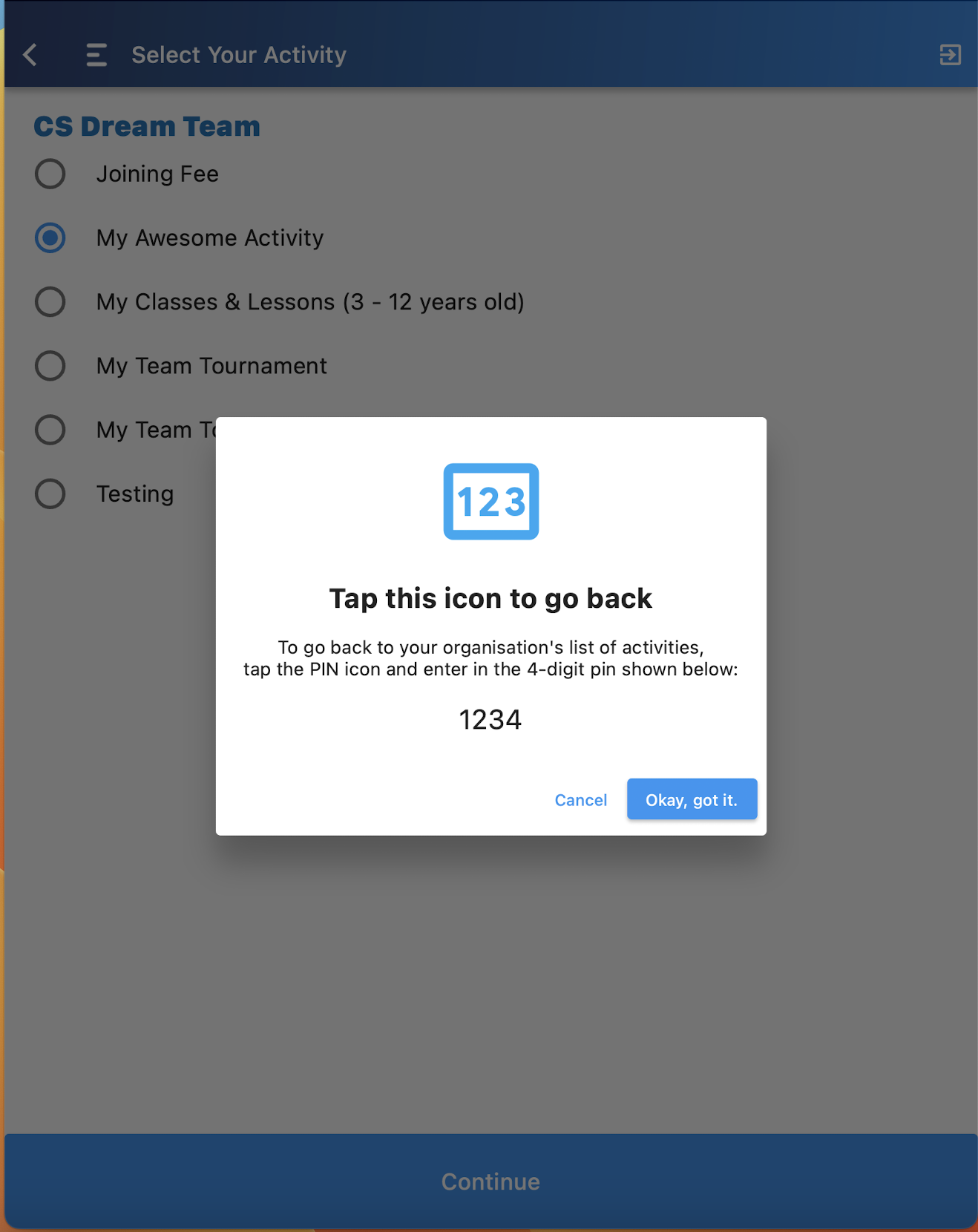
Awesome! You now know how to log in to the Enrolmy Sign In Kiosk!
Last updated:
